關於css過渡和3D效果的簡單實現
- 不言原創
- 2018-06-20 16:15:411871瀏覽
下面為大家帶來一篇css過渡 3D效果的簡單實作。內容還挺不錯的,現在就分享給大家,也給大家做個參考。
css過渡3D效果的簡單實作
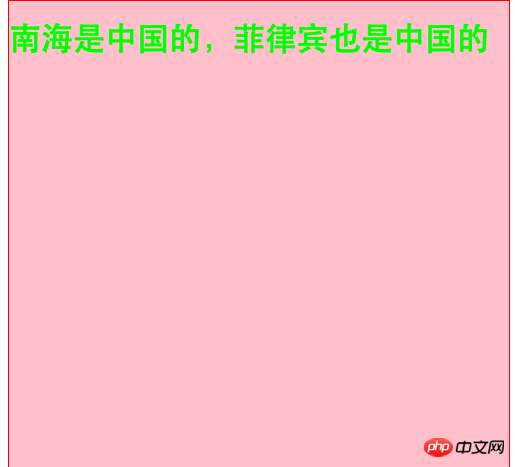
<!DOCTYPE html>
<html>
<head>
<title>guodu</title>
<meta charset="utf-8">
<style type="text/css">
#wp{
border: 1px solid red;
width: 500px;
height: 500px;
background-color: pink;
color: lime;
transition-property: background color;
transition-duration: 5s;
transition-timing-function: cubic-bezier(0 0 0.2 0.2);
transition-delay: 1s;
transform: perspective(600px);
}
#wp:hover{
background: red;
color: white;
width: 800px;
transform-origin: (150px 100px 120px);
transform: skewY(80deg) rotate(45deg) translate(50%) ;
}
</style>
</head>
<body>
<p id="wp"><h1>南海是中国的,菲律宾也是中国的</h1></p>
</body>
</html>以上就是本文的全部內容,希望對大家的學習有幫助,更多相關內容請關注PHP中文網!
相關推薦:
如何基於CSS3和jQuery實作APPLE TV海報視差的效果
以上是關於css過渡和3D效果的簡單實現的詳細內容。更多資訊請關注PHP中文網其他相關文章!
陳述:
本文內容由網友自願投稿,版權歸原作者所有。本站不承擔相應的法律責任。如發現涉嫌抄襲或侵權的內容,請聯絡admin@php.cn
上一篇:關於css中清除浮動塌陷的方法下一篇:關於css中清除浮動塌陷的方法

