利用CSS3繪製打火機動畫火焰的效果
- 不言原創
- 2018-06-20 15:48:522062瀏覽
這篇文章主要為大家詳細介紹了純CSS3繪製打火機動畫火焰效果的相關資料,具有一定的參考價值,有興趣的小伙伴們可以參考一下
本文實例為大家分享了純CSS3繪製打火機動畫火焰效果的具體程式碼,供大家參考,具體內容如下
主要涉及到了以下屬性:
<span style="font-family:Comic Sans MS;">animation(webkit-animation), @keyframes name (@-webkit-keyframes name), transform, transform-origin, transition, box-shadow(spread属性), text-shadow z-index linear-gradient。 radial-gradient background-image </span>
首先html程式碼如下:
<span style="font-family:Comic Sans MS;"><!DOCTYPE html>
<html>
<head>
<meta charset="UTF-8">
<title>纯CSS绘制打火机动画火焰特效</title>
<link rel="stylesheet" href="css/style.css">
</head>
<body class="keBody">
<h1 class="keTitle">纯CSS3绘制打火机动画火焰特效</h1>
<p class="kePublic">
<p class="playground">
<p class="flame"></p>
<p class="lighterBody">
<p class="hover">hover me</p>
</p>
<p class="lid"></p>
</p>
<p class="clear"></p>
</p>
</body>
</html></span>style .css檔案如下:
<span style="font-family:Comic Sans MS;">@charset "utf-8";
body{
margin:0;
padding:0;
color:#333;
text-align:center;
font:12px "微软雅黑";
}
:before,:after{
position:absolute;
content:"";
}
.keBody{
background:url(../images/bodyBg.jpg) repeat #333;
}
.keTitle{
height:100px;
line-height:100px;
font-size:30px;
font-family:'微软雅黑';
color:#fff;
text-align:center;
background:url(../images/bodyBg3.jpg) repeat-x bottombottom left;
font-weight:normal;
margin-bottom:0;
}
.kePublic{
background:#cccccc;
padding:50px;
}
.playground{
position:relative;
width:140px;
height:400px;
left:50%;
margin-left:-70px;
}
.flame{
opacity: 0;
position: absolute;
bottombottom: 60%;
left: 42%;
width: 14px;
height: 70px;
background-color: white;
border-radius: 100% 100% 0 0;
box-shadow: 0 0 20px #FFFEF0, 0 0 20px #FFFEE6, 0 0 20px #fefcc9, 10px -10px 30px #feec85, -20px -20px 40px #ffae34, 20px -40px 50px #ec760c, -20px -60px 60px #cd4606, 0 -80px 70px #973716, 10px -90px 80px #451b0e;
}
.playground:hover .flame {
opacity:1;
transition:opacity 3s linear;
-webkit-animation:flame 1s infinite linear;
}
.playground:hover .lid{
-webkit-animation:lidoff 1s linear;
/*把物体动画地从一个地方移动到另一个地方,并让它停留在那里:*/
-webkit-animation-fill-mode:forwards;
}
.lighterBody{
position:absolute;
width:140px;
height:130px;
top:200px;
left:0;
background-image:linear-gradient(to rightright,#959595 0%,#0d0d0d 46%,#010101 50%,#0a0a0a 53%,
#4e4e4e 76%,#383838 87%,#1b1b1b 100%);
border-radius:2% 2% 8% 8%;
box-shadow:inset 0 0 5px 5px #333;
}
.lighterBody:before{
width:47px;
height:47px;
top:-50px;
left: 42px;
content:"...";
color:#e6e6e6;
border-radius:6% 6% 0 0;
background-image:linear-gradient(to rightright,#f5f5f5 0%,#dbdce2 21%,#b8bac6 49%,#dddfe3 80%,#f5f6f6 100%);
font-size:30px;
font-weight:bold;
letter-spacing:7px;
line-height:16px;
text-shadow:0 0 5px black;
padding-top:3px;
padding-left:4px;
}
.lighterBody:after{
width:33px;
height:33px;
background-image:radial-gradient(ellipse at center,#7d737d 0%,#0e0e0e 100%);
border-radius:100%;
top:-33px;
left:10px;
box-shadow:inset 0 0 1px 2px gray;
}
.lid{
z-index:2;
position:absolute;
width:140px;
height:75px;
top:125px;
left:0;
background:linear-gradient(to rightright,#959595 0%,#0d0d0d 46%, #010101 50%, #0a0a0a 53%, #4e4e4e 76%, #383838 87%, #1b1b1b 100%);
border-radius:8% 8% 2% 2%;
box-shadow:inset 0 0 5px 5px #333;
/*border-bottom:3px solid #f2f2f2;*/
}
.lid:before{
width:10px;
height:10px;
top:70px;
left:133px;
background-image:radial-gradient(ellipse at center, #959595 0%, #0d0d0d 46%, #010101 50%, #0a0a0a 53%, #4e4e4e 76%, #383838 87%, #1b1b1b 100%);
border-radius:100%;
}
.hover{
z-index:1;
text-align:center;
margin-top:30%;
color:rgba(255,255,255,0.9);
text-shadow:0 1px 1px rgba(0,0,0,0.8);
font: 20px "微软雅黑";
}
.hover:before{
content:"";
z-index:1;
width:0;
height:0;
top:-50px;
left:20px;
border-bottom:35px solid #f2f2f2;
/*border-left:10px solid transparent;*/
}
@-webkit-keyframes flame{
0%{
height:70px;
transform:skewY(0deg);
border-radius:100% 100% 0 0;
}
25%{
height:60px;
transform:skewY(40deg);
border-radius:10% 100% 0 0;
}
60%{
height:65px;
transform:skewY(-20deg);
border-radius:90% 10% 0 0;
}
70%{
height:50px;
transform:skewY(10deg);
border-radius:10% 100% 0 0;
}
100%{
height:70px;
tranform:skewY(0deg);
}
}
@-webkit-keyframes lidoff{
from{
transform:rotate(0deg);
transform-origin:100% 100%;
}
to{
transform:rotate(130deg);
transform-origin:100% 100%;
}
}</span>初始照片:
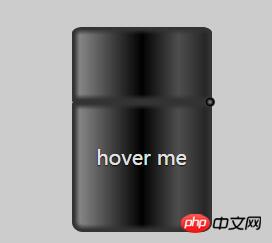
#動態照片

動畫效果主要有兩個,一是當滑鼠懸停在「hover me」上面時打火機蓋子打開的情形,由下面的動畫代碼實現:
<span style="font-family:Comic Sans MS;font-size:12px;">@-webkit-keyframes lidoff{ 注意这里要加上-webkit-
from{
transform:rotate(0deg);
transform-origin:100% 100%;
}
to{
transform:rotate(130deg);
transform-origin:100% 100%;
}
}
</span> 第二個動畫是蠟燭燈光效果的實現:蠟燭由按變數是由transition:opacity 3s linear; 實現的,
蠟燭燈光的隨風擺動效果是由下面的程式碼實現的:
<span style="font-family:Comic Sans MS;font-size:12px;">@-webkit-keyframes lidoff{
from{
transform:rotate(0deg);
transform-origin:100% 100%;
}
to{
transform:rotate(130deg);
transform-origin:100% 100%;
}
</span> 將打火機蓋與軀幹分離的效果是由:box -shadow:inset 0 0 5px 5px #333; 主要是這裡的inset(注意不要寫成了insert)實現的。
當打火機打開時出現的圓球和白色的小正方形,是由:after :before 配合z-index實現的效果。
下面來介紹透過這個例子我的學到的幾個屬性需要注意的地方。
transform-origin: 預設的初始位置是影像的中心,100% 100%相當於right bottom. 0% 0%相當於 left top.
before 和:after : 注入的內容是有關聯的目標元素的字元素,但它會被置於這個元素任何內容的“前”或"後"。插入的內容在頁面的原始碼裡是看不見的,只能在css裡看見。同時插入的元素在預設情況是內聯元素。因此,為了給予插入的元素高度、填充、邊距等等,通常必須顯示的定義一個區塊級元素(display:block)。
此外,雖然可能不會插入任何內容,但是content必須寫上,如果不插入任何內容,那麼content寫成 content:"";
IE6和IE7不相容這兩個為元素
偽元素(雙冒號),css3中的偽類是(單冒號)
animation-fill-mode: none |forwards|backwards|both|initial|inherit;
規定當動畫不播放時(當動畫完成時,或當動畫有一個延遲未開始播放時),要應用到元素的樣式。
background-image:解決了p只能設定一個背景的問題,使一個p可以設定多個背景圖片。
box-shadow:一個經常被遺忘的參數--spread(擴展陰影半徑),這個曾經被遺忘的spread改變陰影的大小---其值可以是正負值,如果值為正,則整個陰影都延展擴大,反之是負值,則縮小。有了這個參數後可以使用box-shadow像photoshop中的陰影工作一樣,製作單邊陰影效果。這裡注意一點,這個擴展陰影值需要和陰影模糊半徑配合使用,一般情況是“擴展陰影半徑一般設置為和模糊半徑大小,並去其負值”
以上就是本文的全部內容,希望對大家的學習有幫助,更多相關內容請關注PHP中文網!
相關推薦:
以上是利用CSS3繪製打火機動畫火焰的效果的詳細內容。更多資訊請關注PHP中文網其他相關文章!

