程式碼詳解jQuery實現錨點向下平滑滾動特效
- 小云云原創
- 2017-12-29 13:12:111337瀏覽
本文主要為大家帶來一篇jQuery實作錨點向下平滑滾動特效範例。小編覺得蠻不錯的,現在就分享給大家,也給大家做個參考。一起跟著小編過來看看吧,希望能幫助大家。
實作效果:
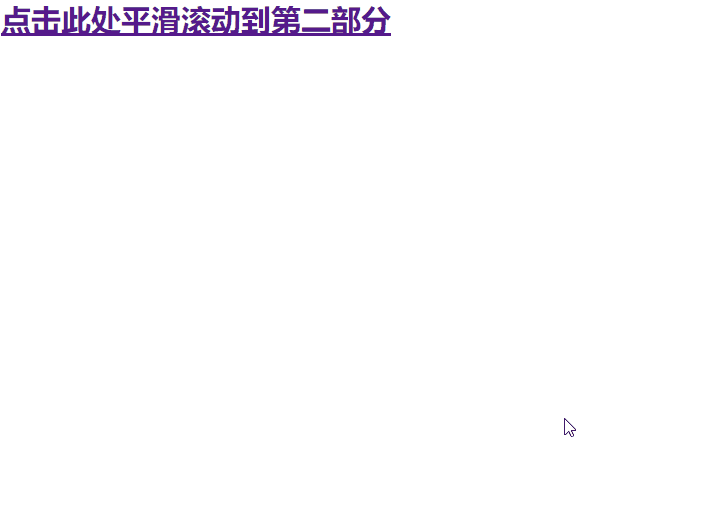
#實作原則:
使用jQuery animate()方法實作頁面平滑捲動特效
$('html, body').animate({
scrollTop: $(hash).offset().top
}, 800, function(){
window.location.hash = hash;
});簡單實例程式碼:
##
<!DOCTYPE html>
<html>
<head>
<script src="https://ajax.googleapis.com/ajax/libs/jquery/3.2.1/jquery.min.js"></script>
<script>
$(document).ready(function(){
// Add smooth scrolling to all links
$("a").on('click', function(event) {
// Make sure this.hash has a value before overriding default behavior
if (this.hash !== "") {
// Prevent default anchor click behavior
event.preventDefault();
// Store hash
var hash = this.hash;
// Using jQuery's animate() method to add smooth page scroll
// The optional number (800) specifies the number of milliseconds it takes to scroll to the specified area
$('html, body').animate({
scrollTop: $(hash).offset().top
}, 800, function(){
// Add hash (#) to URL when done scrolling (default click behavior)
window.location.hash = hash;
});
} // End if
});
});
</script>
<style>
body, html, .main {
height: 100%;
}
section {
min-height: 100%;
}
</style>
</head>
<body>
<a href="#section2" rel="external nofollow" style="
font-size: 30px;
font-weight: bold;
text-align: center;
">点击此处平滑滚动到第二部分</a>
<p class="main">
<section></section>
</p>
<p class="main" id="section2">
<section style="
background-color: #03c03c;
color: #fff;
font-size: 30px;
text-align: center">
SECTION 2
</section>
</p>
</body>
</html>相關推薦:CSS3 +JQUERY頁面滾動特效程式碼_html/css_WEB-ITnose
以上是程式碼詳解jQuery實現錨點向下平滑滾動特效的詳細內容。更多資訊請關注PHP中文網其他相關文章!
陳述:
本文內容由網友自願投稿,版權歸原作者所有。本站不承擔相應的法律責任。如發現涉嫌抄襲或侵權的內容,請聯絡admin@php.cn

