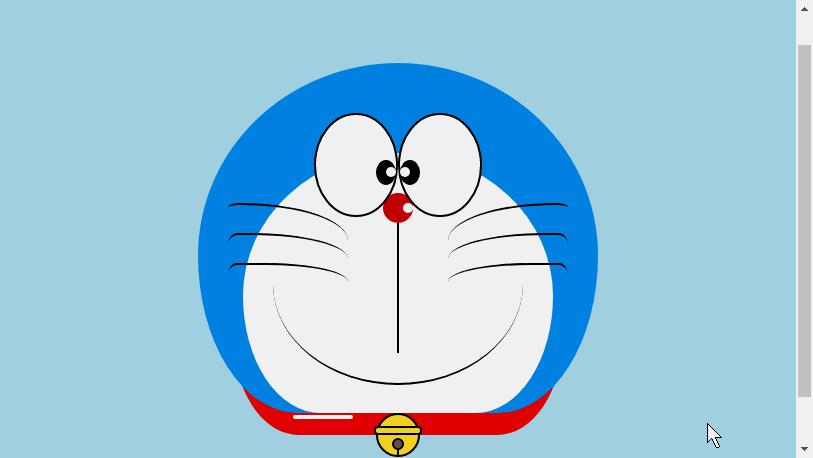html打造動漫人物--哆啦A夢
- 零下一度原創
- 2017-06-17 14:56:364242瀏覽
我相信每個人的童年都有一個哆啦a夢,一個小小的肚皮裡裝滿了不可思議的哆啦a夢,一個在你無助傷心的時候陪在你身邊的哆啦a夢,一個陪你胡思亂想陪你吃銅鑼燒的哆啦a夢~今天我們就來畫一個我們心中的哆啦a夢吧~

定義哆啦a夢的容器
-
千篇一律先定義一個畫哆啦a夢的大容器,確定它的大小和位置。
<!-- 哆啦A梦大容器 --><p class="doa"></p> /*哆啦A梦*/ .doa{position: relative;top: 100px;}
畫哆啦a夢的頭部(包括臉,臉部包括眼睛和鼻子)
頭部包含好幾塊部分:哆啦a夢的臉部和鼻子,臉部又包括兩隻眼睛,兩隻眼睛裡面還有眼珠和眼白部分,所以會有好幾層的dom嵌套,當然基本圖形都是由p+border -radius拼湊而成。
將畫好的各個部位品拼湊到對應的位置上即可。
-
看我前面畫的幾個圖畫就知道border-radius是一個非常常用的屬性,幾乎p的每一次變形都離不開它,其實border-radius的真面目應該是
border-radius: 300px 300px 300px 300px/300px 300px 300px 300px;醬紫的,我們一般不寫斜線後面的內容,斜線切面是水平長度,斜線切面是水平長度槓後面預設不寫就是水平和垂直大小是一樣的。我知道我這樣說不夠詳細,可以參考我鑫神的博客秋月何時了,CSS3 border-radius知多少? ,保證你分分鐘在老司機的帶領下徹底弄清楚border-radius,還不快上車?<!-- 头 --> <p class="head"> <!-- 存放脸部的容器 --> <p class="face"> <!-- 左眼大圈儿 --> <p> <!-- 左眼眼珠(黑色部分) --> <p> <!-- 左眼眼白,黑色里面的白色部分 --> <p></p> </p> </p> <!-- 右眼大圈儿 --> <p> <!--右眼眼珠(黑色部分) --> <p> <!-- 右眼眼白,黑色里面的白色部分 --> <p></p> </p> </p> </p> <!-- 红鼻子部分 --> <p class="nose"> <!-- 红鼻子里面的白圈儿 --> <p></p> </p> <!-- 红鼻子下面的那根黑线,也属于鼻子部分 --> <p class="nose1"></p> </p> .head{ margin: 0 auto; /*头部定义大小并居中显示*/ width: 400px; height: 350px; background: #008ee3; /*头部定义背景颜色*/ position: relative; border-radius: 50% 50% 25% 25% / 55% 55% 45% 45%; /*头部定义四个方向圆角大小*/ } .face{ width: 310px; /*脸部定义大小*/ height: 260px; background: snow; /*脸部定义背景颜色*/ border-radius: 50% 50% 25% 25% / 55% 55% 45% 45%; /*脸部定义四个方向的圆角大小*/ position: relative; /*脸部定义位置,是相对于head的位置*/ top: 90px; left: 45px; } /*左眼眶*/ .face>p:first-child{ width: 80px; /*左眼框定义大小*/ height: 100px; border-radius: 50%; /*左眼框定义与圆角大小*/ border:2px #000 solid; /*定义外边框*/ background: snow; float: left; /*为了使左右两个眼睛能在一排显示*/ position: relative; /*位置是相对于face的位置*/ top:-40px; left: 71px; z-index: 50; } /*右眼眶,画法跟左眼一样*/ .face>p:last-child{ width: 80px; height: 100px; border-radius: 50%; border:2px #000 solid; background: snow; float: left; position: relative; top:-40px; left: 71px; z-index: 50; } /*左眼珠1*/ .face>p:first-child p{ width: 20px; /*定义眼珠的大小*/ height: 25px; background: #000; border-radius: 50%; position: absolute; /*定义眼珠的位置,相对于眼眶的位置*/ top: 45px; left: 60px; } /*左瞳孔*/ .face>p:first-child p p{ width: 10px; /*定义黑色瞳孔的大小*/ height: 10px; background: #ffffff; border-radius: 50%; position: absolute; /*定义黑色瞳孔的位置,相对于眼珠的位置*/ top: 7px; left: 10px; } /*右眼珠和左眼珠画法一样*/ .face>p:last-child p{ width: 20px; height: 25px; background: #000; border-radius: 50%; position: absolute; top: 45px; } /*右瞳孔和左瞳孔的画法一样*/ .face>p:last-child p p{ width: 10px; height: 10px; background: #ffffff; border-radius: 50%; position: absolute; top: 7px; } .nose{ width: 30px; /*定义红鼻子的大小*/ height: 30px; border-radius: 50%; background: #c70000; position: absolute; top: 130px; left: 50%; margin-left: -15px; z-index: 10; } .nose p{ width: 10px; /*定义红鼻子里面白色圈圈的大小*/ height: 10px; border-radius: 50%; position: absolute; background: #ffffff; top: 10px; margin-left: 20px; z-index: 10; } .nose1{ width: 2px; /*定义红鼻子下面的那一条黑线*/ height: 130px; background: #000; position: absolute; top: 160px; left: 50%; margin-left: -1px; z-index: 10; }
-

#哆啦a夢的頭部.png
畫哆啦a夢的嘴巴部分
-
嘴巴應該是很簡單的了吧,看一眼就知道是用邊框+border-radius實現的。
<p class="mouth"></p> .mouth{ width: 250px; /*定义嘴巴的大小*/ height: 200px; border-radius: 50%; background: snow; border-bottom: 2px #000 solid; margin: -230px auto; position: relative; /*定义嘴巴的位置*/ }
哆啦a夢的嘴巴.png
畫哆啦a夢的鬍鬚部分
-
鬍鬚部分其實在上一篇文章畫html打造動畫【連載3】- 小貓笑臉動畫裡面畫鬍鬚的時候就已經介紹了畫鬍鬚的方法,在這裡就不贅述了,基本想法都是一樣的。
<!-- 胡须 --> <p class="beard"> <!-- 左边胡须部分 --> <p class="left"> <!-- 第一根胡须 --> <p></p> <!-- 第二根胡须 --> <p></p> <!-- 第三根胡须 --> <p></p> </p> <p class="right"> <p></p> <p></p> <p></p> </p> <!-- 脖子部分的小白条部分 --> <span></span> </p>/*胡须样式*/.beard .left p:first-child{ width: 120px; height: 40px; border-top: 2px #000 solid; border-radius: 10% 90% 10% 90% / 10% 90% 10% 90%; position: absolute; left: 50%; top: 140px; margin-left: -170px; z-index: 100; } .beard .left p:nth-child(2){ width: 120px; height: 40px; border-top: 2px #000 solid; border-radius: 10% 90% 10% 90% / 30% 70% 40% 60%; position: absolute; left: 50%; top: 170px; margin-left: -170px; z-index: 100; } .beard .left p:last-child{ width: 120px; height: 40px; border-top: 2px #000 solid; border-radius: 10% 90% 10% 90% / 40% 60% 10% 90%; position: absolute; left: 50%; top: 200px; margin-left: -170px; z-index: 100; } .beard .right p:first-child{ width: 120px; height: 40px; border-top: 2px #000 solid; border-radius: 90% 10% 90% 10% / 90% 10% 90% 10%; position: absolute; left: 50%; top: 140px; margin-left: 50px; z-index: 100; } .beard .right p:nth-child(2){ width: 120px; height: 40px; border-top: 2px #000 solid; border-radius: 90% 10% 90% 10% / 70% 30% 60% 40%; position: absolute; left: 50%; top: 170px; margin-left: 50px; z-index: 100; } .beard .right p:last-child{ width: 120px; height: 40px; border-top: 2px #000 solid; border-radius: 90% 10% 90% 10% / 60% 40% 90% 10%; position: absolute; left: 50%; top: 200px; margin-left: 50px; z-index: 100; } .beard span{ display: block; width: 60px; height: 3.5px; background: #ffffff; border-radius: 4px; position: absolute; top: 352px; left: 50%; margin-left: -105px; }
哆啦a夢的鬍鬚.png
畫哆啦a夢的脖子部分(脖子部分包括鈴鐺)
脖子就是基本p變形之後的圖形,多餘的部分隱藏到頭部下面就可以了。
-
鈴鐺部分是各個很簡單的基本圖形組成。
<!-- 脖 --> <p class="neck"> <!-- 铃铛的圆形 --> <p></p> <!-- 铃铛的小圆角矩形 --> <p></p> <!-- 铃铛的小圆形 --> <p></p> <!-- 铃铛的小竖线 --> <p></p> </p> .neck{ width: 330px; height: 200px; border-radius: 50% 50% 20% 20% / 50% 50% 50% 50%; background: #e30000; margin: 80px auto; z-index: 100; } .neck p:first-child{ border: 2px #000 solid; border-radius: 50%; width: 40px; height: 40px; background: #ffdd2e; position: absolute; top: 350px; left: 50%; margin-left: -22px; transition: all 1s; } .neck p:nth-child(2){ border: 2px #000 solid; width: 44px; height: 5px; background: #ffdd2e; position: absolute; left: 50%; margin-left: -24px; top: 363px; border-radius: 5px; transition: all 1s; } .neck p:nth-child(3){ width: 8px; height: 8px; border: 2px #000 solid; position: absolute; background: #6c5844; border-radius: 50%; left: 50%; margin-left: -6px; top: 375px; transition: all 1s; } .neck p:nth-child(4){ width: 2px; height: 8px; background: #000; position: absolute; left: 50%; margin-left: -1px; top: 385px; transition: all 1s; }
哆啦a夢的脖子.png
完成哆啦a夢的動態效果
動起來的哆啦a夢才比較萌對吧,那我們就讓它動起來吧(transition屬性)。
滑鼠移動到眼睛部位左眼珠移動到左邊。
滑鼠移動到嘴巴部位,臉部表情變化。
-
滑鼠移動到鈴鐺部分,鈴鐺變大。
/*眼睛动效*/.head:hover .face>p:first-child p{ left: 0px; transition: all 1s; } .head:hover .face>p:first-child p p{ left: 0px; transition: all 1s; }/*嘴巴动效,嘴巴的dom容器下面要加了个空的p容器*/.mouth p:first-child{ width: 82px; height: 2px; background: #000; position: absolute; z-index: 1000; top: -25px; left: 6px; display: none; } .mouth p:nth-child(2){ width: 82px; height: 2px; background: #000; position: absolute; z-index: 1000; top: -25px; left: 90px; display: none; } .mouth:hover{ border-radius: 0; width: 180px; height: 200px; } .mouth:hover p:first-child,.mouth:hover p:nth-child(2){ display: block; }/*铃铛动效*/.neck:hover p:first-child{ width: 60px; height: 60px; left: 50%; margin-left: -30px; } .neck:hover p:nth-child(2){ width: 66px; height: 7.5px; left: 50%; margin-left: -33px; } .neck:hover p:nth-child(3){ width: 12px; height: 12px; left: 50%; margin-left: -6px; top: 385px; } .neck:hover p:nth-child(4){ width: 2px; height: 12px; left: 50%; margin-left: 1px; top: 400px; }
哆啦a夢動圖.gif
以上是html打造動漫人物--哆啦A夢的詳細內容。更多資訊請關注PHP中文網其他相關文章!