HTML中3種常見元素的詳細介紹
- 零下一度原創
- 2017-05-09 14:17:572238瀏覽
內聯元素
-
#a - 錨點<br>abbr - 縮寫
the <abbr title="world wield web constium">W3C</abbr>is important;
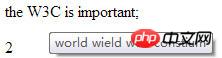 <br>
<br>HTML中3種常見元素的詳細介紹
b - 粗體(不建議)、strong - 粗體強調、em - 斜體重要{皆為雙標籤}<br>在沒有其他合適標籤更合適時,才應該把
<b></b>標籤當作最後的選項。 HTML5 規範聲明:應該使用<h1> - <h6></h6> </h1>來表示標題,使用<em></em>標籤來表示強調的文本,應該使用<strong></strong>標籤來表示重要文字。 <br>這些也都可透過font-weight屬性來設定。 <br>bdo 定義文字方向<br><br> rtl: <bdo dir="rtl">here is some text</bdo> <br> ltr: <bdo dir="ltr">here is some text</bdo>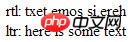 <br>
<br>HTML中3種常見元素的詳細介紹
# big - 較原字體大一號。
<big><big>12</big></big><br>br - 換行<br><br>clear屬性<br>cite - 引用,斜體顯示<br>code - 電腦程式碼(在引用原始碼的時候需要)<br>dfn - 定義欄位<br>i - 斜體<br>img - 圖片<br> input - 輸入框<br>kbd - 定義鍵盤文字<br>samp - 定義範例電腦程式碼<br>var - 定義變數<br>q - 短引用<br>small - 小字體文字<br>span - 常用內聯容器,定義文字內區塊<br>label - 表格標籤<br>del-刪除部分<br>ins-新插入部分<br>select - 項目選擇<br>sub - 下標<br>sup - 上標<br>textarea - 多行文字輸入框<br>iframe-建立包含另一個文件的內聯框架<iframe src="block_elements.html" width="" height=""></iframe>
-
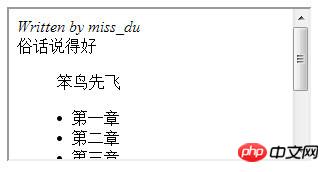 <br>
<br>HTML中3種常見元素的詳細介紹
(map,area)-帶有可點擊區域的圖像映射
< img src="../../LG/image/ff8080814aecc157014aecdf36aa002a.jpg" width="300px" border="0" usemap="#test" alt="test" /> <map name="test" id="test"> <area shape="circle" coords="20,20,50" href="block_elements.html" alt="" /> </map> 叫法有內聯元素、內嵌元素、行內元素、直進式元素
一般都是基於語意級(semantic)的基本元素,它只能容納文字或其他內聯元素,通常被包含在塊元素中使用。
內聯元素有這些
區塊級元素
要注意:caption元素在表格中重複會折行,但是脫離表格,重複不會折行。
-
address - 定義文件或文章的作者的聯絡訊息,不要局限於地址,以斜體的形式展現。
Written by miss_du.jpg <br>
<br>blockquote - 標籤定義區塊引用,左右兩邊會自動進行縮進
俗话说得好 <blockquote> 笨鸟先飞 </blockquote> <br>
<br>HTML中3種常見元素的詳細介紹
dir - 目錄清單
<dir> <li>第一章</li> <li>第二章</li> <li>第三章</li> </dir> <br>
<br>HTML中3種常見元素的詳細介紹
dl>dt+dd-定義列表,這個常用,就不距離啦<br>ul>li-定義無須列表<br>ol>li-定義有序列表<br>p常用的區塊級元素,用於css佈局。 <br>(fieldest,legend)-組合表單中的相關元素
<fieldset id=""> <legend>性别</legend> 女:<input type="radio" name="" id="" value="" /> 男:<input type="radio" name="" id="" value="" /> </fieldset>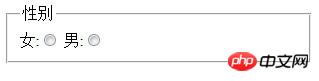 <br>
<br>#HTML中3種常見元素的詳細介紹
form - 交互表单<br> h1 ~h6<br> hr - 水平分隔线<br> noframes - frames可选内容,(对于不支持frame的浏览器显示此区块内容<br> noscript - 可选脚本内容(对于不支持script的浏览器显示此内容)<br> pre - 格式化文本,,主要用于显示源码。
<pre class="brush:php;toolbar:false"> <a> 显示源码了么? </a>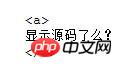 <br>
<br>HTML中3種常見元素的詳細介紹
table - 表格
<table border="" cellspacing="" cellpadding=""> <caption>hello</caption> <thead style="background: black;color: #fff;"> <tr> <th>Header</th> <th>Header</th> </tr> </thead> <tbody> <tr> <td>Data</td> <td>Data</td> </tr> </tbody> </table>
【相关推荐】
1. 免费html在线视频教程
2. html开发手册
以上是HTML中3種常見元素的詳細介紹的詳細內容。更多資訊請關注PHP中文網其他相關文章!

