C#微信開發系列-啟用開發者模式
- 高洛峰原創
- 2017-03-03 09:32:271632瀏覽
1.0啟用開發者模式
①填寫伺服器設定
啟用開發模式需要先成為開發者,而且編輯模式與開發模式只能選擇一個(進入微信公眾平台=>開發=>基本配置)就可以看到以下的介面:

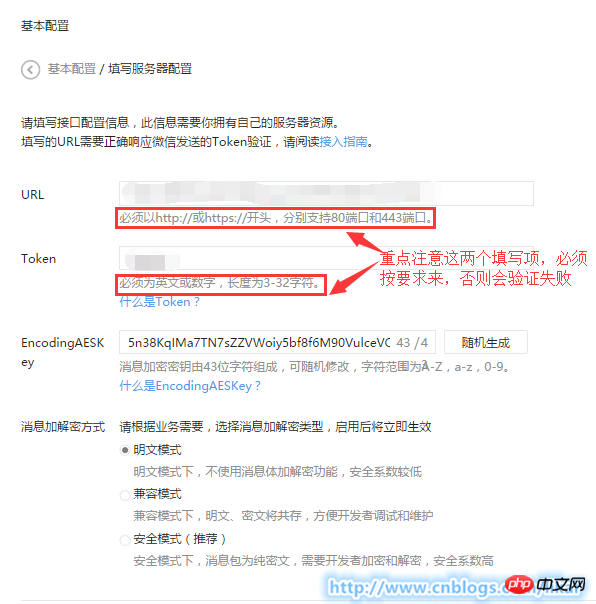
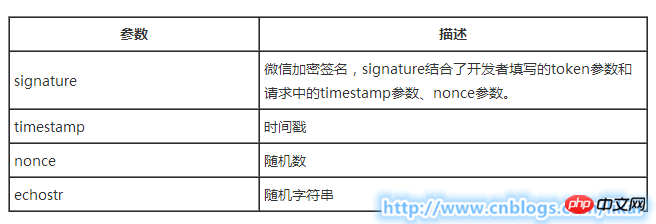
public void InterfaceTest()
{
string token = "配置时填写的token";
string echoString = HttpContext.Current.Request.QueryString["echoStr"];
string signature = HttpContext.Current.Request.QueryString["signature"];
string timestamp = HttpContext.Current.Request.QueryString["timestamp"];
string nonce = HttpContext.Current.Request.QueryString["nonce"];
if (!string.IsNullOrEmpty(echoString))
{
HttpContext.Current.Response.Write(echoString);
HttpContext.Current.Response.End();
}
}更多C#微信開發系列-啟用開發者模式相關文章請關注PHP中文網!
#
陳述:
本文內容由網友自願投稿,版權歸原作者所有。本站不承擔相應的法律責任。如發現涉嫌抄襲或侵權的內容,請聯絡admin@php.cn
上一篇:C#微信開發系列-自訂選單管理下一篇:C#微信開發系列-自訂選單管理

