Zellij: A Modern Terminal Multiplexer for Enhanced Linux Workflows
Linux terminal multiplexers are indispensable tools for developers and system administrators, streamlining command-line interactions. Zellij, a relatively new open-source multiplexer, stands out with its innovative approach to terminal management. Unlike established options like tmux or screen, Zellij offers a unique layout system, intuitive keybindings, and a powerful plugin architecture for extensive customization. Its GitHub repository showcases active community development focused on improving the terminal experience.
Key Zellij Features:
- Flexible Pane Management: Easily divide your terminal window into multiple panes and tabs, arranged horizontally or vertically.
- Session Persistence: Avoid data loss from accidental terminal closures with Zellij's session saving capabilities.
- Customizable Layouts: Utilize pre-defined layouts or create your own for optimized workspaces.
- Extensive Plugin Support: Extend functionality with community-developed plugins, adding new features and integrations.
- Mouse and Keyboard Control: Enjoy both mouse-driven and keyboard-based interactions for versatile control.
- Informative Status Bar: A status bar displays vital system information, including time, battery level, and active session details.
Installing Zellij on Linux:
Installation is straightforward using your distribution's package manager:
sudo apt install zellij # Debian, Ubuntu, Mint sudo dnf install zellij # RHEL/CentOS/Fedora, Rocky/AlmaLinux sudo emerge -a sys-apps/zellij # Gentoo Linux sudo apk add zellij # Alpine Linux sudo pacman -S zellij # Arch Linux sudo zypper install zellij # OpenSUSE sudo pkg install zellij # FreeBSD
If your distribution lacks a package, download a pre-built binary from the latest release:
wget https://github.com/zellij-org/zellij/releases/download/v0.41.2/zellij-x86_64-unknown-linux-musl.tar.gz tar -xvf zellij-x86_64-unknown-linux-musl.tar.gz chmod +x zellij sudo mv zellij /usr/local/bin/ # Or another suitable directory in your $PATH
Alternatively, if you have Rust installed, use Cargo:
cargo install zellij
For a test run without installation, Zellij offers shell-specific launch options (refer to the project documentation for details).
These commands will launch Zellij directly without a full installation.

Getting Started and Basic Commands:
Launch Zellij by typing zellij in your terminal. Choose the "Default Mode" for easier initial navigation. Key commands include:
-
Split Panes:
Ctrl + othen-(horizontal) or|(vertical) -
Switch Panes:
Ctrl + othen arrow keys -
Resize Panes:
Ctrl + othenShift +arrow keys -
Close Pane:
Ctrl + othenx -
New Tab:
Ctrl + othenn -
Switch Tabs:
Ctrl + othenTab
Layouts, Sessions, and Customization:
Zellij's layout system allows loading predefined layouts using layout my_layout (in command mode). Create custom layouts by editing .kdl files. Manage sessions with zellij list-sessions and zellij attach session_name. Extensive customization is available through the ~/.config/zellij/config.kdl file, enabling keybinding changes and plugin integration. For example, to change the prefix key to Ctrl + b:
keybind {
prefix "Ctrl-b"
}
Plugins and Extensions:
Zellij's plugin system allows extending functionality with scripts placed in ~/.config/zellij/plugins and referenced in the config file. Popular plugins include status bars, file pickers, and enhanced tab management.
Conclusion:
Zellij offers a modern and user-friendly approach to terminal multiplexing, enhancing productivity for Linux users of all levels. Its flexible features and active community support make it a compelling alternative to traditional multiplexers.
以上是Zellij:Linux用戶的現代終端多路復用器的詳細內容。更多資訊請關注PHP中文網其他相關文章!
 如何使用QEMU在Linux上安裝和運行FreedosApr 29, 2025 am 10:36 AM
如何使用QEMU在Linux上安裝和運行FreedosApr 29, 2025 am 10:36 AM本指南向您展示瞭如何使用QEMU模擬器在Linux環境中建立免費和開源DOS兼容操作系統。 這使您可以在現代硬件上運行Legacy DOS軟件和遊戲,而無需分開
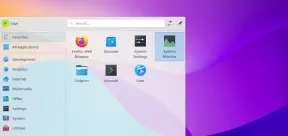 如何在Linux Mint上安裝KDE等離子體22Apr 29, 2025 am 10:10 AM
如何在Linux Mint上安裝KDE等離子體22Apr 29, 2025 am 10:10 AMLinux Mint,这款以简洁、稳定和易用性著称的操作系统,广受用户欢迎,尤其适合新手。 它默认使用Cinnamon桌面环境,提供简洁友好的用户界面。但如果您偏好不同的外观或需要更多自定义选项,可以安装其他桌面环境,例如KDE Plasma。 KDE Plasma是一个功能丰富、高度可定制且视觉效果出色的桌面环境,提供现代时尚的用户体验。它拥有广泛的自定义选项、高级窗口管理功能和精致的美感,非常适合希望更好地掌控桌面体验的用户。 本指南将逐步指导您在Linux Mint 22上安装KDE Pl
 如何減少Linux上的高RAM和CPU使用Apr 29, 2025 am 10:05 AM
如何減少Linux上的高RAM和CPU使用Apr 29, 2025 am 10:05 AMLinux系統性能優化:降低RAM和CPU使用率 Linux系統功能強大且高效,但高RAM和CPU使用率會降低性能,減慢應用程序速度,甚至導致服務器、工作站或嵌入式系統崩潰。因此,優化資源使用對於系統平穩運行至關重要。 本指南將探討降低Linux系統RAM和CPU使用率的實用方法,涵蓋監控工具、進程管理、內核調整和系統優化技術,幫助您保持系統高效運行。 識別資源密集型進程 降低RAM和CPU使用率的第一步是識別哪些進程消耗了最多的資源。為此,可以使用以下幾個命令行工具: a. 使用top
 如何在Almalinux 8/9中啟動到單用戶模式Apr 29, 2025 am 09:46 AM
如何在Almalinux 8/9中啟動到單用戶模式Apr 29, 2025 am 09:46 AMAlmaLinux 8 和 9 的單用戶模式 (也稱為救援模式) 指南 單用戶模式是一個精簡的 Linux 環境,允許系統管理員執行維護任務、排查問題和從系統故障中恢復。當您需要重置 root 密碼、修復配置錯誤、修復損壞的文件系統或調查阻止正常啟動的系統錯誤時,單用戶模式特別有用。 作為基於 RHEL 的發行版,AlmaLinux 8 和 9 通過 GRUB 引導加載程序提供了一種簡單的進入單用戶模式的方法。本指南將逐步解釋如何在 AlmaLinux 8 和 9 上進入單用戶模式。 什麼是單用
 Linux故障排除:5個常見問題以及如何解決這些問題Apr 29, 2025 am 09:42 AM
Linux故障排除:5個常見問題以及如何解決這些問題Apr 29, 2025 am 09:42 AMLinux系统以其强大和可靠性著称,但即使是经验丰富的用户也会遇到意想不到的问题。无论是意外删除的文件、忘记的root密码,还是系统运行缓慢,高效的故障排除技巧是成为Linux专家的关键。 本指南将介绍一些常见的Linux问题解决场景以及逐步解决方案,这些问题在系统管理员、开发人员和日常Linux用户中普遍存在。 场景一:意外删除重要文件 您意外地使用rm命令删除了一个重要文件,现在需要恢复它。与Windows和macOS不同,Linux没有内置的“回收站”来存储从终端删除的文件。 恢复选项取决
 如何在Linux上永久更改Docker文件夾權限Apr 29, 2025 am 09:35 AM
如何在Linux上永久更改Docker文件夾權限Apr 29, 2025 am 09:35 AMDocker 是一款強大的工具,允許您在稱為 容器 的隔離環境中運行應用程序。但是,有時您可能需要更改 Docker 文件夾的權限,以確保您的應用程序可以訪問必要的文 件和目錄。 本文將指導您完成在 Linux 系統上永久更改 Docker 文件夾權限的過程。 了解 Docker 文件夾權限 默認情況下,Docker 將其數據(包括鏡像、容器和卷)存儲在 Linux 系統上的特定目錄中。最常見的目錄是 /var/lib/docker。 這些文件夾的權限決定了誰可以讀取、寫入或執行其中的文件。如果
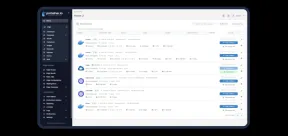 像專業人士一樣管理Docker:在Linux上安裝Portainer CEApr 29, 2025 am 09:24 AM
像專業人士一樣管理Docker:在Linux上安裝Portainer CEApr 29, 2025 am 09:24 AM用Linux上的Portainer CE簡化Docker Management:逐步指南 通過命令行管理Docker容器可能令人生畏,尤其是對於新移民而言。 Portainer CE(社區版)提供免費,輕巧且直觀的Solutio
 如何在Linux上使用Whisper AI進行現場音頻轉錄Apr 29, 2025 am 09:18 AM
如何在Linux上使用Whisper AI進行現場音頻轉錄Apr 29, 2025 am 09:18 AM本指南詳細介紹瞭如何在Linux系統上安裝和使用Whisper AI進行實時語音到文本轉錄。 Whisper AI是一種Openai創作,可提供多種語言的高準確性轉錄。雖然主要是為批處理設計的


熱AI工具

Undresser.AI Undress
人工智慧驅動的應用程序,用於創建逼真的裸體照片

AI Clothes Remover
用於從照片中去除衣服的線上人工智慧工具。

Undress AI Tool
免費脫衣圖片

Clothoff.io
AI脫衣器

Video Face Swap
使用我們完全免費的人工智慧換臉工具,輕鬆在任何影片中換臉!

熱門文章

熱工具

SublimeText3 Mac版
神級程式碼編輯軟體(SublimeText3)

SAP NetWeaver Server Adapter for Eclipse
將Eclipse與SAP NetWeaver應用伺服器整合。

Atom編輯器mac版下載
最受歡迎的的開源編輯器

SecLists
SecLists是最終安全測試人員的伙伴。它是一個包含各種類型清單的集合,這些清單在安全評估過程中經常使用,而且都在一個地方。 SecLists透過方便地提供安全測試人員可能需要的所有列表,幫助提高安全測試的效率和生產力。清單類型包括使用者名稱、密碼、URL、模糊測試有效載荷、敏感資料模式、Web shell等等。測試人員只需將此儲存庫拉到新的測試機上,他就可以存取所需的每種類型的清單。

SublimeText3 Linux新版
SublimeText3 Linux最新版





