Clair Obscur: Expedition 33 Stuck on "Syncing Data"? Here's the Fix!
Many players are encountering a frustrating issue with Clair Obscur: Expedition 33 – getting stuck on the "Syncing Data" screen. This prevents gameplay before it even begins. This guide provides effective solutions to get you back in the game.
Why is Clair Obscur Expedition 33 Stuck on Syncing Data?
Several factors can cause this problem, including:
- Corrupted save files
- Server problems or connectivity issues
- Outdated game version
- Conflicts with other software
Solutions to Unfreeze Clair Obscur Expedition 33
Before attempting these fixes, consider optimizing your PC's performance for a smoother gaming experience. Tools like MiniTool System Booster can help resolve system issues, clear junk files, and improve internet speed.
Method 1: Force-Quit the Game
Close the game and any conflicting applications to clear potential process conflicts:
- Press Ctrl + Shift + Esc to open Task Manager.
- Go to the Details tab.
- Locate Clair Obscur: Expedition 33 and Gaming Services (e.g., gamingservices.exe). Right-click each and select End task.
Method 2: Use the Xbox Gaming Services Repair Tool (For Xbox Players)
A faulty game client can cause loading screen freezes. The Xbox Gaming Services Repair Tool can help:
- Open the Xbox app and click your profile icon.
- Select Support.
- Choose Gaming Services Repair Tool.
- Click Start repairing, then Yes to confirm.
- Relaunch the game after the repair completes.

Method 3: Verify Game Files (For Steam Players)
Corrupted game files can trigger this issue. Steam's file verification tool can help:
- In your Steam Library, locate Clair Obscur: Expedition 33.
- Right-click, select Properties, then Local Files.
- Click Verify integrity of game files.

Method 4: Clear Xbox App/Game Pass Cache
Corrupted cache files in the game client can also cause problems. Clear the cache:
- Press Win + R, type
%localappdata%, and press Enter. - Delete the contents of these folders:
Packages\Microsoft.XboxApp_*Packages\Microsoft.GamingApp_*Packages\Microsoft.XboxIdentityProvider_*\Users\YourUserName\AppData\Local\Temp
Method 5: Reset Game Sync
A corrupted save file might be the culprit. Try a clean reset:
- Locate the save game folder:
-
Game Pass:
\Users\YourUserName\AppData\Local\Packages\Clair ObscurExpedition33 -
Steam:
C:\Users\username\AppData\Local\Sandfall\Saved\SaveGames
-
Game Pass:
- Back up your save files before proceeding.
- Delete the local save data within the game's package folder (delete folders/files within
SystemAppData > wgs).
Method 6: Reset Microsoft Gaming Services
Gaming Services itself can sometimes cause infinite syncing. Resetting it might resolve the issue:
- Open PowerShell as administrator.
- Run this command:
get-appxpackage Microsoft.GamingServices | remove-AppxPackage -allusers - Run this command:
start ms-windows-store://pdp/?productid=9MWPM2CQNLHN(This reinstalls Gaming Services).
Additional Troubleshooting Steps (If Necessary):
- Flush your DNS cache and reset your network stack.
- Ensure the game is allowed through your firewall.
- Run the game as administrator.
If none of these solutions work, consider contacting Sandfall Interactive or Kepler Interactive support for further assistance.
以上是克萊爾·貝克(Clair)貝克(Clair)探險33卡在同步數據屏幕上:固定的詳細內容。更多資訊請關注PHP中文網其他相關文章!
 克萊爾·默默德(Clair Subbur):探險33致命錯誤?用4種方法修復Apr 28, 2025 pm 08:02 PM
克萊爾·默默德(Clair Subbur):探險33致命錯誤?用4種方法修復Apr 28, 2025 pm 08:02 PM遇到“克萊爾掩蓋:探險33”的致命錯誤可能會令人沮喪,從而阻止了遊戲的啟動。本指南提供了解決此問題的四個解決方案。 克萊爾·默默德(Clair Subbur):探險33致命錯誤解決方案 許多玩家經歷
 找到死者的指南:我們最黑暗的日子保存文件位置Apr 28, 2025 pm 08:01 PM
找到死者的指南:我們最黑暗的日子保存文件位置Apr 28, 2025 pm 08:01 PM本指南揭示了您進入死者的位置:我們最黑暗的日子將文件保存在Windows PC上,並說明瞭如何支持它們。 進入死者:我們最黑暗的日子,一個單人的生存恐怖遊戲,在每個結束時都可以自動進步
 如何修復Windows更新錯誤0XC1900403?Apr 28, 2025 pm 08:00 PM
如何修復Windows更新錯誤0XC1900403?Apr 28, 2025 pm 08:00 PMWindows更新可以通過帶來重要的安全補丁,錯誤修復和具有恆定版本的新功能來保持最新和安全。但是Windows Updat
 克萊爾·貝克(Clair)貝克(Clair)探險33卡在同步數據屏幕上:固定Apr 28, 2025 pm 06:02 PM
克萊爾·貝克(Clair)貝克(Clair)探險33卡在同步數據屏幕上:固定Apr 28, 2025 pm 06:02 PM克萊爾·默格(Clair Subbur):探險33卡在“同步數據”上? 這是修復! 許多玩家遇到了克萊爾·梅克(Clair Imbscur)的令人沮喪的問題:Expedition 33 - 被困在“同步數據”屏幕上。這會在我之前預防遊戲玩法
 遺忘重新製作磁盤完全保存失敗,最佳提示遵循Apr 27, 2025 pm 08:02 PM
遺忘重新製作磁盤完全保存失敗,最佳提示遵循Apr 27, 2025 pm 08:02 PM對遺忘的“磁盤完整 - 保存失敗”錯誤感到沮喪嗎? 本指南提供解決方案以再次節省遊戲。 遺忘重新製作的令人驚嘆的視覺效果和遊戲玩法可能會因保存錯誤而破壞。這篇文章著重於修復
 快速指南查找後創傷保存文件位置Apr 27, 2025 pm 08:01 PM
快速指南查找後創傷保存文件位置Apr 27, 2025 pm 08:01 PM該Minitool指南解釋了“郵政創傷”保存文件位置以及如何備份和恢復遊戲數據,從而保護您的進度免受損失。 快速導航: 郵政創傷保存文件位置(PC) 備份創傷後遊戲數據 恢復
 在Windows上識別為HDD的SSD的3種方法Apr 27, 2025 pm 06:13 PM
在Windows上識別為HDD的SSD的3種方法Apr 27, 2025 pm 06:13 PMSSD 顯示為 HDD?別慌! MiniTool 教您輕鬆解決! 您的磁盤管理中SSD 顯示為 HDD了嗎?別擔心,這很常見,不會影響電腦或數據。本文將介紹幾種有效方法來解決此問題。 快速導航: 為什麼 SSD 會被識別為 HDD? 如何修復 SSD 被識別為 HDD? 總結 SSD 顯示為 HDD 通常被認為是一個小問題,主要表現為操作系統界面中的視覺錯誤。這種錯誤表示通常不會影響 SSD 的性能或功能,因為驅動器仍然以其預期的速度和容量運行。 但是,它可能會讓依賴於精確驅動器識別來執行性
 如何在iPhone上管理Siri建議Apr 27, 2025 am 09:46 AM
如何在iPhone上管理Siri建議Apr 27, 2025 am 09:46 AM最近的新聞凸顯了Siri建議的潛在陷阱,Siri建議是一種iPhone功能,即使無意間將未經授權的人添加到私人小組聊天中,也提供了上下文幫助。 該事件被稱為“信號門”,untersco


熱AI工具

Undresser.AI Undress
人工智慧驅動的應用程序,用於創建逼真的裸體照片

AI Clothes Remover
用於從照片中去除衣服的線上人工智慧工具。

Undress AI Tool
免費脫衣圖片

Clothoff.io
AI脫衣器

Video Face Swap
使用我們完全免費的人工智慧換臉工具,輕鬆在任何影片中換臉!

熱門文章

熱工具

Dreamweaver Mac版
視覺化網頁開發工具

mPDF
mPDF是一個PHP庫,可以從UTF-8編碼的HTML產生PDF檔案。原作者Ian Back編寫mPDF以從他的網站上「即時」輸出PDF文件,並處理不同的語言。與原始腳本如HTML2FPDF相比,它的速度較慢,並且在使用Unicode字體時產生的檔案較大,但支援CSS樣式等,並進行了大量增強。支援幾乎所有語言,包括RTL(阿拉伯語和希伯來語)和CJK(中日韓)。支援嵌套的區塊級元素(如P、DIV),

SublimeText3 Linux新版
SublimeText3 Linux最新版

Atom編輯器mac版下載
最受歡迎的的開源編輯器

PhpStorm Mac 版本
最新(2018.2.1 )專業的PHP整合開發工具





