如何僅使用 CSS 從矩形中切出圓形?
- Mary-Kate Olsen原創
- 2024-12-23 14:41:11559瀏覽
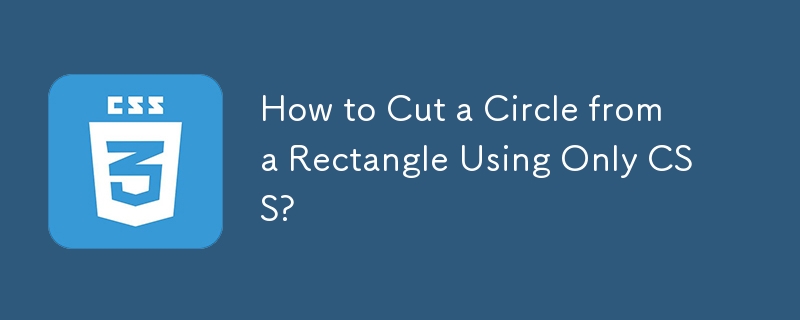
在CSS 中從矩形剪出圓形
創建此效果的一種方法是使用元素組合和巧妙的使用邊界半徑。然而,這種技術存在潛在的缺點,例如不規則的標記和某些瀏覽器中難看的間隙。
替代方法
幸運的是,有一種替代方法採用單一元素和偽元素。這種方法利用了父元素的徑向漸變背景的力量,而偽元素則充當透明圓形切口。
考慮以下程式碼片段:
div:before {
/* creates the red circle */
position: absolute;
content: '';
width: 90px;
height: 90px;
top: -75px;
left: calc(50% - 45px);
background-color: red;
border-radius: 50%;
}
div {
position: relative;
margin: 100px auto 0 auto;
width: 90%;
height: 150px;
border-radius: 6px;
/* only the below creates the transparent gap and the fill */
background: radial-gradient(50px 50px at 50% -30px, rgba(0, 0, 0, 0) 49.5px, rgba(0, 0, 0, .8) 50.5px);
}
說明
- div 元素定義了矩形形狀,並帶有圓角
- 在div 內部,偽元素:before 使用絕對定位和實心紅色邊框建立圓形切口。
- 透明間隙和填充效果是透過應用徑向來實現的div 元素上的漸變背景。漸層在中心創造一個透明區域,與偽元素的圓重疊,從而產生剪切效果。
這種技術有許多優點:
- 它消除了對額外元素的需求,簡化了標記。
- 它在瀏覽器中一致地工作,沒有任何明顯的影響
- 使用簡單的計算就可以將圓精確地居中於矩形內。
透過實現這種替代方法,您可以在 CSS 中有效地從矩形形狀中切出一個圓,實現所需的視覺效果,而沒有以前方法的複雜性和陷阱。
以上是如何僅使用 CSS 從矩形中切出圓形?的詳細內容。更多資訊請關注PHP中文網其他相關文章!
陳述:
本文內容由網友自願投稿,版權歸原作者所有。本站不承擔相應的法律責任。如發現涉嫌抄襲或侵權的內容,請聯絡admin@php.cn

