如何僅使用純 JavaScript 建立可調整大小的 HTML 元素?
- Mary-Kate Olsen原創
- 2024-12-10 18:59:161098瀏覽
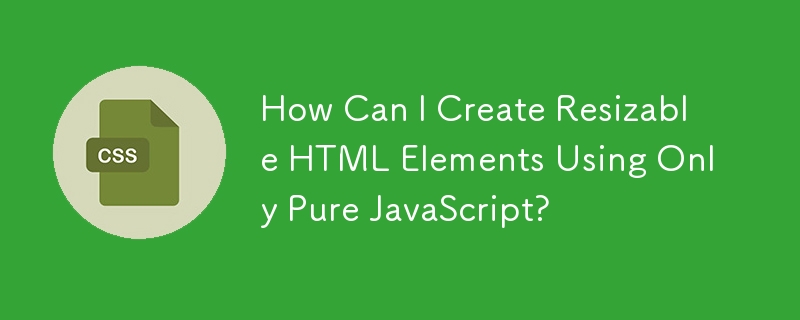
使用純JavaScript 建立可調整大小的HTML 元素
問題:
問題:問題:
// Element to make resizable
var p = document.querySelector('p');
// Initialize resizing on click
p.addEventListener('click', function() {
// Remove click event listener and append resizer
p.removeEventListener('click', init, false);
p.className += ' resizable';
var resizer = document.createElement('div');
resizer.className = 'resizer';
p.appendChild(resizer);
// Attach mouse event listeners for resizing
resizer.addEventListener('mousedown', initDrag, false);
});
問題:
我們如何製作HTML諸如 之類的元素或
僅使用純JavaScript 即可在單擊時調整大小?
// Store initial values and mouse coordinates
var startX, startY, startWidth, startHeight;
function initDrag(e) {
startX = e.clientX;
startY = e.clientY;
startWidth = parseInt(window.getComputedStyle(p).width, 10);
startHeight = parseInt(window.getComputedStyle(p).height, 10);
// Listen for mouse movement and update element's dimensions
document.documentElement.addEventListener('mousemove', doDrag, false);
document.documentElement.addEventListener('mouseup', stopDrag, false);
}
function doDrag(e) {
p.style.width = (startWidth + e.clientX - startX) + 'px';
p.style.height = (startHeight + e.clientY - startY) + 'px';
}
function stopDrag(e) {
// Remove mouse event listeners
document.documentElement.removeEventListener('mousemove', doDrag, false);
document.documentElement.removeEventListener('mouseup', stopDrag, false);
}解決方案:要讓 HTML 元素調整大小,我們可以建立一個自訂調整器來操縱其大小: 調整大小功能:我們追蹤老鼠移動並調整元素的大小:以上是如何僅使用純 JavaScript 建立可調整大小的 HTML 元素?的詳細內容。更多資訊請關注PHP中文網其他相關文章!
陳述:
本文內容由網友自願投稿,版權歸原作者所有。本站不承擔相應的法律責任。如發現涉嫌抄襲或侵權的內容,請聯絡admin@php.cn

