
Python 簡介
Python 是一種多功能且適合初學者的程式語言,以其簡單性和可讀性而聞名。它廣泛應用於網路開發、數據科學、自動化、人工智慧等領域。在本教程中,我們將深入了解 Python 基礎知識,以開啟您的旅程。
第 1 步:安裝 Python
- 從官網下載Python。
- 安裝 VS Code、PyCharm 等 IDE,或僅使用 IDLE(Python 隨附)。
- 透過在終端機中執行 python --version 來驗證安裝。
第 2 步:寫你的第一個 Python 程式
- 開啟您的 IDE 或終端。
- 建立一個名為 hello.py 的新檔案。
- 新增以下程式碼:
print("Arjun, Kandekar!")
- 使用以下命令運行檔案:
python hello.py
輸出:Arjun,Kandekar!
第三步:理解基本語法
- 變數與資料型態: 為變數賦值:
name = "Arjun" # String age = 23 # Integer is_student = True # Boolean print(name, age, is_student)
- 評論: 使用 # 表示單行註釋,使用 ''' 或 """ 表示多行註解:
# This is a single-line comment ''' This is a multi-line comment '''
第四步:簡單算術運算
Python 可以處理基本的數學運算:
a = 10
b = 5
print("Addition:", a + b)
print("Subtraction:", a - b)
print("Multiplication:", a * b)
print("Division:", a / b)
練習運動
- 編寫一個程序,使用 print() 顯示您的姓名、年齡和最喜歡的愛好。
- 對兩個數字執行基本數學運算並列印結果。
Python 控制結構
條件語句
Python 使用 if、elif 和 else 語句根據條件執行程式碼。
範例:
temperature = 30
if temperature > 35:
print("It's too hot outside!")
elif 20
<p>說明:</p>
- if:如果條件為真則執行區塊。
- elif:如果前面的條件不成立,則提供額外的檢查。
- else:當沒有條件匹配時執行。
Python 中的循環
循環讓您有效率地重複程式碼。 Python 提供兩種主要類型:
- for 迴圈: 用於迭代序列或數字範圍。
for i in range(1, 6):
print(f"Step {i}")
- while 循環: 只要條件成立就執行。
count = 1 while count
打破循環
- break:立即退出循環。
- 繼續:跳過目前迭代並移至下一個迭代。
範例:
print("Arjun, Kandekar!")
練習
- 猜謎遊戲: 寫一個程式來猜測 1 到 10 之間的隨機數。
python hello.py
- 求和: 對從 1 到給定輸入的數字求和。
name = "Arjun" # String age = 23 # Integer is_student = True # Boolean print(name, age, is_student)
結論
今天,您學到了:
- Python 設定和語法的基礎知識。
- 寫你的第一個程式並執行算術運算。
- 使用控制結構(if、for、while)做出決策並重複任務。
練習並嘗試不同的場景。明天,我們將深入研究函數和模組以使您的程式碼更有組織性和可重用性!
以上是Python 入門日的詳細內容。更多資訊請關注PHP中文網其他相關文章!
 如何解決Linux終端中查看Python版本時遇到的權限問題?Apr 01, 2025 pm 05:09 PM
如何解決Linux終端中查看Python版本時遇到的權限問題?Apr 01, 2025 pm 05:09 PMLinux終端中查看Python版本時遇到權限問題的解決方法當你在Linux終端中嘗試查看Python的版本時,輸入python...
 我如何使用美麗的湯來解析HTML?Mar 10, 2025 pm 06:54 PM
我如何使用美麗的湯來解析HTML?Mar 10, 2025 pm 06:54 PM本文解釋瞭如何使用美麗的湯庫來解析html。 它詳細介紹了常見方法,例如find(),find_all(),select()和get_text(),以用於數據提取,處理不同的HTML結構和錯誤以及替代方案(SEL)
 如何使用TensorFlow或Pytorch進行深度學習?Mar 10, 2025 pm 06:52 PM
如何使用TensorFlow或Pytorch進行深度學習?Mar 10, 2025 pm 06:52 PM本文比較了Tensorflow和Pytorch的深度學習。 它詳細介紹了所涉及的步驟:數據準備,模型構建,培訓,評估和部署。 框架之間的關鍵差異,特別是關於計算刻度的
 Python中的數學模塊:統計Mar 09, 2025 am 11:40 AM
Python中的數學模塊:統計Mar 09, 2025 am 11:40 AMPython的statistics模塊提供強大的數據統計分析功能,幫助我們快速理解數據整體特徵,例如生物統計學和商業分析等領域。無需逐個查看數據點,只需查看均值或方差等統計量,即可發現原始數據中可能被忽略的趨勢和特徵,並更輕鬆、有效地比較大型數據集。 本教程將介紹如何計算平均值和衡量數據集的離散程度。除非另有說明,本模塊中的所有函數都支持使用mean()函數計算平均值,而非簡單的求和平均。 也可使用浮點數。 import random import statistics from fracti
 哪些流行的Python庫及其用途?Mar 21, 2025 pm 06:46 PM
哪些流行的Python庫及其用途?Mar 21, 2025 pm 06:46 PM本文討論了諸如Numpy,Pandas,Matplotlib,Scikit-Learn,Tensorflow,Tensorflow,Django,Blask和請求等流行的Python庫,並詳細介紹了它們在科學計算,數據分析,可視化,機器學習,網絡開發和H中的用途
 如何使用Python創建命令行接口(CLI)?Mar 10, 2025 pm 06:48 PM
如何使用Python創建命令行接口(CLI)?Mar 10, 2025 pm 06:48 PM本文指導Python開發人員構建命令行界面(CLIS)。 它使用Typer,Click和ArgParse等庫詳細介紹,強調輸入/輸出處理,並促進用戶友好的設計模式,以提高CLI可用性。
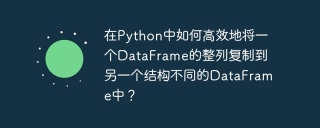 在Python中如何高效地將一個DataFrame的整列複製到另一個結構不同的DataFrame中?Apr 01, 2025 pm 11:15 PM
在Python中如何高效地將一個DataFrame的整列複製到另一個結構不同的DataFrame中?Apr 01, 2025 pm 11:15 PM在使用Python的pandas庫時,如何在兩個結構不同的DataFrame之間進行整列複製是一個常見的問題。假設我們有兩個Dat...
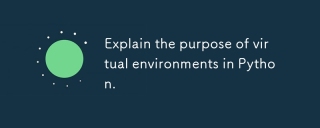 解釋Python中虛擬環境的目的。Mar 19, 2025 pm 02:27 PM
解釋Python中虛擬環境的目的。Mar 19, 2025 pm 02:27 PM文章討論了虛擬環境在Python中的作用,重點是管理項目依賴性並避免衝突。它詳細介紹了他們在改善項目管理和減少依賴問題方面的創建,激活和利益。


熱AI工具

Undresser.AI Undress
人工智慧驅動的應用程序,用於創建逼真的裸體照片

AI Clothes Remover
用於從照片中去除衣服的線上人工智慧工具。

Undress AI Tool
免費脫衣圖片

Clothoff.io
AI脫衣器

AI Hentai Generator
免費產生 AI 無盡。

熱門文章

熱工具

VSCode Windows 64位元 下載
微軟推出的免費、功能強大的一款IDE編輯器

WebStorm Mac版
好用的JavaScript開發工具

DVWA
Damn Vulnerable Web App (DVWA) 是一個PHP/MySQL的Web應用程序,非常容易受到攻擊。它的主要目標是成為安全專業人員在合法環境中測試自己的技能和工具的輔助工具,幫助Web開發人員更好地理解保護網路應用程式的過程,並幫助教師/學生在課堂環境中教授/學習Web應用程式安全性。 DVWA的目標是透過簡單直接的介面練習一些最常見的Web漏洞,難度各不相同。請注意,該軟體中

SecLists
SecLists是最終安全測試人員的伙伴。它是一個包含各種類型清單的集合,這些清單在安全評估過程中經常使用,而且都在一個地方。 SecLists透過方便地提供安全測試人員可能需要的所有列表,幫助提高安全測試的效率和生產力。清單類型包括使用者名稱、密碼、URL、模糊測試有效載荷、敏感資料模式、Web shell等等。測試人員只需將此儲存庫拉到新的測試機上,他就可以存取所需的每種類型的清單。

Atom編輯器mac版下載
最受歡迎的的開源編輯器





