如何使用 JavaScript 將樣式表動態新增到 Head?
- Susan Sarandon原創
- 2024-11-15 13:49:031104瀏覽
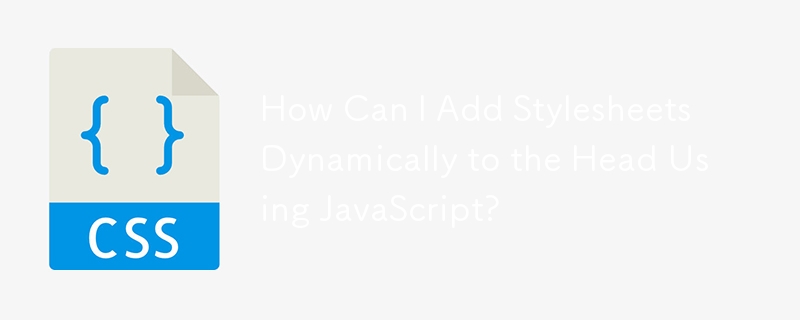
Adding Stylesheets Dynamically to the Head Using JavaScript
Many Content Management Systems (CMSs) restrict access to the head section, making it challenging to incorporate additional stylesheets. However, a clever solution using JavaScript can effectively tackle this issue.
To inject stylesheets into the head section after the
tag, we can leverage JavaScript's ability to manipulate the Document Object Model (DOM). The following code snippet demonstrates this technique:function addCss(fileName) {
var head = document.head;
var link = document.createElement("link");
link.type = "text/css";
link.rel = "stylesheet";
link.href = fileName;
head.appendChild(link);
}
For a simpler solution using jQuery, consider the following:
function addCss(fileName) {
var link = $("<link />", {
rel: "stylesheet",
type: "text/css",
href: fileName
});
$('head').append(link);
}
Note: Recent specifications prohibit the use of the element in the
tag. However, most browsers still render it correctly. Therefore, adding the stylesheet to the tag is technically feasible, although adhering to specifications dictates placing it in the tag instead.以上是如何使用 JavaScript 將樣式表動態新增到 Head?的詳細內容。更多資訊請關注PHP中文網其他相關文章!
陳述:
本文內容由網友自願投稿,版權歸原作者所有。本站不承擔相應的法律責任。如發現涉嫌抄襲或侵權的內容,請聯絡admin@php.cn

