如何使用 Bootstrap 新增圖示來搜尋輸入欄位?
- Patricia Arquette原創
- 2024-11-13 15:06:02647瀏覽
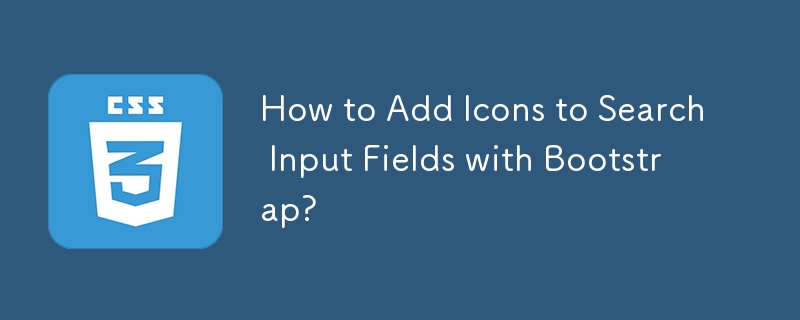
使用圖示Bootstrap 搜尋輸入欄位
在Bootstrap 5 及更高版本的現代時代,使用圖示自訂搜尋輸入欄位已變得輕而易舉。讓我們深入研究將圖標合併到搜尋輸入的兩種主要方法。
Bootstrap 5 Beta
Bootstrap 5 為我們提供了 input-group 類別,它與輸入欄位。以下是如何使用它:
<div class="input-group"> <input class="form-control border-end-0 border rounded-pill" type="text" value="search">
Bootstrap 4(原始答案)
如果您正在使用Bootstrap 4,請考慮使用input-group 類別還有:
<div class="input-group col-md-4"> <input class="form-control py-2" type="search" value="search">
Bootstrap 的其他選項4:
- 邊框操作: 使用Bootstrap 實用程式(如0 或border-left-0)建立輸入,其中圖示看似浮動在欄位內.
- 輸入群組文字:利用透明背景的input-group-text來實現相同的效果。
- 網格系統:利用沒有裝訂線間距的網格系統(行和列)在輸入和圖示之間創建無縫過渡。
以上是如何使用 Bootstrap 新增圖示來搜尋輸入欄位?的詳細內容。更多資訊請關注PHP中文網其他相關文章!
陳述:
本文內容由網友自願投稿,版權歸原作者所有。本站不承擔相應的法律責任。如發現涉嫌抄襲或侵權的內容,請聯絡admin@php.cn
上一篇:如何讓滾動div黏過去後呢?下一篇:如何讓滾動div黏過去後呢?

