為什麼「正確縮排」函數會在 Python 中導致 IndentationError?
- Barbara Streisand原創
- 2024-11-03 03:36:02865瀏覽
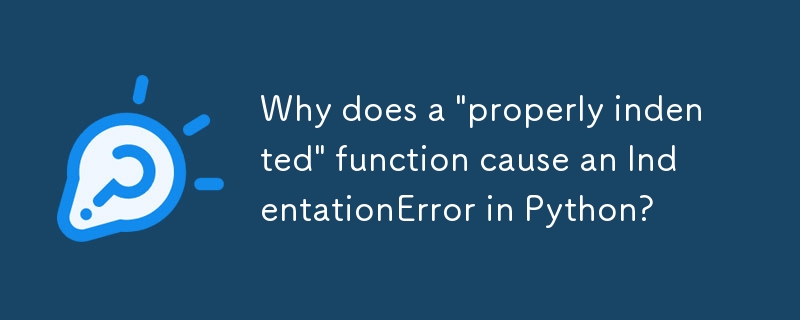
為什麼「正確縮排」的函數會在 Python 中導致 IndentationError?
使用 Python 時,即使在以下情況下也可能會遇到 IndentationError:您的程式碼似乎有正確的縮排。當使用“try”區塊而沒有對應的“ except”或“finally”區塊時,可能會出現此錯誤。
假設您有這樣的程式碼區塊:
<code class="python">def first_function(x):
try:
return do_something_else()
def second_function(x, y, z):
pass</code>
此程式碼可能產生這樣的IndentationError:
def second_function(x, y, z):
^
IndentationError: unexpected unindent
該錯誤表明「second_function」的縮排不進正確。然而,儘管使用空格作為縮排並正確對齊行,您仍然會遇到錯誤。
發生此錯誤是因為每個「try」區塊都需要至少一個符合的「 except」或「finally」區塊。在給定的程式碼中,「first_function」包含一個「try」區塊,沒有匹配的「 except」或「finally」區塊。這會導致 Python 期望後續程式碼位於「try」區塊內,從而導致縮排錯誤。
要解決此問題,請為「first_function」新增對應的「 except」或「finally」區塊。例如:
<code class="python">def first_function(x):
try:
return do_something_else()
except Exception: # Add an except block to handle exceptions
pass</code>
或者,您可以使用「finally」區塊而不是「 except」區塊。無論是否發生異常,「finally」區塊都會被執行。
<code class="python">def first_function(x):
try:
return do_something_else()
finally: # Add a finally block to ensure some code always runs
pass</code>
透過新增「except」或「finally」區塊,您可以提供特定的異常處理程序或確保某些程式碼不管異常都會執行。這解決了 IndentationError 並提高了程式碼的可讀性和可維護性。
以上是為什麼「正確縮排」函數會在 Python 中導致 IndentationError?的詳細內容。更多資訊請關注PHP中文網其他相關文章!
陳述:
本文內容由網友自願投稿,版權歸原作者所有。本站不承擔相應的法律責任。如發現涉嫌抄襲或侵權的內容,請聯絡admin@php.cn

