Roseview 簡介:輕量級 UI 框架,滿足您所需的一切,沒有您不需要的
- Barbara Streisand原創
- 2024-10-28 08:49:29720瀏覽
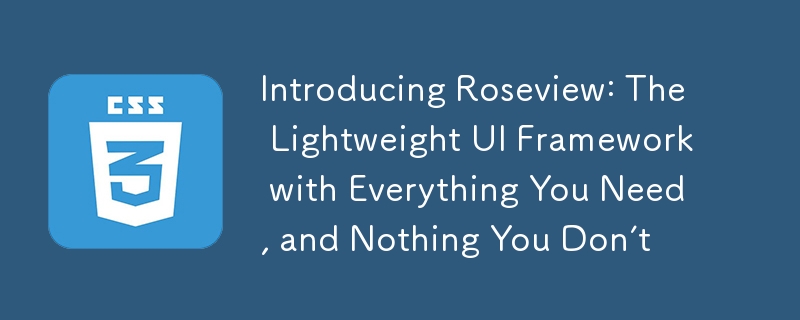
Roseview 專為那些喜歡簡單但又不想在基本功能上妥協的人而設計。如果您厭倦了與需要大量設定的繁重框架進行鬥爭,Roseview 可以幫助您輕鬆建立優雅的 UI。
為什麼選擇RoseView
快速開發的最少設置
只需安裝使用可用的 cli 工具即可。
npx create-rose-app your-project-name
直覺的組件系統
Roseview 的元件系統讓建構可重複使用和模組化 UI 元素變得異常容易。使用 htmlElementclass,您可以建立功能強大且易於使用的元件。無需深入研究深層嵌套結構 - 只需建立、設計樣式和渲染即可。
這允許您直接在元件內套用樣式,確保每個元件都有範圍內的封裝樣式。
import { htmlElement } from 'roseview';
const button = function(parent){
let btn = new htmlElement(parent, 'button', {
textContent: 'Click Me!',
onclick: () => alert('Button Clicked')
});
// You can use in Emotion like style
btn.css({
background: '#FF6347',
color: '#FFFFFF',
padding: '10px 20px',
borderRadius: '5px'
});
// Or in this manner
btn.css`
background: #FF6347;
color: #FFFFFF;
`
return btn;
}
輕量級基於哈希的路由
這種簡單的路由方法可讓您管理頁面導航,而無需添加大量依賴項或編寫冗長的程式碼。
import { HashRouter } from "roseview";
import { createApp } from "roseview";
import homePage from "./pages/index.js";
import aboutPage from "./pages/about.js";
const routes = [
{ path: "index", component: homePage },
{ path: "about", component: aboutPage },
];
const router = HashRouter(routes);
window.app = createApp(homePage).use(router).mount("#app");
反應式狀態管理
使用 createSignal、createReactiveSignal、showIF,您可以設定響應式變量,這些變數會在變更時自動更新您的 UI,為使用者建立流暢、回應靈敏的體驗。
import { createSignal, htmlLayout, htmlElement } from 'roseview';
const [count, setCount] = createSignal(0);
let homePage = new htmlLayout("linear", "top, scrolly, fillxy");
const button = new htmlElement(homePage, 'button', {
textContent: `Clicked ${count()} times`,
onclick: () => setCount(count() + 1)
});
export default homePage;
模組化和可擴展的架構
Roseview 的設計可依您的需求進行擴充。它提供了開箱即用的基本功能,但不會阻止您使用插件或其他程式庫對其進行擴充。無論您是整合自訂動畫、新增資料視覺化程式庫還是合併進階 API,Roseview 都可以讓您靈活地擴展其功能。
零學習曲線
任何人都可以輕鬆上手並開始建造。無論您使用的是 React、Vue 還是普通 JavaScript,語法都會感覺很自然,幫助您快速提高工作效率。
Roseview 讓 UI 開發變得平易近人、強大且快速。玫瑰紅了,薔薇瘦了;用乾淨的程式碼建立漂亮的 UI。
以上是Roseview 簡介:輕量級 UI 框架,滿足您所需的一切,沒有您不需要的的詳細內容。更多資訊請關注PHP中文網其他相關文章!
陳述:
本文內容由網友自願投稿,版權歸原作者所有。本站不承擔相應的法律責任。如發現涉嫌抄襲或侵權的內容,請聯絡admin@php.cn

