為什麼 z-index 屬性不適用於 Internet Explorer 中 iframe 中的 PDF 檔?
- DDD原創
- 2024-10-26 07:14:021011瀏覽
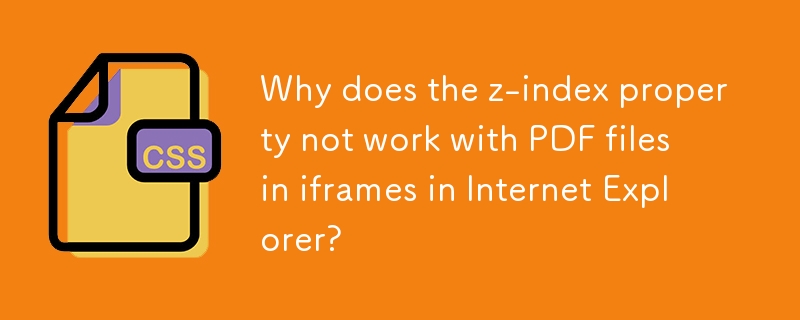
z-index Internet Explorer 中iframe 中的PDF 問題
瀏覽網頁時,許多開發人員都會遇到使用z 定位元素的挑戰-索引屬性。特別是,當使用包含 PDF 檔案的 iframe 時,z-index 屬性可能無法在 Internet Explorer 中運作。雖然此問題在 Google Chrome 等其他瀏覽器中可能不會出現,但可能會導致實現所需的視覺排列遇到障礙。
背景:Internet Explorer 中的有視窗和無視窗元素
要了解問題的根源,了解 Internet Explorer 如何對 HTML 元素進行分類至關重要。 IE 將元素分為兩種類型:有視窗和無視窗。
- 無視窗元素,例如 div 和 input,直接由瀏覽器渲染並佔據同一平面,尊重它們的 z -index 值。
- 視窗元素,例如ActiveX 控制項和選擇元素,在瀏覽器的主渲染引擎之外渲染,並繪製在無視窗元素的頂部,無論z-index 如何.
Internet Explorer 中的iframe 行為
最初,iframe 在IE5 中被視為視窗元素,但這種情況在IE5.5 中發生了變化,它們成為無視窗元素。但是,出於向後相容性的原因,iframe 仍然能夠繪製 z 索引較低的視窗元素。
問題
當 iframe 包含以下內容時,就會出現此問題PDF(視窗元素)放置在網頁上。由於 IE 中 iframe 的獨特行為,位於 iframe 上的任何無視窗元素(例如常規文字或按鈕)都會隱藏在 PDF 後面,無論它們的 z-index 值如何。
解決方案:覆蓋 iframe
為了解決此問題,引入了一個額外的 iframe,稱為「覆蓋 iframe」。該 iframe 位於 PDF iframe 和需要顯示在頂部的無視窗元素之間。透過將覆蓋 iframe 的 z 索引設為負值(例如 -1),它可以有效地放置在所有其他元素後面,從而允許無視窗元素在 PDF 上可見。
實作
實作此解的HTML 程式碼如下所示:
<code class="html"><div id="outer"> <div id="inner">my text that should be on top</div> <iframe class="cover" src="about:blank"></iframe> </div> <iframe id="pdf" src="path/to/pdf.pdf" width="200" height="200"></iframe></code>
使用下列CSS:
<code class="css">#outer {
position: relative;
left: 150px;
top: 20px;
width: 100px;
z-index: 2;
}
#inner {
background: red;
}
.cover {
border: none;
position: absolute;
top: 0;
left: 0;
height: 100%;
width: 100%;
z-index: -1;
}
#pdf {
position: relative;
z-index: 1;
}</code>
瀏覽器支援
此解決方案已經過測試並確認可以在Internet Explorer 7 到9 中運行。需要注意的是,覆蓋 iframe 方法可能不適合所有情況或瀏覽器,替代解決方案可能更合適取決於特定要求。
以上是為什麼 z-index 屬性不適用於 Internet Explorer 中 iframe 中的 PDF 檔?的詳細內容。更多資訊請關注PHP中文網其他相關文章!

