了解嵌套元素的 CSS 背景顏色
- WBOYWBOYWBOYWBOYWBOYWBOYWBOYWBOYWBOYWBOYWBOYWBOYWB原創
- 2024-08-09 22:44:02704瀏覽
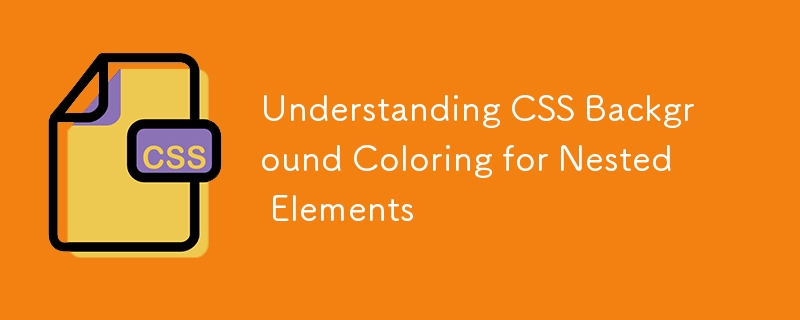
簡介
作為前端開發人員,我們遇到的最常見的任務之一是理解 HTML 文件的結構和樣式並進行故障排除。在處理深度嵌套的元素時會出現一個特殊的挑戰,其中理解佈局和結構可能會變得複雜且難以管理。為了解決這個問題,開發人員經常使用 CSS 背景著色技術來視覺化和調試這些巢狀元素。在本文中,我們將探討為什麼這種做法很重要、它解決的常見問題以及使這項任務更容易且更易於維護的現代解決方案。
為什麼巢狀元素需要背景色?
在 Web 開發中,尤其是在處理複雜佈局時,理解 HTML 的結構至關重要。隨著 HTML 文件的大小和複雜性不斷增加,它們通常包含深度嵌套的元素。這些嵌套結構可能是由多種因素造成的,例如:
- 複雜佈局:當創建多列佈局、網格或靈活佈局時,元素的嵌套幾乎是不可避免的。
- 基於元件的設計:現代 Web 開發通常涉及可重複使用的元件,這些元件可能包含彼此嵌套的元素。
- CMS 產生的內容:內容管理系統 (CMS) 通常會產生包含多層嵌套的 HTML,如果沒有視覺化,則很難理解和設計樣式。
如果沒有清楚了解嵌套級別,開發人員可能會面臨以下挑戰:
- 套用樣式的困難:因為對層次結構的誤解而導致樣式應用不正確。
- 意外的版面行為:元素因巢狀方式而未如預期顯示。
- 偵錯複雜性:當您無法輕鬆視覺化巢狀結構時,辨識問題就會變得困難。
前端開發者面臨的常見問題
- 確定正確的樣式元素: 當元素嵌套很深時,選擇正確的元素來套用樣式可能會很困難。這通常會導致反覆試驗、浪費時間並可能導致挫折感。
- 意外的繼承與級聯: CSS 樣式透過 DOM 級聯和繼承。在深度嵌套的結構中,了解正在應用哪些樣式以及從何處應用可能很複雜。這通常會導致樣式未按預期應用或無意中被覆蓋。
- 佈局調試: 當佈局未按預期運行時,可能很難確定問題是否是由於嵌套不正確、樣式缺失或樣式衝突造成的。當您無法輕鬆視覺化結構時,偵錯會變得更加複雜。
- 維修挑戰: 隨著專案的成長,HTML 結構可能會變得更加複雜。如果沒有對嵌套的清晰理解,維護和更新樣式可能會成為一項艱鉅的任務。
問題的解決方案
為了應對這些挑戰,開發者傳統上使用 CSS 背景著色技術。這涉及到將背景顏色應用於不同嵌套層級的元素,以使結構在視覺上顯而易見。下面,我們討論實現這一目標的傳統方法和現代方法。
傳統方法
傳統方法涉及使用通用選擇器將背景顏色應用於不同巢狀層級的所有元素。這是一個例子:
* { background-color: rgba(255,0,0,.2); }
* * { background-color: rgba(0,255,0,.2); }
* * * { background-color: rgba(0,0,255,.2); }
* * * * { background-color: rgba(255,0,255,.2); }
* * * * * { background-color: rgba(0,255,255,.2); }
* * * * * * { background-color: rgba(255,255,0,.2); }
優點:
- 簡單易實作。
- 立即可視化嵌套結構。
缺點:
- 1.缺乏彈性:這種方法很僵化,不允許輕鬆自訂。
- 2.難以維護:隨著巢狀層級的增加,CSS 變得難以使用。
- 3.有限的控制:特定嵌套層級的所有元素都接收相同的樣式,這可能並不總是理想的。
現代方法
- 使用 :nth-child() 或 :nth-of-type() 偽類
更有針對性的方法涉及使用 :nth-child() 或 :nth-of-type() 偽類,它允許您根據元素在父級中的位置將樣式應用於元素。
*:nth-child(1) { background-color: rgba(255,0,0,.2); }
*:nth-child(2) { background-color: rgba(0,255,0,.2); }
*:nth-child(3) { background-color: rgba(0,0,255,.2); }
*:nth-child(4) { background-color: rgba(255,0,255,.2); }
*:nth-child(5) { background-color: rgba(0,255,255,.2); }
*:nth-child(6) { background-color: rgba(255,255,0,.2); }
優點:
- 根據元素的位置更好地控制樣式。
- 更容易客製化。
缺點:
- 對於更複雜的場景仍然有些僵化。
- 使用 CSS 變數
CSS 變數提供了一種集中顏色值的方法,使程式碼更易於維護和可自訂。
:root {
--color-red: rgba(255,0,0,.2);
--color-green: rgba(0,255,0,.2);
--color-blue: rgba(0,0,255,.2);
--color-magenta: rgba(255,0,255,.2);
--color-cyan: rgba(0,255,255,.2);
--color-yellow: rgba(255,255,0,.2);
}
* { background-color: var(--color-red); }
* * { background-color: var(--color-green); }
* * * { background-color: var(--color-blue); }
* * * * { background-color: var(--color-magenta); }
* * * * * { background-color: var(--color-cyan); }
* * * * * * { background-color: var(--color-yellow); }
優點:
- 集中且易於維護。
- 可以透過修改變數輕鬆更改顏色或主題。
缺點:
- Still requires manual repetition for each nesting level.
- Using SCSS or CSS Preprocessors
If you use a preprocessor like SCSS, you can automate the generation of these styles, making the code more concise and easier to manage.
$colors: (rgba(255,0,0,.2), rgba(0,255,0,.2), rgba(0,0,255,.2), rgba(255,0,255,.2), rgba(0,255,255,.2), rgba(255,255,0,.2));
@for $i from 1 through length($colors) {
#{'&' + ' *' * $i} {
background-color: nth($colors, $i);
}
}
Pros:
- Dynamic and scalable.
- Easy to maintain and modify.
- Removes redundancy.
Cons:
- Requires a preprocessor setup.
- Using Grid or Flexbox Layouts
In modern CSS, grid and flexbox layouts allow for more structured and less deeply nested layouts. When combined with pseudo-classes, these layouts can be easily styled and debugged.
.container > div:nth-child(odd) {
background-color: rgba(255,0,0,.2);
}
.container > div:nth-child(even) {
background-color: rgba(0,255,0,.2);
}
Pros:
- Works well with modern layouts.
- Simplifies structure, reducing the need for deep nesting.
Cons:
- Limited to specific layout types.
Conclusion
Visualizing nested elements with background colors is a powerful tool for front-end developers to understand and debug complex HTML structures. While the traditional method is straightforward, modern CSS features and tools offer more flexibility, maintainability, and control. Whether using CSS variables, pseudo-classes, preprocessors, or modern layout techniques, these methods can greatly enhance your ability to manage and style nested elements effectively. By adopting these modern approaches, developers can streamline their workflow, reduce errors, and produce cleaner, more maintainable code.
This is the full text of the article, without any Markdown formatting, ready for use in a standard text editor or word processing software.
以上是了解嵌套元素的 CSS 背景顏色的詳細內容。更多資訊請關注PHP中文網其他相關文章!

