小尺寸 AI 專業本,華碩 ProArt 創 13 2024 評測
- 王林原創
- 2024-08-02 10:29:211201瀏覽
華碩 ProArt 創系列是面向創意設計人群的筆電,因為此類人群對顯示效果、性能、穩定性都極為看重,所以之前 ProArt 創系列筆記本都是 16 英寸以上的“大傢伙”。而最近發布的 ProArt 創 13 2024 卻是一款輕約 13.3 英寸,薄至 1.58mm 的創作本。雖說其體積小巧,但內藏性能猛獸,其首發 AMD 銳龍 AI 9 HX 370 處理器,最高可選配 RTX 4060 處理器。更有為創意設計而生的華碩虛擬旋鈕。這台筆電性能如何?在創意設計場景中又有那些獨特優勢?接下來就帶給大家這款專業創作本的評測。

一、外觀設計
ProArt 創 13 2024 為全金屬材質機身,奈米科技黑配色配合精密的噴砂製程讓機器的金屬質感非常強烈,同時線條硬朗簡潔,極具設計。 A 面左下角以銀白色 ProArt 銘牌 + 印刻 ASUS ProArt 字母 LOGO 進行點綴,十分精緻。

ProArt 創 13 2024 的三圍尺寸為:29.82 x 20.99 x 1.58 cm。機身重量僅 1.38kg,非常輕薄。機身造型方正硬朗,不過邊角均做了倒角和弧度處理,提升握持手感。

華碩ProArt 創13 的亮點之一就是這塊可360° 翻轉的OLED 觸控屏,這塊13.3 英寸的屏幕擁有2.8K 分辨率,16:10 比例,550nit 峰值亮度以及100% P3廣色域,支援萊茵護眼認證,顯示效果極為優異。不過在邊框設計上,由於形態的緣故,左右和上邊框寬度保持一致,下邊框則分螢幕黑邊和物理邊框兩層。

得益於可 360° 旋轉的轉軸,ProArt 創 13 2024 可以將屏幕平鋪、帳篷模式立起,甚至可將鍵盤翻轉到背面當作高性能 Windows 平板使用。

另外,ProArt 創 13 2024 的這塊觸控螢幕還支援 MPP2.0 觸控筆,可以實現 4096 級的壓感。在螢幕翻轉後手繪更舒適。

本站也對這塊屏幕的素質進行了測試,首先要說明的是ProArt 創13 2024 內置了一款創作輔助軟體ProArt Creator Hub(創作者中心),自帶四種專業色域切換和色彩校正功能。電腦預設採用原生色域模式,也支援切換到 sRGB、DCI-P3 以及 Display P3 專業創作色域,右側還可以選擇飽和度風格,色溫調整和護眼等選項。而 ProArt 創 13 2024 的色彩矯正則是支援 i1DisPlay 校色儀,能微調矯正螢幕的灰階與色溫,做到更精準的顯色。

色域表現我們選擇在原生色域模式下進行測試,實測 sRGB 色域容積達到了誇張的 171.5%,Adobe RGB 和 DCI P3 色域容積也都在 120% 左右。而色域覆蓋上,sRGB 和 DCI-P3 的色域覆蓋基本上是接近 100%,Adobe 色域覆蓋達到了 95.6%。可以應付平面、影視、攝影、網頁 UI 等各行各業的創意設計需求了。

色準方面,我們分別測試了三種專業色域標準模式下的表現,在 sRGB 色域模式下,平均 △ E 為 0.62,最大 △ E 為 1.78。

切換到更適合影視創作的 DCI-P3 色域模式,此時平均 Delta E 為 0.74,最大 Delta E 為 2.17。因為該模式下的白點值為 63,並不是常見的 65,所以目標白點偏離略大,不過色準的表現還是不錯的。

隨後是更適合攝影師後期的 Display P3 色域模式,平均 Delta E 為 0.65,最大 Delta E 為 1.60。色彩顯示同樣精準,

In terms of brightness, when HDR mode is not turned on, the typical screen brightness is 400nit, and the measured manual maximum brightness is 358nit.

After turning on the HDR mode in the Windows 11 system settings, the peak brightness of the screen became 616nit as measured by the VESA DisplayHDR Test tool. You can get better picture performance when watching HDR pictures and videos.

Overall, the 2.8K OLED screen of ProArt 13 2024 is an all-around good screen with well-balanced quality and full experience for creators. It is also the current power consumption of 13-inch notebook screen. Display the optimal solution for the effect.

Many creative design workers use computers for long-term productivity work. For a creative notebook with an OLED screen, anti-screen burnout and eye protection are extremely important. ASUS has also provided corresponding optimizations for the ProArt series. Not only does it have a pixel shift anti-burning function, but it also provides the ASUS OLED Care function module in ASUS Butler, which integrates multiple anti-burning options specially prepared by ASUS for OLED screen characteristics, such as a screensaver that automatically refreshes screen pixels. , the desktop mode automatically hides the Windows taskbar/transparent taskbar option, which can effectively reduce the possibility of image retention on the OLED screen.

Even if the screen burn-in problem does occur, you don’t have to worry at all, because ASUS officially provides the "ASUS good screen, worry-free replacement" service. If there is a bright spot within 1 month after purchasing the notebook, you will get a new screen for free. , if any residual images occur during normal use, a new screen will be replaced free of charge within 2 years.

OLED low-brightness anti-flicker function can solve the problem of screen flickering irritating the user's eyes through proprietary screen brightness adjustment. However, it should be noted that this function does not support use in HDR mode and will not work in low brightness. There may be a slight color cast.

ProArt 13 2024 has an FHD high-definition camera and IR camera at the top of the screen, which can realize Windows Hello unlocking. The screen hinge has smooth and delicate damping, allowing one-hand opening of the cover.

The C side of ProArt 13 2024 adopts a square keycap keyboard with white backlight design. The keycaps are square and flat, the fonts are slim and light, and have a strong sense of fashion. The keys are evenly backlit, with three levels of brightness adjustable. The key strokes are moderate, the rebound is crisp, and the coding experience is good.

The top of the C-surface keyboard and the wrist rest have been specially coated to provide a delicate feel and are anti-fouling and dust-proof. The touchpad area is very large, and the upper and lower edges directly touch the edge of the keyboard and C surface. The touchpad is made of smooth glass, and this time Asus has changed the physical knobs of the first generation into virtual knobs, which are integrated in the touchpad area.

ProArt 13 2024 has a set of cooling air outlets arranged on the left side of the fuselage, a square power exclusive interface, HDMI2.1 interface, USB4 protocol full-featured Type-C interface, 3.5mm audio interface and status indicator light.

The right side of the fuselage is equipped with a flat oval power button with a white indicator light, a MicroSD card reader, a USB3.2 Type-A interface and a USB4 Type-C interface.

ProArt Chuang 13 2024’s D shell covers two-thirds of the area with regular air inlets. There are two long foot pads on the top and bottom. There is a speaker opening on the left and right edges of the bottom foot pad. The surrounding edges are beveled. Cut and chamfer.

ProArt 13 2024 comes standard with a 200W power adapter, which uses a customized interface and is slightly thicker than Type-C. It also supports front and back blind plugging.

2. Heat dissipation and performance
ProArt 13 2024 is equipped with AMD’s latest generation Ryzen AI 9 HX 370 processor for the first time. It belongs to the Strix Point series and has 12 cores and 24 threads, with a maximum acceleration frequency of up to 5.1GHz, supports 36MB cache (L2+L3 cache). Compared with the previous generation flagship Ryzen 9 8945HS, the Ryzen AI 9 HX 370 processor has a 50% increase in the number of cores/threads, a 33.3% increase in computing units, a 3.12x increase in NPU performance, and a computing power of up to 50TOPS.

In terms of graphics cards, ProArt 13 2024 can be equipped with up to RTX 4060 graphics cards. It is processed by Ada Lovelace and built with TSMC 5nm process. It has 3072 stream processors and supports the DLSS 3.5 technology of the third generation RT Cores. Light tracing performance is improved by 2 times, the fourth generation Tensor Cores adds a new FP8 engine, and DLSS performance is improved by up to 4 times. ASUS has installed the Studio version driver by default, which is not only more streamlined, but also performs better in productivity software.

As usual, before performance testing, we first disassemble the phone to take a look at its internal heat dissipation design. ProArt 13 2024 is fixed with 10 torx screws. The shallow grooves on both sides are easy to pry open the D shell. After opening, it can be seen that the internal space utilization is still very high. ProArt 13 2024 uses a four-heat pipe, dual-fan, and four-outlet design. One of the heat pipes can also dissipate heat for the graphics memory and memory.

ProArt 13 2024 internal hard drive is Western Digital’s SN740, NVMe PCIe 4.0 protocol, with a capacity of 1TB. Due to the compact space, only M.2 2230 solid state drives can be installed. Moreover, ProArt 13 2024 does not have other free hard drive slots for subsequent upgrades.

This website used CrystalDiskMark to conduct performance tests. Its sequential read speed is 5000MB/s+, and its sequential write speed is also close to 5000MB/s.

The memory of ProArt 13 2024 is an onboard solution, and the specifications are dual-channel LPDDR5x 7500MHz with 32GB of memory.

The measured read and write speeds on this site are close to 100GB/s, the latency is 107.0ns, and the L3 cache latency is 8.0ns, which shows excellent performance.

ProArt 13 2024 also has a large 73Wh battery at the bottom. This site tested its battery life through local video playback. When the initial power is 100%, select quiet mode + integrated display output, 70% screen brightness + 50% external volume, use the Windows built-in player to play a 1080P movie for 1 hour, the power drops to 96%, and the power consumption is only 4 %. For a 13-inch high-performance creative notebook, this kind of battery life is already excellent.


There is one more thing that needs to be explained before the test. ASUS Computer Manager provides four performance mode presets. Users can choose according to their actual needs, taking into account performance and battery life.
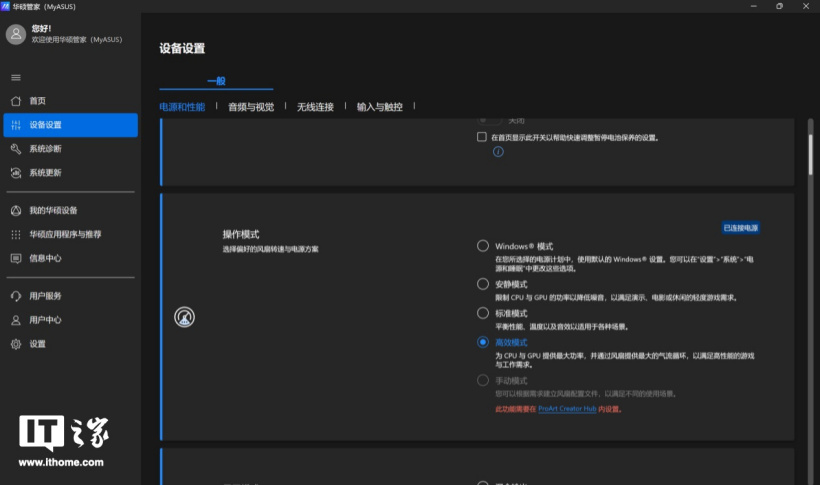
As for the graphics card output mode, it provides three types of mixed output, integrated display output and automatic adjustment. In the testing process, we used the high-efficiency mode + manual mode (all parameters are raised to the highest) setting as the baseline environment.

In the CPU single baking session, the CPU power consumption remained at about 70W after 15 minutes of baking. At this time, the CPU temperature was 83 degrees, and the large core frequency of the CPU was stable at 4.0GHz. This performance is not suitable for a 13 inches and a thickness of 15.8mm is already very good for a notebook.

Then bake the GPU for 15 minutes. At this time, the GPU power consumption is around 95W, the GPU temperature is 86 degrees, the video memory temperature is 82 degrees, and the GPU core frequency remains at around 2025MHz.

The last is the double baking test. After baking for 15 minutes, the CPU power consumption was 46.49W, the CPU temperature was 93.8 degrees, and the CPU large core frequency was 2.3GHz; for the GPU, the GPU power consumption was 71W, and the GPU temperature was 84.9 The GPU frequency is 1725MHz, and the overall performance release can reach about 117W, which is quite surprising for the small body of ProArt 13 2024.

Let’s enter the theoretical test. In the CineBench R23 test, the AMD Ryzen AI 9 HX 370 processor ran a single-core score of 1994 points and a multi-core score of 21642 points. Compared with the multi-core score of the previous generation 8945HS processor (17339 points) has been greatly improved. In terms of single-core running score, it also has an advantage of about 200 points compared with the two, and the performance improvement is relatively large.

In the 3DMark CPU Profile test project, the single-thread score was 1168 points and the maximum thread score was 10486 points.

In terms of graphics cards, in 3DMark’s Time Spy test, the CPU physical score was 11,289 points, and the RTX 4060’s graphics card score exceeded 10,000 points.

We also tested the score of the 890M core display, reaching 3377 points, which is nearly 400 points higher than the previous generation 780M.

In 3DMark’s Port Royal ray tracing test, the RTX 4060 achieved a comprehensive score of 5368 points.

We also conducted a stress test on the new version of Steel Nomad's graphics card. After 20 rounds of cyclic benchmarking, the frame rate stability reached 98.7%. It easily passed the test and the performance was quite stable.

In terms of AI performance, this site uses UL Procyon for testing. The AI part of this software is mainly based on the Windows ML API to examine the AI reasoning performance. Asus ProArt 13 2024 equipped with Ryzen AI 9 HX 370 Got a CPU score of 94 points. This result is obviously without using the NPU of the new generation Ryzen AI 9 370.

If you use an 890M core graphics card for testing, you can get 247 points. Taking the first project MobileNet V3 as an example, the single deduction time is 0.4ms faster, and the number of deductions per unit time has been greatly improved.

If you use RXT 4060 for testing, you can get a score of 530 points. Compared with the core display, all data are greatly improved, which can meet the needs of using large models on the terminal side to create Wensheng diagrams. need.

We also use UL Procyon for photo and video editing tests. The photo test mainly examines the performance of Adobe Lightroom and PhotoShop, the two most commonly used software in photo editing workflows. Including applying presets, cropping, straightening, modifying and editing multi-layer effects on photo models, ProArt 13 2024 finally scored 12954 points, which is enough for professional photography and photo editing work.

In terms of video creation, UL Procyon mainly examines the editing fluency of Premiere Pro, including the editing, adjustment and effects of content on the timeline, as well as the rendering preview of the GPU, the encoding and decoding of video files, etc. ProArt 13 2024 Final With a score of 6628, it also encodes H265 videos relatively quickly.

3. ASUS Virtual Knob Experience
ASUS Virtual Knob has always been an innovation that distinguishes the ProArt series from other product lines. Its rich customizable shortcut operations can undoubtedly make creative work more efficient. This time ASUS has virtualized the creative knobs to make the body thinner and lighter, and has brought a new ASUS virtual knob.

The ASUS virtual knob activates system functions by default, providing operations such as adjusting system volume, screen brightness, and switching desktops.

ASUS Virtual Knob not only supports system functions, but also adapts to many third-party creative software. For example, the three Adobe software I downloaded are supported by ASUS Virtual Knob.

In terms of interaction, ASUS virtual knobs are divided into three interaction methods: tap, long press and sliding. Click to bring up the circular knob shortcut menu. Then slide the outer ring of the knob to switch functions. After switching to the corresponding function, click the inner ring of the knob to lock it. Press and hold the inner ring of the knob to open the knob console.

After activating the knob shortcut menu, you can move the position or fix the knob by long pressing the circular part with the trackpad/mouse. The knob ensures that it will not disappear if it is not operated for a long time.

When using different productivity software, the functions adapted to the ASUS virtual knob will also change accordingly. For example, in PhotoShop, ASUS provides users with a wealth of quick adjustment options, such as commonly used brush sizes, layers Opacity and so on.

ASUS Virtual Knob can not only add functions, but also group functions. For example, I grouped common layer operations into a group, and you can reach the corresponding function by tapping the knob one more time.


In the professional version of ASUS's in-depth cooperation, you can enlarge/reduce the video preview window, zoom the length of the timeline, advance and retreat single frames, and switch the beginning and end of the clip. In addition, purchasing a new ProArt series notebook will provide you with a free 6-month clipping membership plan, which allows you to use advanced video editing functions such as AI color correction, massive trendy templates, and video optimization.

ASUS virtual knob provides single and multi-select function modes, users can freely adjust according to personal preferences, and supports personalized function customization. ASUS Virtual Knob has a very high range of customization. Once mastered, it will significantly improve the creator's work efficiency and experience.

4. Summary
Helping creative workers to implement their ideas accurately and efficiently anytime, anywhere is the mission of mobile workstations. Looking at it this way, ProArt 13 2024 is undoubtedly an excellent product. The powerful AI performance of Ryzen AI 9 HX 370 and RTX 4060 combined with technologies such as generative AI can not only increase efficiency for creative workers, but also provide them with creative inspiration. ASUS virtual knobs can also help creative workers from all walks of life improve the efficiency of their workflows. The precise colors of the OLED ASUS good screen can also help creators accurately express what they are thinking.

ProArt 13 2024 can be said to be the vane of the evolution of mobile workstations. With excellent AI capabilities, future mobile workstations may not necessarily require a huge body of more than 16 inches. The pressure on your shoulders will be lighter, and your inspiration may fly higher. ProArt 13 2024 is now available for pre-order. The 2.8K OLED screen + RTX 4060 + 32GB memory + 1TB hard drive version has an initial price of 14,999 yuan. Interested friends can pay attention.
以上是小尺寸 AI 專業本,華碩 ProArt 創 13 2024 評測的詳細內容。更多資訊請關注PHP中文網其他相關文章!

