ChatGPT traditionally struggles with personalization and memory consistency. To fix this, OpenAI introduced Custom Instructions for every user, free or paid.
Anyone can use ChatGPT's custom instruction feature to personalize the responses they get from ChatGPT while making sure the instructions are used across all chat sessions, and there are a few different ways you can use them.
1. Specify Safety and Age-Restriction Rules

You can use the ChatGPT custom instructions feature to specify safety rules for your ChatGPT account or those used by minors. If you want to ensure your kid is safe when using ChatGPT, you can use custom instructions to generate responses suitable for children under the age of X, where X is your child's age. You can also get more specific if there are certain topics you want ChatGPT to avoid that may not necessarily be inappropriate for that age.
For instance, if you're trying to wean your child off video game addiction, you could ask ChatGPT to avoid providing instructions or tips for video games. The key is being very clear and specific in detailing what types of content should be avoided or limited. Remind ChatGPT to respond helpfully within those defined boundaries. Testing the instructions with sample inputs ensures ChatGPT complies as intended.
Here's a sample prompt you can add to your custom instructions input field.
Please ensure that all responses generated by ChatGPT are appropriate for a child under the age of [10]. Avoid providing any content related to video games or video game instructions. My primary goal is to create a positive and enriching environment for my child, so emphasize promoting positive values and behaviors. Be very strict in adhering to these boundaries. If any input may lead to content that is not suitable for that age or goes against these guidelines, refrain from generating such responses.
2. Specify Formatting Rules
Another handy way to use ChatGPT's custom instructions is to provide formatting guidelines for its responses. This could be a key-value pair or a basic formatting template for ChatGPT to follow to help ensure responses are formatted consistently across your chat sessions and eliminate the need for repeated formatting instructions in every prompt. It is also a perfect opportunity to specify your preference in units of measurement, currency, sorting order, date format, or any other formatting details you would like ChatGPT to adhere to.
You'll find this particularly useful if you use ChatGPT within a particular industry or niche where specific formatting rules are used. Here is a great example of how this is used:
Please use the key=>value pair provided to determine how to structure your responses. For instance, when your response relates to history, use the timeline format. history => timeline format, ideas => mindmap format, References => AP, programming steps => flowchart, article => markdown format, measurement => metric units, Names => Last First Middle, Money => USD $0.00, sort => Z-A, Temperature => Fahrenheit
3. Program ChatGPT to Respond to Specific Events
The custom instruction field is a good place to program ChatGPT to respond to certain events in certain ways. Using natural language, you can specify an action you want ChatGPT to perform when a certain event occurs while prompting the AI chatbot.
For instance, in one of our tests, we programmed ChatGPT to pull the data from one of our articles about writing a CV for a tech job anytime we prompt the chatbot to prepare a CV related to a tech role. So, if we were to post a job description for a tech role on ChatGPT and ask it to help draft a resume, it will pull data about the best way to write a resume from that article and ask a series of questions based on that data. Here's a demo of it in action:
Also, if you have a website with your personal or professional information, you could ask ChatGPT to fetch data from that URL when processing a response requiring personal or professional details.
A good example would be a resume. Instead of providing ChatGPT with your professional details whenever you want to write a resume, ChatGPT will automatically pull your professional information and fill in your resume. Of course, it doesn't always have to be a resume; it could be anything, such as a cover letter, email, proposal, etc. Also, it doesn't always have to be a link, as you can get creative with your custom actions.
Here's a sample prompt you can modify to build an interactive custom action that's activated only when a condition is met:
Whenever I reach out for help regarding a resume, I need you to refer to the information provided at "https://www.makeuseof.com/how-to-write-cv-for-tech-job/" to guide our interaction. Based on the insights from that page, you should pose a series of eight targeted questions to me. My responses to these questions will be the foundation upon which you will construct a professional and effective resume tailored to a technology role. This specific procedure should be activated only when I'm seeking assistance with a tech-related resume. Moreover, I would like our exchange to be sequential, where you will present each subsequent question only after I have provided a thorough answer to the one preceding it.
4. Specify Your Writing Style
While capable of producing quality writing, ChatGPT's write-ups often lack a consistent personal voice and style. If you use ChatGPT primarily or frequently for creating write-ups and need the chatbot to maintain a consistent style across all sessions, custom instructions might be your way out.
You can provide simple instructions within the custom instructions field to get ChatGPT to adopt your writing style, including pacing, word choices, and tone. How? Start by pasting a copy of one or more write-ups that closely reflect your preferred writing style, and ask ChatGPT to extract a personal preference map. Here's a prompt to help you achieve that:
I want you to extract a Personal Preference Map (PPM) from the write-up I provide in the next prompt. Now, a PPM is a key => value pair of conditions mapped to preferences. Below are examples of key => value pairs:Tone => sarcastic, sassy, and loving. Word choice => formal, complex. Sentence structure => mixed of short and long, mostly short. Explanation style => imagery, vivid, relatable. Reply affirmatively if you understand the task. When I provide the next prompt, extract the PPM using the same logic and formatting used above. The key => value pairs should be separated using "=>" Apart from the tone, word choice, and explanation style, I want you to include 10 other stylistic elements that better capture a writing style. Print the PPM after extraction.
結果應該是這樣的。通讀、複製結果並將其貼上到自訂指令功能的第二個欄位中。

5. 為個人化回應提供資料
雖然自訂說明可用於實現複雜的目標,但它們的主要目的是了解有關您的更多資訊並根據您的需求客製化響應。您可以定義特定參數,例如您的職業、過敏或特定領域的教育程度和專業知識。這樣,您將收到與您的職業、飲食限制(排除食譜中的過敏原)或教育背景相符的定制回复,以確保每當您尋求信息或指導時,解釋都是根據您的理解水平量身定制的。
以下是一些範例,說明如何使用自訂指令功能來自訂 ChatGPT 的回應,以符合其特定的個人需求和專業背景。
您可以讓ChatGPT 考慮您家人的需求。 這些只是三個簡單的範例,但您可以透過多種方式根據您的需求調整 ChatGPT 自訂指令。
這些只是三個簡單的範例,但您可以透過多種方式根據您的需求調整 ChatGPT 自訂指令。 
 充分利用自訂指令 預設情況下,無論主題是什麼,ChatGPT 的回應確實令人印象深刻。然而,其平淡、籠統的回應可能並不總是適合您的獨特需求。透過一些創意和努力,您可以利用自訂指令來確保一致、個人化的互動符合他們的獨特需求和偏好。不要滿足於普通的 ChatGPT 體驗。掌控並定制它,以便更好地為您服務。
充分利用自訂指令 預設情況下,無論主題是什麼,ChatGPT 的回應確實令人印象深刻。然而,其平淡、籠統的回應可能並不總是適合您的獨特需求。透過一些創意和努力,您可以利用自訂指令來確保一致、個人化的互動符合他們的獨特需求和偏好。不要滿足於普通的 ChatGPT 體驗。掌控並定制它,以便更好地為您服務。 以上是使用 ChatGPT 自訂指令的 5 種最佳方法的詳細內容。更多資訊請關注PHP中文網其他相關文章!
 您必須在無知的面紗後面建立工作場所Apr 29, 2025 am 11:15 AM
您必須在無知的面紗後面建立工作場所Apr 29, 2025 am 11:15 AM在約翰·羅爾斯1971年具有開創性的著作《正義論》中,他提出了一種思想實驗,我們應該將其作為當今人工智能設計和使用決策的核心:無知的面紗。這一理念為理解公平提供了一個簡單的工具,也為領導者如何利用這種理解來公平地設計和實施人工智能提供了一個藍圖。 設想一下,您正在為一個新的社會制定規則。但有一個前提:您事先不知道自己在這個社會中將扮演什麼角色。您最終可能富有或貧窮,健康或殘疾,屬於多數派或邊緣少數群體。在這種“無知的面紗”下運作,可以防止規則制定者做出有利於自身的決策。相反,人們會更有動力製定公
 決策,決策……實用應用AI的下一步Apr 29, 2025 am 11:14 AM
決策,決策……實用應用AI的下一步Apr 29, 2025 am 11:14 AM許多公司專門從事機器人流程自動化(RPA),提供機器人以使重複的任務自動化 - UIPATH,在任何地方自動化,藍色棱鏡等。 同時,過程採礦,編排和智能文檔處理專業
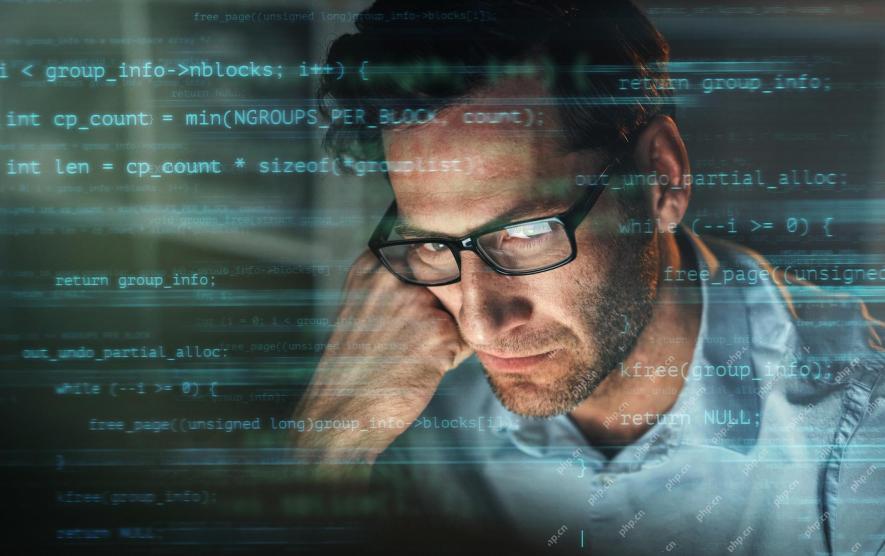 代理人來了 - 更多關於我們將在AI合作夥伴旁邊做什麼Apr 29, 2025 am 11:13 AM
代理人來了 - 更多關於我們將在AI合作夥伴旁邊做什麼Apr 29, 2025 am 11:13 AMAI的未來超越了簡單的單詞預測和對話模擬。 AI代理人正在出現,能夠獨立行動和任務完成。 這種轉變已經在諸如Anthropic的Claude之類的工具中很明顯。 AI代理:研究
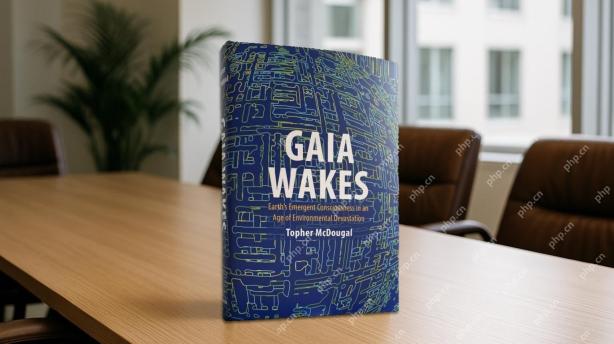 為什麼同情在AI驅動的未來中比控制者更重要Apr 29, 2025 am 11:12 AM
為什麼同情在AI驅動的未來中比控制者更重要Apr 29, 2025 am 11:12 AM快速的技術進步需要對工作未來的前瞻性觀點。 當AI超越生產力並開始塑造我們的社會結構時,會發生什麼? Topher McDougal即將出版的書Gaia Wakes:
 用於產品分類的AI:機器可以總稅法嗎?Apr 29, 2025 am 11:11 AM
用於產品分類的AI:機器可以總稅法嗎?Apr 29, 2025 am 11:11 AM產品分類通常涉及復雜的代碼,例如諸如統一系統(HS)等系統的“ HS 8471.30”,對於國際貿易和國內銷售至關重要。 這些代碼確保正確的稅收申請,影響每個INV
 數據中心的需求會引發氣候技術反彈嗎?Apr 29, 2025 am 11:10 AM
數據中心的需求會引發氣候技術反彈嗎?Apr 29, 2025 am 11:10 AM數據中心能源消耗與氣候科技投資的未來 本文探討了人工智能驅動的數據中心能源消耗激增及其對氣候變化的影響,並分析了應對這一挑戰的創新解決方案和政策建議。 能源需求的挑戰: 大型超大規模數據中心耗電量巨大,堪比數十萬個普通北美家庭的總和,而新興的AI超大規模中心耗電量更是數十倍於此。 2024年前八個月,微軟、Meta、谷歌和亞馬遜在AI數據中心建設和運營方面的投資已達約1250億美元(摩根大通,2024)(表1)。 不斷增長的能源需求既是挑戰也是機遇。據Canary Media報導,迫在眉睫的電
 AI和好萊塢的下一個黃金時代Apr 29, 2025 am 11:09 AM
AI和好萊塢的下一個黃金時代Apr 29, 2025 am 11:09 AM生成式AI正在徹底改變影視製作。 Luma的Ray 2模型,以及Runway的Gen-4、OpenAI的Sora、Google的Veo等眾多新模型,正在以前所未有的速度提升生成視頻的質量。這些模型能夠輕鬆製作出複雜的特效和逼真的場景,甚至連短視頻剪輯和具有攝像機感知的運動效果也已實現。雖然這些工具的操控性和一致性仍有待提高,但其進步速度令人驚嘆。 生成式視頻正在成為一種獨立的媒介形式。一些模型擅長動畫製作,另一些則擅長真人影像。值得注意的是,Adobe的Firefly和Moonvalley的Ma
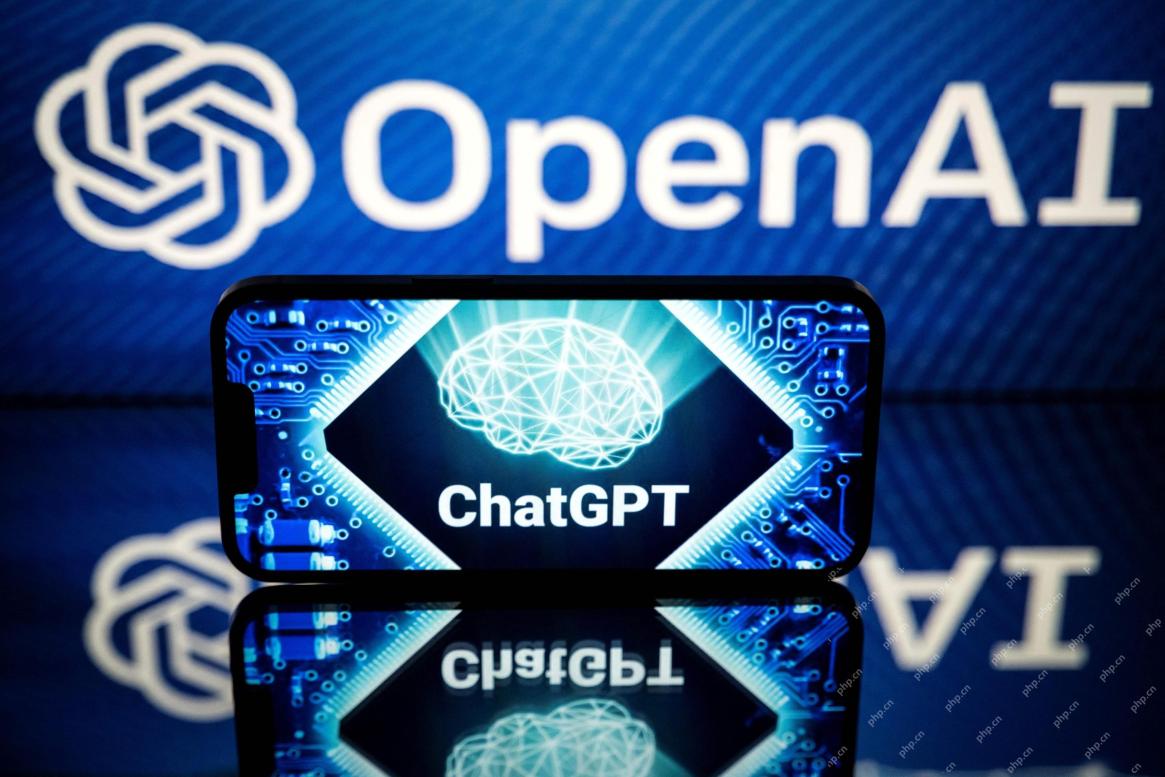 Chatgpt是否會慢慢成為AI最大的Yes-Man?Apr 29, 2025 am 11:08 AM
Chatgpt是否會慢慢成為AI最大的Yes-Man?Apr 29, 2025 am 11:08 AMChatGPT用户体验下降:是模型退化还是用户期望? 近期,大量ChatGPT付费用户抱怨其性能下降,引发广泛关注。 用户报告称模型响应速度变慢,答案更简短、缺乏帮助,甚至出现更多幻觉。一些用户在社交媒体上表达了不满,指出ChatGPT变得“过于讨好”,倾向于验证用户观点而非提供批判性反馈。 这不仅影响用户体验,也给企业客户带来实际损失,例如生产力下降和计算资源浪费。 性能下降的证据 许多用户报告了ChatGPT性能的显著退化,尤其是在GPT-4(即将于本月底停止服务)等旧版模型中。 这


熱AI工具

Undresser.AI Undress
人工智慧驅動的應用程序,用於創建逼真的裸體照片

AI Clothes Remover
用於從照片中去除衣服的線上人工智慧工具。

Undress AI Tool
免費脫衣圖片

Clothoff.io
AI脫衣器

Video Face Swap
使用我們完全免費的人工智慧換臉工具,輕鬆在任何影片中換臉!

熱門文章

熱工具

Atom編輯器mac版下載
最受歡迎的的開源編輯器

EditPlus 中文破解版
體積小,語法高亮,不支援程式碼提示功能

SublimeText3 Mac版
神級程式碼編輯軟體(SublimeText3)

Safe Exam Browser
Safe Exam Browser是一個安全的瀏覽器環境,安全地進行線上考試。該軟體將任何電腦變成一個安全的工作站。它控制對任何實用工具的訪問,並防止學生使用未經授權的資源。

SAP NetWeaver Server Adapter for Eclipse
將Eclipse與SAP NetWeaver應用伺服器整合。






