AJAX簡介
AJAX 是一種在無需重新載入整個網頁的情況下,能夠更新部分網頁的技術。
一.ajax是什麼:
(1).ajax是非同步 JavaScript 和 XML,英文全程是Asynchronous JavaScript and XML。
(2).ajax可以透過與後台進行少量的資料交換,實現對局部網頁進行非同步更新,避免了要刷新這個頁面的情況。
在通常情況下,如果要更新網頁的數據,需要刷新整個頁面,如果利用ajax,那麼就可以只進行局部刷新即可。
AJAX 工作原理
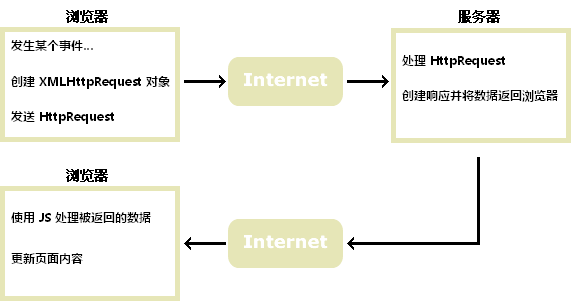
二.AJAX是基於現有的Internet標準:
ajax並不是新的技術,而是基於現有的Internet標準與技術:
(1).XMLHttpRequest 物件(非同步的與伺服器交換資料)。
(2).JavaScript/DOM (訊息顯示/互動)。
(3).CSS (給資料定義樣式)。
(4).XML (作為轉換資料的格式)。
三.程式碼實例:
上面對ajax做了一個基本介紹,下面就是一個簡單的程式碼實例,先感受一下它的作用:
<!DOCTYPE html>
<html>
<head>
<meta charset=" utf-8">
<meta name="author" content="http://www.php.cn/" />
<title>php中文网</title>
<script>
function loadXMLDoc(){
var xmlhttp;
if (window.XMLHttpRequest){
xmlhttp=new XMLHttpRequest();
}
else{
xmlhttp=new ActiveXObject("Microsoft.XMLHTTP");
}
xmlhttp.onreadystatechange=function(){
if(xmlhttp.readyState==4 && xmlhttp.status==200){
document.getElementById("show").innerHTML=xmlhttp.responseText;
}
}
xmlhttp.open("GET","demo/ajax/txt/demo.txt",true);
xmlhttp.send();
}
window.onload=function(){
var obt=document.getElementById("bt");
obt.onclick=function(){
loadXMLDoc();
}
}
</script>
</head>
<body>
<div id="show"><h2>原来的内容</h2></div>
<button type="button" id="bt">查看效果</button>
</body>
</html>程式碼中的demo/ajax/txt/demo.txt可變更路徑在本機創建,觀察效果。
<!DOCTYPE html>
<html>
<head>
<meta charset=" utf-8">
<meta name="author" content="http://www.php.cn/" />
<title>php中文网</title>
<script>
function loadXMLDoc(){
var xmlhttp;
if (window.XMLHttpRequest){
xmlhttp=new XMLHttpRequest();
}
else{
xmlhttp=new ActiveXObject("Microsoft.XMLHTTP");
}
xmlhttp.onreadystatechange=function(){
if(xmlhttp.readyState==4 && xmlhttp.status==200){
document.getElementById("show").innerHTML=xmlhttp.responseText;
}
}
xmlhttp.open("GET","demo/ajax/txt/demo.txt",true);
xmlhttp.send();
}
window.onload=function(){
var obt=document.getElementById("bt");
obt.onclick=function(){
loadXMLDoc();
}
}
</script>
</head>
<body>
<div id="show"><h2>原来的内容</h2></div>
<button type="button" id="bt">查看效果</button>
</body>
</html>
