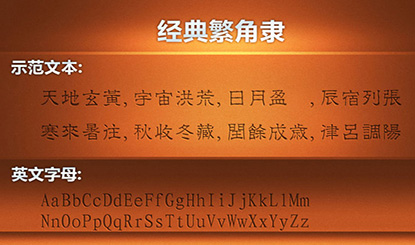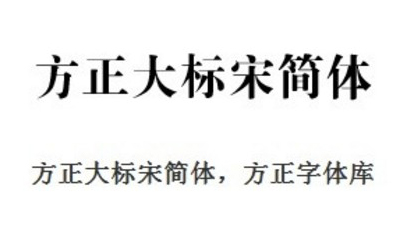Classic Fanjiaoli
All resources on this site are contributed by netizens or reprinted by major download sites. Please check the integrity of the software yourself! All resources on this site are for learning reference only. Please do not use them for commercial purposes. Otherwise, you will be responsible for all consequences! If there is any infringement, please contact us to delete it. Contact information: admin@php.cn
Related Article
 How to change the font in Niannian's account How to change the font in Niannian's account
How to change the font in Niannian's account How to change the font in Niannian's account28Jun2024
Click the [Toolbar] icon in the upper right corner of the page. Click the [Material Management] menu in the toolbar. Click the [Font] menu on the material management page to proceed to the next step. Finally choose your favorite font.
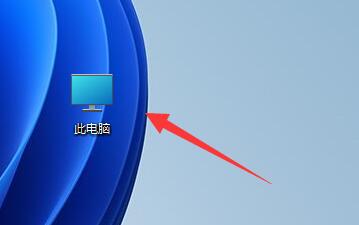 How to import fonts in ps_Operation steps to import fonts in ps
How to import fonts in ps_Operation steps to import fonts in ps02Jun2024
1. First download the desired font from the Internet and open [This PC]. 2. Then enter the [C:Windows] location and open the [fonts] folder there. 3. Then put the downloaded font file into the [Fonts] folder. 4. Then open PS and click the [T]-shaped text tool on the left. 5. Finally, click the font arrow above to find the imported font material in the drop-down menu.
 How about the classic entry-level PHP tutorial?
How about the classic entry-level PHP tutorial?31Jul2019
The 2013 edition of "Introduction to PHP Classic" is already the latest version with a very clear structure. It is suitable for PHP enthusiasts, beginners and intermediate developers. It can also be used as a teaching material for universities, colleges and training institutions.
 How to change the font in Niannian account How to change the font
How to change the font in Niannian account How to change the font27Jun2024
In the world full of creativity and personality of Niannian's account, the operation of changing fonts is like a wonderful magic transformation. When you choose to change fonts, it seems to open a door to endless artistic possibilities. How to change fonts 1. Click the [Toolbar] icon in the upper right corner of the page. 2. Click the [Material Management] menu in the toolbar. 3. Click the [Font] menu on the material management page and go to the next step. 4. Finally, choose the font you like.
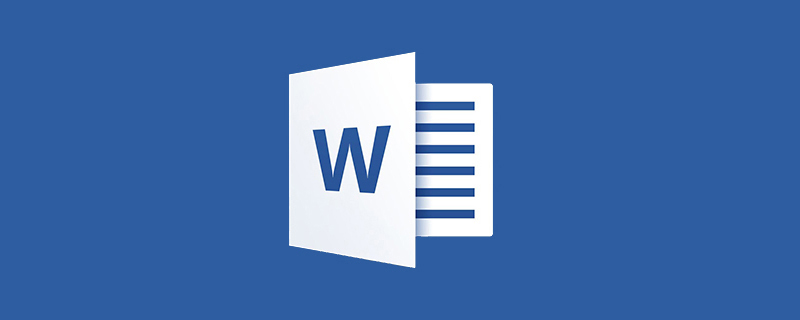 Practical Word skills sharing: 3 classic batch search and replace methods
Practical Word skills sharing: 3 classic batch search and replace methods14Apr2022
In the previous article "Sharing Practical Word Tips: Cleverly Fix the Default Font", we learned about how to modify the default font of the Word system. The following article will share with you some practical Word skills and talk about the classic search and replace method. Come and learn how to use it!
 Ethereum Classic Price Latest Trends
Ethereum Classic Price Latest Trends04Sep2024
Ethereum Classic (ETC) is a blockchain-based digital currency derived from the Ethereum hard fork that offers immutability, security, low transaction fees, and smart contract functionality. While price volatility and competition pose risks, its active community and long-term growth potential make it an investment option worth watching.
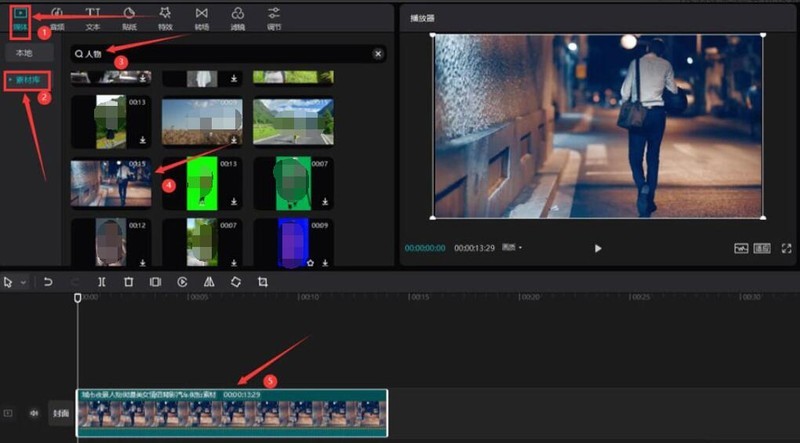 How to create a black and white line drawing comic effect using cutout. Tutorial on how to create a black and white line drawing comic effect using cutout.
How to create a black and white line drawing comic effect using cutout. Tutorial on how to create a black and white line drawing comic effect using cutout.01Jun2024
1. First, open the material library button under the media menu in the upper left corner of the clip, search for character-related videos and add them to the track. 2. Then, open the comic column under the special effects menu, and select the black and white line drawing special effects to add. 3. Next, in the text Search the comic style font in the menu, select a style and add it to the video track 4. Finally, after entering the text, change the font to Dreamer format, and finally open the text editing panel, modify the parameters as shown below, and add the timeline track Just align with the material
 How to deal with the problem that the subtitle editing box does not appear when inputting subtitles in Premiere
How to deal with the problem that the subtitle editing box does not appear when inputting subtitles in Premiere04Jun2024
1. Open Premiere and import the material. 2. Click the text tool. 3. Select the text position in the canvas and click. 4. Click Basic Graphics Settings on the right. 5. Select the font and then edit the subtitles.