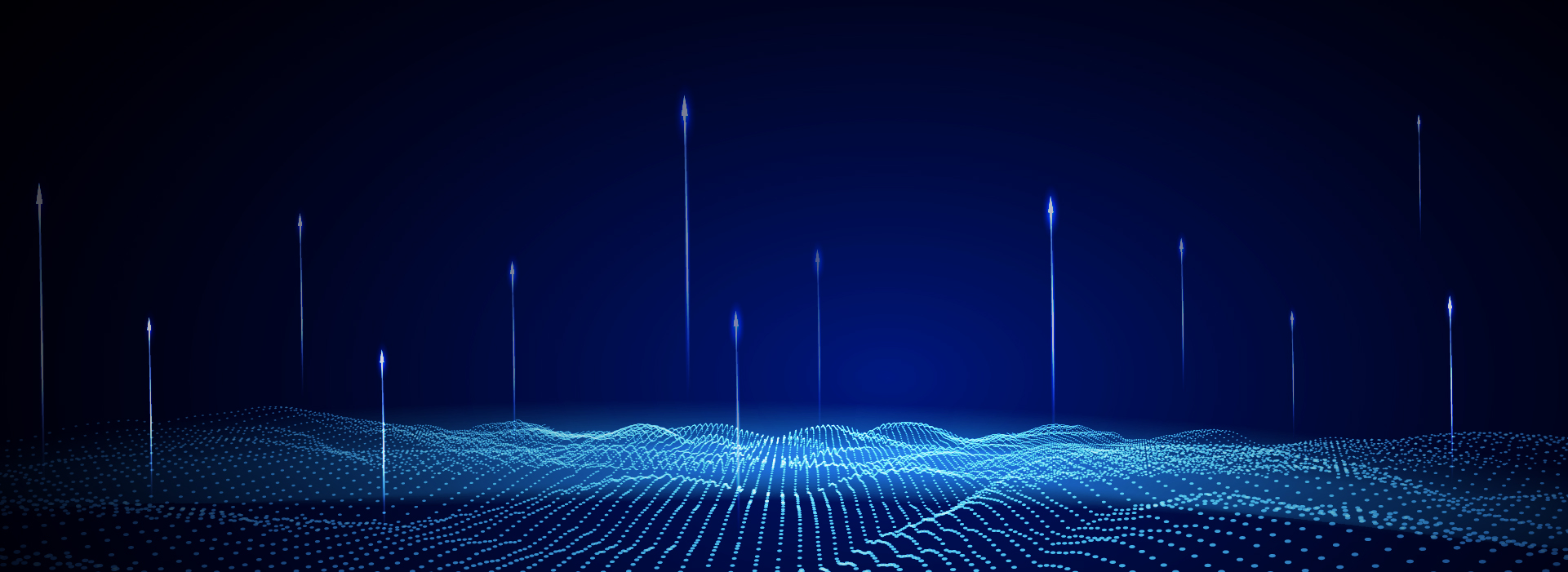HD pictures of sunrise on the beach
All resources on this site are contributed by netizens or reprinted by major download sites. Please check the integrity of the software yourself! All resources on this site are for learning reference only. Please do not use them for commercial purposes. Otherwise, you will be responsible for all consequences! If there is any infringement, please contact us to delete it. Contact information: admin@php.cn
Related Article
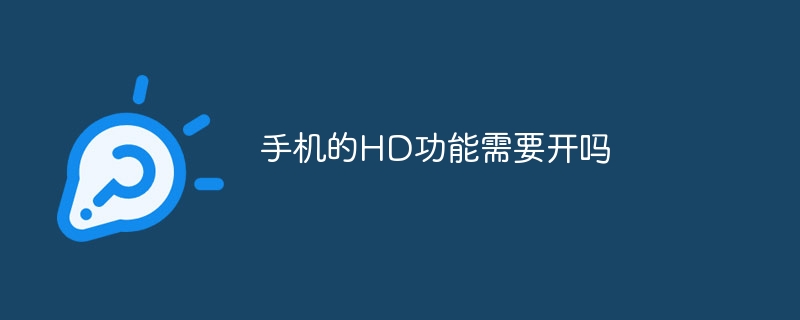 Do I need to turn on the HD function of my phone?
Do I need to turn on the HD function of my phone?25Sep2023
Whether the HD function of the mobile phone needs to be turned on or not depends on personal needs and the configuration of the mobile phone. Detailed introduction: 1. The HD function of the mobile phone can provide clearer images and higher quality videos. For those who like to take pictures and videos, it is very necessary to turn on the HD function of the mobile phone; 2. Turn on the HD function of the mobile phone. The function can improve the visual experience. For those who like to watch videos and play games on their mobile phones, it is also necessary to turn on the HD function of the phone; 3. Turning on the HD function of the phone will also have an impact on the performance and battery life of the phone. certain influence.
 How to turn off the HD display of WeChat content on the mobile phone. Attached: Tutorial on turning off the HD display on the mobile phone.
How to turn off the HD display of WeChat content on the mobile phone. Attached: Tutorial on turning off the HD display on the mobile phone.06Feb2024
When we use mobile phones, we often find an HD icon in the upper right corner, which makes many people feel strange. So what does this icon do, what is its function, and how can we turn it off? Today I will introduce them to you one by one! First of all, when the mobile phone supports high-definition calls on the 4G network and the corresponding switch is turned on, the HD icon will be displayed. Turning on this feature can make calls clearer and the signal stronger. Many people worry that turning on the HD function will incur additional charges, but in fact we don’t need to worry because this function comes with the phone and the operator will also provide this service, so there will be no additional charges. After introducing the role of the HD function, let's talk about how to turn it off, because most people still don't need this function.
 How to turn off HD calls on Huawei Pura70_Introduction to the setting method of turning off HD calls
How to turn off HD calls on Huawei Pura70_Introduction to the setting method of turning off HD calls24Apr2024
HD calls use advanced audio coding technology and wider frequency bands to make the sound clearer and more natural during calls. So how to turn off HD calls on Huawei Pura70? Let me introduce it to you in detail below. How to turn off HD calls on Huawei Pura70. First, open the settings software in the phone, go to the homepage, and click [Wireless and Networks]; then click [Mobile Network]; finally click to turn off [VoLTE HD Calls] on the mobile network page;
 How to set the automatic playback of Baidu pictures on mobile phone. How to turn off the automatic playback of Baidu pictures on mobile phone.
How to set the automatic playback of Baidu pictures on mobile phone. How to turn off the automatic playback of Baidu pictures on mobile phone.01Jul2024
How to set up automatic playback of Baidu pictures on mobile phone? When browsing the web on Baidu on mobile, picture information will be automatically displayed by default. Users can turn off the auto-play function to avoid data consumption. Many friends still don’t know how to set up the automatic playback of Baidu pictures on mobile phones. Here is a summary of how to set up the automatic playback of Baidu pictures on mobile phones. Let’s take a look. How to set up the automatic playback of Baidu pictures on your mobile phone? Click to open and log in to [Baidu APP]. After entering the homepage, click [My] in the lower right corner. After jumping to the new page, click [Settings] in the upper right corner. After jumping to the new page, find and click [Playback Settings]. After jumping to the new page, click the button on the right side of [Picture Autoplay]. The button changes from blue to gray, and it is successfully disabled.
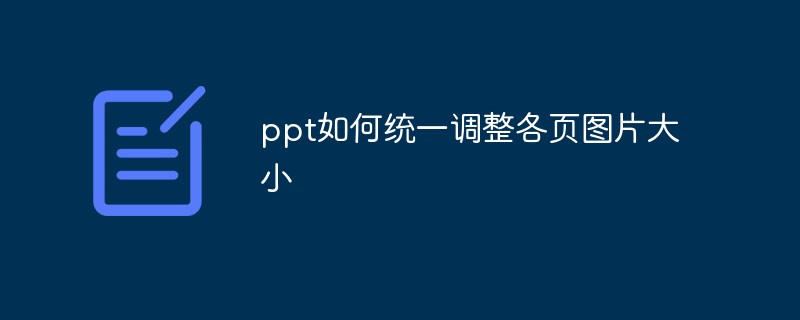 How to uniformly adjust the size of pictures on each page in ppt
How to uniformly adjust the size of pictures on each page in ppt07Jan2021
How to uniformly adjust the size of pictures on each page of ppt: 1. Open the ppt software, insert multiple sets of pictures, and select all pictures; 2. Right-click on the picture and select "Size and Position"; 3. Deselect " "Lock aspect ratio"; 4. Click the arrows to the right of height and width and enter the required height and width.
 How to post pictures in comments on Douyin? Overview of the process of posting pictures in comments on Douyin
How to post pictures in comments on Douyin? Overview of the process of posting pictures in comments on Douyin01Jul2024
Douyin is a short video social software with powerful editing functions, diverse content, intelligent recommendations, and strong social interaction to meet users' creation and entertainment needs. Many friends don’t know that Douyin already has the function of posting pictures in the comment area. If you are interested, come and learn about it! How to post pictures in comments on Douyin 1. First, we open the Douyin software and click on the comment. 2. Then in the comment window below, you can see an emoticon on the far right, click on it. 3. Finally, click the "Love" icon below to select the picture you want to publish. At the same time, select the "GIF" icon to choose to publish dynamic images.
 List of locations of the purple duck on Day 4 of "Heartbeat Town" Beach Park
List of locations of the purple duck on Day 4 of "Heartbeat Town" Beach Park15Aug2024
In the beach park of "Heartbeat Town", you need to shoot the purple duck on the fourth day. Players only need to go to the deck chair opposite the sand sculpture area to see it. After shooting, you can go look for the furniture and ornaments on the third day. The editor below will We will provide you with a detailed introduction to the location. If you are interested, don’t miss it. Where is the little duck on the fourth day of the Heart Town Beach Paradise? 1. On the fourth day of the event, you need to take pictures of the purple little duck. 2. Go to the sand sculpture area. 3. Next to the lounge chair, you can see the purple duck. 4. Use the camera to take pictures. 5. After completion, go to the location shown below to get the furniture ornaments for the third day.
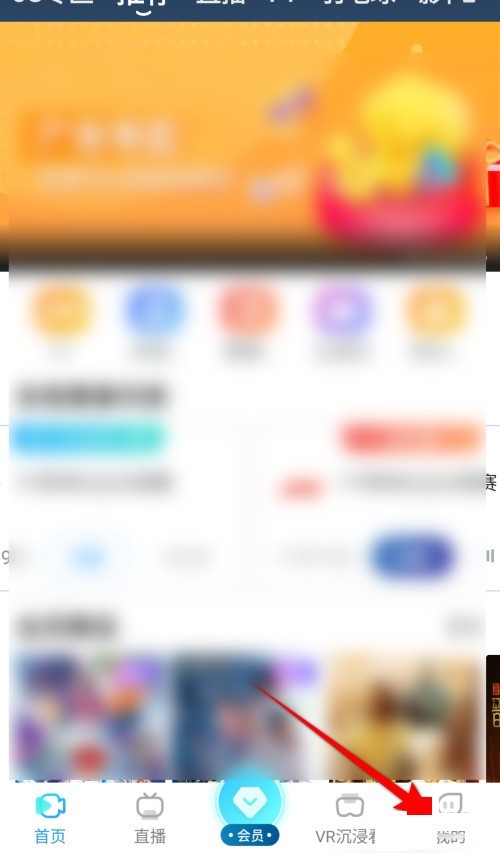 How to check the update of Tianyi Ultra HD_Tutorial on checking the update of Tianyi Ultra HD
How to check the update of Tianyi Ultra HD_Tutorial on checking the update of Tianyi Ultra HD02Jun2024
1. First open the Tianyi Ultra HD software and click My. 2. Then click Settings. 3. Then click Check for updates. 4. The final interface displays [Your current version is the latest version] to complete the check.