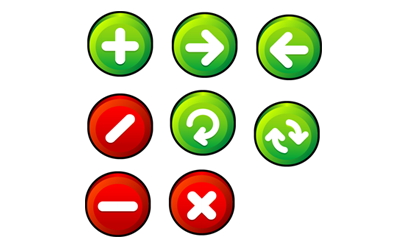Web red green button
All resources on this site are contributed by netizens or reprinted by major download sites. Please check the integrity of the software yourself! All resources on this site are for learning reference only. Please do not use them for commercial purposes. Otherwise, you will be responsible for all consequences! If there is any infringement, please contact us to delete it. Contact information: admin@php.cn
Related Article
14May2018
36 beautiful CSS3 web button Button styles, there is always something you like
 CSS web button design: create a variety of cool button styles
CSS web button design: create a variety of cool button styles18Nov2023
CSS web button design: Create various cool button styles, specific code examples are required. In web design, buttons are a very important element, because it is not only the link between users and the website, but also can increase the overall visual effect and user experience. A good button style must not only have an attractive appearance, but also take into account some functional details, such as click effects, hover effects, etc. This article will share with you some CSS button design techniques and cool styles, and provide code examples, hoping to help you design better
12Jun2018
This article mainly introduces the style of CSS custom green check box button. It has certain reference value. Now I share it with you. Friends in need can refer to it.
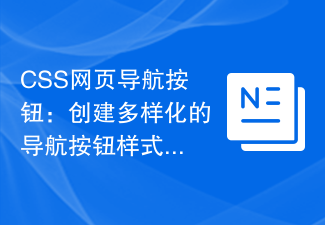 CSS web navigation buttons: Create diverse navigation button styles
CSS web navigation buttons: Create diverse navigation button styles18Nov2023
CSS web page navigation buttons: Creating diverse navigation button styles requires specific code examples. As one of the common elements in web pages, navigation buttons play a vital role in the overall style and user experience of the web page. In order to add more interactivity and beauty to the web page, we can create diverse navigation button styles through CSS. This article will introduce some common navigation button styles and provide specific code examples for reference. Flat button (FlatButton) Flat button refers to a button without three-dimensional effect and shadow effect.
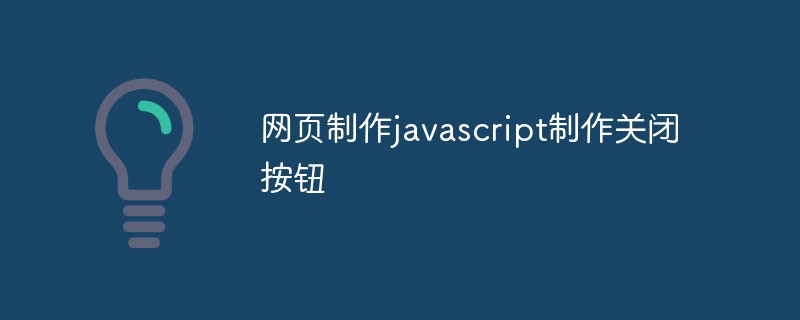 Web page production javascript production close button
Web page production javascript production close button16May2023
With the development of the Internet, web pages have become an indispensable part of people's lives. For web developers, in addition to page layout, style and other elements, it is also critical to implement some functions, among which the close button is an important function. Close buttons are generally used on elements such as floating layers or pop-up windows, allowing users to easily close these elements and improve user experience. So, how to use javascript to create a close button in web page production? Let’s take a look below. 1. Making a close button in HTML First, we need to
 Should You Disable the Back Button in Web Development?
Should You Disable the Back Button in Web Development?17Nov2024
Preventing Back Button Blues in Web DevelopmentBlocking a browser's back button may have crossed your mind as a solution to certain navigation...
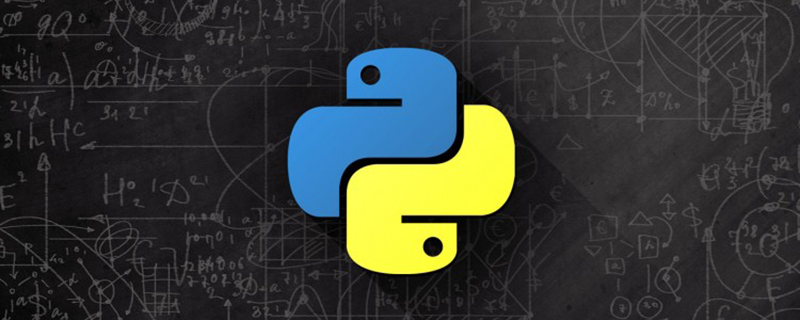 How to simulate clicking a web button in python
How to simulate clicking a web button in python25Feb2020
How to simulate clicking a web button in python: first install python3 and selenium; then download chromedriver and put it into the python installation directory; finally use the driver.find_element_by_xpath().click() method to click the button.
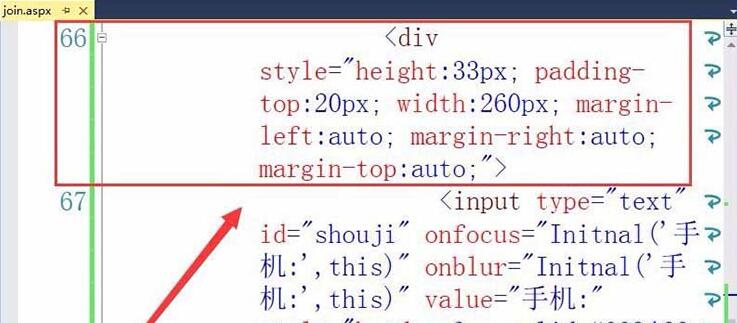 Visual Studio web page implementation button to obtain mobile phone verification code operation method
Visual Studio web page implementation button to obtain mobile phone verification code operation method06Jun2024
1. Create an input text box for mobile phone number, and use div tag to insert the formatting of the text box for inputting mobile phone number. 2. Insert the mobile phone number input text box into the web page. 3. Use div tags in the web page to set the format and layout of the button to send the mobile phone verification code. 4. Use the type attribute to set the type to button, that is, the type is button. 5. Set the value of the button to Send Mobile Verification Code, that is, the name displayed on the button is Send Mobile Verification Code. 6. Set that after pressing the button, the action performed is the sendyanzm() function, and the verification code is sent to the mobile phone through this function. 7. Set the font size of the text displayed on the button to size 20, and set it in style. 8. The single row height of the button is set to 33 pixels. 9. Finally, use the font attribute to set the