Fast food icons
All resources on this site are contributed by netizens or reprinted by major download sites. Please check the integrity of the software yourself! All resources on this site are for learning reference only. Please do not use them for commercial purposes. Otherwise, you will be responsible for all consequences! If there is any infringement, please contact us to delete it. Contact information: admin@php.cn
Related Article
 King of Glory custom icon material picture collection
King of Glory custom icon material picture collection03Jun2024
King of Glory can customize game icons. Many users are looking for good-looking King of Glory custom icon materials. The replacement steps are relatively simple. Below, the editor provides you with a complete collection of King of Glory custom icon material pictures. If you like it, save it. Bar. King of Glory custom icon material picture collection 1, King of Glory custom icon material 2, King of Glory custom icon material 3, King of Glory custom icon material 4, King of Glory custom icon material 5, King of Glory custom icon material 6, King of Glory custom icon material 7, King of Glory custom icon material 8, King of Glory custom icon material 9, King of Glory custom icon material 10, King of Glory custom icon material 11, King of Glory custom icon material 12, King of Glory
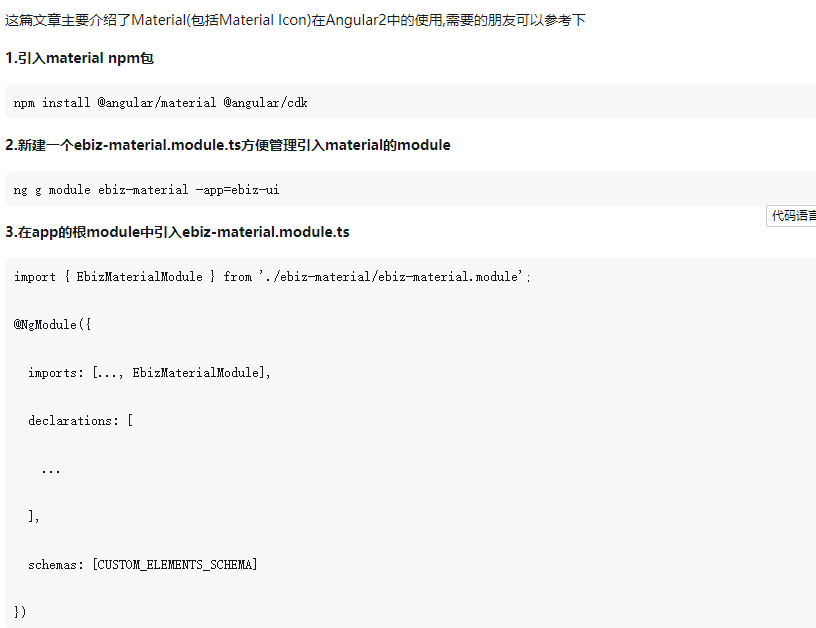 About the use of Material in Angular2 (detailed tutorial)
About the use of Material in Angular2 (detailed tutorial)06Jun2018
This article mainly introduces the use of Material (including Material Icon) in Angular2. Friends in need can refer to it.
24Jun2016
Exquisite material! 8 free minimalist style icon sets
 "The Bell Tolls" Solution to Food Rotting Too Fast
"The Bell Tolls" Solution to Food Rotting Too Fast01May2024
How to solve the problem when the bell rings and the food rots too quickly? There will still be a lot of food we can get from The Bells Ever Ringing, but the problem we face is that it will rot too quickly. I want to know how to preserve it. Today I will bring you a specific plan. If you encounter If you are having trouble like this, let’s take a look below! The solution to food rotting too quickly in "The Bells Toll" is to have a special food storage, but it is a secondary building. Don't be afraid of food rotting. Rotting food can be used as fertilizer for farming. Farming can produce a lot of food. NPCs can't work without eating. , fight robbers in the wild, and the robbers will drop a lot of food, which is enough for you to eat; the food storage can be set up. When you open the warehouse, there are three major items of food resources and equipment. When you click on it, there is a secondary menu where you can set what to store and what to store in detail. How much to save?
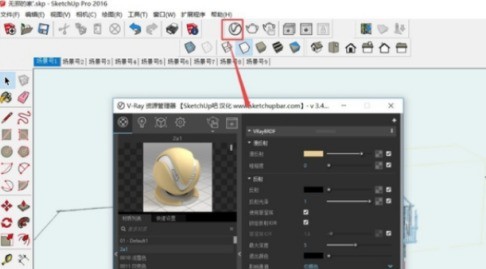 How Sketch Master renders. The specific operations of Sketch Master rendering.
How Sketch Master renders. The specific operations of Sketch Master rendering.12Jun2024
First, we open the Sketch Master software on the computer, click on the resource management panel, and adjust the data. Click the material icon to adjust various properties of the material. Then we click on the light source icon and adjust the light source properties. Click the rendering command to view the rendering results.
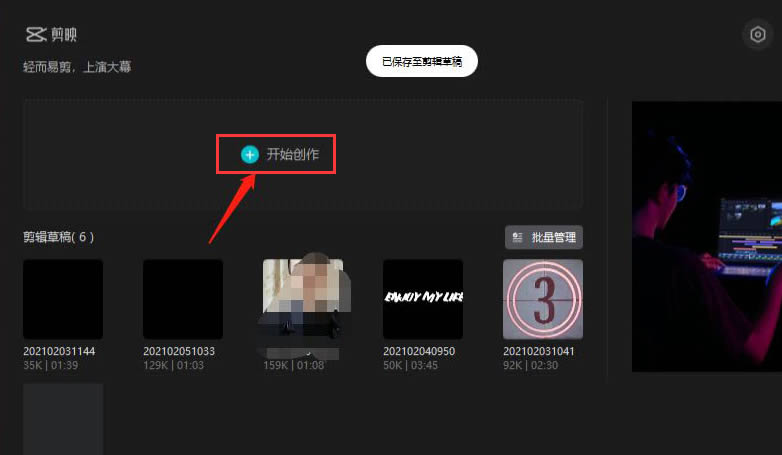 How to add a positioning icon on the PC version of Cutting Image How to add a positioning icon on the computer version of Cutting Image
How to add a positioning icon on the PC version of Cutting Image How to add a positioning icon on the computer version of Cutting Image09Jun2024
1. After opening the interface, click the Start Creation button 2. Import the video material that needs to be edited 3. Click the sticker menu at the top of the page 4. Find and download the positioning icon in the Vlog option of the sticker material 5. Drag the downloaded icon into the video In the timeline, you can complete the addition 6. Then in the video window on the right, adjust the size and position of the positioning icon
 Operation process of making takeaway fast food logo using AI
Operation process of making takeaway fast food logo using AI07Apr2024
1. Use a pen to draw the left and right sides of the box, and then draw the path of the different sides of its top opening. Draw the detailed paths of the bread, vegetables, meat and chopsticks inside the box, and the rice balls outside the box. 2. Use a combination of light and dark earthy gray to fill the left and right sides of the box, and then use different shades of brown to fill the top exterior and interior of the box. 3. Use dark brown color to fill the inner lid side of the box, and then use brown color to fill the path of the chopsticks. 4. Fill the bread slices with orange and yellow, orange and yellow-gray, and then fill the small particle paths on the bread slices with brown color. 5. The vegetables are filled with light and dark green and white, and white is used as a highlight in the middle. 6. Fill the meat pieces with red and gray colors, pink and white colors, and fill the tomatoes with dark red and white colors.
 How to change the font in Niannian's account How to change the font in Niannian's account
How to change the font in Niannian's account How to change the font in Niannian's account28Jun2024
Click the [Toolbar] icon in the upper right corner of the page. Click the [Material Management] menu in the toolbar. Click the [Font] menu on the material management page to proceed to the next step. Finally choose your favorite font.











