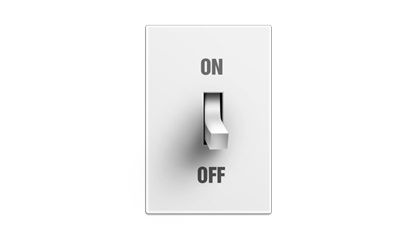handle button switch
All resources on this site are contributed by netizens or reprinted by major download sites. Please check the integrity of the software yourself! All resources on this site are for learning reference only. Please do not use them for commercial purposes. Otherwise, you will be responsible for all consequences! If there is any infringement, please contact us to delete it. Contact information: admin@php.cn
Related Article
 jQuery Tip: Handle Close Button Event Elegantly
jQuery Tip: Handle Close Button Event Elegantly23Feb2024
jQuery is a popular JavaScript library used to simplify manipulation and event handling of HTML documents. In web development, we often encounter situations where we need to handle close button events. At this time, we can use jQuery to handle this event gracefully. This article will introduce some techniques for using jQuery when handling close button events, as well as specific code examples. 1. Add an event listener for the close button. Before processing the close button event, we first need to add an event listener for the close button.
 Switch button function implemented by jquery.onoff
Switch button function implemented by jquery.onoff04Jul2018
This article mainly introduces jquery.onoff to realize the simple switch button function. It is very good and has certain reference value. Friends who need it can refer to it.
 How to implement a sliding button switch with jQuery
How to implement a sliding button switch with jQuery03Dec2016
How to implement a sliding button switch with jQuery
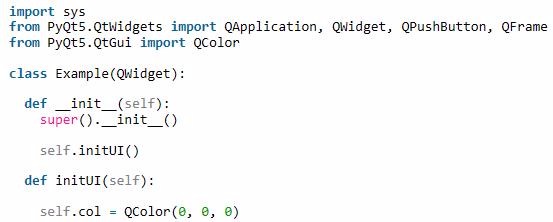 PyQt5 must learn the switch button every day_python
PyQt5 must learn the switch button every day_python20Apr2018
This article mainly introduces in detail the relevant information about the switch button that you must learn every day in PyQt5. It has a certain reference value. Interested friends can refer to it.
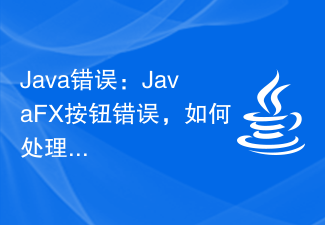 Java Error: JavaFX Button Error, How to Handle and Avoid
Java Error: JavaFX Button Error, How to Handle and Avoid25Jun2023
With the continuous development and updating of Java, JavaFX has become one of the most powerful and popular graphics libraries in the Java platform. It provides a series of reusable UI components, the most commonly used of which are buttons. But when using buttons, you sometimes encounter some errors. Today we will introduce some methods to deal with and avoid JavaFX button errors. 1. JavaFX button error type "Event handler not initialized" error This error usually occurs when using FXML files. When you are in an FXML file
 How to set up and handle radio button groups in PHP (code example)
How to set up and handle radio button groups in PHP (code example)03Apr2023
How to Set Radio Buttons in PHP A radio button group is one of the basic elements of HTML forms and provides a convenient way to let users choose from several choices. In PHP, we can use HTML forms to build radio buttons, and then use PHP code to set and process the form's data. This article will show you how to set up and handle radio button groups in PHP. 1. Create a radio button group In HTML, we can use the element to create radio buttons. To create a radio button group, I