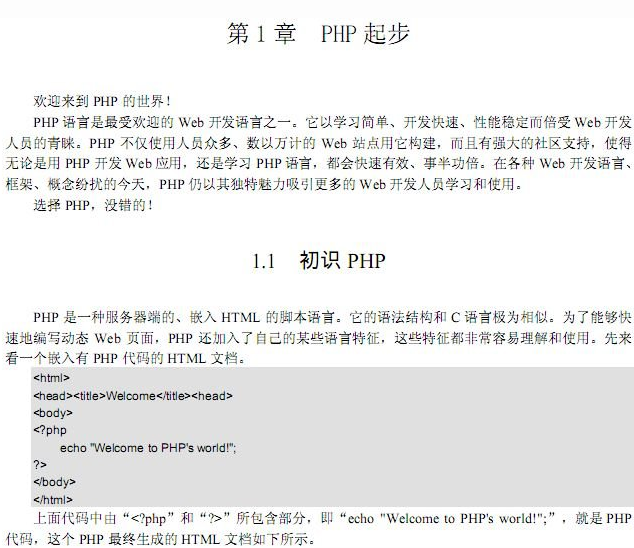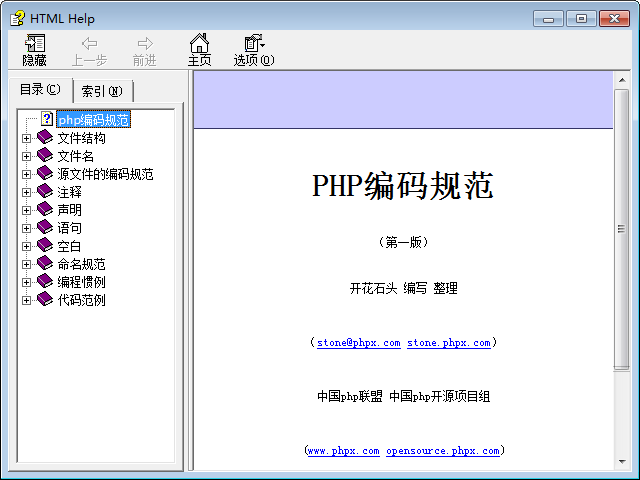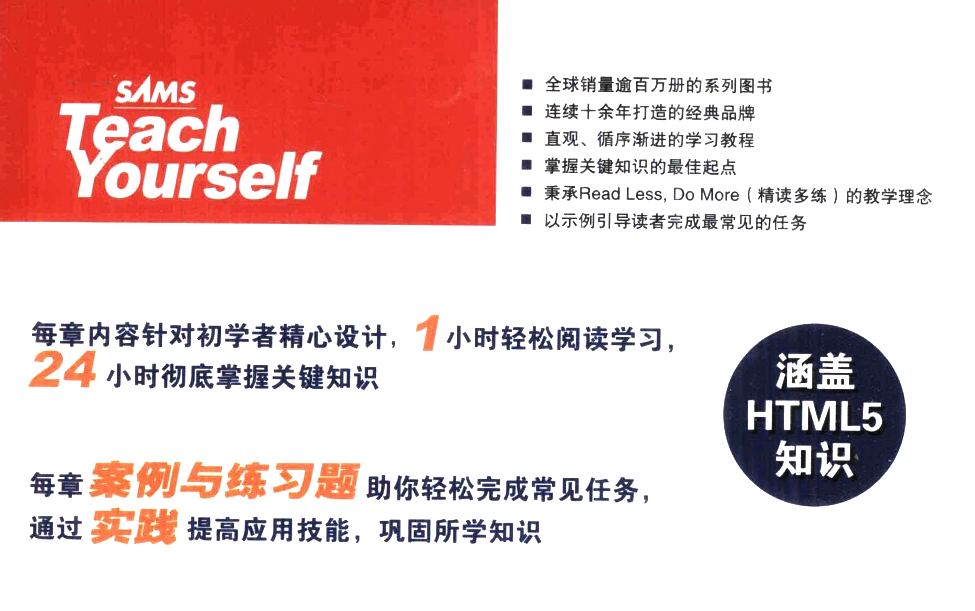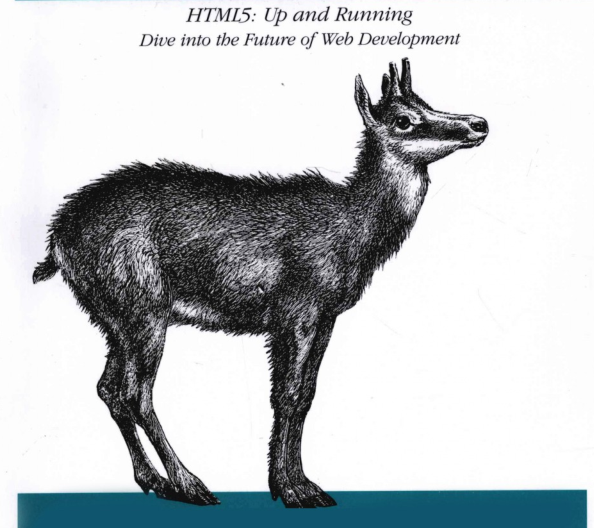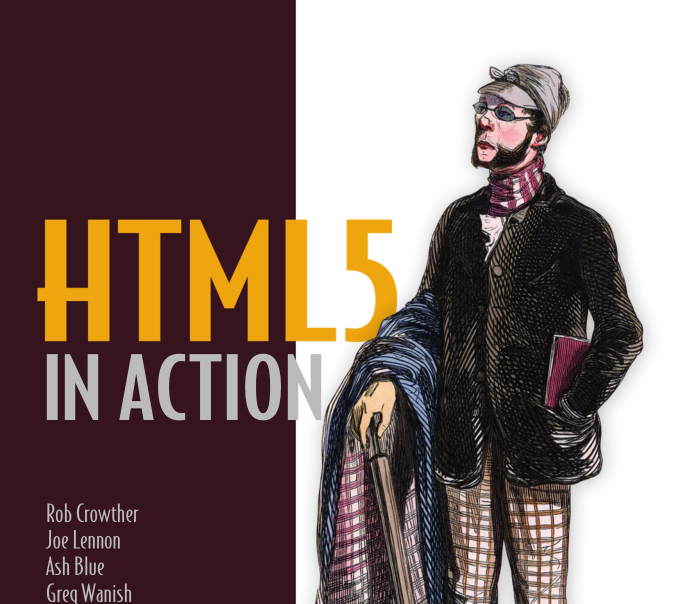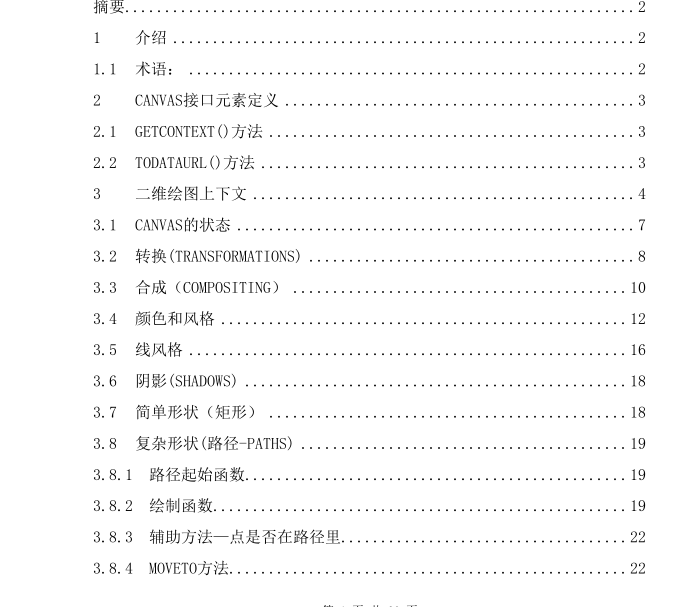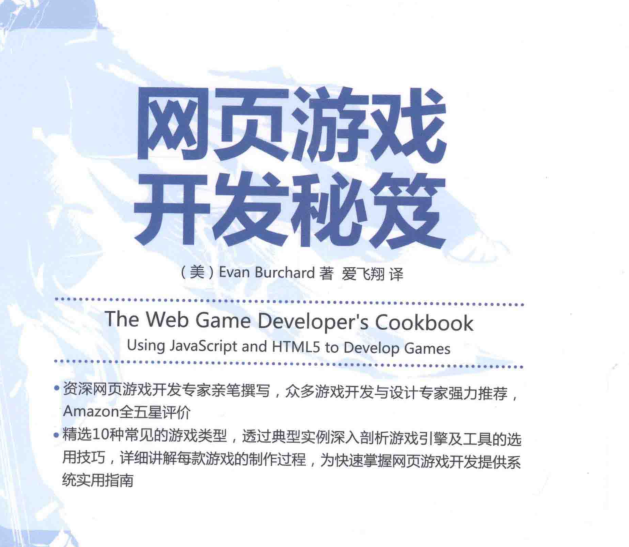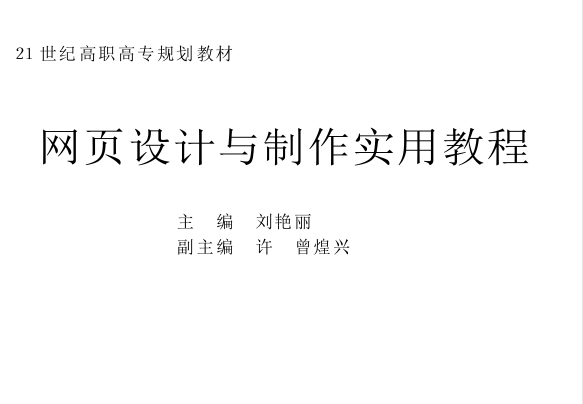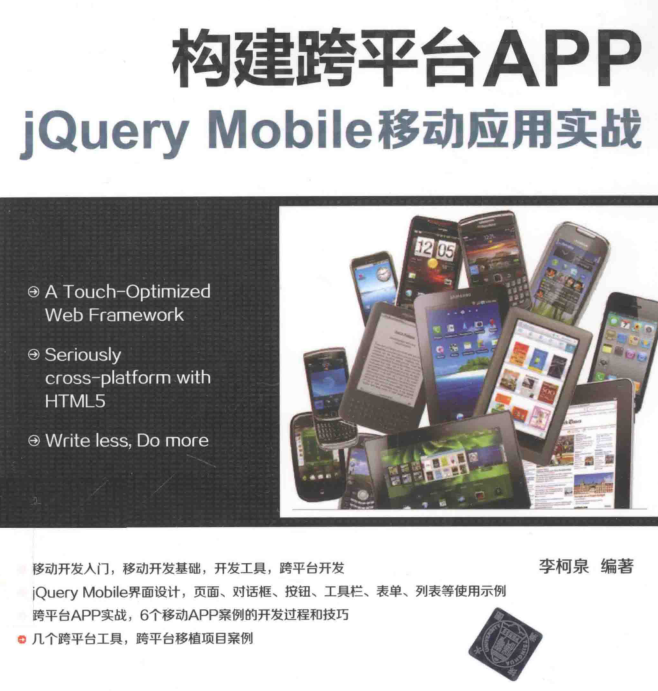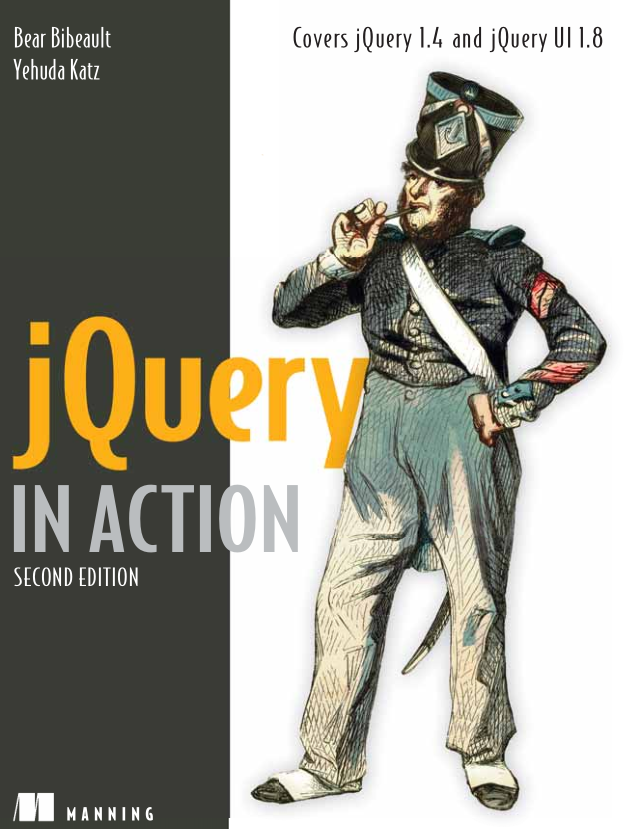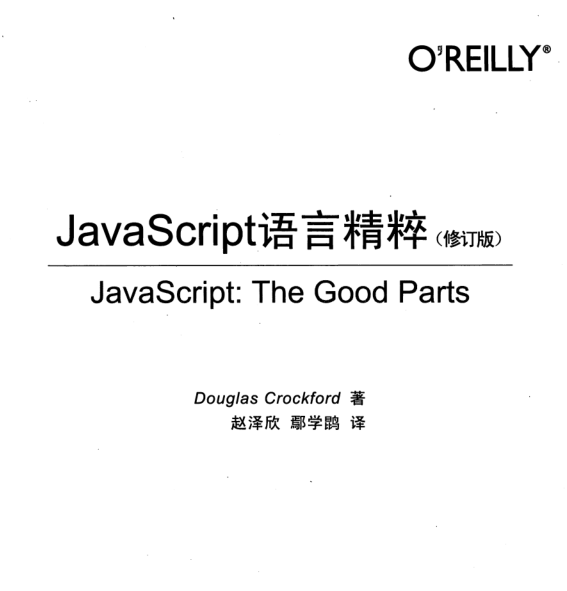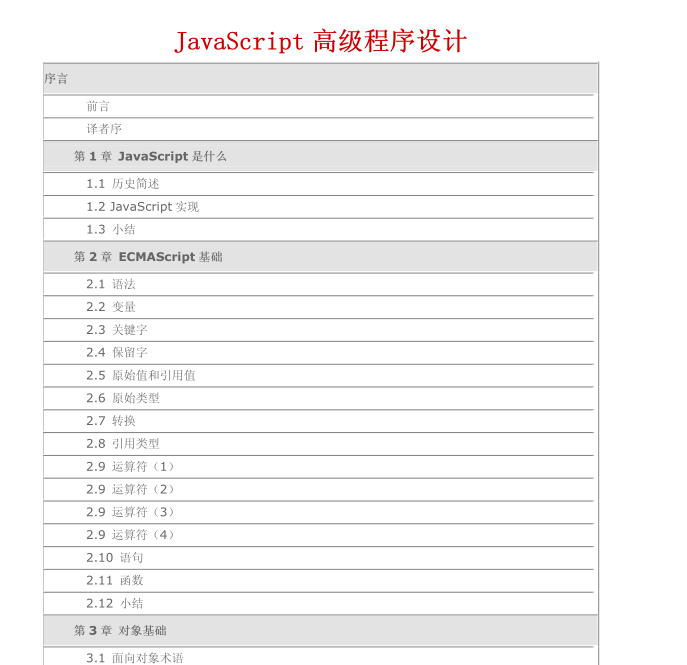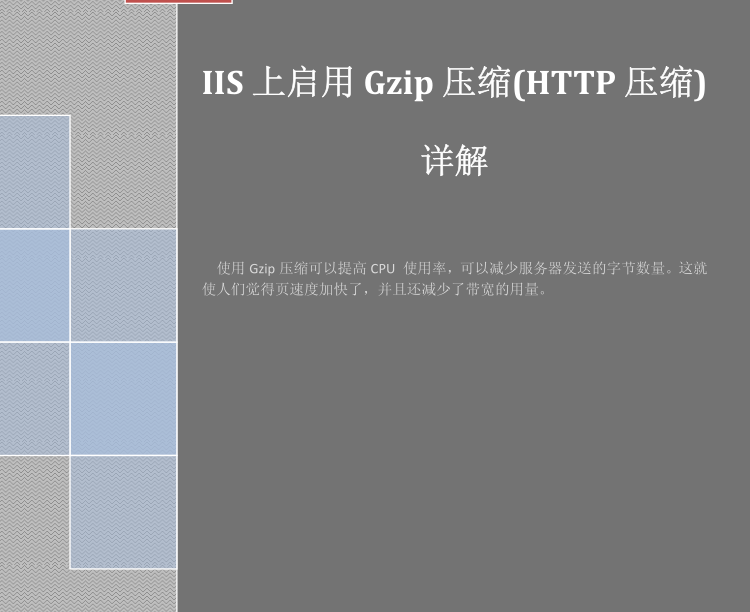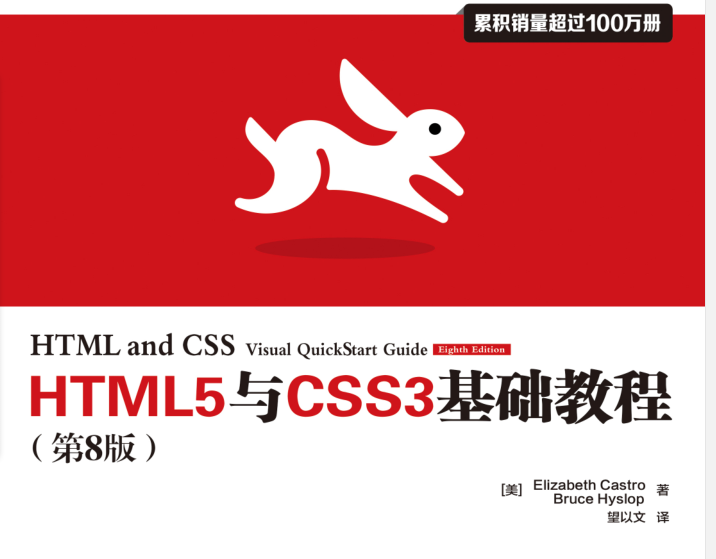Home > Download > Learning resources > Web page production

<p> Based on the characteristics of the PHP language, this book divides the learning of PHP into six parts. Starting from the basic knowledge, combined with graphics and codes, readers can gradually master PHP knowledge from the shallower to the deeper. The book not only introduces the syntax of PHP in detail, but also provides example code demonstrations of commonly used PHP functions. The example codes of these functions can help beginners understand the operation of PHP code and have strong practical value. PHP is a network development language that can realize most network-based software development. For example, develop shopping websites, customer management systems, blogs, forums, etc. With the upgrade of PHP version, its application scope is becoming more and more extensive. <br /> </p> <p> Usually, most of the introductory books on programming languages are devoted to introducing the syntax of the language and how to write code. "<strong>PHP Complete Self-Study Manual (Collector's Edition)"</strong> will break this model. While introducing the PHP language, it will also introduce the operating environment, related database software, development tools, code security, development process, and development Patterns and Ajax technology are all introduced in a simple and easy-to-understand manner, so that after reading "PHP Complete Self-Study Manual (Collector's Edition)", PHP beginners can not only feel that it is a language, but also can directly apply it to their work. language. <br /> This book covers basic knowledge, core technologies, typical examples, etc. It is explained in the mode of "basic concepts - core syntax - typical examples". It is easy to get started and provides more than 300 typical examples and 3 project examples. </p> <p> "PHP Complete Self-Study Manual (Collector's Edition)" covers topics: development platform built with Apache and PHP, using Eclipse as a development tool, PHP syntax basics, arrays, directories, files, paths and disk functions, COOKIE and SESSINO, and strings , regular expressions, graphics processing functions, the relationship between functions, classes and objects, installation, configuration and management of MySQL database, configuration and use of ADODB and Smarty, project planning, security issues and solutions, PHP and Ajax The exchange process extends the SAJAX development framework to support Chinese-coded Ajax programming, user management cases, content management systems, and Ajax-based user management systems. </p> <p> <strong>Table of contents</strong> </p><p> <strong>First article php basic knowledge<br /> </strong>Chapter 1 Related Knowledge<br /> Chapter 2 Grammar<br /> Chapter 3 Functions, Classes and Objects<br /> Chapter 4 Array<br /> Chapter 5 Directories and Files<br /> Chapter 6 Common functions and applications of cookie and session<br /> Chapter 7 String<br /> Chapter 8 Regular Expressions<br /> Chapter 9 Graphics Processing<br /> <strong>Part 3 Database Development and Application<br /> </strong>Chapter 10 Database Selection, Creation and Management<br /> Chapter 11 PHP accesses mysql database<br /> <strong>Part 4 Project Planning, Version Management and Security</strong><br /> Chapter 12 Project Planning<br /> Chapter 13 About Security<br /> Chapter 14 Version Management<br /> <strong>Part 5 PHP Practice and Application Debugging</strong><br /> Chapter 15 Example: User Management<br /> Chapter 16 Example: Content Management System<br /> Chapter 17 Exception Handling and Testing<br /> <strong>Part 6 PHP and Ajax Combination Application<br /> </strong>Chapter 18 php and ajax<br /> Chapter 19 Example: User management based on php and ajax </p>
Web page production30513282017-12-26
<p> The problem of standardization gives everyone a headache in some ways, making everyone feel like they are all in the same situation. This helped the recommendations evolve over many projects, with many companies spending many weeks arguing word for word. </p> <p> 1. Introduction 1. Importance of standardization <br /> 2.Explanation <br /> 3. Agree with the point of view <br /> 4. Four phases of the project <br /> <br /> 2. Naming rules 1. Appropriate naming <br /> 2. Do not use all capital letters for abbreviations <br /> 3. Class naming <br /> 4. Class library naming <br /> 5. Method naming <br /> 6. Class attribute naming <br /> 7. Naming parameters in methods <br /> 8. Variable naming <br /> 9. Reference variables and functions return references <br /> 10.Global variables <br /> 11. Define named/global constants <br /> 12. Static variables <br /> 13. Function naming <br /> 14.php file extension <br /> <br /> </p>
Web page production30523992017-12-26
<p> "Introduction to PHP5 and MySQL" is intended for beginners and intermediate readers. It aims to enable readers to quickly master the basic and core technologies necessary for web application development with PHP5 and MySQL5. It is suitable as a reference book for self-study by programming enthusiasts and website developers. </p> <p> <span>PHP5 and MySQL5 from entry to proficiency</span><strong> </strong>Contents: </p> <p> Chapter 1 PHP 5 Basics<br /> 1.1 Introduction<br /> 1.1.1 What is PHP<br /> 1.1.2 Initial understanding of PHP code </p> <p> 1.2 PHP installation<br /> 1.2.1 Installing Apache and PHP under Linux<br /> 1.2.2 Installing Apache and PHP under Windows </p> <p> 1.3 PHP configuration<br /> 1.3.1 PHP configuration file<br /> 1.3.2 PHP common configuration options<br /> 1.3.3 Loading extension library<br /> 1.4 Summary of this chapter </p> <p> Chapter 2 Basics of website development grammar<br /> 2.1 Basic syntax<br /> 2.2 Data type<br /> 2.2.1 Boolean<br /> 2.2.2 Integer<br /> 2.2.3 Floating point type<br /> 2.2.4 String<br /> 2.2.5 Array<br /> 2.2.6 Object<br /> 2.2.7 Resources<br /> 2.2.8 NULL<br /> 2.2.9Type conversion </p> <p> 2.3 Variable<br /> 2.3.1 Assignment of variables<br /> 2.3.2 Predefined variables<br /> 2.3.3 Variable scope<br /> 2.3.4 Variable variables </p> <p> 2.4 Constant<br /> 2.4.1 Custom constants<br /> 2.4.2 Magic constants </p> <p> 2.5 Expression<br /> 2.6 Operator<br /> 2.6.1 Arithmetic operators<br /> 2.6.2 String operators<br /> 2.6.3 Comparison operators<br /> 2.6.4 Logical operators<br /> 2.6.5 Bit operators<br /> 2.6.6 Assignment operator<br /> 2.6.7 Array operators<br /> 2.6.8 Type operator<br /> 2.6.9 Error control operator<br /> 2.6.10 Execution operator<br /> 2.6.11 Operator precedence </p> <p> 2.7 Process control<br /> 2.7.1 if structure<br /> 2.7.2 switch structure<br /> 2.7.3 while loop<br /> 2.7.4 for loop<br /> 2.7.5 foreach statement<br /> 2.7.6 declare statement<br /> 2.7.7 exit and retunl statements<br /> 2.8 Contains code<br /> 2.9 Summary of this chapter </p> <p> Chapter 3 Function<br /> 3.1 User-defined functions<br /> 3.1.1 Function call and function definition<br /> 3.1.2 Recursive functions </p> <p> 3.2 Function parameters<br /> 3.2.1 Passing parameters by value<br /> 3.2.2 Passing by reference<br /> 3.2.3 Default parameter value<br /> 3.2.4 Variable length parameter list<br /> 3.3 Function return value<br /> Chapter 4 Classes and Objects<br /> Chapter 5 String<br /> Chapter 6 Array<br /> Chapter 7 PHP Advanced Application Technology<br /> Chapter 8 PHP Template<br /> Chapter 9 MySQL Quick Start<br /> Chapter 10 MySQL Database Management<br /> Chapter 11 MySQL5 Advanced<br /> Chapter 12 Article Publishing System </p>
Web page production30501492017-12-26
This version of "Introduction to HTML and CSS Classic" is the same as the previous version. This book still uses an intuitive and step-by-step method to explain the process of creating and publishing web pages using HTML and CSS to facilitate readers to master. "HTML and CSS Basics (8th Edition)" is divided into 24 chapters and 1 appendix. It covers the following topics: understanding how the web works, how to publish web content, understanding the relationship between html and xhtml, and understanding cascading stylesheets ( css), using text blocks and lists, using fonts, using tables to display information, using external and internal links, using colors, creating objects for use on the web, using objects and multimedia in websites, using frames, using margins, padding , alignment and floating, understand the CSS box model and positioning, use CSS to further control lists and control navigation, use mouse operations to modify text display, create fixed or flowing layouts, create print-friendly web pages, understand dynamic websites, use web-based forms , organize and manage your site, and help people find your site, among other things. The appendix also provides a complete xhtml1.1 and css2 quick reference. <br /> "Introduction to HTML and CSS (8th Edition)" has concise language and rich content. It is suitable for web design developers and students of related majors in colleges and universities. Readers who are interested in web development and publishing can also benefit from it. . <br /> HTML and CSS introductory classic (8th edition) Table of contents: <br /> Chapter 1 Understanding how the web works 1 <br /> Chapter 2 Publishing web content 9 <br /> Chapter 3 Understanding the relationship between html and xhtml 19 <br /> Chapter 4 Understanding Cascading Style Sheets 33 <br /> Chapter 5 Using Text Blocks and Lists 48 <br /> Chapter 6 Using Fonts 59 <br /> Chapter 7 Using tables to display information 70 <br /> Chapter 8 Using External and Internal Links 81 <br /> Chapter 9 Using Color 95 <br /> Chapter 10 Creating images for use on the web 102 <br /> Chapter 11 Using Images in Web Pages 114 <br /> Chapter 12 Using Multimedia in Web Pages 131 <br /> Chapter 13 Using Frameworks 140 <br /> Chapter 14 Using margins, padding, alignment, and floating 150 <br /> Chapter 15 Understanding the CSS box model and positioning 163 <br /> Chapter 16 Using css to further control the list 173 <br /> Chapter 17 Using CSS to design navigation 182 <br /> Chapter 18 Using mouse operations to modify text display 194 <br /> Chapter 19 Creating fixed or flowing layouts 205 <br /> Chapter 20 Creating Print-Friendly Web Pages 218 <br /> Chapter 21 Understanding Dynamic Websites 228 <br /> Chapter 22 Using web-based forms 238 <br /> Chapter 23 Organizing and Managing Websites 250 <br /> Chapter 24 Helping People Find Your Website 260
Web page production30500482017-12-26
<strong>HTML5 Revealed</strong> Comprehensive and in-depth introduction and analysis of HTML5-related technologies. "From the Beginning to Now" tells the bumpy development history of HTML5; "HTML5 Feature Detection" introduces a variety of detection methods for different features; "Local Storage" reveals the mystery of how to move the "database" to the client; " "Offline Application" shows the magical skills of keeping Web applications intact even when offline; "Crazy Form" shows off a very cool next-generation Web form...it covers almost everything described in the HTML5 standard New features. This book not only introduces the features of HTML5 with humorous words and vivid examples, but also provides an in-depth analysis of its internal principles. Let readers not only know what is happening, but also why it is happening. Whether you are a newcomer to Web front-end technology or an experienced veteran, anyone who is an HTML5 technology enthusiast will benefit from this book. <br /> Table of contents <br /> Foreword <br /> Chapter 1 From the beginning to now <br /> 1.1 Introduction <br /> 1.2 mime type <br /> 1.3 A long digression: How is a standard born? <br /> 1.4 The uninterrupted route <br /> 1.5 HTML development history: from 1997 to 2004 <br /> 1.6 Everything you know about xhtml is wrong <br /> 1.7 A competitive vision <br /> 1.8 What working group? <br /> 1.9 Return to w3c <br /> 1.10 Postscript <br /> 1.11 Extended reading <br /> Chapter 2 HTML5 Feature Detection <br /> 2.1 Introduction <br /> 2.2 Detection technology <br /> 2.3 modernizr: an html5 feature detection library <br /> 2.4 Canvas <br /> 2.5 Canvas text <br /> 2.6 Video <br /> 2.7 Video format <br /> 2.8 Local storage <br /> 2.9 web workers <br /> 2.10 Offline web application <br /> 2.11 Geographical location <br /> 2.12 Input box type <br /> 2.13 Placeholder text <br /> 2.14 Form auto-focus <br /> 2.15 Microdata <br /> 2.16 Extended reading <br /> Chapter 3 The meaning of it all <br /> Chapter 4 Canvas Drawing <br /> Chapter 5 Videos on the Internet <br /> Chapter 6 Geographical location <br /> Chapter 7 The past, present and future of local storage for web applications <br /> Chapter 8 Offline web application <br /> Chapter 9 Crazy Form <br /> Chapter 10 “Distribution”, “Scalability” and other fancy words <br /> Appendix a: Comprehensive Characteristics Testing Guide
Web page production30502272017-12-26
"HTML5 in Action" provides a complete introduction to using HTML5 in web development. You'll explore various aspects of the HTML5 specification through real-world examples and code samples. This is more than just a reference specification, though. Living up to its name, "HTML5 in Action" gives you practical, step-by-step guidance on the key features you need to use.
Web page production30498722017-12-26
Starting from the basic knowledge of HTML5 and JavaScript (and jQuery), it comprehensively introduces the various features of HTML5 Canvas, including rendering context, coordinate system, drawing graphics, saving and restoring canvas state, as well as deformation, composition, processing images and videos, etc. , allowing readers to establish a complete understanding of Canvas. Then it discusses basic and important concepts such as animation loops, memorizing shapes, simulated motion, and collision detection, leading readers to review necessary mathematics and physics knowledge. By leading readers to develop two small games, "Space Bowling" and "Asteroid Avoidance", readers can master the basic process of game development and learn to respond to user operations, create virtual environments, recycle objects, design scoring systems and other game development Essential knowledge. <br /> "HTML5 Canvas Basics Tutorial" is suitable for web designers and developers of all levels to read. <br /> Table of contents <br /> Chapter 1 Introduction to HTML5 <br /> Chapter 2 JavaScript Basics <br /> Chapter 3 Canvas Basics <br /> Chapter 4 Advanced Canvas Functions <br /> Chapter 5 Processing Images and Videos <br /> Chapter 6 Animation <br /> Chapter 7 Implementing Advanced Animation <br /> Chapter 8 Space Bowling Game <br /> Chapter 9 Asteroid Avoidance Game <br /> Chapter 10 Future Canvas
Web page production30499562017-12-26
Summary <br /> This specification defines the two-dimensional Canvas (canvas) painting API, using these APIs allows<br /> Immediate mode 2D graphics drawing on a Web page. <br /> 1 Introduction <br /> This specification describes the API for immediate mode and for drawing 2D objects within a raster-style drawing area<br /> A necessary method for vector graphics. Its main application is the canvas element defined by the HTML5 specification. <br /> 1.1 Terminology: <br /> 2D: Two-dimensional, you know<br /> 3D: Three dimensions, you know<br /> API: programming interface<br /> Canvas interface element: An element that implements the drawing methods and properties defined in this specification<br /> Element, in short, is the "canvas" element<br /> Drawing context: Drawing context, a Cartesian coordinate plane with the upper left corner (0,0), <br /> In this plane, the x coordinate increases when going to the right and the y coordinate increases when going downward<br /> Immediate-mode: Immediate mode, a drawing format, when the drawing is completed, all drawings<br /> The structure will be discarded immediately from memory, and this API is the graphics drawing format<br /> <br />
Web page production30499322017-12-26
1. How to view the HTML source file of a web page: Click the [View]-[Source File] menu item to open a Notepad file. All the codes of the web page are displayed in the Notepad. You can also place the mouse anywhere on the web page, right-click the mouse, and select the [View Source File] menu item from the pop-up shortcut menu. <br /> 2. Why can’t I see any pictures in the source file of the web page: What is stored in the web page file is only the link location of the picture, while the picture file and the web page file are stored separately, and they may not even be on the same computer. <br /> 3. How to add background music to a web page: <embed src=”music.mp3” autostart=”true” loop=”true” hidden=”true”></embed”, where autostart, loop and hidden refer to respectively Whether to automatically play, loop and hide.<br /> 4. How to enter superscript and subscript in a web page: 1) Superscript: <sup>...</sup>; 2) Subscript: <sub>...</sub>. <br /> 5. Why is it recommended to use relative addresses: For example, there is an "index.htm" file, which references some pictures in the "image" directory. If you use "relative addresses" when referencing these images, you only need to upload the original set of things to the new space when you "move". Because the relative positional relationship between the files has not changed, these addresses are still valid. However, if an "absolute address" is used when inserting a picture, the space address changes and the picture path at the reference point also changes. Of course, "absolute addresses" are sometimes used, such as friendly links to other homepages, etc. <br /> 6. How to add active subtitles to a web page: The one with the least code is <marquee> Welcome! <marquee>, in addition, align: used to set the position of the active subtitles; bgcolor: used to set the color of the active subtitles; direction: used to set the scrolling direction; behavior: used to set the scrolling method; height: used Used to set the height of rolling subtitles; width: used to set the width of rolling subtitles; hspace and vspace are used to set the width of the left and right borders and the top and bottom borders of rolling subtitles respectively; scrolldelay: used to set the time between scrolling twice Delay time; loop is used to set the number of scrolls. <br />
Web page production30531642017-12-25
<p> It selects 10 common game types and provides an in-depth analysis of game engine and tool selection techniques through typical examples. It explains the production process of each game in detail, providing a systematic and practical guide for quickly mastering web game development. </p> <p> <span> Web game development tips Table of Contents: </span> </p><p> Translator's Preface <br /> Foreword <br /> preface <br /> Chapter 1 Quiz Game 1 <br /> 1.1 Step One: Question 1 <br /> 1.2 Step 2: Hidden question 8 <br /> 1.3 Step Three: Reproduce Question 9 <br /> 1.4 Step 4: Introduce various program libraries 11 <br /> 1.5 Step 5: Determine whether the answer chosen by the player is correct 15 <br /> 1.6 Summary 19 <br /> Chapter 2 Text Adventure Game 20 <br /> 2.1 Step One: Design Page Style 21 <br /> 2.2 Step 2: Implement page jump 25 <br /> 2.3 Step 3: Add prop bar and prop drag-and-drop function 27 <br /> 2.4 Step 4: Add complex interactive functions 35 <br /> 2.5 Step 5: Add history navigation function 44 <br /> 2.6 Step 6: Add a wonderful ending 46 <br /> 2.7 Summary 48 <br /> Chapter 3 Party Games 50 <br /> 3.1 Step One: Create a sample game using atom.js 50 <br /> 3.2 Step 2: Drawing with canvas element 56 <br /> 3.3 The third step: Drawing the mouse hole 58 <br /> 3.4 Step 4: Draw the Mole 60 <br /> 3.5 Step 5: Put the mole into the mouse hole 63 <br /> 3.6 Step 6: Make the mole come out of the hole 65 <br /> 3.7 Step 7: Allow players to fight moles by tapping the keyboard 67 <br /> 3.8 The [audio] tag of HTML5 is not satisfactory 70 <br /> 3.9 Summary 72 <br /> Chapter 4 Puzzle Game 73 <br /> 4.1 Step 1: Use easel.js to render 74 <br /> 4.2 Step 2: Render multiple blocks 78 <br /> 4.3 Step 3: Create pairs of blocks of the same color 81 <br /> 4.4 Step 4: Match and eliminate blocks of the same color 83 <br /> 4.5 Step 5: Hide and flip images 85 <br /> 4.6 Step 6: Determining the outcome 87 <br /> 4.7 Step Seven: Caching and Performance Optimization 91 <br /> 4.8 Step 8: Change the block matching game to a letter recognition game 93 <br /> 4.9 Summary 99 <br /> Chapter 5 Platform Game 100 <br /> 5.1 First introduction to melon.js 100 <br /> 5.2 Step One: Create Tile Map 101 <br /> 5.3 Step 2: Start the game 102 <br /> 5.4 Step 3: Add game characters 105 <br /> 5.5 Step 4: Build collision layer 107 <br /> 5.6 Step Five: Walking and Jumping 108 <br /> 5.7 Step Six: Title Screen 110 <br /> 5.8 Step 7: Add items for players to collect 112 <br /> 5.9 Step 8: Add enemies 113 <br /> 5.10 Step 9: Add ability-enhancing props 115 <br /> 5.11 Step 10: Add a victory or defeat determination mechanism and display game information 116 <br /> 5.12 Summary 118 <br /> Chapter 6 Fighting Game 120 <br /> 6.1 The first step: getting to know game.js 120 <br /> 6.2 Step 2: Draw each sprite in the sprite sheet individually 123 <br /> 6.3 Step 3: Process the input of two players 124 <br /> 6.4 Step 4: Movement and Transformation 127 <br /> 6.5 Step 5: Don’t let the two players’ inputs block each other 130 <br /> 6.6 Step 6: Use bit mask to record key status 134 <br /> 6.7 Step 7: Use mask to detect collision 137 <br /> 6.8 Step 8: Let the two game characters attack each other 140 <br /> 6.9 Summary 145 <br /> Chapter 7 Flight Shooting Game 146 <br /> 7.1 Preparatory knowledge related to rendering 146 <br />7.2 The first step: getting to know gameQuery 148 <br /> 7.3 Step 2: Add “enemy aircraft” 150 <br /> 7.4 Step Three: Create your own fighter 153 <br /> 7.5 Step 4: Handling collisions between players and enemies 156 <br /> 7.6 Step Five: Fire Bullets 157 <br /> 7.7 Step Six: Provide players with a variety of weapons 159 <br /> 7.8 Summary 162 <br /> Chapter 8 First Person Shooter 164 <br /> 8.1 The first step: getting to know Jaws 164 <br /> 8.2 Step 2: Create a two-dimensional map 166 <br /> 8.3 Step Three: Add Players 169 <br /> 8.4 Step 4: Use ray casting technology to draw a top view 173 <br /> 8.5 Step 5: Use light projection technology to achieve pseudo-3D effect 177 <br /> 8.6 Step 6: Equip players with cameras 180 <br /> 8.7 Step 7: Decorate the game scene 184 <br /> 8.8 Step 8: Add companions 188 <br /> 8.9 Summary 195 <br /> Chapter 9 Role Playing Game 197 <br /> 9.1 The first step: getting to know enchant.js 197 <br /> 9.2 Step 2: Create a map 199 <br /> 9.3 Step Three: Add Players 202 <br /> 9.4 Step 4: Add collision layer 207 <br /> 9.5 Step 5: Draw status screen 209 <br /> 9.6 Step Six: Talk to NPC 212 <br /> 9.7 Step 7: Draw the prop bar 215 <br /> 9.8 Step 8: Open a prop store 218 <br /> 9.9 Step 9: Implement the combat interface 226 <br /> 9.10 Step 10: Store game progress through HTML5’s local storage API 236 <br /> 9.11 Summary 238 <br /> Chapter 10 Real-time Strategy Game 240 <br /> 10.1 Server 240 <br /> 10.2 Step One: Configure Node 243 <br /> 10.3 Step 2: Use socket.io to achieve instant communication 246 <br /> 10.4 Step 3: Create Isometric map with crafty.js 249 <br /> 10.5 Step 4: Draw chess pieces 251 <br /> 10.6 Step 5: Move the pieces 255 <br /> 10.7 Step Six: Allow players to only control their own chess pieces and hide the patterns on the opponent’s chess pieces 258 <br /> 10.8 Step 7: Implement collision detection so that players can capture the opponent’s pieces and see their patterns 264 <br /> 10.9 Summary 268 <br /> Chapter 11 How to continue to improve the level of game development 270 <br /> 11.1 Contents already discussed in this book 270 <br /> 11.2 What should be learned next 271 <br /> Appendix A JavaScript Basics 273 <br /> Appendix B Code Quality Control 280 <br /> Appendix C Resources 285 </p>
Web page production30536482017-12-25
This book is one of the planning textbooks for higher vocational colleges in the 21st century. The whole book is divided into two parts: basic part and extended part. The basic chapter mainly describes how to use Dreamweaver, including the creation and management of local sites, various hyperlinks, tables, frames, layers, timelines, behaviors, CSS styles, forms, templates, and web page publishing. Master this chapter You can create a personal website. At the same time, in order to reach a more professional level, an expansion chapter has been added. The expanded chapter includes methods for implementing some special effects on the page, as well as methods for using Fireworks to process images and common Flash animations. It is used to make up for the shortcomings of Dreamweaver and further enrich and improve personal web pages. <br /> This book uses an example-guided and task-driven writing method to introduce in detail the methods and techniques of web design and production. The content is arranged from shallow to deep, step by step, and gradually broadened. The chapters are organized with examples throughout, making them clear, easy to understand, and easy to learn. All examples in the book are selected from the teaching materials accumulated by the author and are highly representative. As long as readers follow the steps of the examples in the book, they will easily master the skills of web design and production, and easily create a personalized personal website. <br /> This book is not only suitable for non-computer major students in higher vocational colleges, but also for non-computer major students in various colleges and universities. It can also be used as a training tutorial for web page production and a self-study book for web page production enthusiasts or related practitioners.
Web page production30535772017-12-25
With the advent of the web 2.0 trend, the standardized CSS div design method for web pages is gradually replacing the traditional table layout mode, and the study of CSS has become a required course for designers. The editor below provides you with the download of <span> proficient in CSS DIV web page style and layout. Friends who need it can download it and try it! <br /> </span><br /> <strong> Proficient in CSS DIV web page style and layout </strong> This book systematically explains the basic theory and practical application technology of CSS cascading style sheets. It analyzes CSS in a simple and easy-to-understand manner through a large number of examples, mainly including the basic grammar and concepts of CSS. , how to set web page elements such as text, pictures, backgrounds, tables, forms and menus, as well as the use of css filters. It focuses on explaining how to use css div for web page layout, focusing on practical operations, so that readers can master the essence of css div while learning css application technology. This book also explains in detail the technical details that are less covered in other books, including the comprehensive application of expanded css and javascript, xml and ajax, etc., guiding readers to create web pages that comply with web standards, so that readers who are engaged in or want to engage in professional work in website design and development readers to improve their technical level and competitiveness. Finally, comprehensive examples of five common types of complete web pages are given, allowing readers to further consolidate the knowledge they have learned and improve their comprehensive application capabilities. <br /> The content of this book is detailed, the structure is clear, and it is step-by-step. It pays attention to the echoes and comparisons between each chapter and examples. It can be used as an introductory textbook for CSS beginners, and is also suitable for further study and reference by intermediate and advanced users.
Web page production30535212017-12-25
<p> jQuery Mobile is currently the most popular cross-platform mobile development framework. "Building Cross-Platform APP: jQuery Mobile Mobile Application Practice" uses example-driven explanations to allow readers with no basic knowledge to easily master application development under jQuery Mobile. </p> <p> "Building Cross-Platform APP: jQuery Mobile Mobile Application Practice" is divided into 4 articles. The first article is an introduction to mobile development, which introduces some basic knowledge of jQuery Mobile, HTML5 and mobile development, and how to build a development environment; the second article is The basics of jQuery Mobile introduces the use of dialog boxes, toolbars, buttons, forms, layouts and plug-ins in jQuery Mobile; the third is a practical cross-platform APP, which introduces 6 actual APPs developed using jQuery Mobile; the fourth This article is about publishing and promoting applications, which introduces how to publish and promote your own APP after the development is completed. </p> <p> "Building Cross-Platform APP: jQuery Mobile Mobile Application Practice" is detailed in content and rich in examples. It is a must-have reference book for jQuery Mobile beginners and cross-platform mobile developers. It is also suitable for teachers and students in related majors in colleges and universities and training schools. teaching reference book. </p>
Web page production30532292017-12-25
Usability design is the most important and difficult task in web design. Based on years of experience in the industry, the author of this book analyzes user psychology and puts forward many unique views on user usage patterns, design for scanning, navigation design, homepage layout, usability testing, etc., and provides a large number of simple and easy-to-use tools. line of usability design recommendations. This book is short and concise, and the language is relaxed and humorous. It is interspersed with a large number of colorful screenshots, interesting cartoon illustrations, and charts containing a large amount of information, making boring design principles approachable. This book is suitable for technical personnel engaged in Web design and Web development, especially for website/webpage designers who are worried about how to retain visitors. <br /> Some websites look very refreshing; <br /> Some websites look cluttered; <br /> Some websites allow you to find information easily; <br /> Some websites make you feel like you are in a maze... <br /> Why is there such a huge contrast in website usability? <br /> What kind of psychology do users have when visiting the website? <br /> What principles should be followed to design a website to attract visitors? <br /> This must-read classic for web designers around the world will give you the answer. <br /> This is a book about web design principles rather than web design techniques. The author of this book is a Web design expert with rich practical experience. He uses humorous language to reveal important but easily overlooked issues in web design. In just a few hours, you can find the crux of website design based on the design principles taught in the book, and make your website look brand new. <br /> The contents of this book include: <br /> ●User mode. <br /> ●Designed for browsing. <br /> ●Navigation design. <br /> ●Home page layout. <br /> ●Usability testing.
Web page production30534452017-12-25
jquery is currently one of the most popular javascript/ajax libraries, which can achieve the most functions with the least code. This book comprehensively introduces jquery knowledge, showing how to traverse html documents, handle events, perform animations, and add ajax to web pages. The book closely focuses on the purpose of "using practical examples to explain every new concept", and vividly describes how jquery interacts with other tools and frameworks and how to generate jquery plug-ins. <br /> This book is suitable for web developers of all levels. <br /> Contents: Chapter 1 Introduction to jQuery <br /> 1.1 Why jQuery <br /> 1.2 Unobtrusive JavaScript <br /> 1.3 Basic principles of jQuery <br /> 1.3.1 jQuery wrapper <br /> 1.3.2 Utility functions <br /> 1.3.3 Document ready handler <br /> 1.3.4 Create DOM elements <br /> 1.3.5 Extend jQuery <br /> 1.3.6 Using jQuery and other libraries <br /> 1.4 Summary <br /> Chapter 2 Creating Element Packaging Set <br /> 2.1 Select the element to be operated <br /> 2.1.1 Using basic CSS selectors <br /> 2.1.2 Using child selectors, container selectors and attribute selectors <br /> 2.1.3 Select by location <br /> 2.1.4 Using custom jQuery selectors <br /> 2.2 Generate new HTML <br /> 2.3 Managing packaging element collections <br /> 2.3.1 Determine the size of the packaging set <br /> . 2.3.2 Get elements from the packaging set <br /> 2.3.3 Filter element packaging set <br /> 2.3.4 Use relationships to obtain packaging sets <br /> 2.3.5 There are more ways to use packaged sets <br /> 2.3.6 Managing jQuery chains <br /> 2.4 Summary <br /> Chapter 3 Use jQuery to make the page come alive <br /> 3.1 Manipulating element attributes and characteristics <br /> 3.1.1 Manipulating element attributes <br /> 3.1.2 Get characteristic value <br /> 3.1.3 Set property value <br /> 3.1.4 Delete features <br /> 3.1.5 The joy brought by features <br /> 3.2 Modify element style <br /> 3.2.1 Adding and deleting class names <br /> 3.2.2 Get and set style <br /> 3.2.3 More useful commands related to styles <br /> 3.3 Set element content <br /> 3.3.1 Replace HTML or text content <br /> 3.3.2 Moving and copying elements <br /> 3.3.3 Wrapping elements <br /> 3.3.4 Delete elements <br /> 3.3.5 Clone elements <br /> 3.4 Processing form element values <br /> 3.5 Summary <br /> Chapter 4 Event <br /> 4.1 Browser event model <br /> 4.1.1 DOM level 0 event model <br /> 4.1.2 DOM Level 2 Event Model <br /> 4.1.3 IE event model <br /> 4.2 jQuery event model <br /> 4.2.1 Use jQuery to bind event handlers <br /> 4.2.2 Delete event handler <br /> 4.2.3 Event instance <br /> 4.2.4 Impact event propagation <br /> 4.2.5 Trigger event handler <br /> 4.2.6 Other event-related commands <br /> 4.3 Making events (and more) work <br /> 4.4 Summary <br /> Chapter 5 Decorate the page with animations and effects <br /> 5.1 Show and hide elements <br /> 5.1.1 Implementing a collapsible list <br /> 5.1.2 Switch the display state of elements <br /> 5.2 Animate functions to show and hide <br /> 5.2.1 Make elements gradually show and hide <br /> 5.2.2 Fade elements in and out <br /> 5.2.3 Making elements slide up and down <br /> 5.2.4 Stop animation <br /> 5.3 Create custom animation <br /> 5.3.1 A customized zoom animation <br />5.3.2 A custom falling animation <br /> 5.3.3 A custom dissipation animation <br /> 5.4 Summary <br /> Chapter 6 jQuery Utility Functions <br /> 6.1 Using jQuery flags <br /> 6.1.1 Detecting user agents <br /> 6.1.2 Determine the box model <br /> 6.1.3 Detecting the correct floating style to use <br /> 6.2 Using jQuery and other libraries <br /> 6.3 Manipulating JavaScript objects and collections <br /> 6.3.1 Trimming string <br /> 6.3.2 Iterating over properties and collections <br /> 6.3.3 Filter array <br /> 6.3.4 Convert arrays <br /> 6.3.5 Find more fun with JavaScript arrays <br /> 6.3.6 Extended objects <br /> 6.4 Dynamic loading script <br /> 6.5 Summary <br /> Chapter 7 Extending jQuery with custom plug-ins <br /> 7.1 Why extend <br /> 7.2 Guidelines for creating jQuery plug-ins <br /> 7.2.1 Naming files and functions <br /> 7.2.2 Be careful$ <br /> 7.2.3 Simplify complex parameter lists <br /> 7.3 Writing custom utility functions <br /> 7.3.1 Creating utility functions for manipulating data <br /> 7.3.2 Writing date formatter <br /> 7.4 Add new wrapper method <br /> 7.4.1 Applying multiple operations in wrapper methods <br /> 7.4.2 State retained within wrapper methods <br /> 7.5 Summary <br /> Chapter 8 Using Ajax to Talk to the Server <br /> 8.1 Review Ajax <br /> 8.1.1 Create an XHR instance <br /> 8.1.2 Initiate a request <br /> 8.1.3 Tracking progress <br /> 8.1.4 Get response <br /> 8.2 Load content onto elements <br /> 8.2.1 Loading content using jQuery <br /> 8.2.2 Load dynamic inventory data <br /> 8.3 Initiate GET and POST requests <br /> 8.3.1 Use jQuery to obtain data <br /> 8.3.2 Get JSON data <br /> 8.3.3 Initiating a POST request <br /> 8.4 Full control of Ajax requests <br /> 8.4.1 Making an Ajax request with all trimming <br /> 8.4.2 Set the default value of the request <br /> 8.4.3 Global functions <br /> 8.5 Integrate everything <br /> 8.5.1 Implement tooltip behavior <br /> 8.5.2 Using the term prompter <br /> 8.5.3 Room for improvement <br /> 8.6 Summary <br /> Chapter 9 Excellent, powerful and practical plug-ins <br /> 9.1 Form plug-in <br /> 9.1.1 Get the value of form control <br /> 9.1.2 Clear and reset form controls <br /> 9.1.3 Submitting a form via Ajax <br /> 9.1.4 Upload files <br /> 9.2 Size plugin <br /> 9.2.1 Extended methods for width and height <br /> 9.2.2 Get scroll size <br /> 9.2.3 About offset and position <br /> 9.3 Real-time query plug-in <br /> 9.3.1 Establish active event handler <br /> 9.3.2 Define match and mismatch listeners <br /> 9.3.3 Force Live Query evaluation <br /> 9.3.4 Expiring the Live Query listener <br /> 9.4 UI plug-in <br /> 9.4.1 Mouse interaction <br /> 9.4.2 UI widgets and visualizations <br /> 9.5 Summary <br /> 9.6 Epilogue
Web page production30535842017-12-25
JavaScript was once "the most misunderstood language in the world" because it was burdened with too many features, including poor interaction and failed design. But with the advent of Ajax, JavaScript "evolved from the most misunderstood programming language to the most popular." "Language", this is not only lucky, but also proves that it is actually an excellent language. In this book, Douglas Crockford peels off the tainted coat of JavaScript and extracts a subset of JavaScript with better reliability, readability, and maintainability, allowing you to see an elegant, lightweight language. and very expressive language. The author presents the real essence of this language from 9 aspects: syntax, objects, functions, inheritance, arrays, regular expressions, methods, styles and beautiful features, through which elegant and efficient code can be constructed. The author also lists the bad and useless parts of the language in the appendix and tells you how to avoid them. Finally, JSLint is introduced. Through its inspection, we can effectively protect the quality of our code. <br /> This is an authoritative book that introduces the nature of the JavaScript language. It is worth reading and needs to be read repeatedly by anyone who is currently or is preparing to engage in JavaScript development. Only by studying, understanding, and practicing the master's ideas can we stand on the shoulders of giants and have the opportunity to surpass the master. This book is the beginning.
Web page production30533712017-12-25
JavaScript Programming, as a textbook for JavaScript-related courses, systematically introduces all kinds of knowledge involved in JavaScript development. The book is divided into 13 chapters, including an overview of Web development, JavaScript programming basics, HTML documents, JavaScript language basics, JavaScript commonly used built-in objects, event processing, JavaScript common document objects, JavaScript common window objects, and Cascading Style Sheets (CSS) technology. , XML, Ajax technology, JQuery technology and JavaScript practical skills and advanced applications in JavaScript. This revision adds an introduction to JQuery technology. JQuery is a set of simple, fast, and flexible JavaScript script libraries that help us simplify JavaScript code and make it easy to use. Finally, through the advanced application of JavaScript, the development process of JavaScript application and the comprehensive application of related technologies are introduced, so that dynamic design of web pages can be quickly carried out through JavaScript programming. <br /> <br /> The knowledge in the book is explained with specific examples, from the shallower to the deeper, with appropriate details, allowing readers to quickly master the application of JavaScript script programming technology. This book can be used as a teaching material for computer and related major courses in ordinary colleges and universities. It is also suitable for reference by JavaScript enthusiasts, junior, intermediate, and advanced web designers and web developers. <br /> <div> <br /> </div>
Web page production30534712017-12-25
1. Summary <br /> This article summarizes how to enable Gzip compression for websites hosted using IIS, thereby reducing the web page network transfer size and increasing the speed at which users display pages. <br /> 2. Preface. <br /> The knowledge points of this article are collected from the Internet, mainly from the Chinese wiki. When using YSlow to detect which optimizations are enabled on the website, Gzip is a very critical item. Enabling Gip compression will immediately reduce the network transmission size of the page. <br /> 3. Overview of HTTP Compression <br /> HTTP compression is a method of transmitting compressed text content between a web server and a browser. HTTP compression uses common compression algorithms such as gzip to compress HTML, JavaScript or CSS files. The biggest benefit of compression is to reduce the amount of data transmitted over the network, thereby improving the access speed of the client browser. Of course, it will also increase the burden on the server a little bit. Gzip is a relatively common HTTP compression algorithm.
Web page production30537292017-12-25
The basic tutorial on HTML5 and CSS3 not only introduces web page elements such as text, images, links, lists, tables, forms, and multimedia, but also introduces how to design the structure and layout of web pages, add dynamic effects, formatting, etc., and also involves debugging and Publish, aggregate and attract visits, etc. The book explains video, audio and other new features in detail, teaching readers to create progressively enhanced universal websites from scratch. The book provides a large number of code examples with screenshots of code implementations, and the companion website lists complete sample code and more examples. Friends who need it can download it and try it! <br /> HTML5 and CSS3 Basics Tutorial (7th Edition) is a learning reference for novices in website design and professional developers. <br /> Elizabeth Castro is a world-renowned best-selling computer author. She is currently committed to helping you publish e-books, design web pages, and use CSS to present web pages and blogs. She is good at using detailed steps and exquisite examples to teach everyone to quickly achieve specific results. More information about her can be found on her blog, ElizabethCastro.com. <br /> Bruce Hyslop has been involved in web development since 1997, focusing on web development and website usability maintenance using HTML, CSS, and JavaScript, and advocating for best practices. Hyslop teaches CSS courses at UCLA's Department of Continuing Studies and is the author of The HTML Pocket Guide. <br />
Web page production30563352017-12-25
The basic tutorial on HTML5 and CSS3 not only introduces web page elements such as text, images, links, lists, tables, forms, and multimedia, but also introduces how to design the structure and layout of web pages, add dynamic effects, formatting, etc., and also involves debugging and Publish, aggregate and attract visits, etc. The book explains video, audio and other new features in detail, teaching readers to create progressively enhanced universal websites from scratch. The book provides a large number of code examples with screenshots of code implementations, and the companion website lists complete sample code and more examples. Friends who need it can download it and try it! <br /> HTML5 and CSS3 Basics Tutorial (7th Edition) is a learning reference for novices in website design and professional developers. <br /> Elizabeth Castro is a world-renowned best-selling computer author. She is currently committed to helping you publish e-books, design web pages, and use CSS to present web pages and blogs. She is good at using detailed steps and exquisite examples to teach everyone to quickly achieve specific results. More information about her can be found on her blog, ElizabethCastro.com. <br /> Bruce Hyslop has been involved in web development since 1997, focusing on web development and website usability maintenance using HTML, CSS, and JavaScript, and advocating for best practices. Hyslop teaches CSS courses at UCLA's Department of Continuing Studies and is the author of The HTML Pocket Guide. <br />
Web page production30534142017-12-25