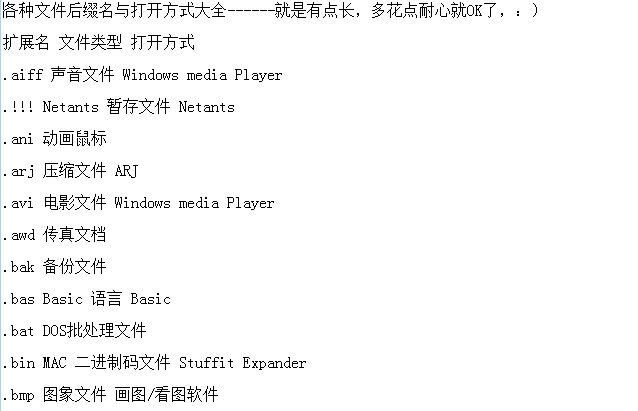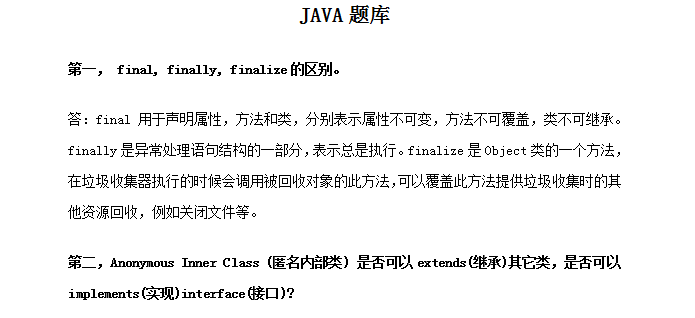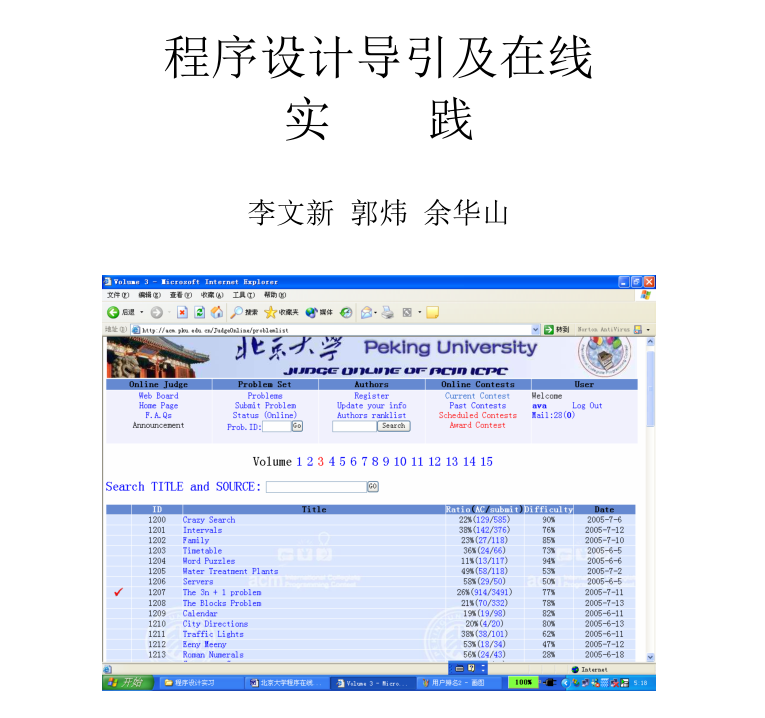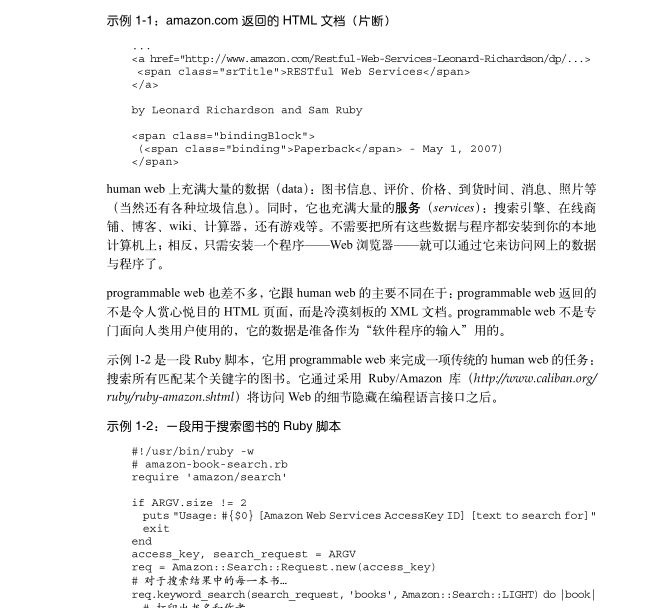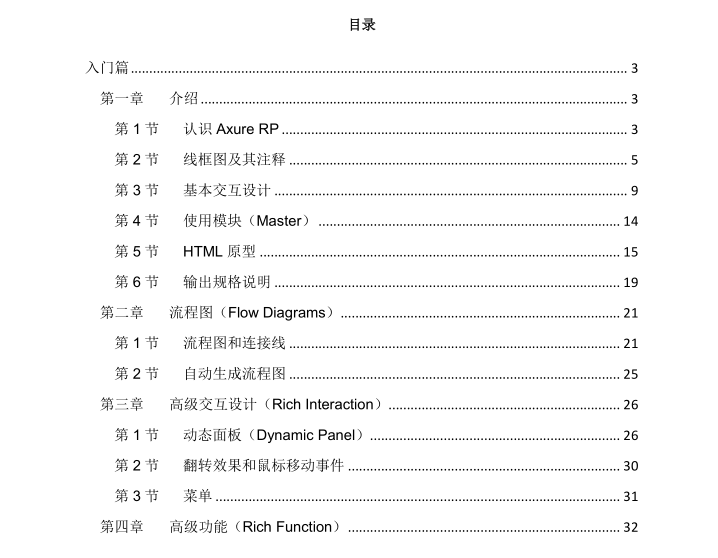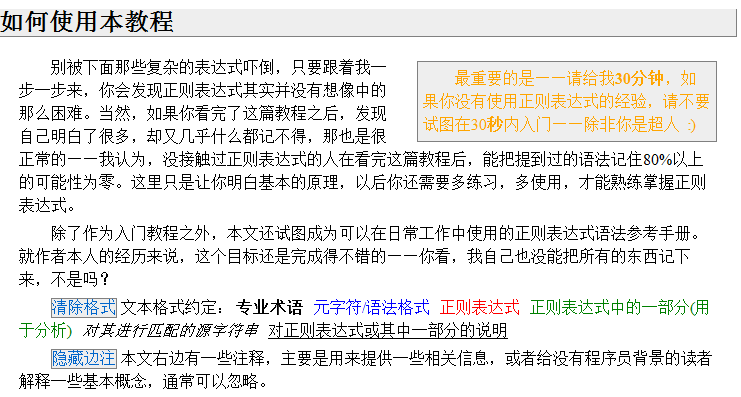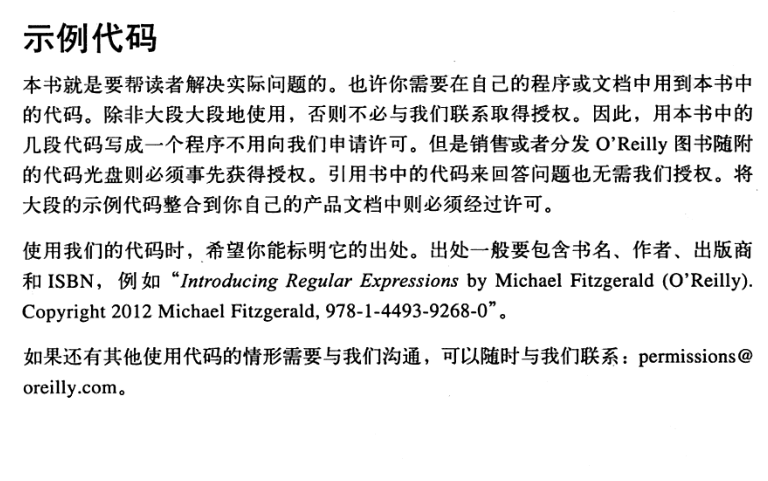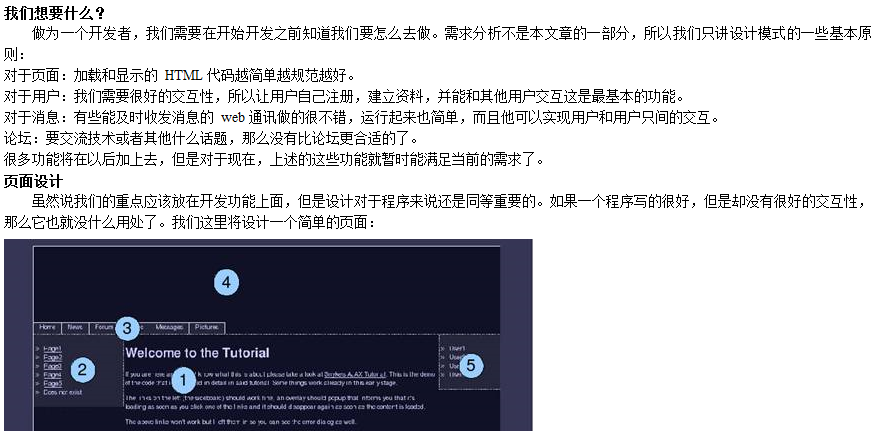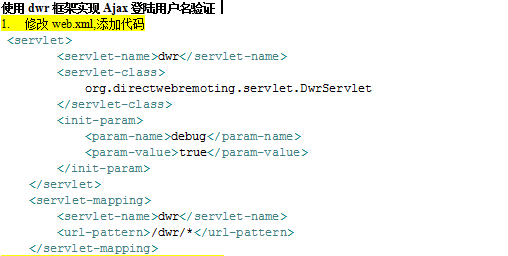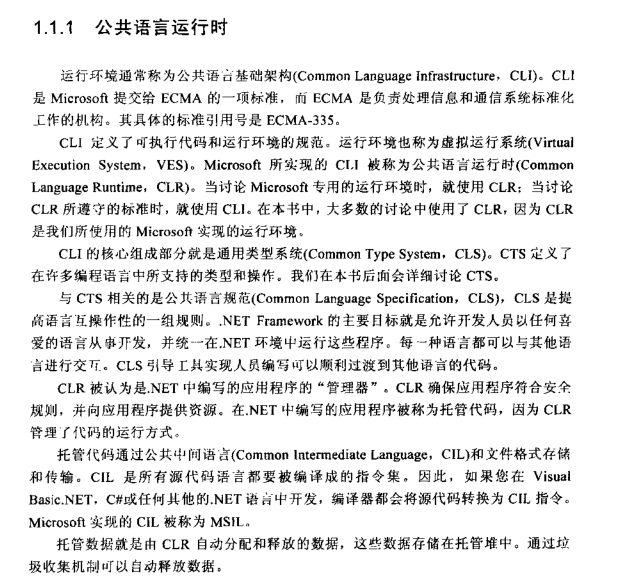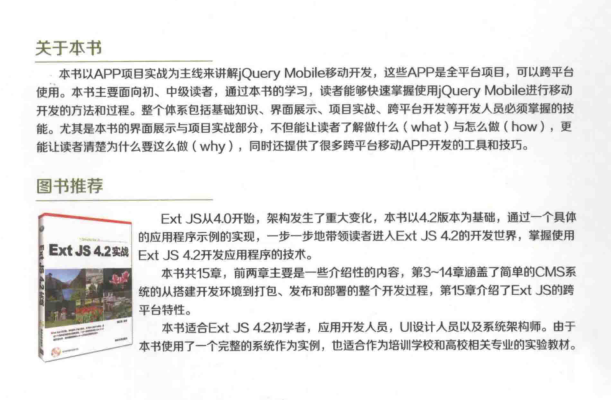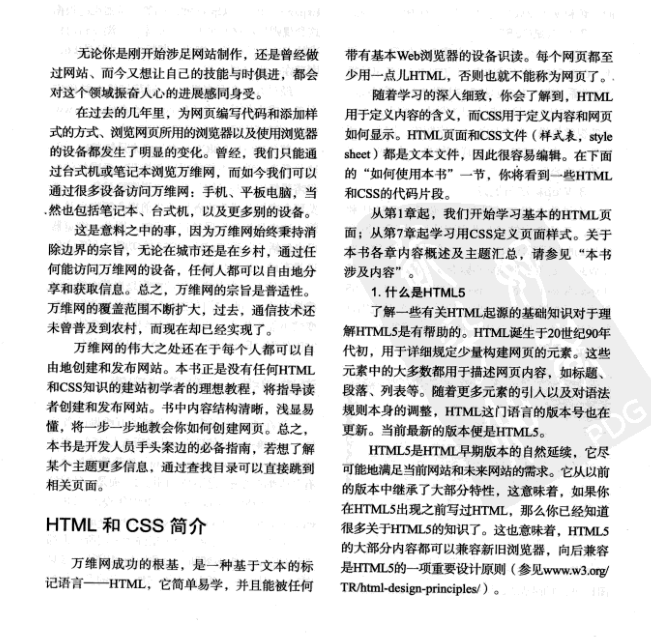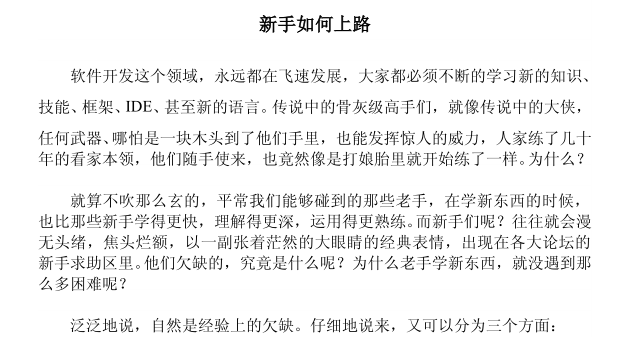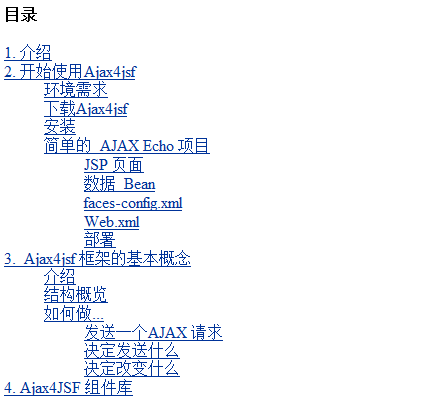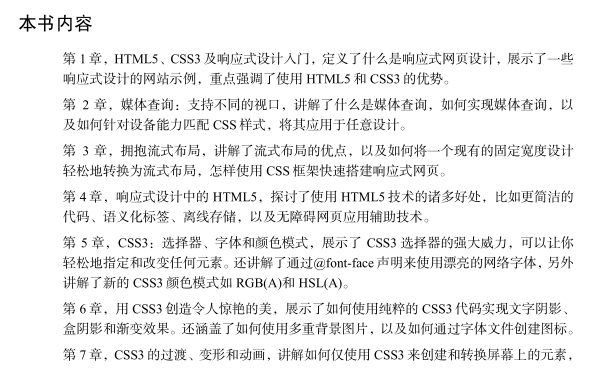Home > Download > Learning resources > Web page production

Extension File type Open method <br /> <br /> .aiff sound file Windows media Player <br /> <br /> .!!! Netants temporary file Netants <br /> <br /> .ani animated mouse <br /> <br /> .arj compressed file ARJ <br /> <br /> .avi movie file Windows media Player <br /> <br /> .awd fax document <br /> <br /> .bak backup file <br /> <br /> .bas Basic language Basic <br /> <br /> .bat DOS batch file <br /> <br /> .bin MAC binary code file Stuffit Expander <br /> <br /> .bmp image file drawing/viewing software <br /> <div> <br /> </div>
Web page production29434962018-01-22
<p class="p"> <b><span>First, </span> the difference between final, finally, finalize. </b><b></b> </p> <p class="p"> Answer: final is used to declare properties, methods and classes, which respectively means that properties are immutable, methods cannot be overridden, and classes cannot be inherited. Finally is part of the exception handling statement structure, indicating that it is always executed. finalize is a method of the Object class. This method of the recycled object will be called when the garbage collector is executed. This method can be overridden to provide other resource recycling during garbage collection, such as closing files, etc. </p> <p class="p"> <b><span>Second, </span>Anonymous Inner Class (Anonymous Inner Class) can extend (inherit) other classes, can it implement (implement) interface (interface)? </b><b></b> </p> <p class="p"> Answer: <span>You can inherit other classes or complete other interfaces. This method is commonly used in </span>swing programming. </p> <p class="p"> <b><span>Third, </span>The more you can tell about the difference between </b>Static Nested Class and Inner Class, the better (some interview questions are very general). </p> Answer: Static Nested Class is an inner class declared as static, which can be instantiated without relying on external class instances. Usually inner classes need to be instantiated after the outer class is instantiated. <p class="p"> <b> <span></span>Fourth, the difference between </b>& and &&. <b></b></p> <p class="p"> </p> Answer: & is a bitwise operator, which means bitwise AND operation, && is a logical operator, which means logical AND (and). ###
Web page production29432152018-01-22
Table of contents<br /> sequence................................................. ................................................................. ................................................................. .5<br /> Foreword........................................ ................................................................. ........................................7<br /> Acknowledgments........................................................ ................................................................. ...........................................9<br /> Chapter 1 Overview of C/C Language........................................ ................................................................. .............10<br /> 1.1 Basic framework of the program...................................... ................................................................. ............10<br /> 1.2 Variables........................................ ................................................................. .............................11<br /> 1.2.1 Definition of variables........................................ ................................................................. .......11<br /> 1.2.2 Assignment of variables................................................ ................................................................. .......11<br /> 1.2.3 Reference to variables........................................ ................................................................. .............12<br /> 1.3 Data types of C/C language........................................ ................................................................. .......12<br /> 1.4 Constants................................................ ................................................................. .............................14<br /> 1.5 Operators and expressions........................................ ................................................................. .............15<br /> 1.5.1 Arithmetic operators................................................ ................................................................. .......15<br /> 1.5.2 Assignment operator................................................ ................................................................. .......17<br /> 1.5.3 Relational operators................................................ ................................................................. .......17<br /> 1.5.4 Logical operators................................................ ................................................................. ............17<br /> 1.5.5 Bit operators................................................ ................................................................. .............18<br /> 1.6 Notes........................................ ................................................................. ...............................twenty two<br /> 1.7 Branch statement................................................ ................................................................. .........................twenty three<br /> 1.7.1 if statement................................................ ................................................................. .................twenty three<br />1.7.2 switch statement................................................ ................................................................. ...........twenty four<br /> 1.8 Loop statement................................................ ................................................................. .............26<br /> 1.8.1 for statement................................................ ................................................................. .............27<br /> 1.8.2 while statement................................................ ................................................................. ............28<br /> 1.8.3 do-while statement...................................... ................................................................. ..........28<br /> 1.8.4 break statement................................................ ................................................................. ............29<br /> 1.8.5 continue statement................................................ ................................................................. .........30<br /> 1.9 Functions...................................................... ................................................................. .............................30<br /> 1.9.1 Definition of function........................................ ................................................................. .......31<br /> 1.9.2 Function call........................................ ................................................................. .......32<br /> 1.9.3 Parameter passing and return value................................ ................................................................. ...32<br /> 1.9.4 Library functions and header files........................................ ................................................................. .......33<br /> 1.10 Standard input and output...................................... ................................................................. .............33<br /> 1.10.1 printf function (standard output function)........................................ .............................34<br /> 1.10.2 scanf function (standard input function) ........................................ .............................35<br /> 1.11 Global variables and local variables........................................ ................................................................. ......35<br /> 1.12 Array................................................ ................................................................. .............................37<br /> 1.12.1 One-dimensional array................................................ ................................................................. ............37<br /> 1.12.2 Two-dimensional array................................................ ................................................................. ............39<br /> 1.12.3 Initialization of array................................................ ................................................................. ........40<br /> 1.12.4 Array out of bounds........................................ ................................................................. .............41<br />1.13 String................................................ ................................................................. ........................41<br />
Web page production29438212018-01-22
WordPress Theme Making E-Book User Guide<br /> This document is an introductory guide to WordPress theme production, with a detailed analysis of WordPress main<br /> Each file of the question is included, and the commonly used function parameters are introduced in detail. As long as you have <br /> If you have basic html and css knowledge, you can master WordPress master<br /> by studying this document The title was created<br /> In order to facilitate everyone's reading, a detailed table of contents and bookmarks have been produced. For PDF e-books come<br /> Say, I think bookmarks are more convenient to use, and I hope everyone can get used to reading e-books<br /> reading method. <br />
Web page production29437302018-01-22
REST Developer's RESTful Resource Guide<br /> Wikipedia defines Representational State Transfer (REST) as <br /> "A form of software architecture for distributed hypermedia systems, such as the World Wide Web." The RESTful solution for web services is widely used<br /> Generics are a simpler alternative to SOAP. Many large web service providers such as Amazon, Twitter<br /> and Google are using it extensively. In this technical guide, we'll provide you with some RESTful resources and tips<br />
Web page production29432442018-01-22
REST Structure Comprehensive Analysis Manual<br /> REST (Representational State Transfer) is the abbreviation for state transfer. It represents distributed<br /> An architectural style for hypermedia systems as defined by Roy Field in his paper. It is a kind of network<br /> The design and development method of network applications can reduce the complexity of development and improve the scalability of the system. REST proposed a <br /> some design concepts and guidelines. This manual will give you a detailed introduction. <br /> What is REST? <br /> REST (Representational State Transfer) is the abbreviation for state transfer. It stands for Distributed Hypermedia<br /> A systematic architectural style defined by Roy Field in his paper. REST adds a series of <br /> to the system The column limit ensures great scalability for the system. <br /> What is REST? <br /> How to create a T REST strategy? <br /> REST: The simplicity of web service design<br />
Web page production29433882018-01-22
The human web is filled with a lot of data: book information, reviews, prices, arrival times, messages, photos, etc.<br /> (And of course all kinds of spam). At the same time, it is also full of a large number of services: search engines, online merchants<br /> Shops, blogs, wikis, calculators, games, etc. There is no need to install all these data and programs on your local computer<br /> on your computer; instead, you only need to install a program—a web browser—that you can use to access data on the Internet<br /> with the program. <br /> Programmable web is similar. The main difference between it and human web is: the <br /> returned by programmable web Not a pleasing HTML page, but a cold and stereotyped XML document. programmable web is not specialized<br /> The gate is intended for use by human users, and its data is intended to be used as "input to software programs." <br /> Example 1-2 is a Ruby script that uses programmable web to complete a traditional human web task: <br /> Search all books matching a keyword. It uses the Ruby/Amazon library (http://www.caliban.org/<br /> ruby/ruby-amazon.shtml) hides the details of accessing the Web behind a programming language interface. <br />
Web page production29435842018-01-22
RPC-Style Architectures<br /> An RPC-style web service accepts an envelope full of data from its client, and sends a<br /> similar envelope back. The method and the scoping information are kept inside the<br /> envelope, or on stickers applied to the envelope. What kind of envelope is not important<br /> to my classification, but HTTP is a popular envelope format, since any web service<br /> worthy of the name must use HTTP anyway. SOAP is another popular envelope format<br /> (transmitting a SOAP document over HTTP puts the SOAP envelope inside an HTTP<br /> envelope). Every RPC-style service defines a brand new vocabulary. Computer pro-<br /> grams work this way as well: every time you write a program, you define functions with<br /> different names. By contrast, all RESTful web services share a standard vocabulary of<br /> HTTP methods. Every object in a RESTful service responds to the same basic interface.<br /> The XML-RPC protocol for web services is the most obvious example of the RPC ar-<br /> chitecture. XML-RPC is mostly a legacy protocol these days, but I’m going to start off<br /> with it because it’s relatively simple and easy to explain. Example 1-11 shows a Ruby<br /> client for an XML-RPC service that lets you look up anything with a Universal Product<br />
Web page production29433662018-01-22
Chapter 1 Introduction<br /> Section 1 Getting to know Axure RP<br /> 1. What is Axure RP<br /> Axure is pronounced "Ack-sure" and RP is the abbreviation of "Rapid Prototyping". Axure RP Pro<br /> It is the flagship product of the American Axure Software Solution company. It is a rapid prototyping tool, mainly for negative<br /> Experts responsible for defining requirements, defining specifications, designing functions, and designing interfaces, including user experience designers (UX), interaction designers<br /> Designer (UI), Business Analyst (BA), Information Architect (IA), Usability Expert (UE) and Product Manager (PM). <br /> Axure allows you to quickly design wireframes and prototypes, allowing relevant personnel to experience and verify your design, <br /> Demonstrate and communicate with users to confirm user needs, and automatically generate specification documents. In addition, Axure also<br /> It allows team members to carry out multi-person collaborative design and implement version control management of the design. <br /> Axure revolutionizes prototyping and communicating with customers:<br /> Carry out more efficient design;<br /> Let you experience dynamic prototypes;<br /> Communicate ideas more clearly;<br />
Web page production29437812018-01-22
Introduction<br /> This book is entitled "Dive Into Accessibility: 30 days to a more accessible web site", and it will answer two<br /> questions. The first question is "Why should I make my web site more accessible?" If you do not have a<br /> web site, this book is not for you. The second question is "How can I make my web site more accessible?"<br /> If you are not convinced by the first answer, you will not be interested in the second.<br /> To answer the first question, I will present character sketches of five people: Jackie, Michael, Bill, Lillian,<br /> and Marcus. These people have several things in common:<br /> They all have a combination of physical, mental, and technological disabilities which make it more<br /> difficult to use the Internet.<br /> 1.<br /> Although fictitious, they all represent real people with disabilities, and they use the Internet in ways<br /> that real people with disabilities use the Internet.<br /> 2.<br /> They all have difficulty reading your web site. 3.<br /> To answer the second question, I will present 25 tips that you can immediately apply to your own web site<br /> to make it more accessible. Although these concepts apply to all web sites, I will be focusing on<br /> implementation using popular weblogging tools. If you use some other publishing tool or template system,<br /> you will need to determine how to implement the tips in your tool of choice.<br /> Each tip will focus on a single concept, explain the reasoning behind it, and show who will benefit once you<br /> implement it. This is why the character sketches come first, because they change the tone of the first<br /> question from "Why should I bother?" to "Who benefits?" Answer: "Marcus benefits." "How does Marcus<br /> benefit?" "Well, let's look at that..." And so forth.<br /> Don't panic if you are not an HTML expert. Don't panic if the only web site you have is a personal weblog,<br /> you picked your template out of a list on your first day of blogging, and you've never touched it since. I am<br /> not here to tell you that you need to radically redesign your web site from scratch, rip out all your nested<br /> tables, and convert to XHTML and CSS. This is about taking what you have and making it better in small<br /> but important ways. Jackie, Michael, Bill, Lillian, and Marcus will thank you for your attention.<br />
Web page production29434132018-01-22
<p style="color:#5E5E5E;font-family:Verdana, Helvetica, Arial;font-size:13px;text-align:justify;background-color:#FFFFFF;"> First, let’s briefly introduce regular expressions: <br /> When writing programs or web pages that process strings, there is often a need to find strings that match certain complex rules. Regular expressions are tools used to describe these rules. In other words, regular expressions are codes that record text rules. <br /> Let’s take a look at what the messy characters in regular expressions mean: <br /> 1. Commonly used metacharacters<br /> . Matches any character except newlines<br /> \w matches letters or numbers or underscores or Chinese characters <br /> \s matches any whitespace character <br /> \d matches digits<br /> \b matches the beginning or end of a word<br /> ^ Matches the beginning of a string<br /> $ Matches the end of the string<br /> Then let’s try to understand: <br /> \bhello\b actually searches for the word hello - first the beginning of a word (\b), then the string hello, and finally the end of the word (\b). <br /> 010-\d\d\d\d\d\d\d\d For example, Beijing's landline phone number - first 010-, then 8 digits (\d). <br /> ^\d{18}$ For example, the ID number - first the string starts (^), then the 18-digit number (\d), and finally the string ends ($). <br /> <br />
Web page production29493612018-01-20
When we write a page, we often need to verify the form data such as account number, ID number, etc., and the most effective and commonly used method is to use regular expressions for verification. So what is a regular expression? <br /> <br /> Regular expression (Regular Expression) is a pattern used to describe a set of string characteristics and is used to match a specific string. Its applications are very wide, especially in string processing. Its common applications are as follows: <br /> <br /> Verify strings, that is, verify whether a given string or substring conforms to specified characteristics, for example, verify whether it is a legal email address, verify whether it is a legal HTTP address, etc. <br /> Search strings to find strings that match specified characteristics from the given text, which is more flexible than searching for fixed strings. <br /> Replace a string, that is, find a string that matches a certain characteristic and then replace it. <br /> Extract strings, that is, extract substrings that match specified characteristics from a given string. <br /> <br />
Web page production29493942018-01-20
<p class="MsoNormal" style="text-indent:21pt;"> I think that by now, there are probably very few people who have never heard of <span>AJAX</span>. Even people who have not paid attention to <span>web</span> development can feel the potential of the new technology. You must have been tired of reading those introductory articles about <span>AJAX</span>, introducing how amazing <span>AJAX</span> is, and taking <span>GOOGLE SUGGEST</span>, <span>GMAIL</span>, etc. Waiting for technology to illustrate the future of <span>AJAX</span>, so I will not repeat the development history of <span>AJAX</span>, etc., but directly talk about how to apply it in the real world. </p> <p class="MsoNormal" style="text-indent:21pt;"> So what is the difference between the article I am talking about here and others? Whether it is or not, what I am talking about here is not to use <span>AJAX</span> to create some fancy small programs, but to talk about how to use <span>AJAX</span> to design and develop a complete website. In order to increase the readability of the article and avoid using some low-level code with poor readability, I decided to use the development tool <span>toolkit</span> of <span>dojo</span>. I also planned to use <span>prototype</span>'s <span>js</span> library, because it is well written and easy to use, but <span>dojo</span> provides us with more encapsulated functions. No matter which framework, there is a common flaw: the lack of detailed documentation, we need to spend a lot of time debugging or reading some articles that interpret its code to help understand. </p> <p class="MsoNormal" style="text-indent:21pt;"> For debugging, I recommend using the <span>firefox</span> browser's built-in debugging tool. It is really a good debugging tool. It can make <span>AJAX</span> easier to understand, especially it The debug log records each <span>AJAX</span> request information. </p> <p class="MsoNormal" style="text-indent:21pt;"> In this article, we will use <span>AJAX</span> to design some components as the entrance to our communication. Of course, we must also design a set of basic development tools to help us develop more complex programs. </p>
Web page production29493942018-01-20
<p class="MsoNormal" style="margin-left:18.0000pt;text-indent:-18.0000pt;"> 1. <span>导入</span>dwr.jar </p> <p class="MsoNormal" style="margin-left:18.0000pt;text-indent:-18.0000pt;"> 2. <span>修改</span>web.xml,<span>添加代码</span> </p> <p class="MsoNormal"> <servlet> </p> <p class="MsoNormal"> <servlet-name>dwr</servlet-name> </p> <p class="MsoNormal"> <servlet-class> </p> <p class="MsoNormal"> org.directwebremoting.servlet.DwrServlet </p> <p class="MsoNormal"> </servlet-class> </p> <p class="MsoNormal"> <init-param> </p> <p class="MsoNormal"> <param-name>debug</param-name> </p> <p class="MsoNormal"> <param-value>true</param-value> </p> <p class="MsoNormal"> </init-param> </p> <p class="MsoNormal"> </servlet> </p> <p class="MsoNormal"> <servlet-mapping> </p> <p class="MsoNormal"> <servlet-name>dwr</servlet-name> </p> <p class="MsoNormal"> <url-pattern>/dwr </p>
Web page production29496982018-01-20
Text manipulation exists in almost any application, and handling text properly can improve application performance. <br /> This book introduces VB. NET text processing, such as text storage, text replacement and appending, etc. The book compares the pros, cons, and speed of various text manipulation methods in detail, helping you to easily choose the most appropriate method in your application. This book focuses on using simple language. NET Framework's most important tools for processing strings - regular expressions, and introduces how to build your own expressions for matching and manipulating text. The explanations in this book are practical and vivid, and a large amount of code in the book can be directly used in your applications. <br /> This book is suitable for work. NET developers who want to improve text processing efficiency in their applications.
Web page production29495812018-01-20
<span style="color:#666666;font-family:tahoma, arial, "font-size:14px;background-color:#FFFFFF;"> We will explain jQuery Mobile mobile development based on actual APP projects. These APPs are full-platform projects and can be used across platforms. "Building Cross-Platform APPs: jQuery Mobile Mobile Applications in Practice" is mainly for beginner and intermediate readers. Through the study of "Building Cross-Platform APPs: jQuery Mobile Mobile Applications in Practice", readers can quickly master the methods and processes of mobile development using jQuery Mobile. The entire system includes basic knowledge, interface display, project practice, cross-platform development and other skills that developers must master. In particular, the interface display and project practice part of "Building Cross-Platform APP: jQuery Mobile Mobile Application Practice" not only allows readers to understand what to do (what) and how to do it (how), but also allows readers to understand why they are so proud (why ), and also provides many tools and techniques for cross-platform mobile APP development. </span>
Web page production29495982018-01-20
<p style="color:#454545;font-family:"font-size:16px;background-color:#FFFFFF;"> HTML5<span style="font-family:宋体;">Broad concept</span><span style="font-family:Calibri;">: </span><span style="font-family:宋体;"> represents the stage of browser technology development, which is </span><span style="font-family:Calibri;">html5 css3</span><span style="font-family:宋体;"> and </span><span style="font-family:Calibri;">js</span><span style="font-family:宋体;">(</span><span style="font-family:Calibri;">API</span><span style="font-family:宋体;">)A combination of front-end technologies. </span> </p> <p style="color:#454545;font-family:"font-size:16px;background-color:#FFFFFF;"> HTML5<span style="font-family:宋体;"> has newly defined a bunch of semantic tags, which is more conducive to search engines or assistive devices in understanding the content of the </span><span style="font-family:Calibri;">HTML</span><span style="font-family:宋体;"> page. In browsers that do not support </span><span style="font-family:Calibri;">HTML5</span><span style="font-family:宋体;"> new tags, these new tags will be parsed into inline elements </span><span style="font-family:Calibri;">(inline)</span><span style="font-family:宋体;"> and treated. So we just need to convert it into a block element </span><span style="font-family:Calibri;">(block)</span><span style="font-family:宋体;"> to use. Lower versions use conditional comments: </span> </p>
Web page production29496382018-01-20
<p> <strong>1. Introduction to Ajax, advantages and disadvantages, application scenarios and technology</strong> </p> <p> <strong>Introduction to Ajax:</strong> </p> <p> Asynchronous Javascript And XML (Asynchronous JavaScript and XML) </p> <p> It is not a single technology, but a combination that organically utilizes a series of technologies related to interactive web applications. </p> <p> AJAX is a technology for creating fast, dynamic web pages. AJAX enables web pages to update asynchronously by exchanging small amounts of data with the server in the background. This means that parts of a web page can be updated without reloading the entire page. </p> <p> <strong>advantage:</strong> </p> <ol> <li> The page does not refresh and the user experience is good. </li> <li> Asynchronous communication, faster response capability. </li> <li> Reduce redundant requests and reduce server load </li> <li> Based on standardized and widely supported technology, no need to download plug-ins or applets<br /> </li> </ol> <p> <strong>shortcoming:</strong> </p> <ol> <li> Ajax kills the back button, which destroys the browser's back mechanism. </li> <li> There are certain security issues. </li> <li> Support for search engines is relatively weak. </li> <li> Destroys the program's exception mechanism. </li> <li> Unable to access <br /> directly using URL </li> </ol> <p> <strong>ajax application scenario</strong> </p> <ul> <li> Scenario 1. Data validation </li> <li> Scenario 2. Get data on demand </li> <li> Scenario 3. Automatically update the page </li> </ul>
Web page production29493112018-01-20- Web page production29493642018-01-20

Practical design of responsive Web: marking the arrival of the mobile Internet era. This book combines the popular responsive design technology in current web design with HTML5 and CSS3 to provide readers with a comprehensive and in-depth explanation of various technologies for designing and developing modern websites for various screen sizes. It not only discusses media queries, fluid layout, relative fonts, and responsive media, but also explains relevant knowledge points of HTML5 and CSS3. It is a rare masterpiece for learning the latest Web design technology. Web Design: HTML5 and CSS3 in Practice is suitable for web developers and designers of all levels to read.
Web page production29541412018-01-19