Pull up on mobile to view detailed effects
All resources on this site are contributed by netizens or reprinted by major download sites. Please check the integrity of the software yourself! All resources on this site are for learning reference only. Please do not use them for commercial purposes. Otherwise, you will be responsible for all consequences! If there is any infringement, please contact us to delete it. Contact information: admin@php.cn
Related Article
11May2018
This article mainly introduces jquery to realize the special effects of clicking on the picture to view the big picture on the mobile terminal. Interested friends can refer to it.
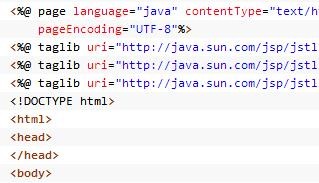 Implement js pull-up on mobile web pages to obtain more
Implement js pull-up on mobile web pages to obtain more21Mar2018
This article mainly shares with you how to implement js pull-up on mobile web pages to get more information. It is mainly shared with you in the form of code. I hope it can help everyone.
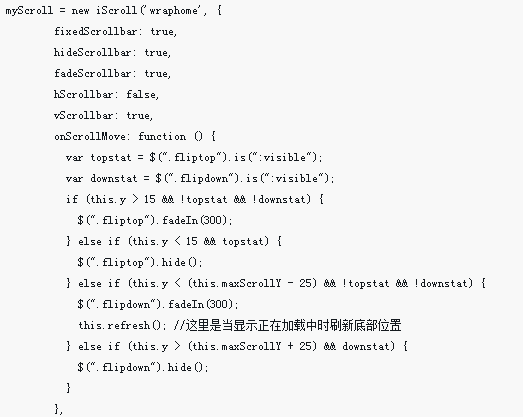 jquery uses iscorll to implement pull-up loading and pull-down refresh on the mobile phone
jquery uses iscorll to implement pull-up loading and pull-down refresh on the mobile phone19Apr2018
This time I will bring you jquery's use of iscorll to implement pull-up, load, and pull-down refresh on the mobile phone. What are the precautions for jquery's use of iscorll to implement pull-up, load, and pull-down refresh on the mobile phone. The following is a practical case, let's take a look.
 How to pull up and down to refresh and load on the mobile terminal
How to pull up and down to refresh and load on the mobile terminal06Jun2018
This time I will show you how to pull up and down to refresh and load on the mobile terminal. What are the precautions for pulling up and down to refresh and load on the mobile terminal? Here is a practical case, let’s take a look.
 Detailed steps to set up gesture wake-up on Meizu mobile phone
Detailed steps to set up gesture wake-up on Meizu mobile phone01Jun2024
First open the Meizu phone, find the [Settings] option on the desktop, click to open, then pull down on the settings interface, find the [Accessibility] option, click to open, then in the accessibility interface, find the [Gestures to wake up] option, click to open the gesture wake-up tool Click the [Gesture Wakeup] toolbar's on/off key on the main page of the column, and set the gestures you want and need.
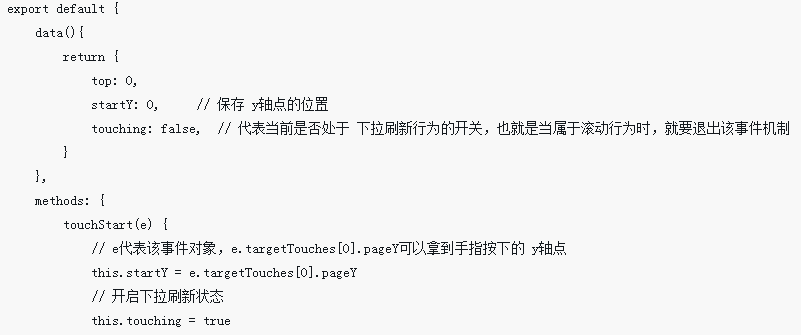 Detailed explanation of the steps to implement pull-down refresh on Vue mobile terminal
Detailed explanation of the steps to implement pull-down refresh on Vue mobile terminal27Apr2018
This time I will bring you a detailed explanation of the steps to implement pull-down refresh on the Vue mobile terminal. What are the precautions for implementing pull-down refresh on the Vue mobile terminal? The following is a practical case, let's take a look.
 Introduction to the function of JS to realize pull-up and slide-down on the mobile terminal
Introduction to the function of JS to realize pull-up and slide-down on the mobile terminal19May2018
By touching the screen with your finger, use touchstart and touchend to calculate the sliding distance forward and backward to determine whether it is pulling up or sliding down. Next, I will introduce you to the js mobile terminal's pull-up and slide-down functions through example code. Friends who are interested should take a look.
 Detailed explanation of how to set up the flashlight on OnePlus mobile phones
Detailed explanation of how to set up the flashlight on OnePlus mobile phones25Mar2024
Detailed explanation of how to set up the flashlight on OnePlus mobile phones. As a mobile phone brand loved by users, OnePlus mobile phones not only have excellent performance and appearance, but also make a lot of optimizations in some practical functions. Among them, the flashlight function is one of the functions that many users often use in their daily lives. This article will introduce in detail how to set up the flashlight on OnePlus mobile phones to help users use this practical function more conveniently. First, open the home screen of your OnePlus phone, find and click the "Settings" icon to enter the settings interface. In the settings interface, swipe down until you find


Hot Tools

jQuery2019 Valentine's Day Confession Fireworks Animation Special Effects
A very popular jQuery Valentine's Day confession fireworks animation special effect on Douyin, suitable for programmers and technical geeks to express their love to the girl they love. No matter you choose to be willing or not, you have to agree in the end.

layui responsive animated login interface template
layui responsive animated login interface template

520 Valentine's Day confession web animation special effects
jQuery Valentine's Day Confession Animation, 520 Confession Background Animation

Cool system login page
Cool system login page

HTML5 tape music player-CASSETTE PLAYER
HTML5 tape music player-CASSETTE PLAYER





