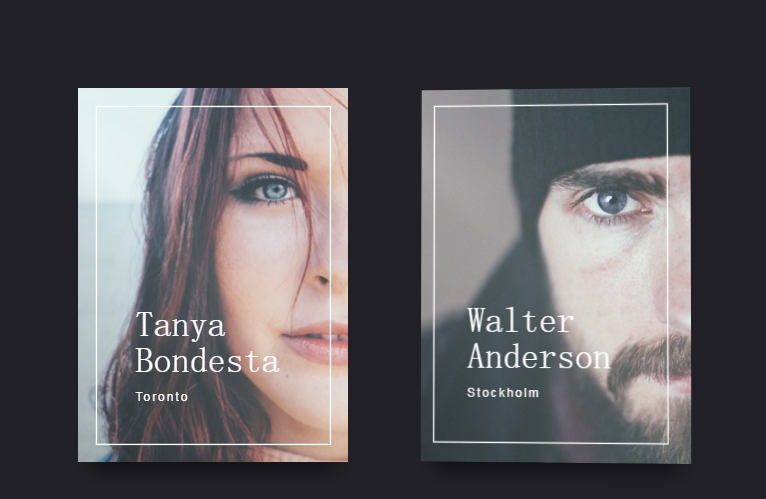Mouse hover animation effect
All resources on this site are contributed by netizens or reprinted by major download sites. Please check the integrity of the software yourself! All resources on this site are for learning reference only. Please do not use them for commercial purposes. Otherwise, you will be responsible for all consequences! If there is any infringement, please contact us to delete it. Contact information: admin@php.cn
Related Article
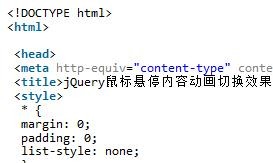 jQuery mouse hover content animation switching effect implementation code
jQuery mouse hover content animation switching effect implementation code17Jan2018
This article mainly introduces examples of jQuery mouse hover content animation switching effects. Has very good reference value. Let's take a look with the editor below, I hope it can help everyone.
 Pure CSS3 mouse over image mask layer animation effect
Pure CSS3 mouse over image mask layer animation effect06Mar2017
This article mainly introduces the animation effects of pure CSS3 mouse sliding over the image mask layer.
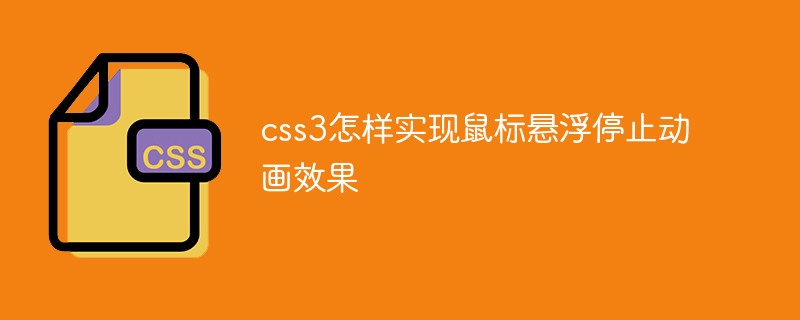 How to achieve mouse hover stop animation effect in css3
How to achieve mouse hover stop animation effect in css310Dec2021
In CSS, you can use the ":hover" selector and the "animation-play-state" attribute to achieve the mouse hover stop animation effect. The syntax is "animation element:hover{animation-play-state:paused;}".
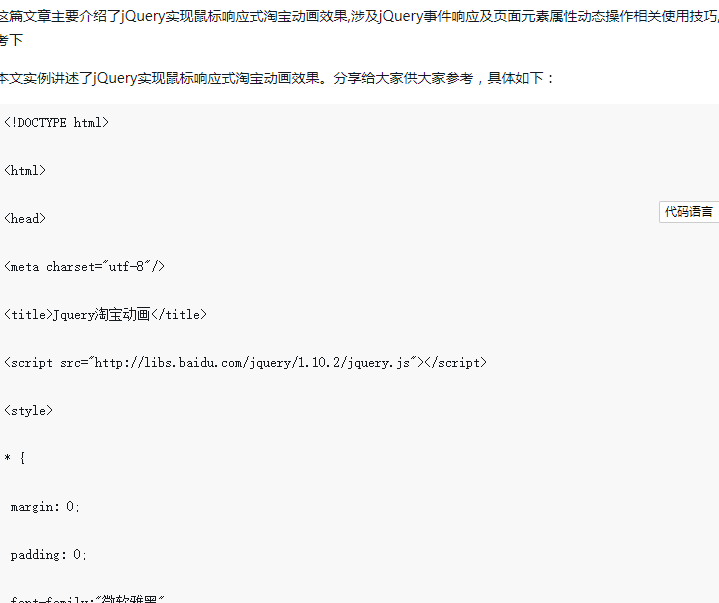 How to implement mouse-responsive Taobao animation effect in jQuery
How to implement mouse-responsive Taobao animation effect in jQuery05Jun2018
This article mainly introduces the use of jQuery to implement mouse-responsive Taobao animation effects, involving jQuery event response and dynamic operation of page element attributes. Friends in need can refer to the following
14Mar2018
This time I will bring you the implementation of mouse-responsive Taobao animation effects. What are the precautions for making mouse-responsive Taobao animation effects? The following is a practical case, let’s take a look.
 Mouse following effect code_mouse effects
Mouse following effect code_mouse effects16May2016
Mouse following effect, many used for advertising clicks and prompt effects
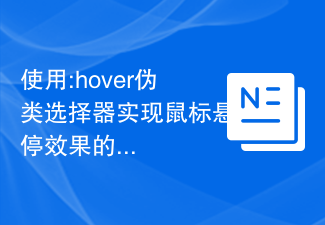 Use the :hover pseudo-class selector to implement CSS styles for mouse hover effects
Use the :hover pseudo-class selector to implement CSS styles for mouse hover effects20Nov2023
Use the :hover pseudo-class selector to implement CSS styles for mouse hover effects. In web design, mouse hover effects are an important part of improving user experience and interface interactivity. Through CSS's :hover pseudo-class selector, we can easily change the style of elements when the mouse hovers. This article will give specific code examples to help you quickly get started using the :hover pseudo-class selector. First, in order to demonstrate the mouse hover effect, we need to prepare an HTML structure. Here's a simple example: <!DOC
 How to achieve special effects on mouse hover through CSS
How to achieve special effects on mouse hover through CSS20Oct2023
How to achieve special effects on mouse hover through CSS CSS is a style sheet language used to beautify and customize web pages. It can make our web pages more vivid and attractive. Among them, implementing special effects when the mouse is hovering through CSS is a common way to add some interactivity and dynamics to the web page. This article will introduce some common hover effects and provide corresponding code examples. Highlight background color When the mouse is hovering over an element, the background color can change to highlight the element's position. .element:hov


Hot Tools

Canvas follows mouse cursor animation special effects
The Canvas following mouse cursor animation special effects include 10 different effects of mouse passing following and display animation effects.
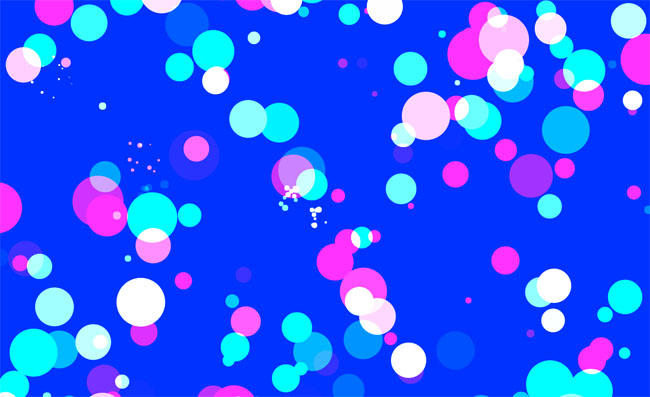
HTML5 Canvas bubble hover mouse effect
HTML5 Canvas bubble hover mouse effect

js+css3 owl eyes follow the mouse pointer to rotate animation special effects
js+css3 owl eyes follow the mouse pointer to rotate animation special effects
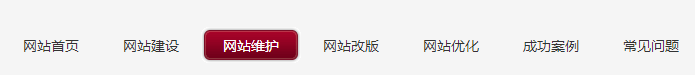
jquery hover event navigation bar effect
jquery hover event navigation bar effect

js mouse click and drag to generate small icon special effects
js mouse click and drag to generate small icon special effects is a purple background style mouse left click and right click to generate small icon animation special effects.