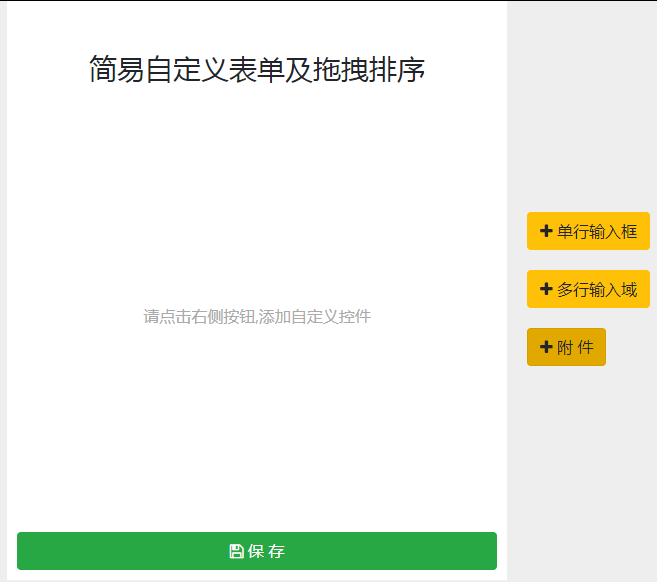JS special effects
JS special effects jQuery effects
jQuery effects jQuery drag and drop sorting custom form plug-in jquery-sortable.js
jQuery drag and drop sorting custom form plug-in jquery-sortable.jsjQuery drag and drop sorting custom form plug-in jquery-sortable.js
All resources on this site are contributed by netizens or reprinted by major download sites. Please check the integrity of the software yourself! All resources on this site are for learning reference only. Please do not use them for commercial purposes. Otherwise, you will be responsible for all consequences! If there is any infringement, please contact us to delete it. Contact information: admin@php.cn
Related Article
16May2016
Using the jquery drag sorting plug-in to create a drag sorting effect is a very practical mouse drag layout plug-in that is sometimes used on websites. Today I will share with you the jQuery drag sorting plug-in to create a drag sorting effect. Friends in need can refer to it.
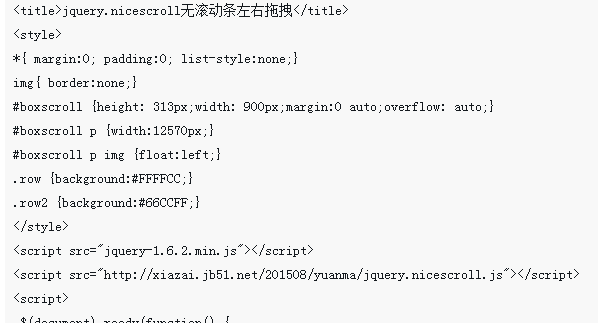 jquery plug-in jquery.nicescroll implements image drag and drop displacement
jquery plug-in jquery.nicescroll implements image drag and drop displacement25Apr2018
This time I bring you the jquery plug-in jquery.nicescroll to implement image dragging and displacement. What are the precautions for the jquery plug-in jquery.nicescroll to implement image dragging and displacement. The following is a practical case, let's take a look.
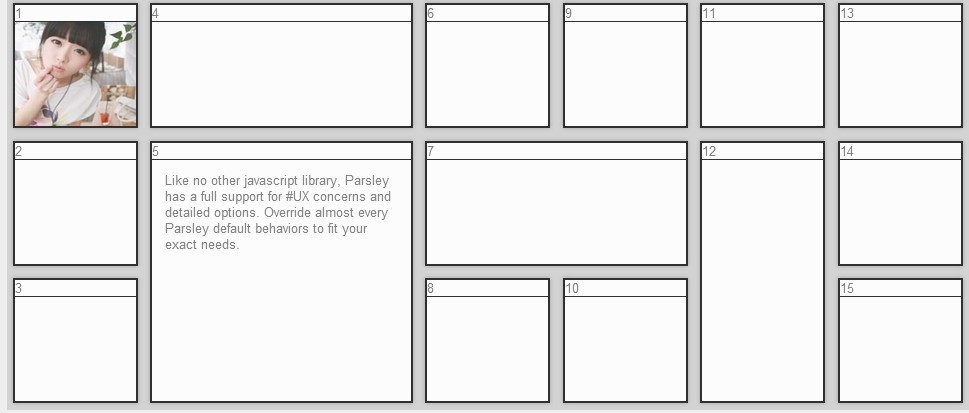 jQuery drag and drop plug-in gridster usage guide_jquery
jQuery drag and drop plug-in gridster usage guide_jquery16May2016
gridster.js is a front-end drag-and-drop plug-in based on jquery. The effect is quite good. You can take a look at the Demo (http://gridster.net/#intro) first (the white part in the blue part is just the white block. You can drag it as you like. Very dynamic and entertaining).
16May2016
I have always been very confused about the position of JS to obtain elements: sometimes client, sometimes offset, sometimes scroll. Coupled with the incompatibility between major browsers, alas, it made me feel dizzy.
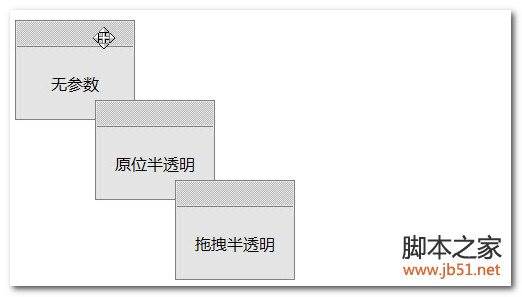 jquery web element drag and drop plug-in effect and implementation_jquery
jquery web element drag and drop plug-in effect and implementation_jquery16May2016
Effect description: In conjunction with the existing css style, after loading the plug-in, web page elements can be dragged and dropped in the window at will. The effect options of original position translucency and drag translucency are set, which can be selected according to needs. In addition, when there are multiple draggable elements on the page, you can load another plug-in for setting z-index to simulate the effect of clicking on the top of a windows window.
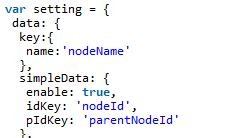 jQuery uses the zTree plug-in to implement drag-and-drop tree code sharing
jQuery uses the zTree plug-in to implement drag-and-drop tree code sharing02Feb2018
Among the tree plug-ins I have come into contact with so far, I think zTree is relatively simple and easy to use. One business requirement was to group certain objects into groups. Objects on the tree could be dragged and dropped at will, which was equivalent to changing the grouping of objects. Therefore, I used zTree and conducted some studies on it.
 Examples to explain how jQuery uses the zTree plug-in to implement drag-and-drop functionality
Examples to explain how jQuery uses the zTree plug-in to implement drag-and-drop functionality27Dec2017
Among the tree plug-ins I have come into contact with so far, I think zTree is relatively simple and easy to use. One business requirement was to group certain objects into groups. Objects on the tree could be dragged and dropped at will, which was equivalent to changing the grouping of objects. Therefore, I used zTree and conducted some studies on it. This article mainly introduces the example of js using the zTree plug-in to implement a draggable tree. The editor thinks it is quite good, so I will share it with you now and give it as a reference. Let’s follow the editor to take a look, I hope it can help everyone.
16May2016
This article mainly helps you to easily learn EasyUI to implement the function of dragging and dropping items into the shopping cart. The items and prices in the shopping basket will also be updated. Interested friends can refer to it.


Hot Tools

jQuery2019 Valentine's Day Confession Fireworks Animation Special Effects
A very popular jQuery Valentine's Day confession fireworks animation special effect on Douyin, suitable for programmers and technical geeks to express their love to the girl they love. No matter you choose to be willing or not, you have to agree in the end.

layui responsive animated login interface template
layui responsive animated login interface template

520 Valentine's Day confession web animation special effects
jQuery Valentine's Day Confession Animation, 520 Confession Background Animation

Cool system login page
Cool system login page

HTML5 tape music player-CASSETTE PLAYER
HTML5 tape music player-CASSETTE PLAYER