php Chinese website provides you with PhpStorm for Mac version version (2018.2.1 latest version) for you to download and use for free!
Related software recommendations:
phpstorm Chinese version version download (windows version)
JetBrains PhpStorm for Mac version version tutorial:
PhpStorm latest activation tutorial:Genuine phpstorm free activation steps (detailed graphic and text explanation)
PhpStorm latest usage tutorial:http://www.php.cn/tool/phpstorm/
PhpStorm is a commercial PHP integrated development tool developed and launched by JetBrains. It is known as the best PHP IDE!
JetBrains is a technology-leading software development company specializing in the development of efficiency-enhancing intelligent software. The company is known worldwide for its innovative, award-winning Java® integrated development environment IntelliJ IDEA, Ruby and Rails integrated development environment RubyMine, PyCharm Python IDE and other productivity tools. JetBrains is headquartered in Prague, Czech Republic, with R&D labs in St. Petersburg, Russia, Munich, Germany, and Boston, Massachusetts.
All resources on this site are contributed by netizens or reprinted by major download sites. Please check the integrity of the software yourself! All resources on this site are for learning reference only. Please do not use them for commercial purposes. Otherwise, you will be responsible for all consequences! If there is any infringement, please contact us to delete it. Contact information: admin@php.cn
Related Article
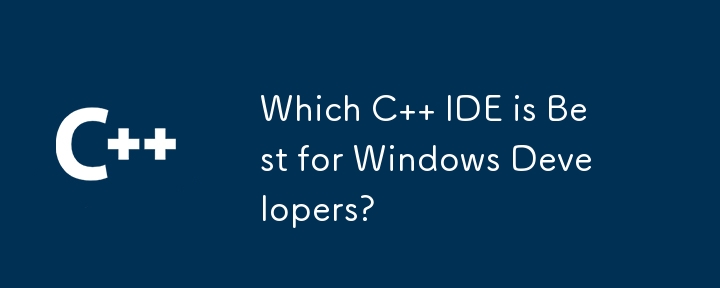 Which C IDE is Best for Windows Developers?
Which C IDE is Best for Windows Developers?11Nov2024
Choosing the Optimal C Development Environment on WindowsWhen it comes to selecting an Integrated Development Environment (IDE) or editor for...
24Jun2016
Use xheditor v1.1.13 as the HTML editor in ASPNET website development in VS2013
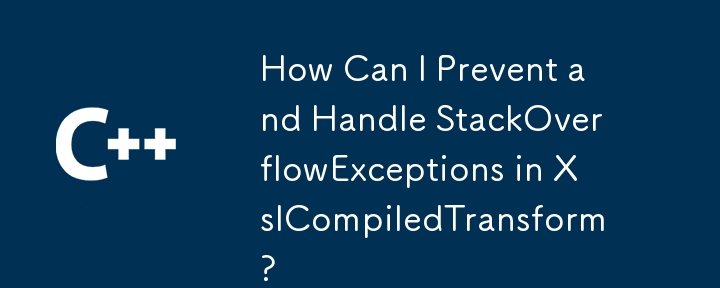 How Can I Prevent and Handle StackOverflowExceptions in XslCompiledTransform?
How Can I Prevent and Handle StackOverflowExceptions in XslCompiledTransform?21Jan2025
Preventing or Handling StackOverflowExceptions in XslCompiledTransformAn unforeseen scenario in Xsl Editor code development is the occurrence of a...
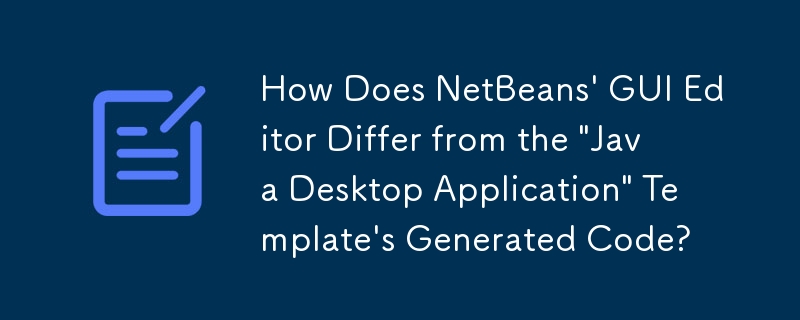 How Does NetBeans' GUI Editor Differ from the 'Java Desktop Application' Template's Generated Code?
How Does NetBeans' GUI Editor Differ from the 'Java Desktop Application' Template's Generated Code?18Dec2024
Netbeans GUI Editor: Deciphering the Enigmatic CodeWhen embarking on a Java application development journey in Netbeans, one may encounter a...
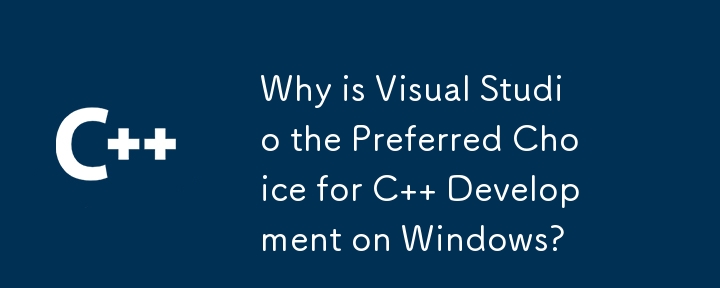 Why is Visual Studio the Preferred Choice for C Development on Windows?
Why is Visual Studio the Preferred Choice for C Development on Windows?12Nov2024
Visual Studio: Unrivaled C Development on WindowsWhen selecting the optimal C IDE or editor for Windows, the question inevitably arises: why...
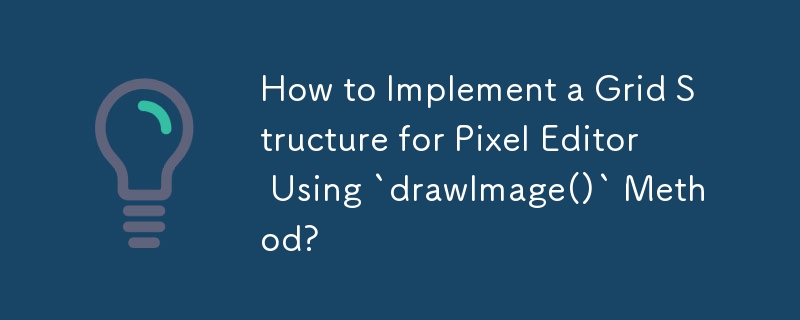 How to Implement a Grid Structure for Pixel Editor Using `drawImage()` Method?
How to Implement a Grid Structure for Pixel Editor Using `drawImage()` Method?27Oct2024
Grid Implementation for Pixel EditorIn the development of a pixel editor, determining an effective method for implementing a grid structure that...


Hot Tools

SublimeText3 Chinese version
Chinese version, very easy to use

Notepad++7.3.1
Easy-to-use and free code editor

Zend Studio 13.0.1
Powerful PHP integrated development environment

Dreamweaver CS6
Visual web development tools

SublimeText3 English version
Recommended: Win version, supports code prompts!





