 Article Tags
Article Tags

How to set goals and track your progress on your Fitbit wearable device
Fitbit: Your Personalized Fitness Companion Fitbit has become synonymous with wearable fitness trackers. Google's acquisition underscores the brand's reputation for creating versatile, reliable, and user-friendly devices packed with features. These
Feb 25, 2025 am 04:32 AM
Help make your Chromebook better by being a power beta tester
Chromebook's lightweight ChromeOS is appealing for its automatic backups and robust security updates. However, you can enhance your experience by participating in the ChromeOS beta program. This provides early access to new features and allows you t
Feb 25, 2025 am 04:31 AM
Stop your streaming apps from eating all your data
Ideally, you can get the highest quality audio and video on your smartphone, even when you are away from Wi-Fi. But unfortunately, reality is not always what we want – streaming high-resolution music and movies can quickly consume your data traffic and can also cause high fees if the limit is exceeded. Even if you are using an unlimited traffic plan provided by your network operator, your connection may be unstable and intermittent outages. In this case, you need to minimize data traffic consumption. Most streaming applications allow you to specify the required audio and video quality, thereby controlling their data consumption. It is very useful to be familiar with these settings. We'll cover some of the most popular apps, if you can't find your app, look it up in the options menu.
Feb 25, 2025 am 04:30 AM
Protect your digital footprint by erasing your phone tracks
Protect your digital footprints: thoroughly remove traces of your phone (This article has been updated and was originally published on December 5, 2019) Every time you pick up your phone to participate in group chats, watch YouTube videos, or search for the Internet, you will leave your digital footprint of your activity. The next time a friend borrows your device, this trace may endanger your privacy. If your phone falls into the hands of an unlawful person, your personal information will also be at risk. This guide will explain how to prevent your device from recording and storing data that others can easily find. We will focus on cleaning up local storage on your phone, rather than restricting the information that the app sends to the cloud. Enable invisibility mode The web browser on your phone (just like the browser on your computer) provides data-limited invisibility or
Feb 25, 2025 am 04:29 AM
10 browser extensions that will take your online security to the next level
This article has been updated. Originally published July 29, 2019. Navigating the internet safely requires vigilance. Websites routinely track your online activity, creating profiles for targeted advertising. More insidious sites might attempt to
Feb 25, 2025 am 04:28 AM
Elgato Eve Motion Review: A smart sensor to automate Apple households
Elgato Eve Motion: A HomeKit Motion Sensor Review Elgato's Eve Motion is a HomeKit-compatible wireless motion sensor designed to trigger automated actions within your smart home based on movement detection. This review explores its setup, functional
Feb 25, 2025 am 04:27 AM
How to keep using two-factor authentication on Twitter for free
Twitter plans to remove text-message two-factor authentication (2FA) from all accounts except those subscribed to Twitter Blue, effectively putting an essential user protection feature behind a paywall. The good news is that the site offers two ot
Feb 25, 2025 am 04:26 AM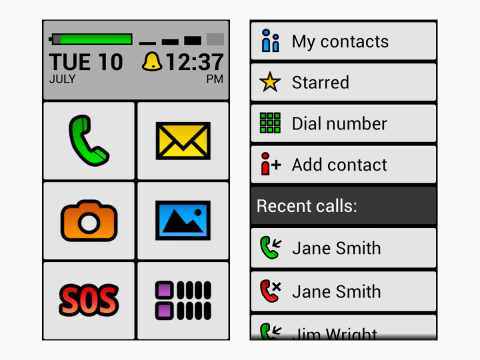
Simple accessibility settings that will make your smartphone easier to use
This article provides tips and tricks to improve smartphone accessibility for users with visual impairments or limited mobility, particularly focusing on iOS and Android devices. It's been updated since its original publication date of November 18,
Feb 25, 2025 am 04:25 AM
Google’s expanded Markdown feature could change how you work
Google has boosted its Markdown support across Google Docs, Slides, and Drawings. If you're unfamiliar with Markdown, don't worry – this guide will help. Even experienced users might find themselves saying "That's not enough!" or "I'
Feb 25, 2025 am 04:23 AM
7 secure messaging apps you should be using
Choosing a messaging app often boils down to what your contacts use, overlooking a crucial factor: security. We share incredibly sensitive information daily, making app security paramount. This guide explores secure messaging options to protect you
Feb 25, 2025 am 04:22 AM
How to help your iPad cosplay as a laptop
This updated article (originally published October 31, 2019) explores how to transform your iPad into a laptop alternative using iPadOS 16 beta features. The article emphasizes that while Apple has long promoted iPads as laptop replacements, iPadOS
Feb 25, 2025 am 04:21 AM
Smart homes for beginners
Building a smart home is easier than you think! Affordable, readily available products let you control lights, curtains, and more, right now. However, setup isn't always intuitive, so let's clarify the process. This guide covers available devices,
Feb 25, 2025 am 04:20 AM
How to report incidents on your trip in Google Maps or Apple Maps
Both Google Maps and Apple Maps are designed to help you get from point A to point B efficiently and safely, and for this purpose they use crowdsourcing data to identify any factors that may hinder the itinerary, such as road construction, accidents, lane closures, hazards and speed measurements. point. We know that these apps are smart enough to solve some problems on their own, such as traffic jams, as all users slow down in the same location. However, it also relies on the driver to report road conditions to fully understand the road conditions. You can also participate in these community reports and do your best to let other users know about the issues on the road – these apps don’t rely on just one person’s statement, but if enough reports about something match, it’s reflected in The map is displayed when you navigate.
Feb 25, 2025 am 04:19 AM
Simplify your life by creating routines for Alexa, Siri, and Google Assistant
This article explores how to create and customize routines (or shortcuts) for Alexa, Google Assistant, and Siri, enhancing the efficiency of these digital assistants. The article is updated from its original December 2, 2018 publication. Digital ass
Feb 25, 2025 am 04:18 AM
Hot tools Tags

Undresser.AI Undress
AI-powered app for creating realistic nude photos

AI Clothes Remover
Online AI tool for removing clothes from photos.

Undress AI Tool
Undress images for free

Clothoff.io
AI clothes remover

Video Face Swap
Swap faces in any video effortlessly with our completely free AI face swap tool!

Hot Article
How to fix KB5055523 fails to install in Windows 11?
How to fix KB5055518 fails to install in Windows 10?
Roblox: Dead Rails - How To Tame Wolves
Roblox: Grow A Garden - Complete Mutation Guide
Strength Levels for Every Enemy & Monster in R.E.P.O.

Hot Tools

vc9-vc14 (32+64 bit) runtime library collection (link below)
Download the collection of runtime libraries required for phpStudy installation

VC9 32-bit
VC9 32-bit phpstudy integrated installation environment runtime library

PHP programmer toolbox full version
Programmer Toolbox v1.0 PHP Integrated Environment

VC11 32-bit
VC11 32-bit phpstudy integrated installation environment runtime library

SublimeText3 Chinese version
Chinese version, very easy to use







