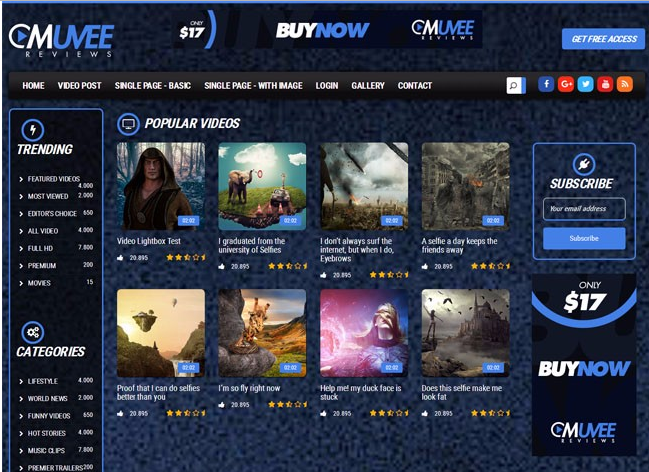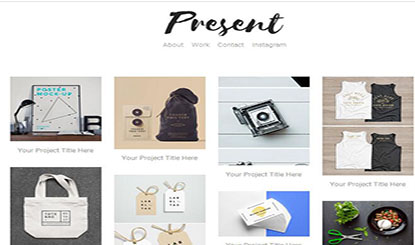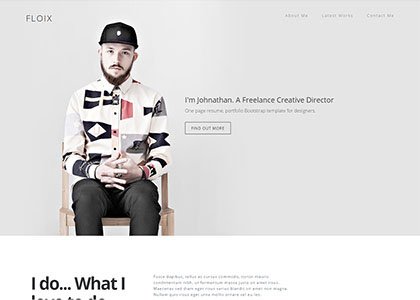ACE backend management system
All resources on this site are contributed by netizens or reprinted by major download sites. Please check the integrity of the software yourself! All resources on this site are for learning reference only. Please do not use them for commercial purposes. Otherwise, you will be responsible for all consequences! If there is any infringement, please contact us to delete it. Contact information: admin@php.cn
Related Article
![Open source php website backend management system [10 models]](/static/imghwm/default1.png) Open source php website backend management system [10 models]
Open source php website backend management system [10 models]09Jul2016
Open source php website backend management system [10 models],
 javascript - Backend management system, which framework is better for front-end development?
javascript - Backend management system, which framework is better for front-end development?06Jul2016
Now we need to transform a back-end management system. What framework is better for the front-end?
 System Design: Library Management System
System Design: Library Management System01Nov2024
Building a Library Management System in Go In this article, let's explore a Library Management System (LMS) implemented in Go, highlighting its core features, design decisions, and key code snippets. Core Features of the Library Manag
 Apache Interview Questions: Ace Your System Administrator Interview
Apache Interview Questions: Ace Your System Administrator Interview02Apr2025
When preparing for an Apache system administrator interview, you should master the following core knowledge points: 1. Apache's virtual hosting function allows a single server to host multiple domain names or websites. 2. Apache's module system extends functions through loading modules, such as logging and security authentication. 3. Apache's configuration file (such as httpd.conf) defines server settings and virtual host configuration. 4. Basic operations include starting, stopping and restarting the Apache server. 5. Advanced configurations such as SSL/TLS certificate setting to implement HTTPS connections. 6. Common errors are debugged by checking the configuration file syntax and viewing the error log. 7. Performance optimization methods include enabling caching and selecting multi-threaded or multi-process modes. 8. Best Practices
 I will show you some paid templates that you can buy with money. Today, I will give you an management-side template that ranks first on a certain sales website: Ace Responsive Admin Template_html/css_WEB-ITnose
I will show you some paid templates that you can buy with money. Today, I will give you an management-side template that ranks first on a certain sales website: Ace Responsive Admin Template_html/css_WEB-ITnose24Jun2016
I will show you some paid templates that you can buy with money. Today I will give you an management template that ranks first on a certain sales website: Ace Responsive Admin Template.
 Day - Task Management (Operating System)
Day - Task Management (Operating System)25Oct2024
These days I've been racking my brains to implement task management using context. Code here. Like everything else in this project, this was another "task" of Professor Maziero's content. About implementation: It was implemented
 Nginx Interview Questions: Ace Your DevOps/System Admin Interview
Nginx Interview Questions: Ace Your DevOps/System Admin Interview09Apr2025
Nginx is a high-performance HTTP and reverse proxy server that is good at handling high concurrent connections. 1) Basic configuration: listen to the port and provide static file services. 2) Advanced configuration: implement reverse proxy and load balancing. 3) Debugging skills: Check the error log and test the configuration file. 4) Performance optimization: Enable Gzip compression and adjust cache policies.
 CentOS Interview Questions: Ace Your Linux System Administrator Interview
CentOS Interview Questions: Ace Your Linux System Administrator Interview09Apr2025
Frequently asked questions and answers to CentOS interview include: 1. Use the yum or dnf command to install software packages, such as sudoyumininstallnginx. 2. Manage users and groups through useradd and groupadd commands, such as sudouseradd-m-s/bin/bashnewuser. 3. Use firewalld to configure the firewall, such as sudofirewall-cmd--permanent-add-service=http. 4. Set automatic updates to use yum-cron, such as sudoyumininstallyum-cron and configure apply_updates=yes.


Hot Tools