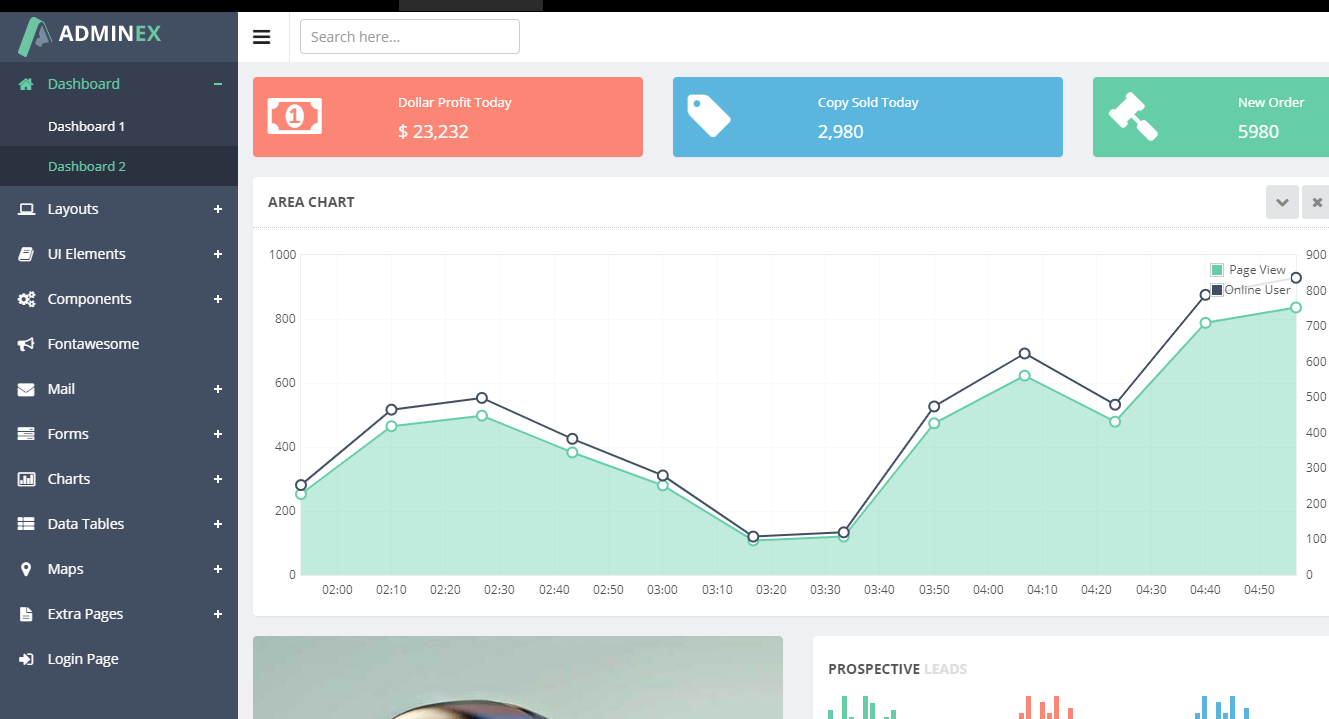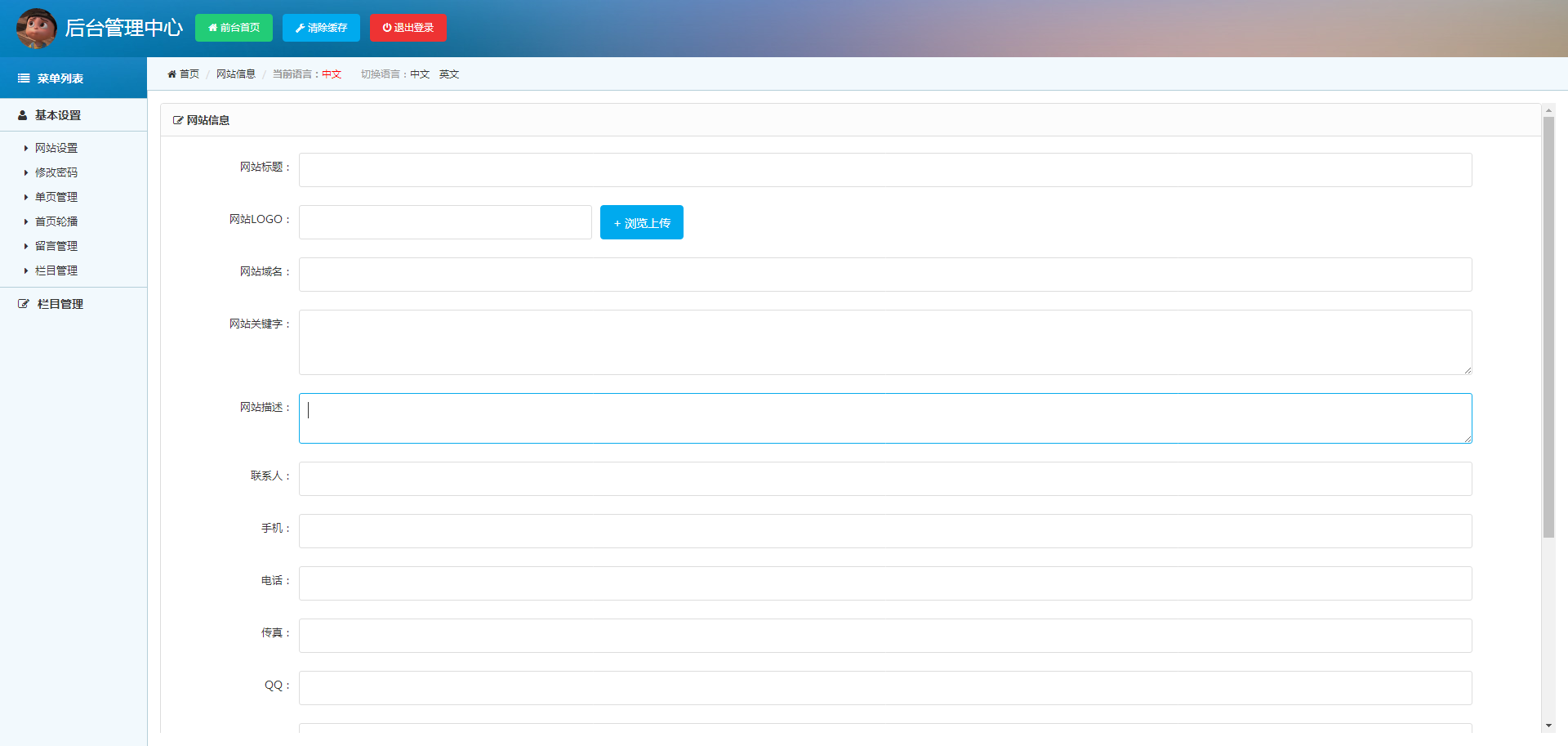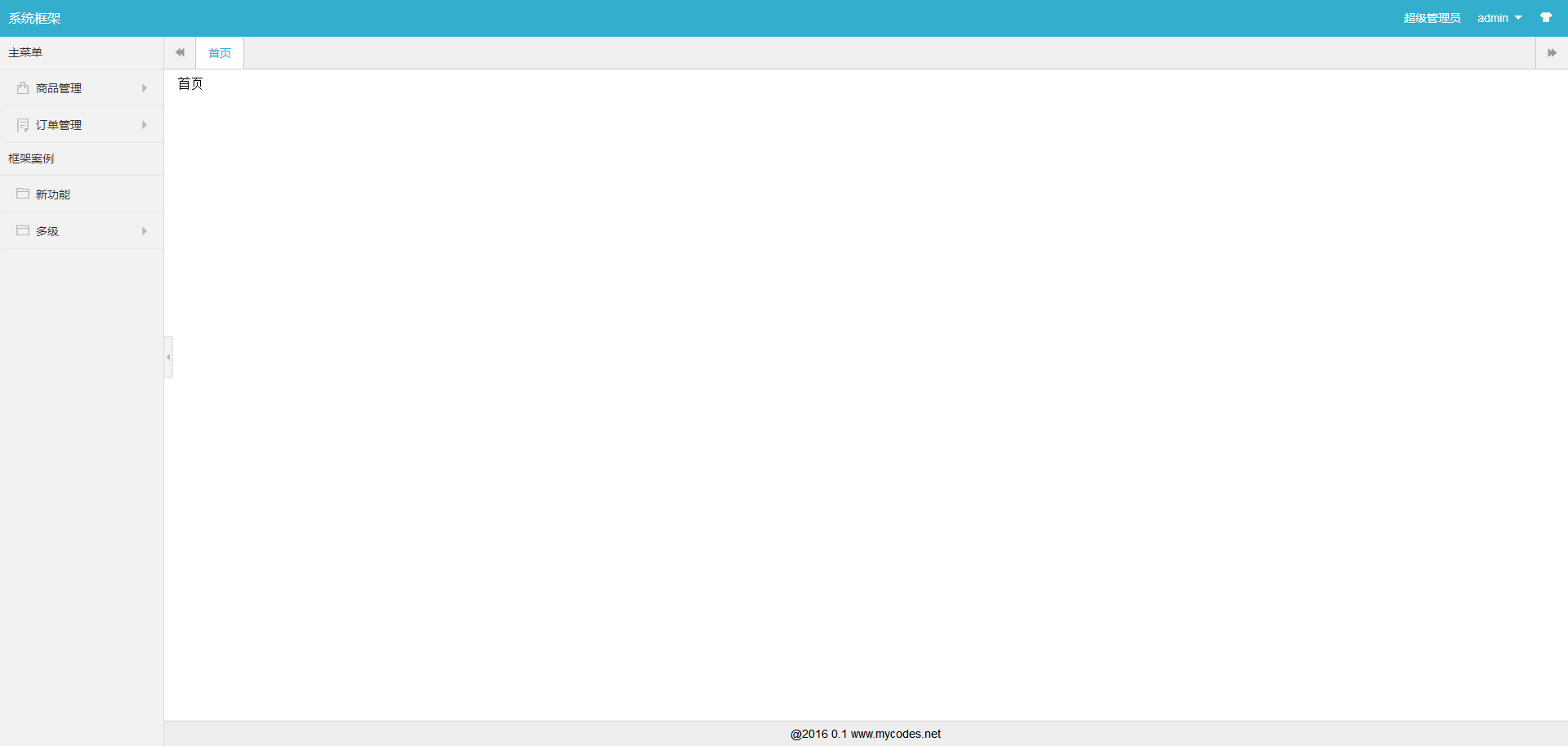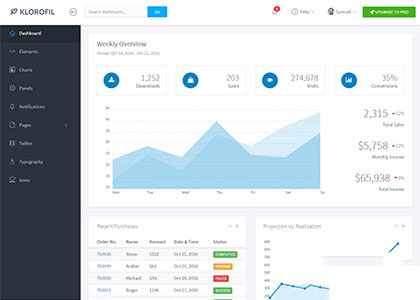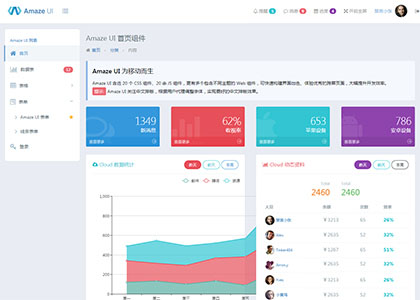Responsive backend template adminEx
All resources on this site are contributed by netizens or reprinted by major download sites. Please check the integrity of the software yourself! All resources on this site are for learning reference only. Please do not use them for commercial purposes. Otherwise, you will be responsible for all consequences! If there is any infringement, please contact us to delete it. Contact information: admin@php.cn
Related Article
 14 sets of web backend html css template downloads - you can make beautiful backend notes without cutting the picture_html/css_WEB-ITnose
14 sets of web backend html css template downloads - you can make beautiful backend notes without cutting the picture_html/css_WEB-ITnose24Jun2016
14 sets of web page backend html css template downloads - you can make beautiful backend note collections without cutting images
 Use the AdminLTE template in PHP's Laravel framework to write the website backend interface, laraveladminlte_PHP tutorial
Use the AdminLTE template in PHP's Laravel framework to write the website backend interface, laraveladminlte_PHP tutorial12Jul2016
The AdminLTE template is used in PHP's Laravel framework to write the website backend interface, laraveladminlte. The AdminLTE template is used in PHP's Laravel framework to write the website backend interface. laraveladminlte AdminLTE is a free advanced management control panel theme based on Bootstrap 3.x, fully responsive
 Looking for a simple and elegant backend template_html/css_WEB-ITnose
Looking for a simple and elegant backend template_html/css_WEB-ITnose24Jun2016
Looking for a simple and elegant backend template
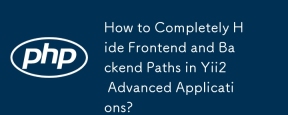 How to Completely Hide Frontend and Backend Paths in Yii2 Advanced Applications?
How to Completely Hide Frontend and Backend Paths in Yii2 Advanced Applications?03Nov2024
Completely Hiding Yii2 Frontend and Backend PathsUnderstanding the ProblemYii2's Advanced Application Template creates frontend and backend...
 React/Tailwind template with default responsive NavBar.
React/Tailwind template with default responsive NavBar.16Nov2024
I was just annoyed with excluding App.test.js and all those default files that I would not use in my React project, and also I've never found a good navbar other than that free version of navbar from Tailwind UI website, which is not the best navbar
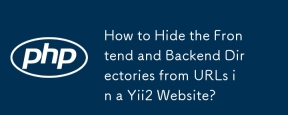 How to Hide the Frontend and Backend Directories from URLs in a Yii2 Website?
How to Hide the Frontend and Backend Directories from URLs in a Yii2 Website?30Oct2024
Hiding frontend/web and backend/web Directories on Yii2 Websites with .htaccessProblem:In the Yii2 Advanced template, the frontend and backend...
 I will show you some paid templates that you can buy with money. Today, I will give you an management-side template that ranks first on a certain sales website: Ace Responsive Admin Template_html/css_WEB-ITnose
I will show you some paid templates that you can buy with money. Today, I will give you an management-side template that ranks first on a certain sales website: Ace Responsive Admin Template_html/css_WEB-ITnose24Jun2016
I will show you some paid templates that you can buy with money. Today I will give you an management template that ranks first on a certain sales website: Ace Responsive Admin Template.
 yii2 admin finished using
yii2 admin finished using18Apr2025
Yii2 AdminLTE is a backend management system template based on the Yii2 framework and AdminLTE management template. It provides a wealth of controls and features that can help developers quickly build powerful backend management systems. Installation and use: Install through composer: composer requires kartik-v/yii2-adminlte to configure the AdminLTE module in config/web.php to run the migration command: yii migrate/up --migrationPath=@kartik-v/yii2-adminlte/migrations


Hot Tools