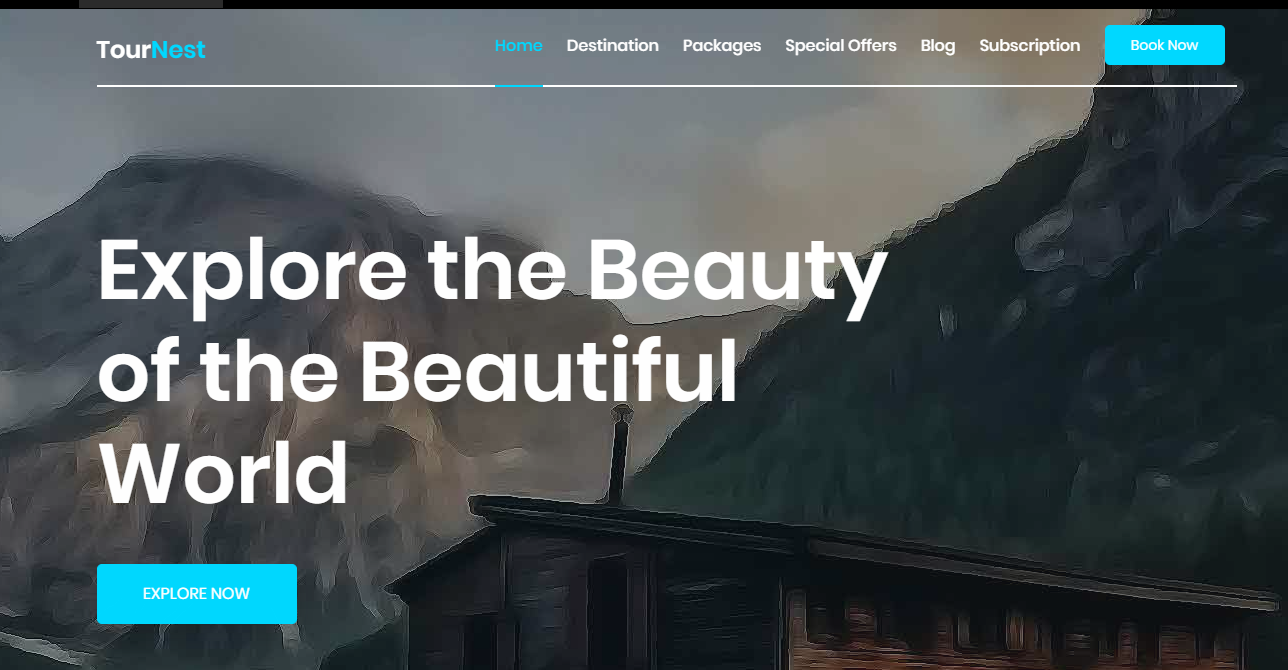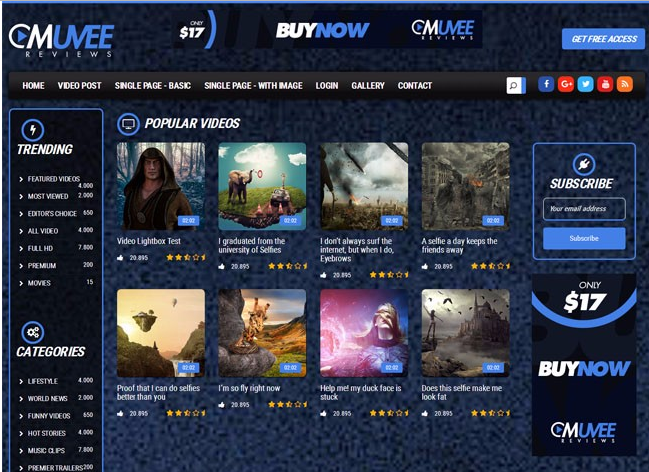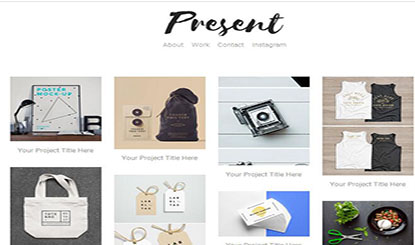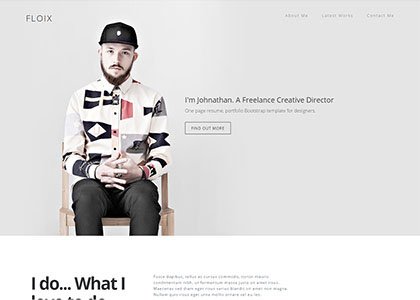Travel website template
All resources on this site are contributed by netizens or reprinted by major download sites. Please check the integrity of the software yourself! All resources on this site are for learning reference only. Please do not use them for commercial purposes. Otherwise, you will be responsible for all consequences! If there is any infringement, please contact us to delete it. Contact information: admin@php.cn
Related Article
 Use the AdminLTE template in PHP's Laravel framework to write the website backend interface, laraveladminlte_PHP tutorial
Use the AdminLTE template in PHP's Laravel framework to write the website backend interface, laraveladminlte_PHP tutorial12Jul2016
The AdminLTE template is used in PHP's Laravel framework to write the website backend interface, laraveladminlte. The AdminLTE template is used in PHP's Laravel framework to write the website backend interface. laraveladminlte AdminLTE is a free advanced management control panel theme based on Bootstrap 3.x, fully responsive
 Premium material: WALK & RIDE single page website template download_html/css_WEB-ITnose
Premium material: WALK & RIDE single page website template download_html/css_WEB-ITnose24Jun2016
Premium material: WALK & RIDE single page website template download
 Edu-Tech Platform: A Cutting-Edge Digital College Website Template
Edu-Tech Platform: A Cutting-Edge Digital College Website Template01Nov2024
This is a submission for the Wix Studio Challenge: Community Edition. My Community Platform Introducing Edu-Tech Platform—a fully responsive, cleanly designed digital college template tailored for educational institutions that aim to prov
 Please tell me, if you want to download the entire website and make it into a template, what should you do? _html/css_WEB-ITnose
Please tell me, if you want to download the entire website and make it into a template, what should you do? _html/css_WEB-ITnose24Jun2016
Please tell me, if you want to download the entire website and make it into a template, what should you do?
 How Can I Customize Bootstrap CSS Effectively While Maintaining Easy Updates?
How Can I Customize Bootstrap CSS Effectively While Maintaining Easy Updates?21Dec2024
Customizing Bootstrap CSS Template: Best PracticesCustomizing Bootstrap can empower developers to enhance their websites'...
 I will show you some paid templates that you can buy with money. Today, I will give you an management-side template that ranks first on a certain sales website: Ace Responsive Admin Template_html/css_WEB-ITnose
I will show you some paid templates that you can buy with money. Today, I will give you an management-side template that ranks first on a certain sales website: Ace Responsive Admin Template_html/css_WEB-ITnose24Jun2016
I will show you some paid templates that you can buy with money. Today I will give you an management template that ranks first on a certain sales website: Ace Responsive Admin Template.
 Why Isn't My Bootstrap 3 Sticky Footer Sticking?
Why Isn't My Bootstrap 3 Sticky Footer Sticking?08Dec2024
Mastering the Twitter Bootstrap 3 Sticky FooterQuestion:Despite utilizing the Twitter Bootstrap 3 starter template, the sticky footer refuses to...
 How Can I Customize a Bootstrap CSS Template Without Breaking Future Updates?
How Can I Customize a Bootstrap CSS Template Without Breaking Future Updates?24Dec2024
Customizing Bootstrap CSS Template Without HasslesAs a developer exploring Bootstrap, customizing it for specific project needs can be daunting....


Hot Tools