Flarum Forum
All resources on this site are contributed by netizens or reprinted by major download sites. Please check the integrity of the software yourself! All resources on this site are for learning reference only. Please do not use them for commercial purposes. Otherwise, you will be responsible for all consequences! If there is any infringement, please contact us to delete it. Contact information: admin@php.cn
Related Article
 Please help me. How can I modify the Discuz forum template to my own page style? _html/css_WEB-ITnose
Please help me. How can I modify the Discuz forum template to my own page style? _html/css_WEB-ITnose24Jun2016
Please help me. How can I modify the Discuz forum template to my own page style?
 Writing a Flarum Extension: Building a Custom Field
Writing a Flarum Extension: Building a Custom Field08Feb2025
This tutorial demonstrates creating a Flarum extension to add a custom Web3 address field to user profiles. It's accessible to users and editable by administrators. Key Concepts: Friends of Flarum Boilerplate: Leverage this tool to quickly genera
 First Look at Flarum - Next Generation Forums Made Simple
First Look at Flarum - Next Generation Forums Made Simple16Feb2025
Flarum: A Next-Generation Forum Platform in Beta Flarum is a modern, open-source forum solution currently in public beta. This article explores its setup within a Homestead Improved Vagrant virtual machine, its key features, and how it compares to o
 \'Empowering Connections: Join Our Growing Community Forum!\'
\'Empowering Connections: Join Our Growing Community Forum!\'29Oct2024
This is a submission for the Wix Studio Challenge: Community Edition. ? Building a Thriving Community Hub: My Journey with Wix & Member Apps ? In just two days, I took on the Wix Community Forum Challenge with no prior knowledge of it
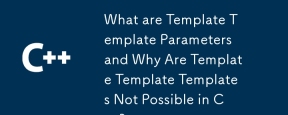 What are Template Template Parameters and Why Are Template Template Templates Not Possible in C ?
What are Template Template Parameters and Why Are Template Template Templates Not Possible in C ?02Nov2024
Template Template Parameters: Unveiling the MysteriesIn the realm of template programming, the concept of template template parameters can seem...
 How Do Pipelines Work in Go's Template Engine?
How Do Pipelines Work in Go's Template Engine?26Dec2024
Pipelines in Go Template Engine ExplainedGo provides two template packages: text/template and html/template. The html/template package focuses on...
 What are Template Template Parameters and How Do They Work in C ?
What are Template Template Parameters and How Do They Work in C ?02Nov2024
Demystifying Template Template ParametersThe enigmatic nature of template template parameters can seem daunting, but understanding their essence...











