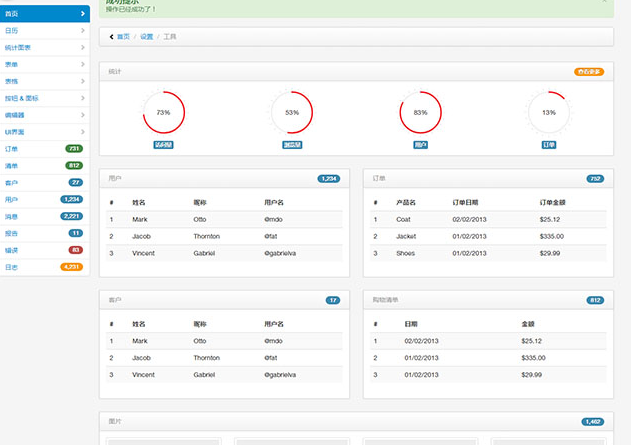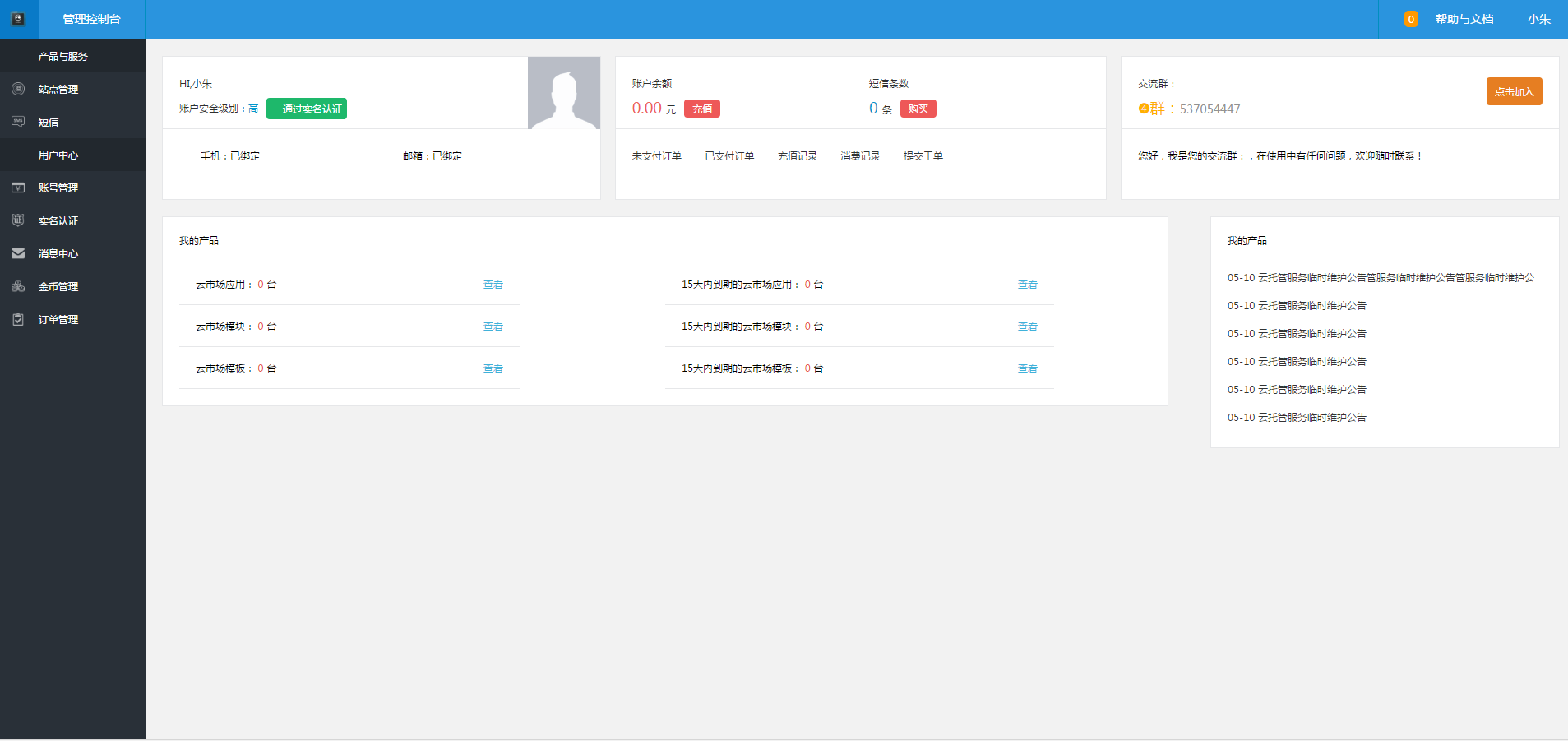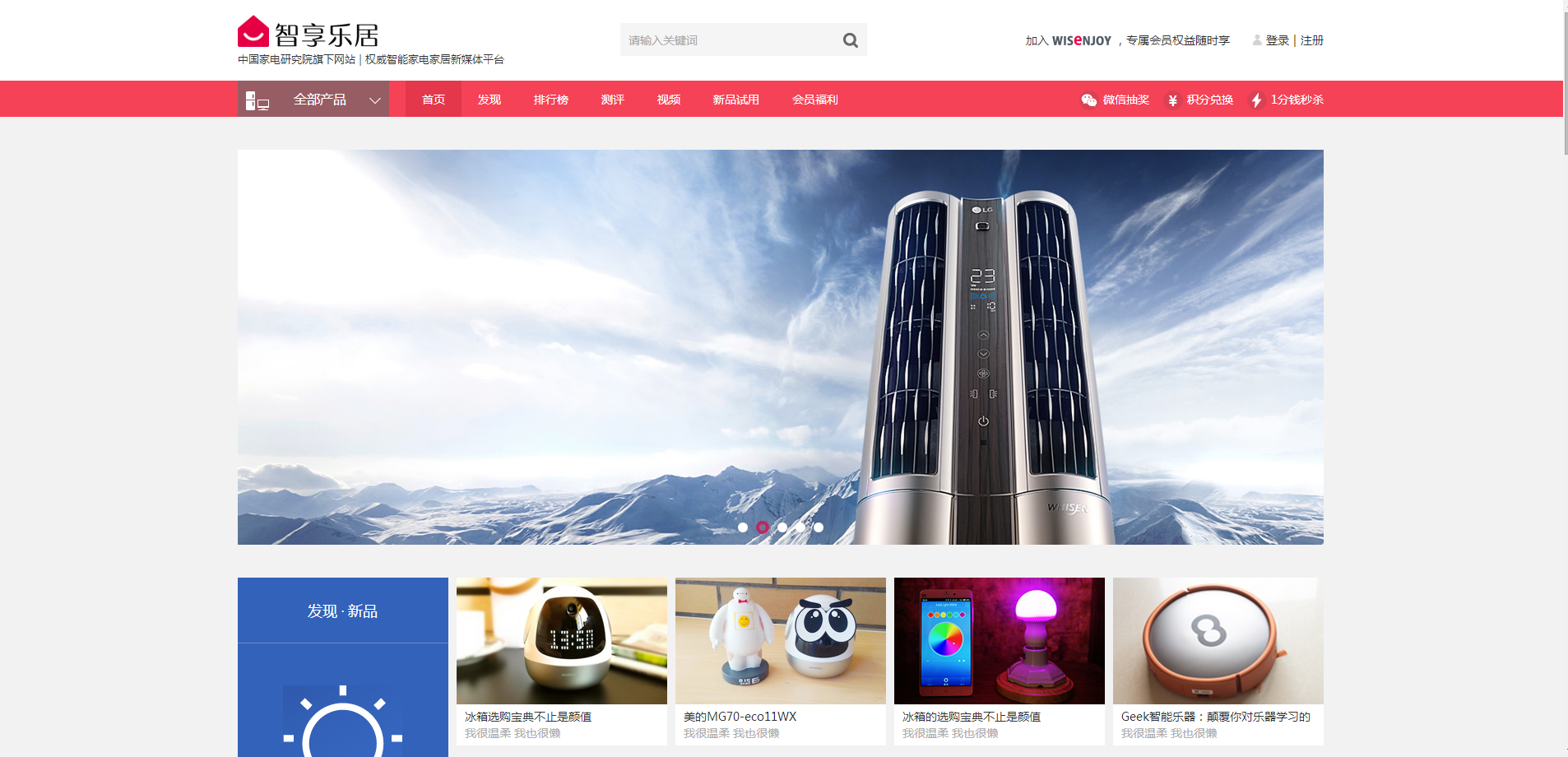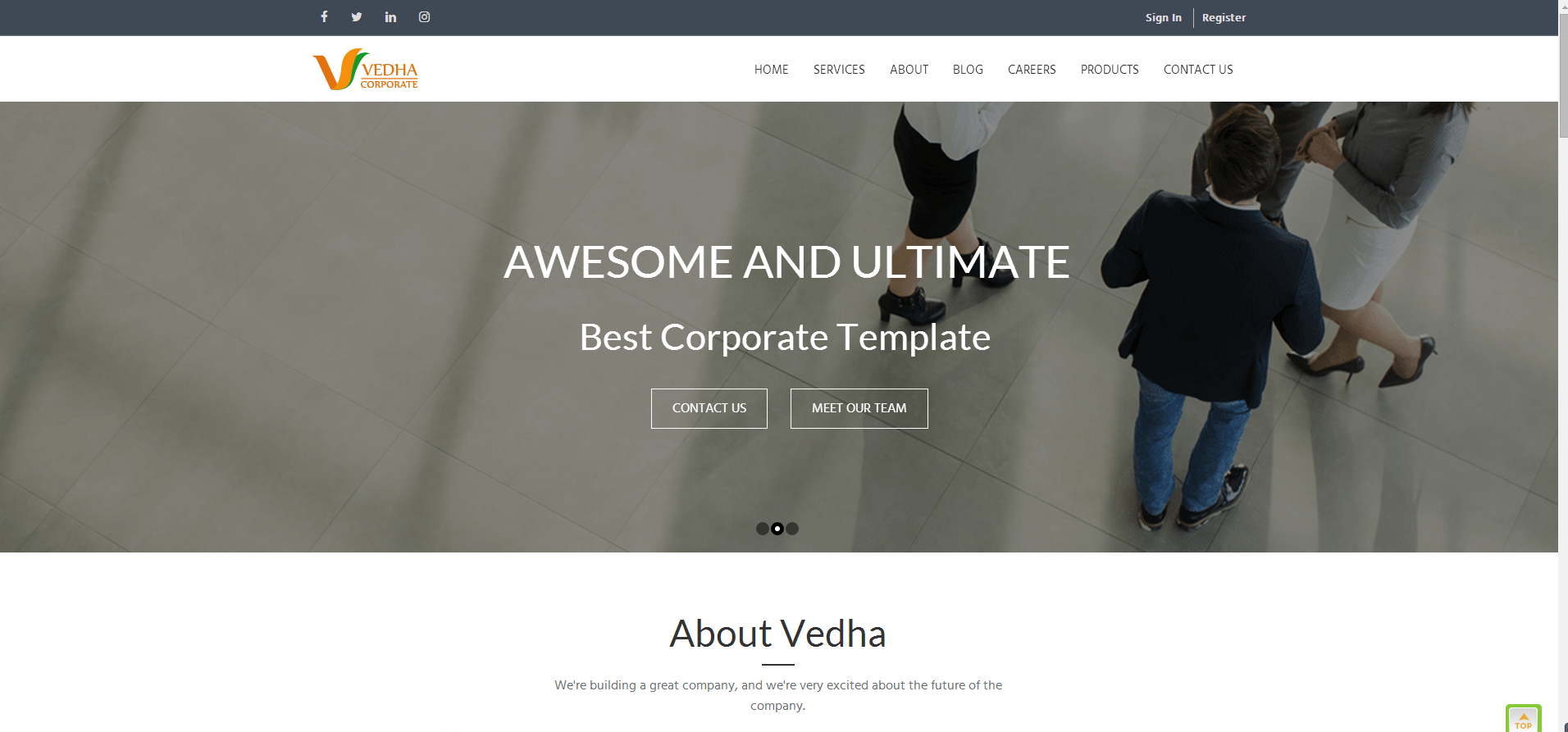Simple version of website management backend
All resources on this site are contributed by netizens or reprinted by major download sites. Please check the integrity of the software yourself! All resources on this site are for learning reference only. Please do not use them for commercial purposes. Otherwise, you will be responsible for all consequences! If there is any infringement, please contact us to delete it. Contact information: admin@php.cn
Related Article
 Website front-end static page html template_html/css_WEB-ITnose
Website front-end static page html template_html/css_WEB-ITnose24Jun2016
Website front-end static page html template
 Learn the front-end template engine jade (1)_html/css_WEB-ITnose
Learn the front-end template engine jade (1)_html/css_WEB-ITnose24Jun2016
Learn the front-end template engine jade (1)
 Laravel and the Full Stack: Front and Back Together
Laravel and the Full Stack: Front and Back Together18Apr2025
Laravel realizes full-stack development through the Blade template engine, EloquentORM, Artisan tools and LaravelMix: 1. Blade simplifies front-end development; 2. Eloquent simplifies database operations; 3. Artisan improves development efficiency; 4. LaravelMix manages front-end resources.
 javascript - Comparison of angular and php template engines
javascript - Comparison of angular and php template engines06Jul2016
A PC-side web site uses Java as the backend. Should the front-end use PHP to call the API and then output it from the template engine, or should it be dynamically called by a front-end framework like AngularJS?
 Frontend with Laravel: Exploring the Possibilities
Frontend with Laravel: Exploring the Possibilities20Apr2025
Laravel can be used for front-end development. 1) Use the Blade template engine to generate HTML. 2) Integrate Vite to manage front-end resources. 3) Build SPA, PWA or static website. 4) Combine routing, middleware and EloquentORM to create a complete web application.
 Is It Frontend, Front End, or Front-end?
Is It Frontend, Front End, or Front-end?23Feb2025
"Frontend," "Front End," and "Front-end": Which is Correct? You've likely encountered all three spellings ("Frontend," "Front End," and "Front-end")—but which is the right one? Let's invest
 Front-end notes-a brief summary of front-end optimization_html/css_WEB-ITnose
Front-end notes-a brief summary of front-end optimization_html/css_WEB-ITnose24Jun2016
Front-end notes-a brief summary of front-end optimization
![[Front-end talk] Break down the details of front-end optimization_html/css_WEB-ITnose](/static/imghwm/default1.png) [Front-end talk] Break down the details of front-end optimization_html/css_WEB-ITnose
[Front-end talk] Break down the details of front-end optimization_html/css_WEB-ITnose24Jun2016
[Front-end Talk] Breaking down the details of front-end optimization


Hot Tools