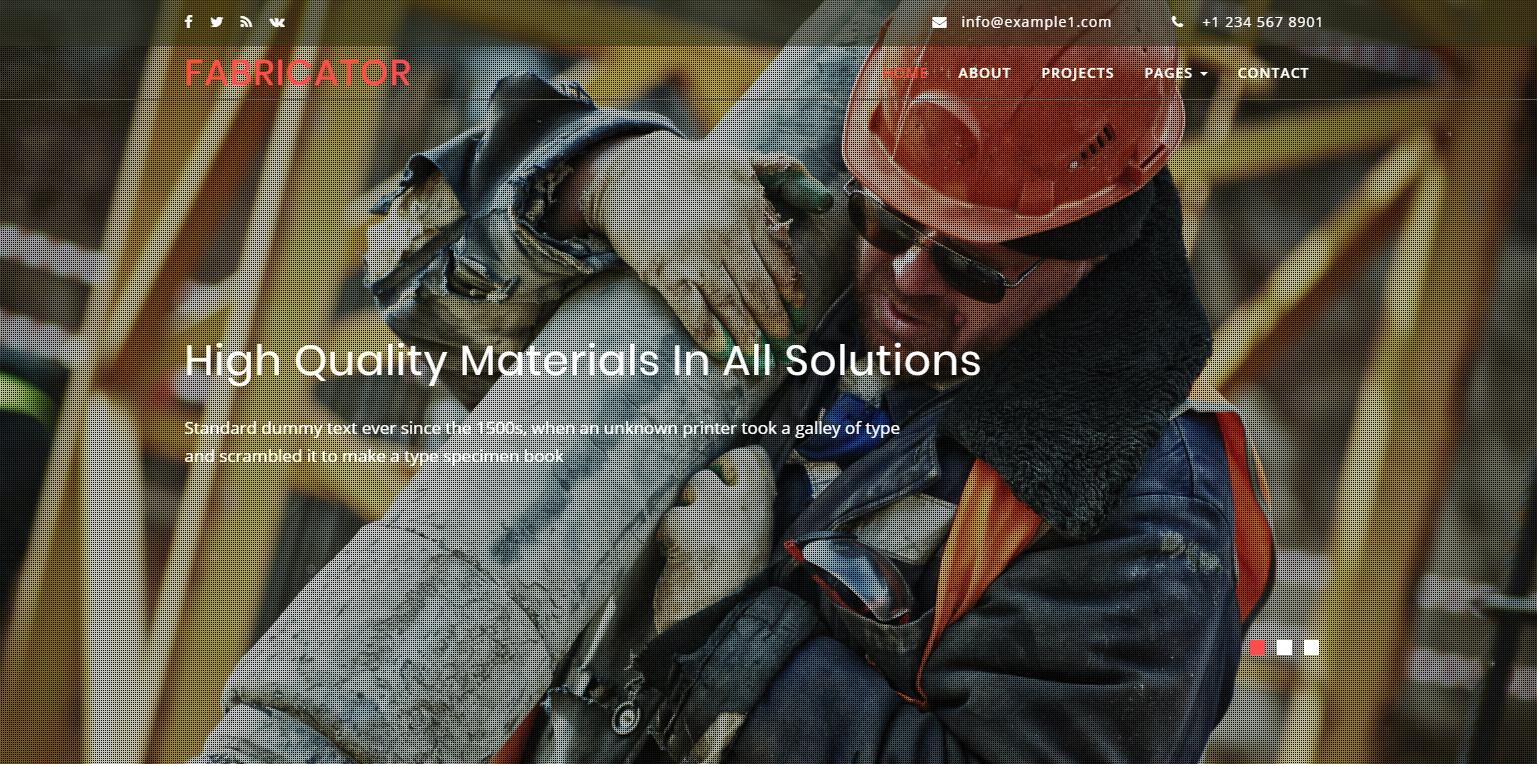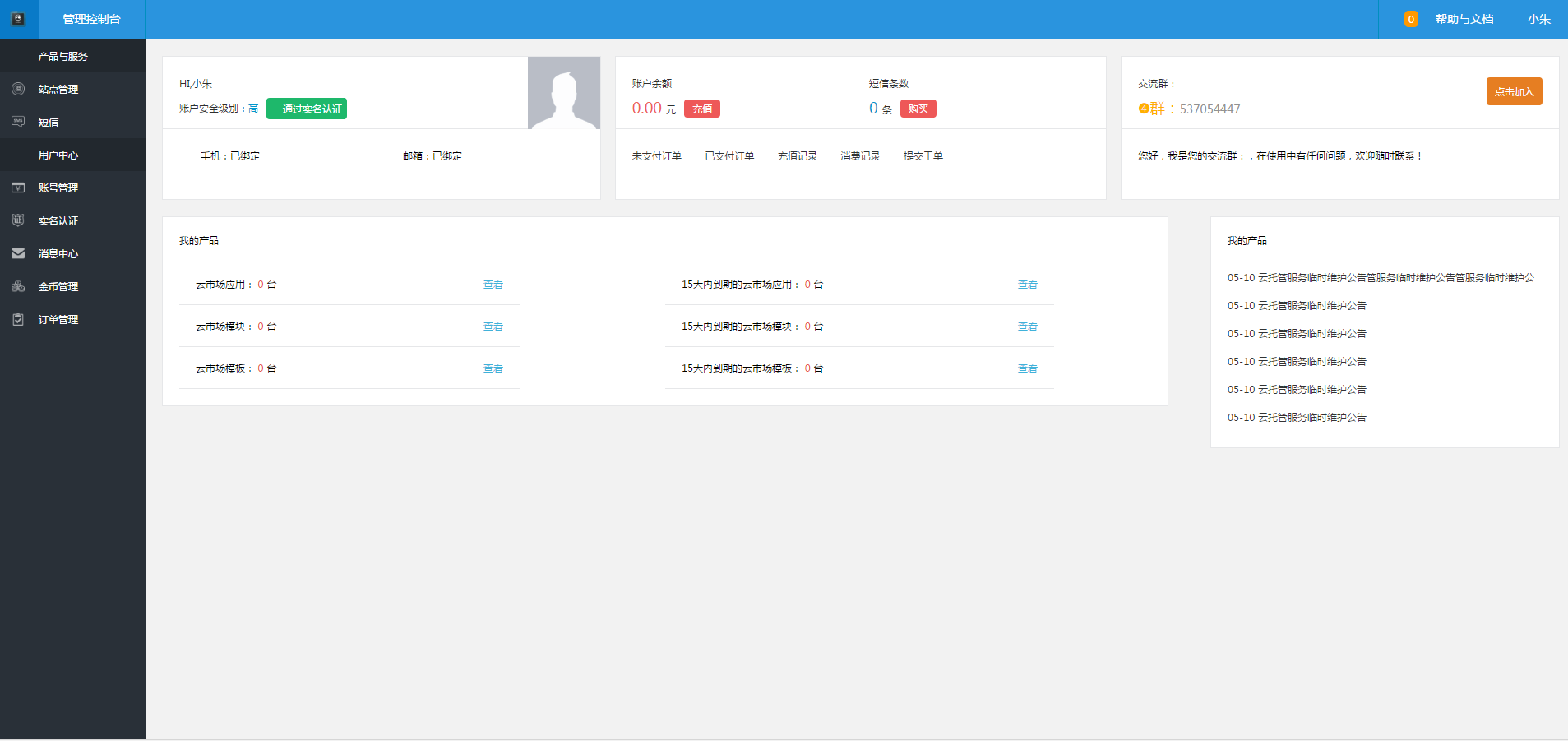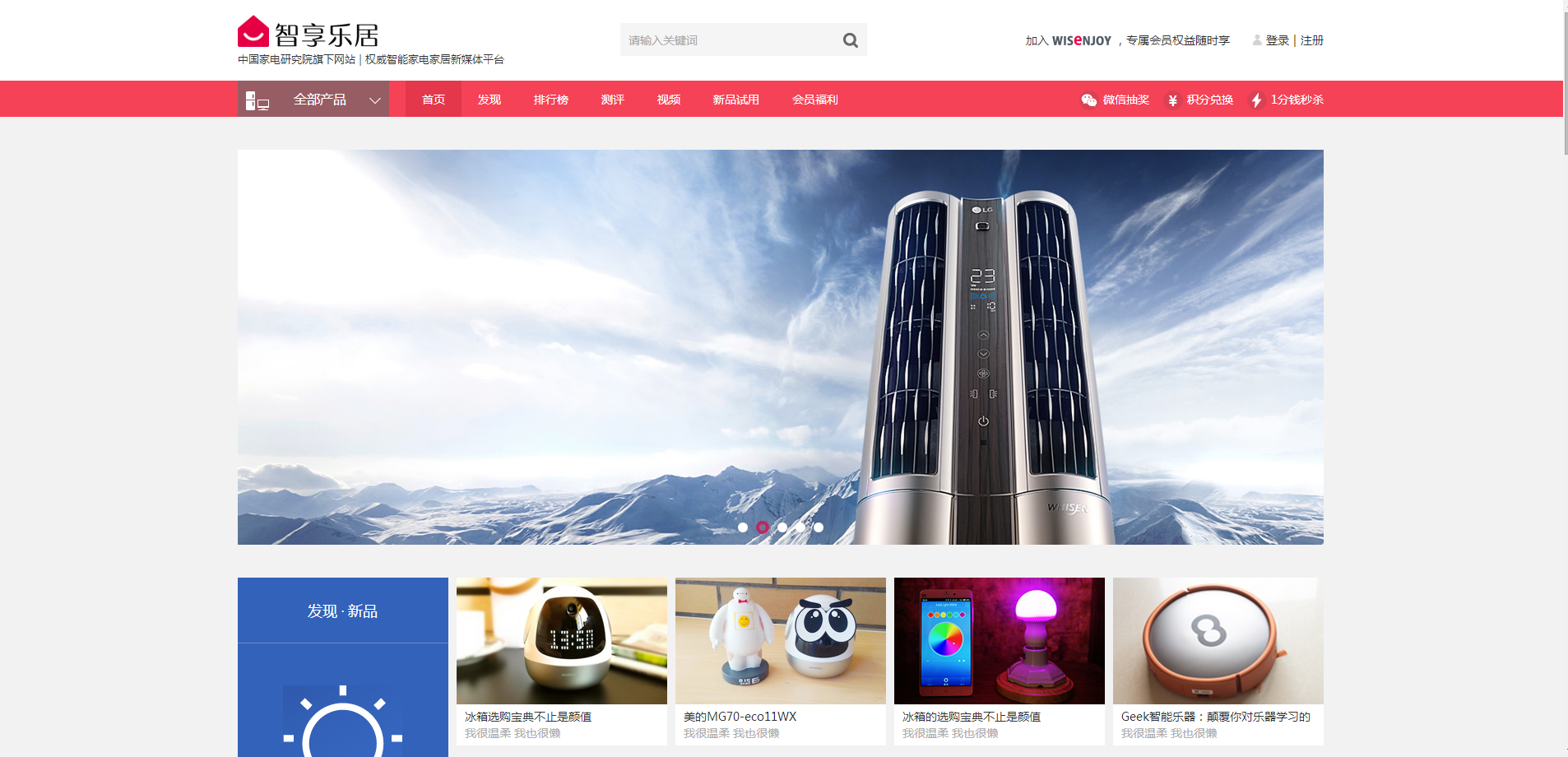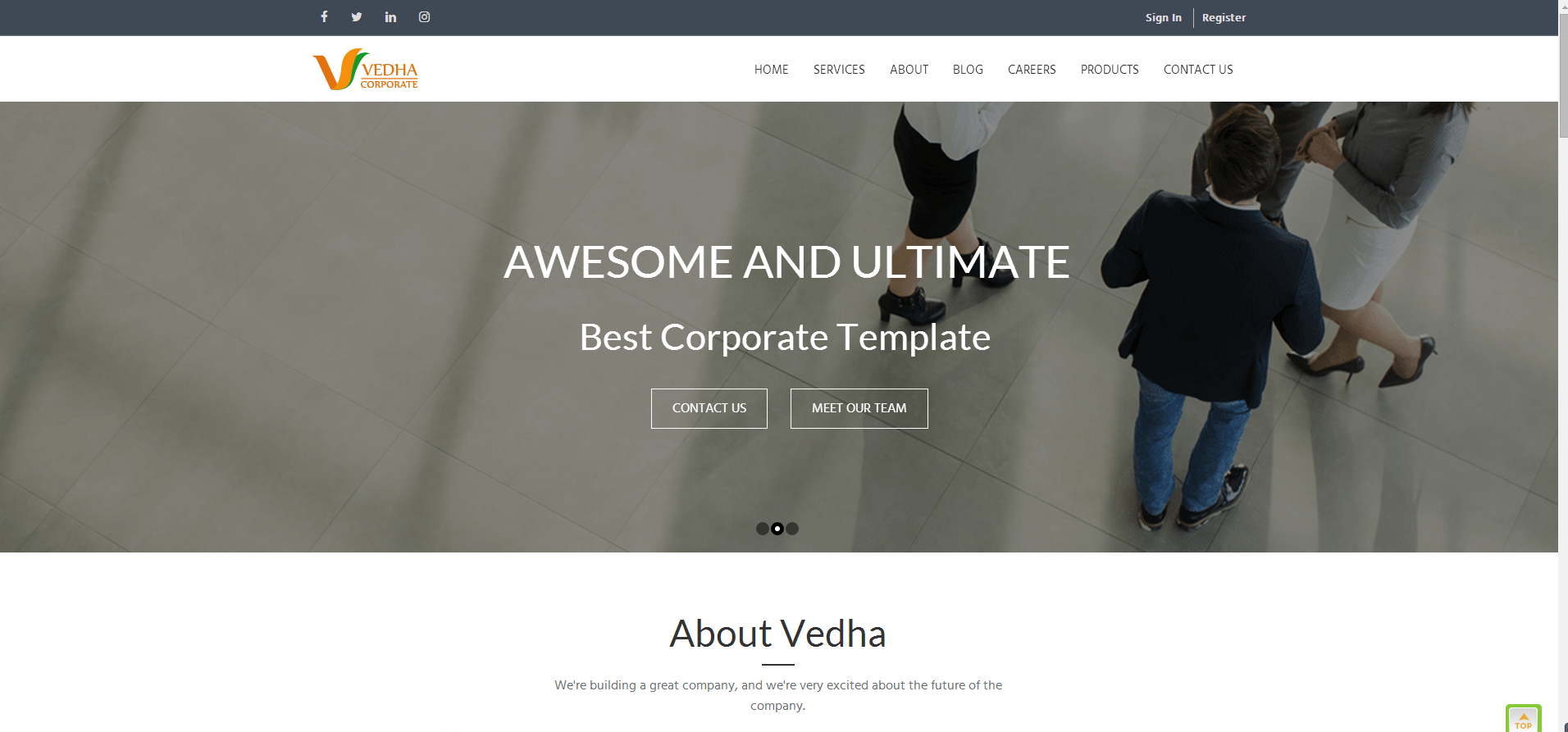Website template for the atmospheric industry industry
All resources on this site are contributed by netizens or reprinted by major download sites. Please check the integrity of the software yourself! All resources on this site are for learning reference only. Please do not use them for commercial purposes. Otherwise, you will be responsible for all consequences! If there is any infringement, please contact us to delete it. Contact information: admin@php.cn
Related Article
 What are the AI tools for the customization industry?
What are the AI tools for the customization industry?28Nov2024
AI Tools for the Customization Industry: Design Automation: Automatically create product designs, such as CADStudio and Tailor Brands. Personalization: Use AI to create realistic images for customizing clothing and accessories, such as StyleGAN and Pinterest Lens. Supply chain optimization: Increase efficiency and reduce costs, such as Shopify AI, Fractal and SAP Leonardo. Customer Support: Offers real-time chatbots and predictive analytics such as Zendesk AI, Amazon Lex, and IBM Watson Assistant.
 A must-have for newcomers to the cryptocurrency industry, the latest encyclopedia of professional terminology in the cryptocurrency industry
A must-have for newcomers to the cryptocurrency industry, the latest encyclopedia of professional terminology in the cryptocurrency industry21Nov2024
Currency terminology covers the basic operations of buying and selling virtual currencies and the description of market conditions. These terms include opening a position, taking profit, long, rebound, overbought, etc. to help beginners understand the operating mechanism of the currency circle, formulate investment strategies and evaluate investment risks. Understanding these terms is crucial to the success of cryptocurrency investment, allowing investors to more clearly understand market dynamics and make informed decisions.
 How to Develop a SaaS App for the Healthcare Industry
How to Develop a SaaS App for the Healthcare Industry13Dec2024
Developing a SaaS (Software-as-a-Service) application for the healthcare industry involves a meticulous approach to meet the industry's specific needs while adhering to stringent regulations. Here's a step-by-step guide: 1. Understand the M
 List of must-have apps for newbies in the cryptocurrency industry in 2025 List of the top ten trading platforms in the cryptocurrency industry
List of must-have apps for newbies in the cryptocurrency industry in 2025 List of the top ten trading platforms in the cryptocurrency industry15Jan2025
As we are about to enter 2025, the virtual currency market continues to develop, and a must-have APP for newcomers to enter the industry. This article will list the top ten trading platforms in the currency circle and provide a comprehensive guide for novices. These platforms provide comprehensive trading functions, security and user support to help newcomers easily enter the currency circle and start their virtual currency investment journey.
 Industry Experts Predict the Next 50x Coins for 2025—Are You Ready?
Industry Experts Predict the Next 50x Coins for 2025—Are You Ready?28Oct2024
Leading crypto experts are identifying digital currencies that could surge 50 times in value by 2025. The hunt for the next big opportunity in the crypto market is intensifying.
 Website front-end static page html template_html/css_WEB-ITnose
Website front-end static page html template_html/css_WEB-ITnose24Jun2016
Website front-end static page html template
 BlockDAG Stuns the Crypto Industry with Its Newly Rebranded Website, Driving Presale Revenue Past $102 Million
BlockDAG Stuns the Crypto Industry with Its Newly Rebranded Website, Driving Presale Revenue Past $102 Million26Oct2024
Crypto enthusiasts are always on the lookout for the next big move, chasing trends and price swings that could reshape portfolios overnight.
 SEC Approves Options Trading for Spot Bitcoin ETFs, Marking a Major Milestone for the Crypto Industry
SEC Approves Options Trading for Spot Bitcoin ETFs, Marking a Major Milestone for the Crypto Industry20Oct2024
This decision comes during a period of strong weekly inflows for Bitcoin ETFs, marking their best performance in around seven months.


Hot Tools