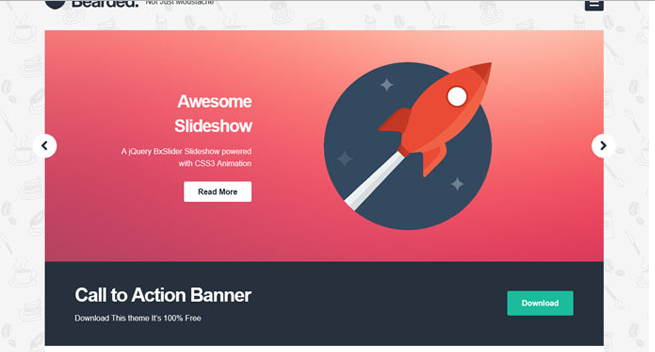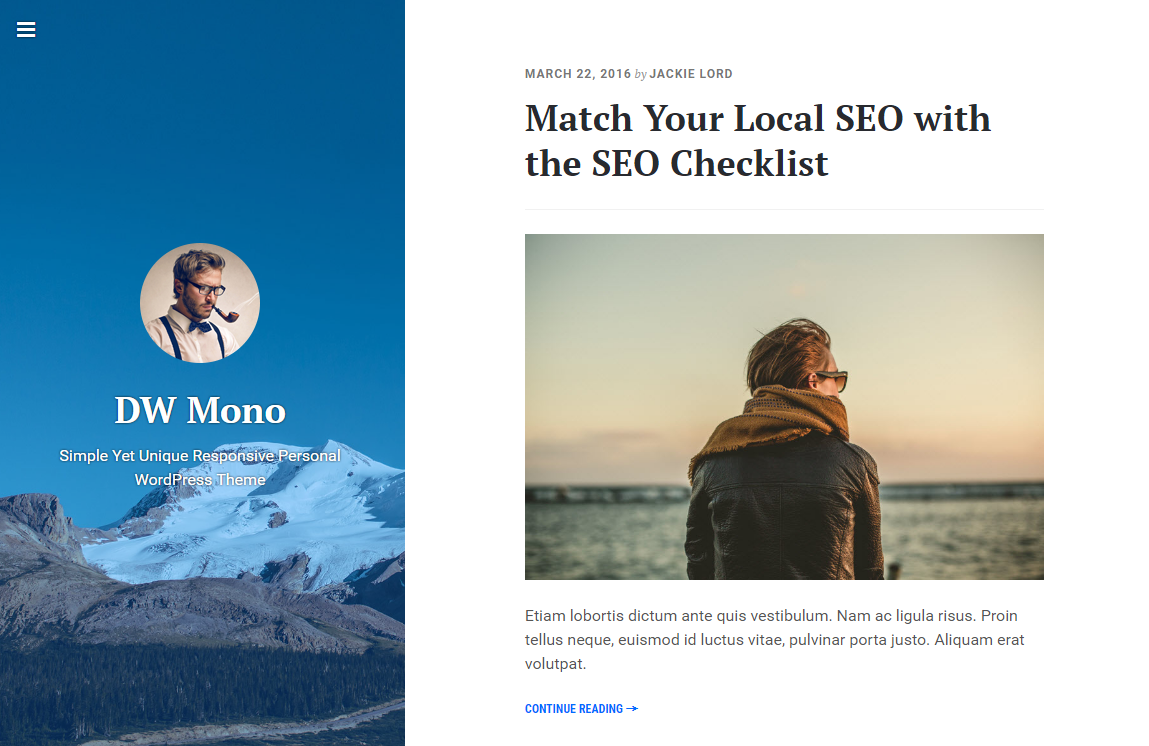Neat wordpress theme Bearded
All resources on this site are contributed by netizens or reprinted by major download sites. Please check the integrity of the software yourself! All resources on this site are for learning reference only. Please do not use them for commercial purposes. Otherwise, you will be responsible for all consequences! If there is any infringement, please contact us to delete it. Contact information: admin@php.cn
Related Article
 How to change the theme homepage template by wordpress
How to change the theme homepage template by wordpress20Apr2025
Steps to modify WordPress homepage template: Log in to the WordPress dashboard. Go to Appearance >Theme Editor. Find and back up the "index.php" file. Update home page template elements, including title, content, sidebar, and footer. Save changes and preview them.
 How to use wordpress theme template
How to use wordpress theme template20Apr2025
Use WordPress Theme Templates to quickly change the look and functionality of your website: Select a theme template to consider the purpose, industry, and audience. Install and activate theme templates in WordPress dashboard. Customize theme settings such as title, menu, colors, and typography. Use the WordPress editor to add content. Preview and publish the website to ensure proper appearance and functionality.
 How to Build Vue Components in a WordPress Theme
How to Build Vue Components in a WordPress Theme11Apr2025
The inline-template directive allows us to build rich Vue components as a progressive enhancement over existing WordPress markup.
 Internationalization for Your WordPress Theme
Internationalization for Your WordPress Theme10Feb2025
WordPress is used to create a variety of types of websites. When building a WordPress theme, you should build it for as large of an audience as possible. That goal also implies that your theme should be ready for sites in different languages. WordPre
 Fastest Wordpress Theme -wpfast Download_html/css_WEB-ITnose
Fastest Wordpress Theme -wpfast Download_html/css_WEB-ITnose24Jun2016
Fastest Wordpress Theme -wpfast Download
 Modernizing WordPress Theme Development with Sage
Modernizing WordPress Theme Development with Sage15Feb2025
Sage: A Modern WordPress Theme Framework Several years ago, we featured Roots, a WordPress theme framework. Roots has since evolved into a company offering two powerful toolsets: Sage and Bedrock. This article focuses on Sage, a framework leveraging
 Getting Started with the WordPress Theme Customization API
Getting Started with the WordPress Theme Customization API18Feb2025
This tutorial explores the WordPress Theme Customization API, a powerful tool for enhancing theme customization. Introduced in WordPress 3.4, this API simplifies the creation of user-friendly theme options within the WordPress Customizer. Key Advant
 WordPress Theme Development: Getting Started with Underscores (_s)
WordPress Theme Development: Getting Started with Underscores (_s)19Feb2025
Underscores (_s): A Clean WordPress Starter Theme for Developers Underscores, or _s, is a minimalist WordPress theme maintained by Automattic, perfect for developers building custom themes from scratch. It adheres to current WordPress and HTML5 stan


Hot Tools