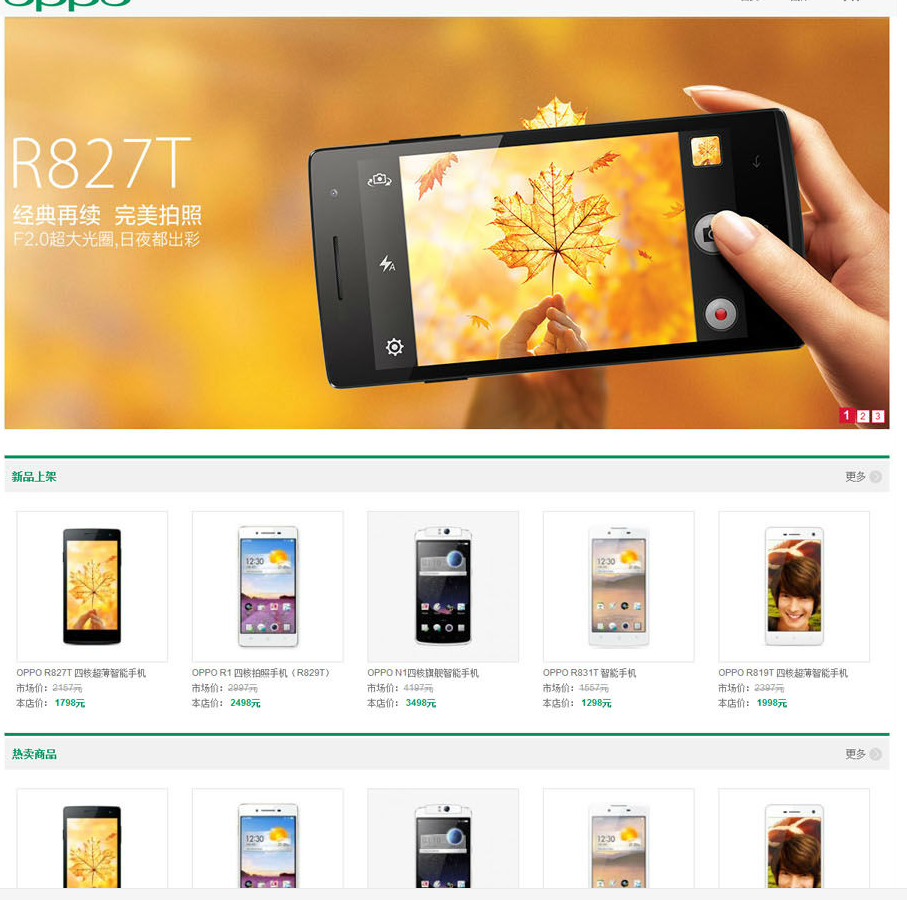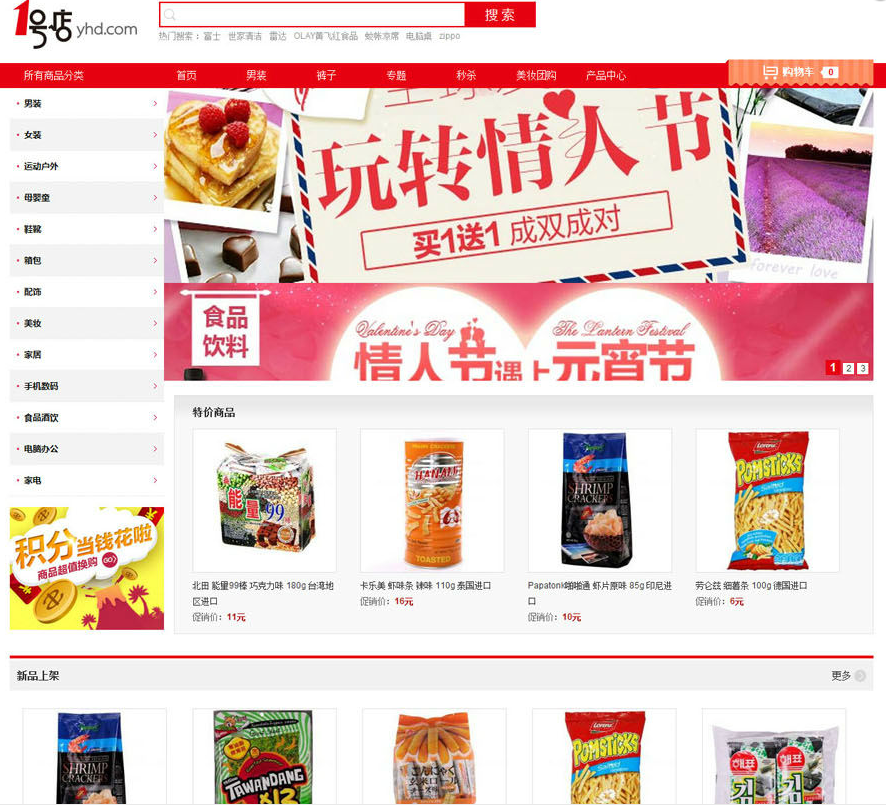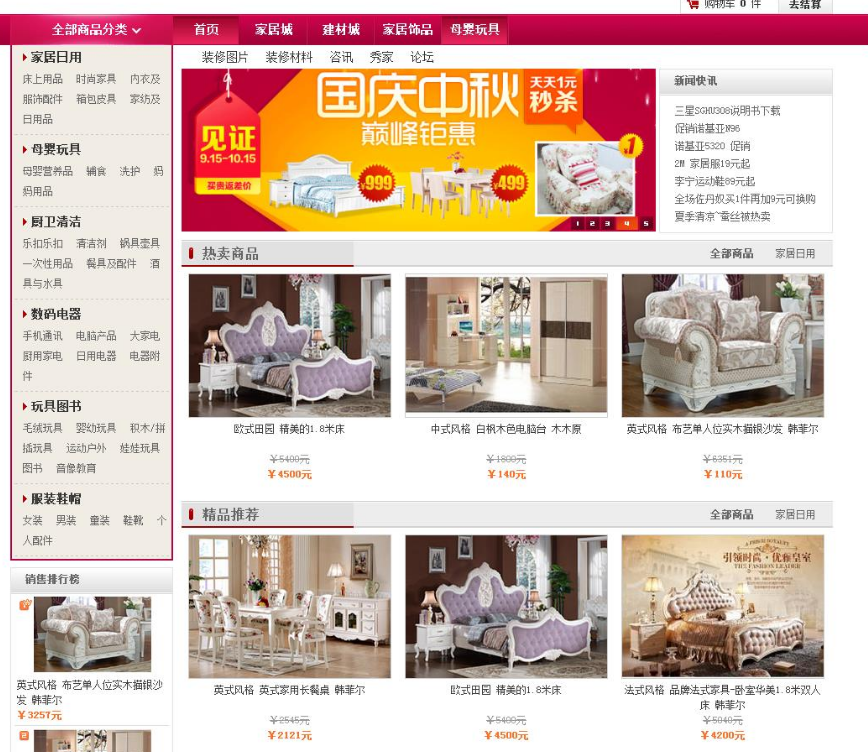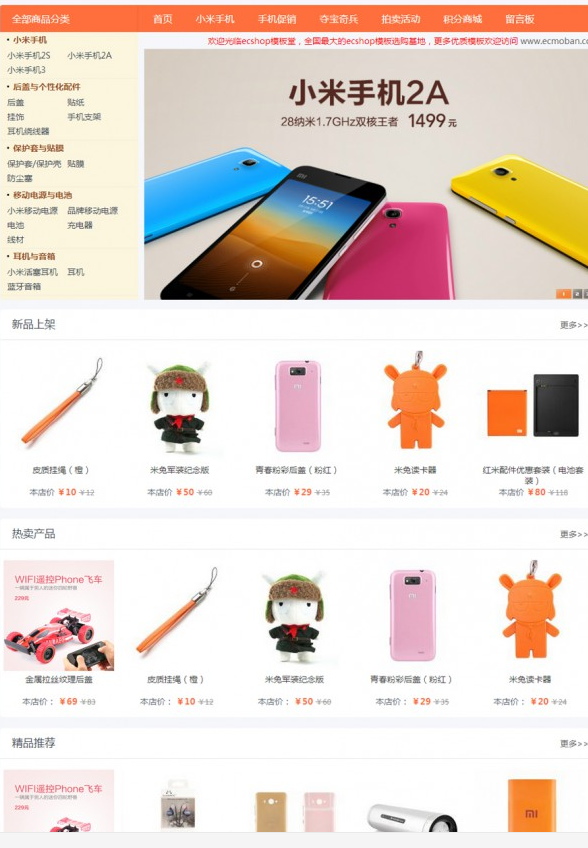Imitation oppo simple version GBK and UTF8
All resources on this site are contributed by netizens or reprinted by major download sites. Please check the integrity of the software yourself! All resources on this site are for learning reference only. Please do not use them for commercial purposes. Otherwise, you will be responsible for all consequences! If there is any infringement, please contact us to delete it. Contact information: admin@php.cn
Related Article
 ECSHOP perfectly solves the problem of Deprecated: preg_replace() error, ecshopdeprecated_PHP tutorial
ECSHOP perfectly solves the problem of Deprecated: preg_replace() error, ecshopdeprecated_PHP tutorial12Jul2016
ECSHOP perfectly solves the problem of Deprecated: preg_replace() error, ecshopdeprecated. ECSHOP perfectly solves the problem of Deprecated: preg_replace() error. ecshopdeprecated With the popularity of PHP5.5, new errors have emerged in the ECSHOP system. After PHP developed to PHP5.5 version, there is
 ECShop files cannot be written in Linux, _PHP tutorial
ECShop files cannot be written in Linux, _PHP tutorial12Jul2016
ECShop files cannot be written in Linux. ECShop files in Linux cannot be written. Solution: 1. Open permissions. Use command: chmod -R 777 file path. 2. Close SELinux. Use command: setenforce 0.
 The ecshop product list page has been added to sort by sales_html/css_WEB-ITnose
The ecshop product list page has been added to sort by sales_html/css_WEB-ITnose24Jun2016
The ecshop product list page has been added to sort by sales volume.
 ecshop calls the article to display the previous article and the next article_html/css_WEB-ITnose
ecshop calls the article to display the previous article and the next article_html/css_WEB-ITnose24Jun2016
ecshop calls the article to display the previous article and the next article
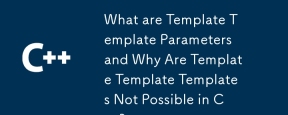 What are Template Template Parameters and Why Are Template Template Templates Not Possible in C ?
What are Template Template Parameters and Why Are Template Template Templates Not Possible in C ?02Nov2024
Template Template Parameters: Unveiling the MysteriesIn the realm of template programming, the concept of template template parameters can seem...
 How Do Pipelines Work in Go's Template Engine?
How Do Pipelines Work in Go's Template Engine?26Dec2024
Pipelines in Go Template Engine ExplainedGo provides two template packages: text/template and html/template. The html/template package focuses on...
 What are Template Template Parameters and How Do They Work in C ?
What are Template Template Parameters and How Do They Work in C ?02Nov2024
Demystifying Template Template ParametersThe enigmatic nature of template template parameters can seem daunting, but understanding their essence...
 How to Instantiate a Class Template with Default Template Arguments in C ?
How to Instantiate a Class Template with Default Template Arguments in C ?04Nov2024
Specifying Default Template Arguments When Instantiating Class Template with Default Template ArgumentsC 11 introduced default template arguments...


Hot Tools