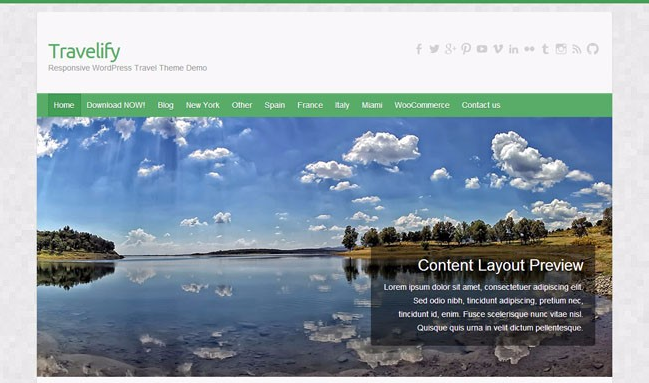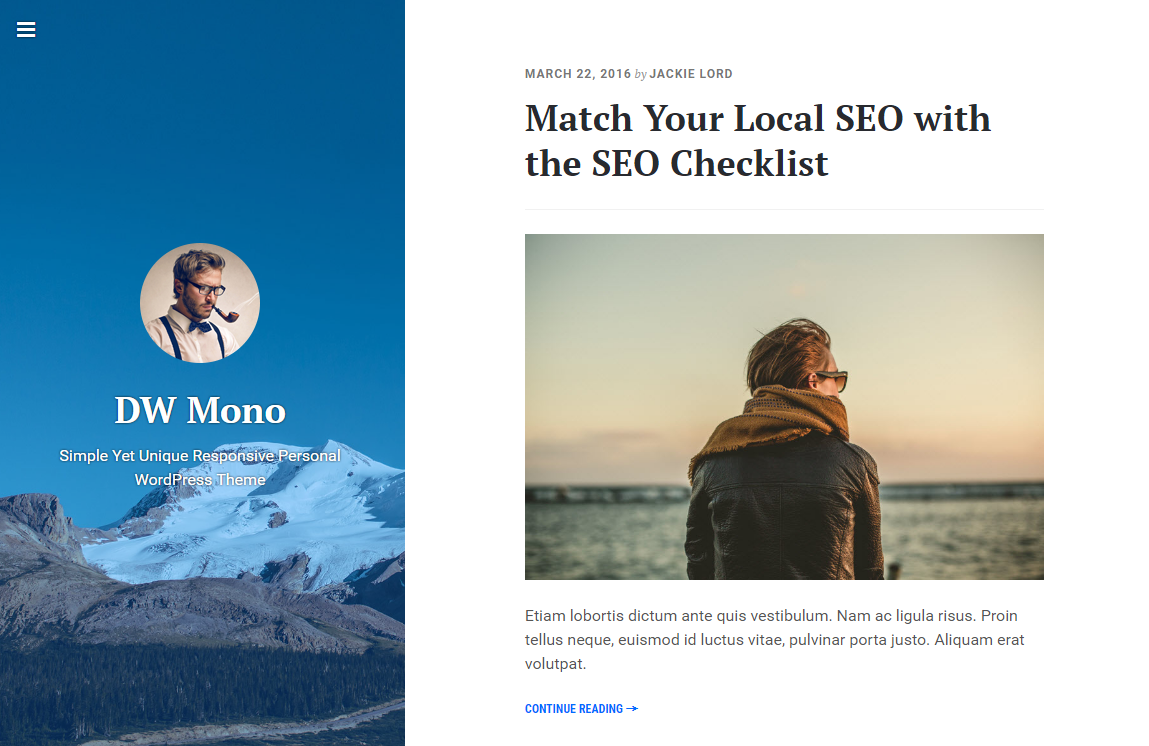Green information wordpress template
All resources on this site are contributed by netizens or reprinted by major download sites. Please check the integrity of the software yourself! All resources on this site are for learning reference only. Please do not use them for commercial purposes. Otherwise, you will be responsible for all consequences! If there is any infringement, please contact us to delete it. Contact information: admin@php.cn
Related Article
 The WordPress Template Hierarchy
The WordPress Template Hierarchy18Feb2025
Key Takeaways WordPress themes, which are collections of template files, determine the design of a website. These templates interact with a database to display content when a visitor requests it. The order in which these files are used to render a
 How to Build Vue Components in a WordPress Theme
How to Build Vue Components in a WordPress Theme11Apr2025
The inline-template directive allows us to build rich Vue components as a progressive enhancement over existing WordPress markup.
 Free Framework For WordPress - Cherry Framework
Free Framework For WordPress - Cherry Framework22Feb2025
Cherry Framework: A Powerful WordPress Framework for Customizable Themes Template Monster, established in 2002, offers the Cherry Framework and its accompanying child themes. Template Monster is an e-commerce platform specializing in affordable web
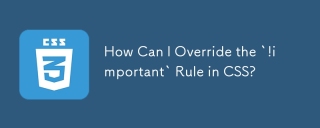 How Can I Override the `!important` Rule in CSS?
How Can I Override the `!important` Rule in CSS?20Dec2024
Overriding the !important Rule in CSSWhen customizing CSS for a Wordpress template, it's encountered that the original CSS sets a property with...
 Understanding 'The Loop' in WordPress
Understanding 'The Loop' in WordPress10Feb2025
WordPress loop mechanism: building the core of page content This article will explore the crucial "The Loop" mechanism in WordPress theme development in depth. Loops are the cornerstone of WordPress building page content. They can traverse all articles or pages in a concise way, and can also filter specific content based on categories, dates, or other identifiers through complex logic. The page template for each WordPress theme contains almost a "loop" that allows the template to search and get page and article content from the database. More advanced requirements, such as limiting query results or filtering by category or custom field values, can be implemented with WP_Query. The best way to understand and use "circulation"
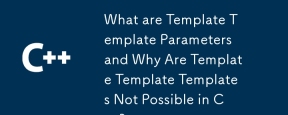 What are Template Template Parameters and Why Are Template Template Templates Not Possible in C ?
What are Template Template Parameters and Why Are Template Template Templates Not Possible in C ?02Nov2024
Template Template Parameters: Unveiling the MysteriesIn the realm of template programming, the concept of template template parameters can seem...
 How Do Pipelines Work in Go's Template Engine?
How Do Pipelines Work in Go's Template Engine?26Dec2024
Pipelines in Go Template Engine ExplainedGo provides two template packages: text/template and html/template. The html/template package focuses on...
 What are Template Template Parameters and How Do They Work in C ?
What are Template Template Parameters and How Do They Work in C ?02Nov2024
Demystifying Template Template ParametersThe enigmatic nature of template template parameters can seem daunting, but understanding their essence...


Hot Tools