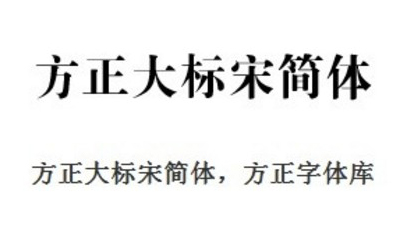Classic comfortable and traditional
All resources on this site are contributed by netizens or reprinted by major download sites. Please check the integrity of the software yourself! All resources on this site are for learning reference only. Please do not use them for commercial purposes. Otherwise, you will be responsible for all consequences! If there is any infringement, please contact us to delete it. Contact information: admin@php.cn
Related Article
 How to buy Ethereum Classic? Ethereum Classic ETC Buying and Trading Tutorial
How to buy Ethereum Classic? Ethereum Classic ETC Buying and Trading Tutorial16Oct2024
Ethereum Classic (ETC) is a digital asset that can be purchased through cryptocurrency exchanges. The steps to purchase ETC involve choosing a reputable exchange, registering an account, funding the account, finding an ETC trading pair, placing a buy order, and completing the transaction. When choosing an exchange, consider reputation, security, payment methods, fees, and customer service. Before purchasing, be sure to research the ETC project, understand the market risks, and keep the private key or mnemonic phrase properly.
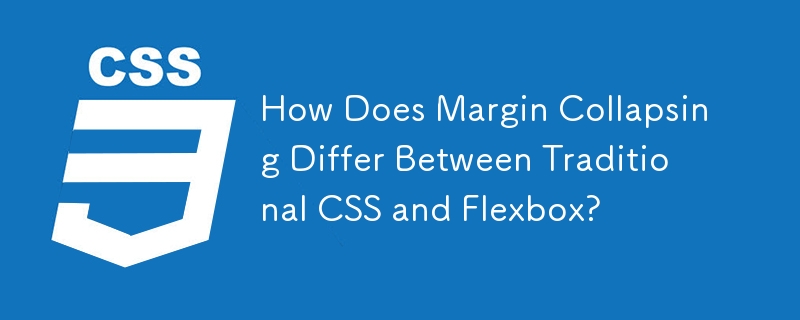 How Does Margin Collapsing Differ Between Traditional CSS and Flexbox?
How Does Margin Collapsing Differ Between Traditional CSS and Flexbox?26Nov2024
Margin Collapsing in FlexboxIn traditional CSS, when a parent element and its last child both have margins, the margins collapse into a single...
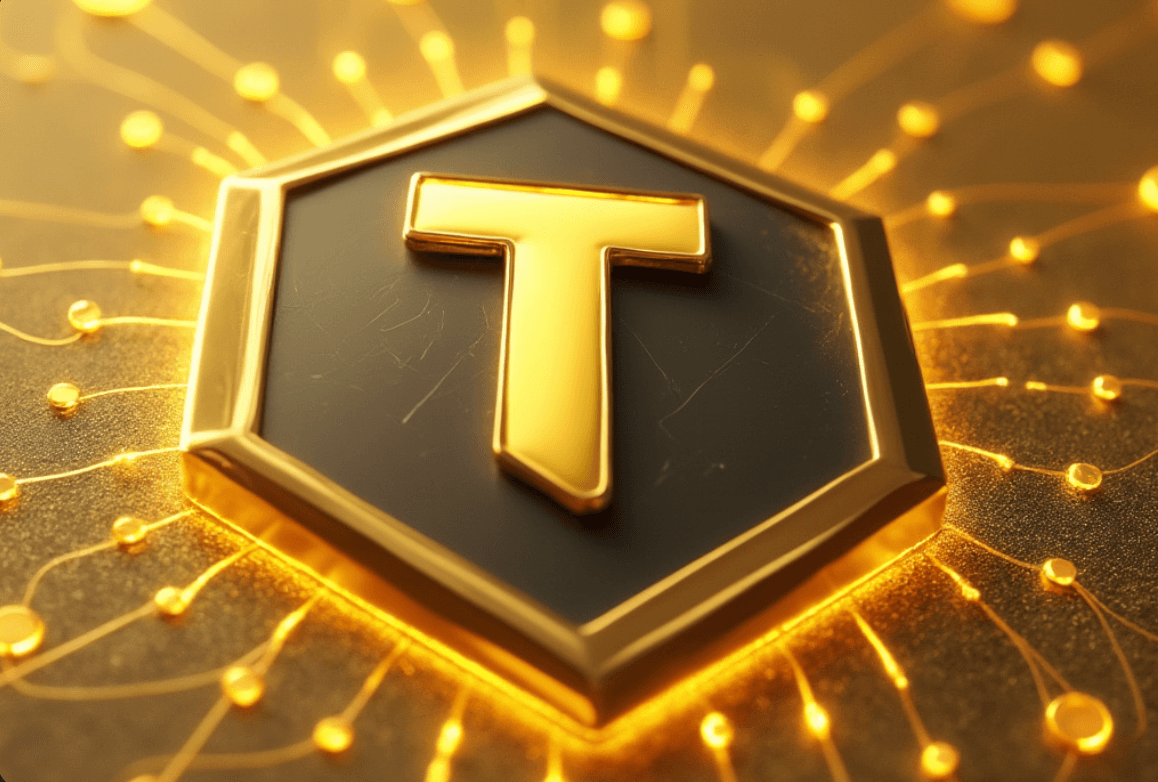 Tether Explores Ventures in Commodities Trading and Traditional Finance (TradFi)
Tether Explores Ventures in Commodities Trading and Traditional Finance (TradFi)20Oct2024
Tether, the company behind the world's largest stablecoin USDT, is exploring ventures in commodities trading and traditional finance (TradFi)
24Jun2016
Material UI ? Material Design CSS framework
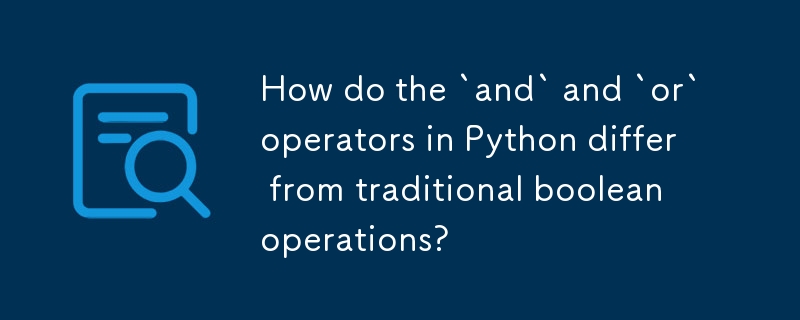 How do the `and` and `or` operators in Python differ from traditional boolean operations?
How do the `and` and `or` operators in Python differ from traditional boolean operations?09Nov2024
Understanding Boolean Values in Python: and, or, and notIn the realm of programming, Boolean values hold an essential role in controlling the flow...
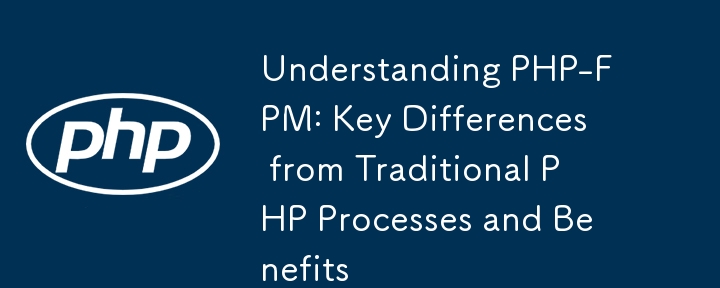 Understanding PHP-FPM: Key Differences from Traditional PHP Processes and Benefits
Understanding PHP-FPM: Key Differences from Traditional PHP Processes and Benefits28Dec2024
How Does PHP-FPM (FastCGI Process Manager) Differ from Traditional PHP Processes? PHP-FPM (FastCGI Process Manager) is an advanced implementation of PHP designed to handle high-performance web applications. It offers several advantages over tra
24Jun2016
Free material download: iOS 8 vector UI material kit
 Terra Classic (LUNC) Breaks Out and Shows Bullish Signs
Terra Classic (LUNC) Breaks Out and Shows Bullish Signs06Nov2024
Users who haven't retrieved their assets from Terra's Shuttle Bridge are out of luck. The platform permanently closed the bridge and burned