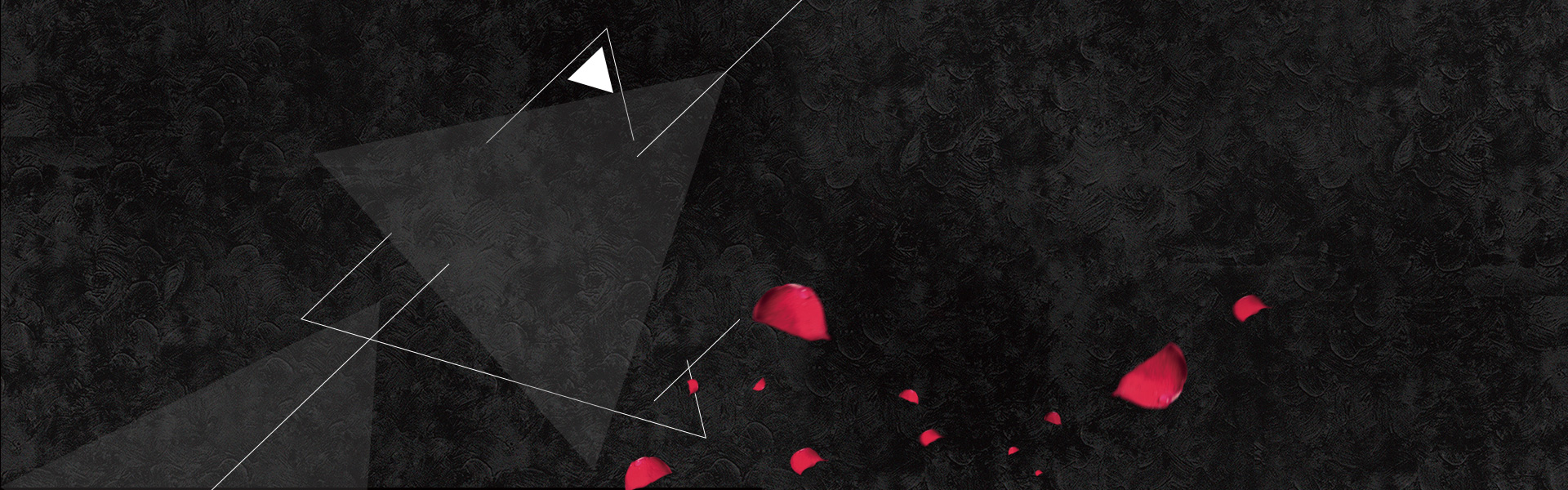Decoration web page banner material
All resources on this site are contributed by netizens or reprinted by major download sites. Please check the integrity of the software yourself! All resources on this site are for learning reference only. Please do not use them for commercial purposes. Otherwise, you will be responsible for all consequences! If there is any infringement, please contact us to delete it. Contact information: admin@php.cn
Related Article
 Who can give me some guidance on how to implement the image banner on the web page? _html/css_WEB-ITnose
Who can give me some guidance on how to implement the image banner on the web page? _html/css_WEB-ITnose24Jun2016
Who can give me some guidance on how to implement the image banner on the web page?
 How to Recreate a Symmetrical Banner with Five Images using CSS?
How to Recreate a Symmetrical Banner with Five Images using CSS?19Nov2024
Emulating a Symmetrically Divided Banner with Five ImagesThe popular theme on Reddit depicting a banner with five symmetric images separated by...
 How to use the Swiper library to achieve the effect of the Xiaohongshu banner scroll indicator?
How to use the Swiper library to achieve the effect of the Xiaohongshu banner scroll indicator?05Apr2025
How to implement the effect of the banner scroll indicator When browsing the Xiaohongshu APP, users often notice the indicator effect that accompany the banner scrolling. ...
 How to achieve the effect of Xiaohongshu banner scroll indicator?
How to achieve the effect of Xiaohongshu banner scroll indicator?05Apr2025
How to implement the effect of the banner scrolling indicator in the Xiaohongshu APP, you can often see the display of the indicator effect when the banner scrolls. This...
 Html5 Css3 Banner Animation multi-directional movement effects_html/css_WEB-ITnose
Html5 Css3 Banner Animation multi-directional movement effects_html/css_WEB-ITnose24Jun2016
Html5 Css3 Banner Animation multi-directional movement effects
 How to achieve the effect of Xiaohongshu's banner scroll indicator?
How to achieve the effect of Xiaohongshu's banner scroll indicator?05Apr2025
How to implement the effect of banner scroll indicator in Xiaohongshu. In the application of Xiaohongshu, the effect of banner scroll indicator is a very common and user-friendly design...
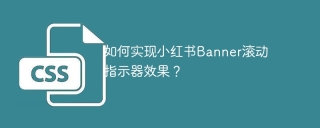 How to achieve the effect of Xiaohongshu Banner scroll indicator?
How to achieve the effect of Xiaohongshu Banner scroll indicator?05Apr2025
How to implement the effect of the Banner scroll indicator in Xiaohongshu. In social media applications, the scrolling effect of the Banner is often paired with an indicator so that users can...