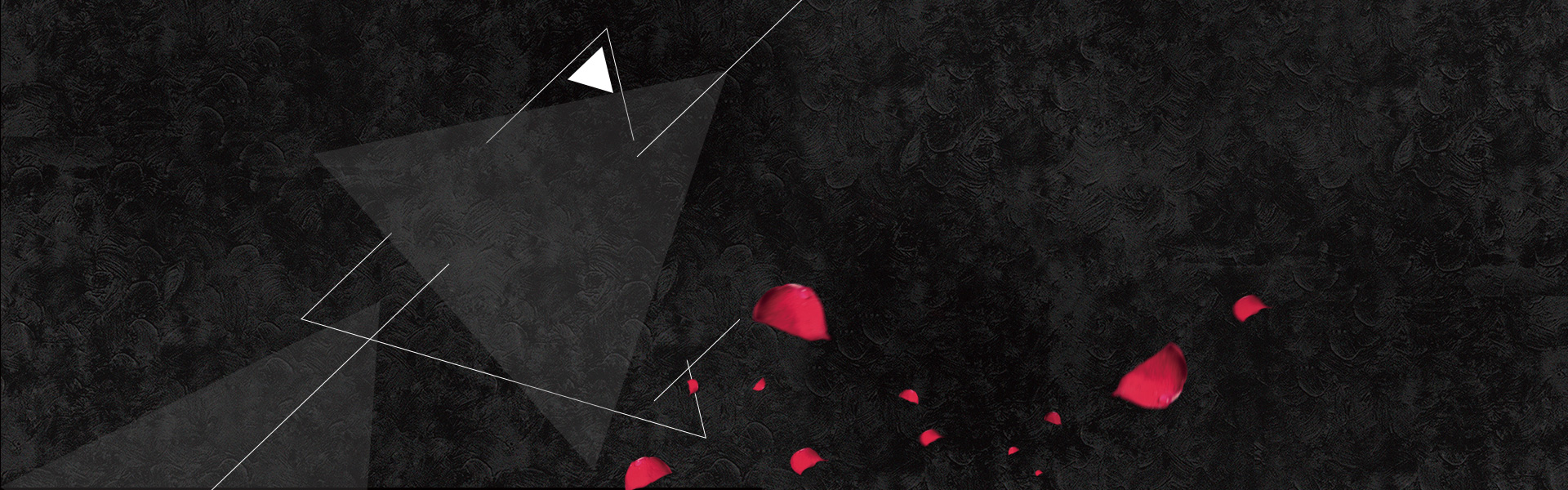Website optimization banner diagram
All resources on this site are contributed by netizens or reprinted by major download sites. Please check the integrity of the software yourself! All resources on this site are for learning reference only. Please do not use them for commercial purposes. Otherwise, you will be responsible for all consequences! If there is any infringement, please contact us to delete it. Contact information: admin@php.cn
Related Article
 Large website optimization-memcache technology, optimization-memcache technology_PHP tutorial
Large website optimization-memcache technology, optimization-memcache technology_PHP tutorial12Jul2016
Large website optimization-memcache technology, optimization-memcache technology. Large website optimization - memcache technology, optimization - memcache technology Large website optimization - memcache technology memory cache memory cache memcache introduction memcache is a distributed high-speed cache system
 Master Website Speed Optimization: A Comprehensive Guide
Master Website Speed Optimization: A Comprehensive Guide16Nov2024
Master Website Speed Optimization: A Comprehensive Guide Website speed isn’t just a technical metric; it’s a critical factor for user experience, search engine rankings, and conversion rates. A slow website can frustrate visitors, drive them
 Website performance optimization and finishing_html/css_WEB-ITnose
Website performance optimization and finishing_html/css_WEB-ITnose24Jun2016
Website performance optimization and finishing
 Squoosh: an image optimization tool for your website
Squoosh: an image optimization tool for your website18Jan2025
?Index Introduction What is Squoosh? Lazy loading References Conclusions 1. Introduction The web is generally characterized by the use of images. Have you ever visited a website that doesn't have images? I assure you that
 How to Recreate a Symmetrical Banner with Five Images using CSS?
How to Recreate a Symmetrical Banner with Five Images using CSS?19Nov2024
Emulating a Symmetrically Divided Banner with Five ImagesThe popular theme on Reddit depicting a banner with five symmetric images separated by...
 How to use the Swiper library to achieve the effect of the Xiaohongshu banner scroll indicator?
How to use the Swiper library to achieve the effect of the Xiaohongshu banner scroll indicator?05Apr2025
How to implement the effect of the banner scroll indicator When browsing the Xiaohongshu APP, users often notice the indicator effect that accompany the banner scrolling. ...
 How to achieve the effect of Xiaohongshu banner scroll indicator?
How to achieve the effect of Xiaohongshu banner scroll indicator?05Apr2025
How to implement the effect of the banner scrolling indicator in the Xiaohongshu APP, you can often see the display of the indicator effect when the banner scrolls. This...
 Html5 Css3 Banner Animation multi-directional movement effects_html/css_WEB-ITnose
Html5 Css3 Banner Animation multi-directional movement effects_html/css_WEB-ITnose24Jun2016
Html5 Css3 Banner Animation multi-directional movement effects