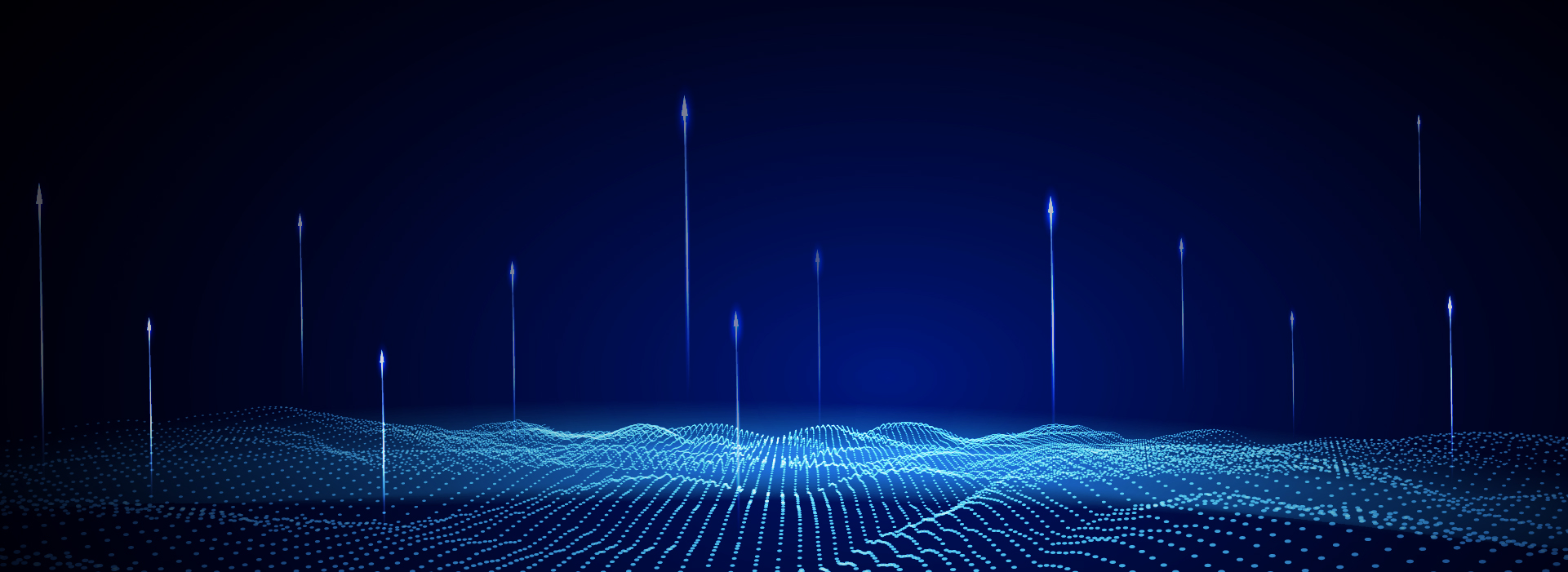Creative pencil HD pictures
All resources on this site are contributed by netizens or reprinted by major download sites. Please check the integrity of the software yourself! All resources on this site are for learning reference only. Please do not use them for commercial purposes. Otherwise, you will be responsible for all consequences! If there is any infringement, please contact us to delete it. Contact information: admin@php.cn
Related Article
 Summary of usage of Yii framework to upload images, Yii framework to upload images_PHP tutorial
Summary of usage of Yii framework to upload images, Yii framework to upload images_PHP tutorial12Jul2016
Summary of usage of Yii framework to upload pictures, Yii framework to upload pictures. Summary of the usage of Yii framework to upload pictures, yii framework to upload pictures. This article describes the usage of Yii framework to upload pictures. Share it with everyone for your reference, the details are as follows: Yii provides CUloadade
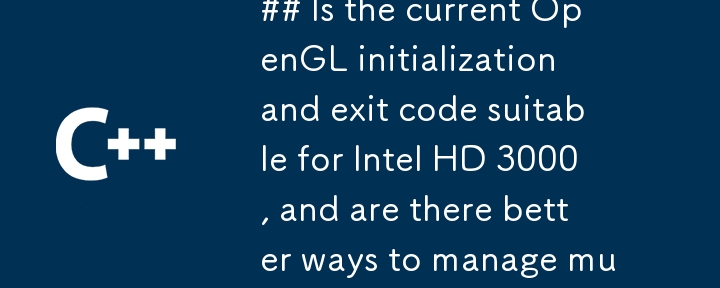 Is the current OpenGL initialization and exit code suitable for Intel HD 3000, and are there better ways to manage multiple OpenGL contexts?
Is the current OpenGL initialization and exit code suitable for Intel HD 3000, and are there better ways to manage multiple OpenGL contexts?28Oct2024
What is the proper OpenGL initialization on Intel HD 3000?Problem:On an Intel HD 3000 graphics card, creating multiple OpenGL contexts in a single...
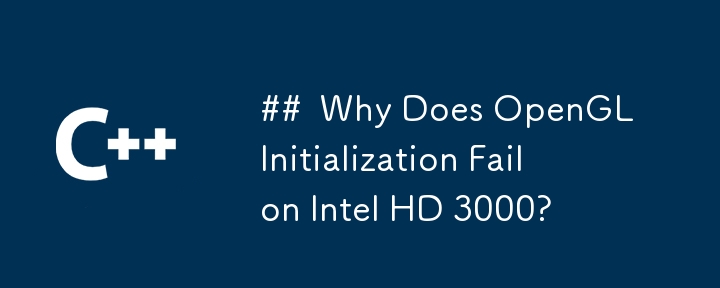 Why Does OpenGL Initialization Fail on Intel HD 3000?
Why Does OpenGL Initialization Fail on Intel HD 3000?03Nov2024
What is the proper OpenGL initialisation on Intel HD 3000?You have encountered an issue with Intel graphics HD 3000 on a Toshiba notebook running...
 How to arrange pictures horizontally with spacing between pictures? After using float, the spacing cannot be set. _html/css_WEB-ITnose
How to arrange pictures horizontally with spacing between pictures? After using float, the spacing cannot be set. _html/css_WEB-ITnose24Jun2016
How to arrange pictures horizontally with spacing between pictures? After using float, the spacing cannot be set.
 Please help, how can I make html not link images, but have built-in images_html/css_WEB-ITnose
Please help, how can I make html not link images, but have built-in images_html/css_WEB-ITnose24Jun2016
Please help, how can I make the html not link to pictures, but have built-in pictures?
 There are many pictures in a div, and all small pictures must be displayed above the large picture. How to use CSS to accurately position the small pictures? The rendering is as follows_html/css_WEB-ITnose
There are many pictures in a div, and all small pictures must be displayed above the large picture. How to use CSS to accurately position the small pictures? The rendering is as follows_html/css_WEB-ITnose24Jun2016
There are many pictures in a div, and all small pictures must be displayed above the large picture. How to use CSS to accurately position the small pictures? The renderings are as follows
 kindeditor multiple picture upload
kindeditor multiple picture upload06Jul2016
Please look at the picture. I am uploading multiple pictures. I selected 5 pictures. I want to upload these 5 pictures, but I have to click 5 times to start uploading. The effect I want is that no matter how many pictures are selected, just click Once you start uploading, all pictures will be uploaded instead of clicking again and again. What do you think...
 How to scale down the pictures in a td or table (css problem) automatically scale the pictures_html/css_WEB-ITnose
How to scale down the pictures in a td or table (css problem) automatically scale the pictures_html/css_WEB-ITnose15May2018
How to reduce the proportion of pictures in a td or table (css problem) and automatically scale the pictures