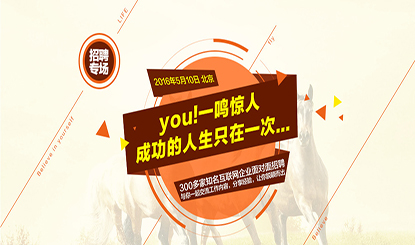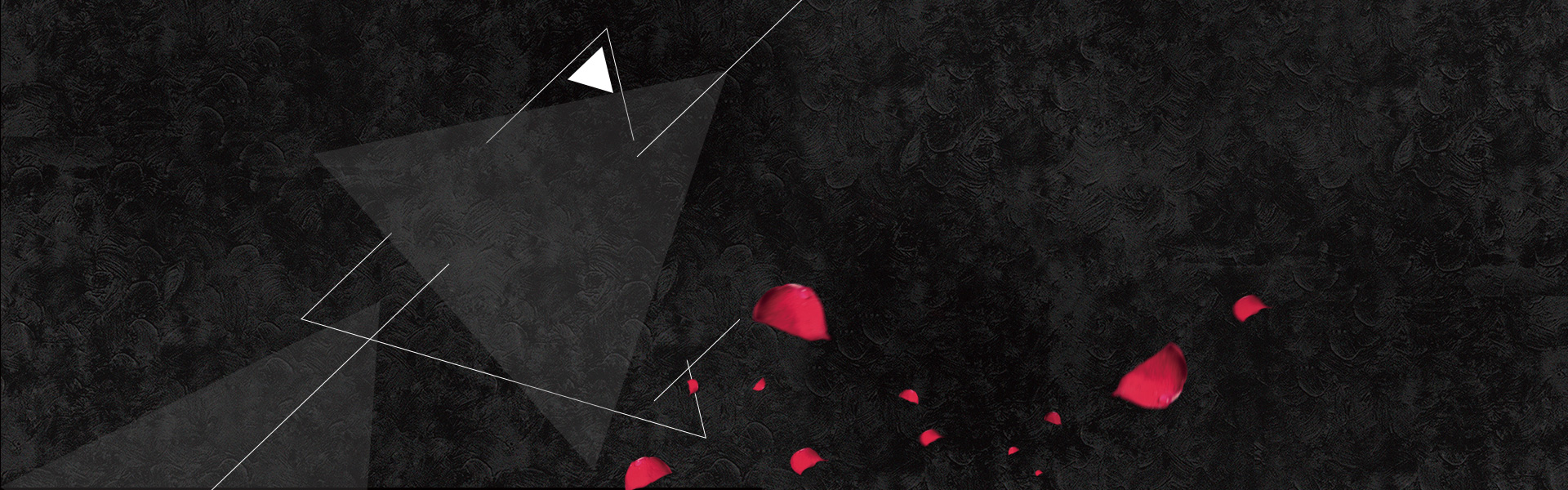Flat banner picture picture
All resources on this site are contributed by netizens or reprinted by major download sites. Please check the integrity of the software yourself! All resources on this site are for learning reference only. Please do not use them for commercial purposes. Otherwise, you will be responsible for all consequences! If there is any infringement, please contact us to delete it. Contact information: admin@php.cn
Related Article
 How to add a picture border to the picture and adapt the picture size_html/css_WEB-ITnose
How to add a picture border to the picture and adapt the picture size_html/css_WEB-ITnose24Jun2016
Please tell me how to add a picture border to the picture and adjust the picture size
 CSS3 vertical mouse move to picture picture scrolling, graphic menu code_html/css_WEB-ITnose
CSS3 vertical mouse move to picture picture scrolling, graphic menu code_html/css_WEB-ITnose24Jun2016
CSS3 vertical mouse move to picture picture scrolling, graphic menu code
![[Emergency help] After the large picture obtains the small picture through coordinates, how to remove the border on the small picture? _html/css_WEB-ITnose](/static/imghwm/default1.png) [Emergency help] After the large picture obtains the small picture through coordinates, how to remove the border on the small picture? _html/css_WEB-ITnose
[Emergency help] After the large picture obtains the small picture through coordinates, how to remove the border on the small picture? _html/css_WEB-ITnose24Jun2016
[Emergency help] After the large picture obtains the small picture through coordinates, how to remove the border on the small picture?
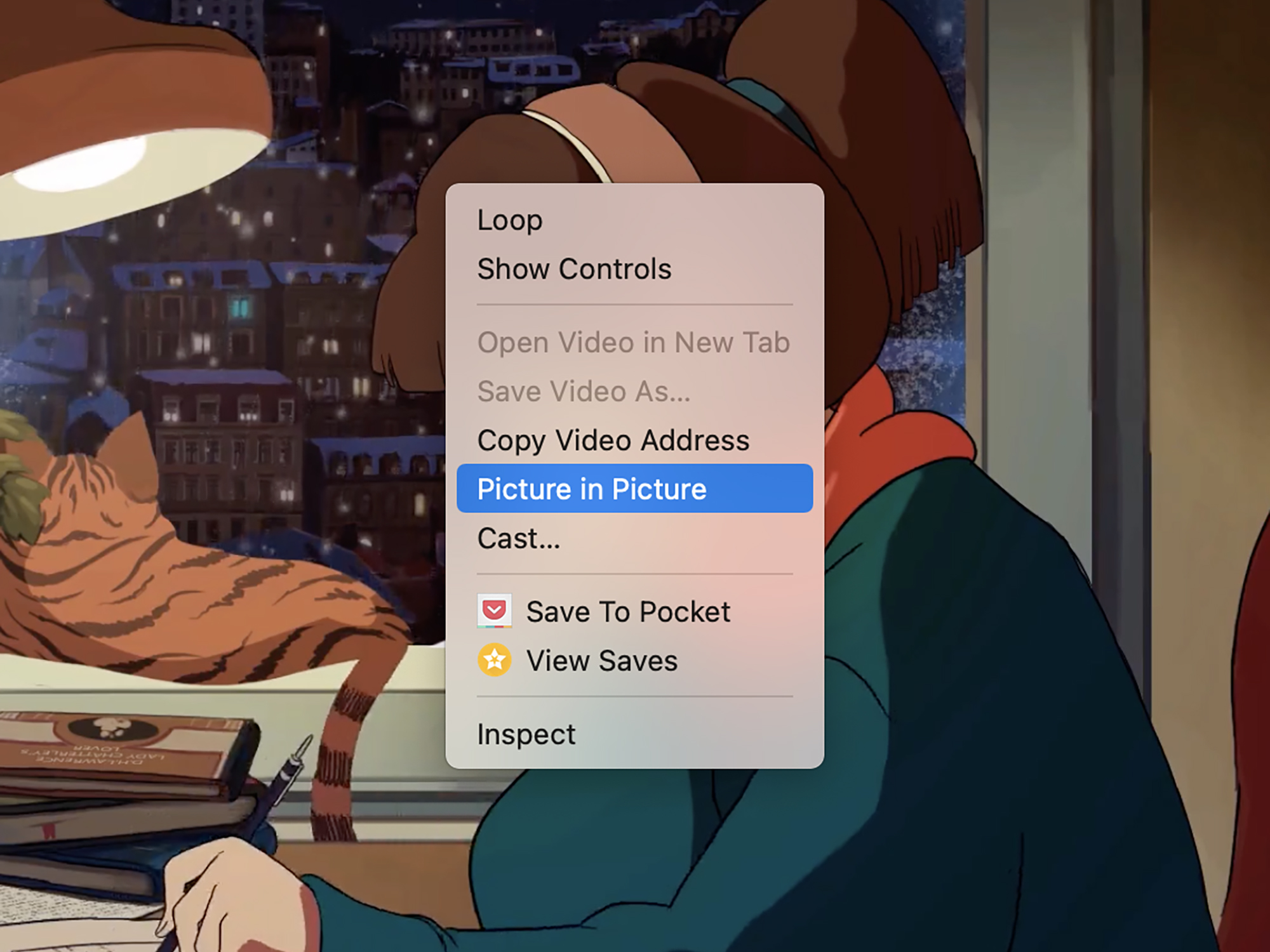 Learn to use picture-in-picture on all your devices
Learn to use picture-in-picture on all your devices25Feb2025
Picture-in-picture (PiP) mode lets you watch videos while using other apps—a feature available on many devices. Continue watching in one app while using another, whether on a smartphone or laptop. This handy trick, while potentially distracting, pro
 The best ways to use picture-in-picture on Mac
The best ways to use picture-in-picture on Mac09Mar2025
Picture-in-picture mode for Mac: Secret Weapons for Efficient Multitasking Many people rarely use the Mac's Picture-in-Picture (PiP) mode, but this is actually a very practical multitasking feature. Especially when watching video tutorials related to tasks on your Mac, PiP mode is very convenient. For example, there are many tutorials on YouTube about complex software operations such as Excel, which you can learn in real time using PiP mode. The PiP mode has a wide range of applications. Safari's PiP feature is great for watching YouTube videos, while iMovie's PiP settings allow local videos to be played. But this is just the beginning! This article will
 When inserting a picture into td in html, why the picture cannot fill the entire td_html/css_WEB-ITnose
When inserting a picture into td in html, why the picture cannot fill the entire td_html/css_WEB-ITnose24Jun2016
When inserting a picture into a TD in HTML, why can’t the picture fill the entire TD?