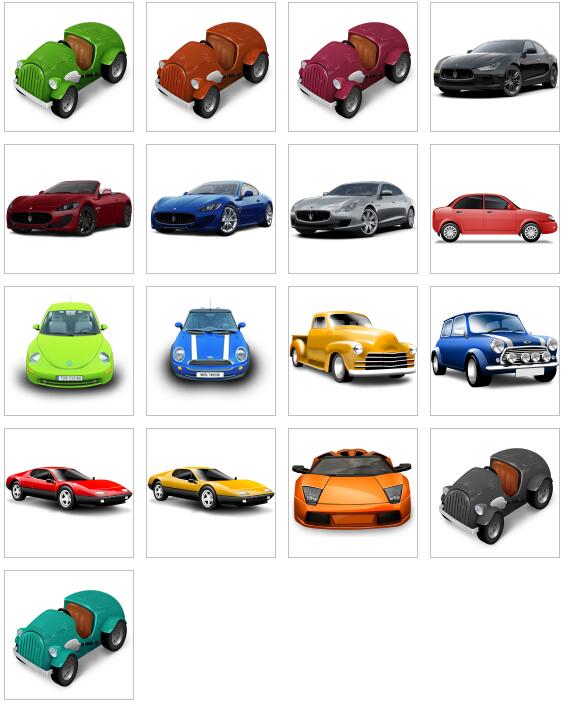car icon
All resources on this site are contributed by netizens or reprinted by major download sites. Please check the integrity of the software yourself! All resources on this site are for learning reference only. Please do not use them for commercial purposes. Otherwise, you will be responsible for all consequences! If there is any infringement, please contact us to delete it. Contact information: admin@php.cn
Related Article
 Exquisite material! 8 free minimalist style icon sets_html/css_WEB-ITnose
Exquisite material! 8 free minimalist style icon sets_html/css_WEB-ITnose24Jun2016
Exquisite material! 8 free minimalist style icon sets
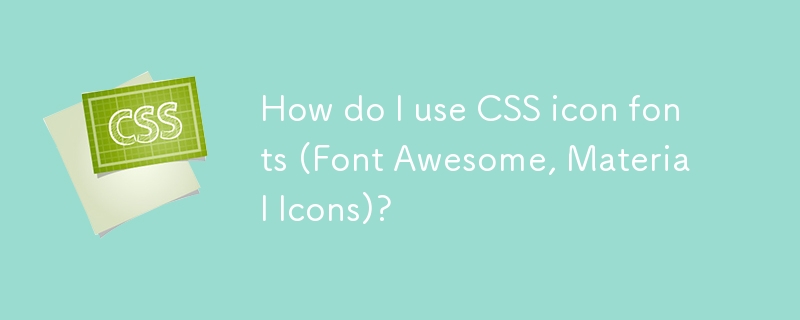 How do I use CSS icon fonts (Font Awesome, Material Icons)?
How do I use CSS icon fonts (Font Awesome, Material Icons)?18Mar2025
Article discusses using CSS icon fonts like Font Awesome and Material Icons, focusing on integration, usage, styling, and accessibility in web projects.Main issue: How to effectively integrate and customize these icon fonts for responsive design.
 About the difference between shortcut icon and icon code of web page favorite icon (reprint)_html/css_WEB-ITnose
About the difference between shortcut icon and icon code of web page favorite icon (reprint)_html/css_WEB-ITnose24Jun2016
About the difference between shortcut icon and icon code of web page favorite icon (reprint)
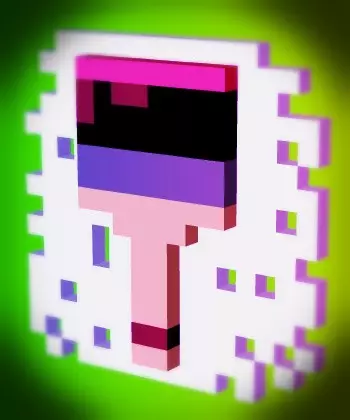 7 Handy, Free favicon and Icon Editors
7 Handy, Free favicon and Icon Editors19Feb2025
This article explores seven free icon and favicon editors: X-Icon Editor, Free Icon Maker, Junior Icon Editor, IcoFX Portable, KIconedit, OS X Icon Editor/Icon Maker for Mac, and Logaster. These tools, ranging from web-based to desktop applications,
 Font Awesome Orson Icon is a set of excellent icon font libraries and CSS frameworks_html/css_WEB-ITnose
Font Awesome Orson Icon is a set of excellent icon font libraries and CSS frameworks_html/css_WEB-ITnose24Jun2016
Font Awesome Orson Icon is a set of excellent icon font libraries and CSS frameworks
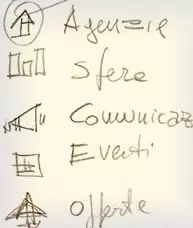 Create an Icon Font Using Illustrator & IcoMoon
Create an Icon Font Using Illustrator & IcoMoon21Feb2025
Create custom icon fonts: Create an exclusive icon system with Illustrator and IcoMoon Core points: Custom icon systems are important design elements in web projects, and creating exclusive icon sets helps better coordinate project design. Tools such as Illustrator and IcoMoon can simplify this process. To create an icon font, first design the icon in Illustrator and save it as an SVG file. Before you begin drawing, be sure to define the style properties of the glyph, such as stroke size and mesh scale. After the icon is designed and saved as an SVG file, it can be uploaded to IcoMoon to generate icon fonts. The IcoMoon app allows importing, arranging and editing SVG files, and then editing