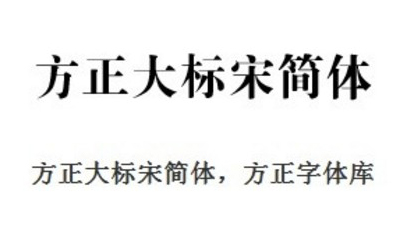Deer in the forest font
All resources on this site are contributed by netizens or reprinted by major download sites. Please check the integrity of the software yourself! All resources on this site are for learning reference only. Please do not use them for commercial purposes. Otherwise, you will be responsible for all consequences! If there is any infringement, please contact us to delete it. Contact information: admin@php.cn
Related Article
 How to Resolve the Missing Font Files Error When Integrating Font Awesome in JSF?
How to Resolve the Missing Font Files Error When Integrating Font Awesome in JSF?31Oct2024
Font Awesome Integration in JSF: Resolving Missing Font Files ErrorWhen incorporating Font Awesome into a JSF application, you may encounter an...
 What Does the Slash Mean in CSS Font Shorthand?
What Does the Slash Mean in CSS Font Shorthand?12Nov2024
Understanding the Slash in CSS Font ShorthandIn CSS, the font property provides a convenient way to set multiple font-related properties in a...
 What Does the Slash Mean in CSS Font Sizing?
What Does the Slash Mean in CSS Font Sizing?10Nov2024
Understanding the Purpose of the Slash in CSS Font SizingThe slash character in CSS font sizing, as seen in the example "font: 100%/120%;", holds...
 How to Properly Set the Font-Family for Font Awesome 5 Icons in CSS Pseudo-elements?
How to Properly Set the Font-Family for Font Awesome 5 Icons in CSS Pseudo-elements?14Dec2024
Selecting the Correct Font-Family for Font Awesome 5 Pseudo-ElementsIn using Font Awesome icons within CSS pseudo-elements, it is crucial to...
 What Does the Forward Slash Mean in CSS Font Shorthand?
What Does the Forward Slash Mean in CSS Font Shorthand?03Dec2024
CSS Font Shorthand: Unraveling the Meaning of the Forward SlashThe CSS font shorthand property allows you to condense font attribute declarations...
 What is the meaning of the slash (/) in CSS font declarations?
What is the meaning of the slash (/) in CSS font declarations?09Nov2024
Understanding the Slash in CSS Font SizingThe slash (/) in CSS font declarations, as in the example below, has a specific meaning:font:...
 How Can I Identify the Actual Font Used in Browser Rendering?
How Can I Identify the Actual Font Used in Browser Rendering?05Dec2024
Identifying the Actual Font Used in Browser RenderingIssue:Despite specifying a font family in CSS, you suspect that a different font is being...
 How Can I Get the Actual Rendered Font in JavaScript When CSS Font Properties Are Undefined?
How Can I Get the Actual Rendered Font in JavaScript When CSS Font Properties Are Undefined?26Nov2024
Accessing Actual Rendered Font when Undefined in CSSWhen accessing the font properties of an element, the JavaScript object.style.fontFamily and...