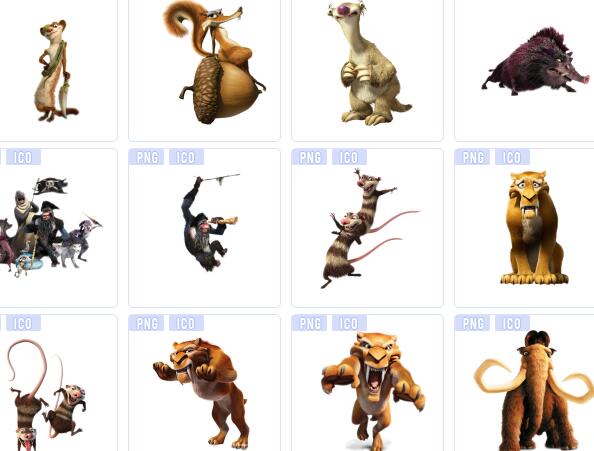Large animal icon download
All resources on this site are contributed by netizens or reprinted by major download sites. Please check the integrity of the software yourself! All resources on this site are for learning reference only. Please do not use them for commercial purposes. Otherwise, you will be responsible for all consequences! If there is any infringement, please contact us to delete it. Contact information: admin@php.cn
Related Article
 Jellycons ? iOS 8 icon download (PNG, SKETCH)_html/css_WEB-ITnose
Jellycons ? iOS 8 icon download (PNG, SKETCH)_html/css_WEB-ITnose24Jun2016
Jellycons ? iOS 8 icon download (PNG, SKETCH)
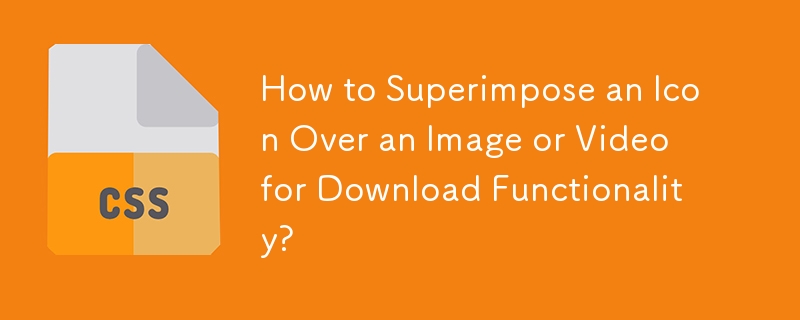 How to Superimpose an Icon Over an Image or Video for Download Functionality?
How to Superimpose an Icon Over an Image or Video for Download Functionality?26Oct2024
Positioning an Icon Over an Image or VideoThis tutorial addresses the issue of superimposing an icon over an image or video. The icon should...
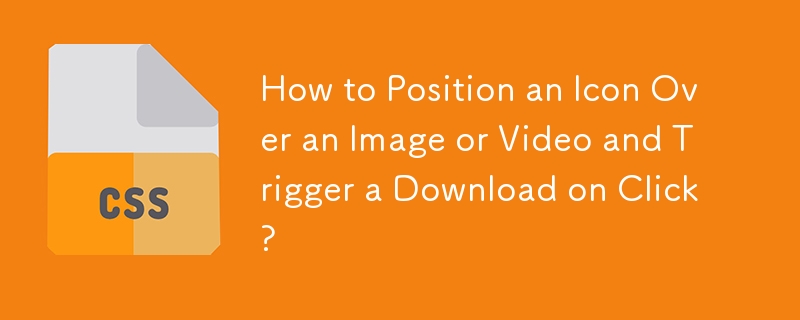 How to Position an Icon Over an Image or Video and Trigger a Download on Click?
How to Position an Icon Over an Image or Video and Trigger a Download on Click?30Oct2024
Positioning an Icon Over an Image or VideoProblem:You need to position an icon over an image or video, aligning it to the bottom left corner. When...
 Exquisite material! 8 free minimalist style icon sets_html/css_WEB-ITnose
Exquisite material! 8 free minimalist style icon sets_html/css_WEB-ITnose24Jun2016
Exquisite material! 8 free minimalist style icon sets
 Why do so many web pages use one large picture (including all the small icons on the page) as the icon? _html/css_WEB-ITnose
Why do so many web pages use one large picture (including all the small icons on the page) as the icon? _html/css_WEB-ITnose24Jun2016
Why do so many web pages use one large picture (including all the small icons on the page) as the icon?
 Can Go Help Download Large Files Efficiently Without Memory Overload?
Can Go Help Download Large Files Efficiently Without Memory Overload?24Nov2024
How to Download Large Files Efficiently with GoDownloading large files can be a memory-intensive task, as the entire file may need to be stored in...
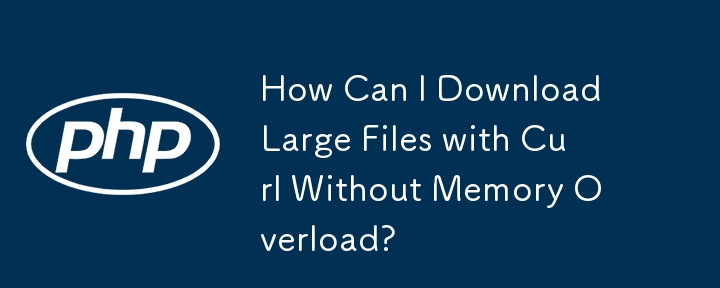 How Can I Download Large Files with Curl Without Memory Overload?
How Can I Download Large Files with Curl Without Memory Overload?03Jan2025
Downloading Large Files with Curl Without Memory OverloadWhen downloading large remote files using cURL, the default behavior of reading the...
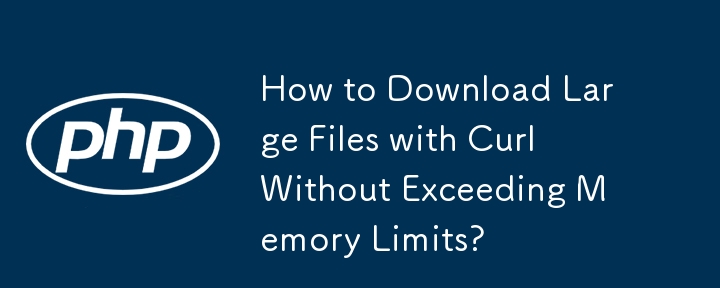 How to Download Large Files with Curl Without Exceeding Memory Limits?
How to Download Large Files with Curl Without Exceeding Memory Limits?15Dec2024
Downloading Large Files with Curl: An Alternative to Reading into MemoryQuestion: How can one overcome the memory constraints when downloading...