Color player button material
All resources on this site are contributed by netizens or reprinted by major download sites. Please check the integrity of the software yourself! All resources on this site are for learning reference only. Please do not use them for commercial purposes. Otherwise, you will be responsible for all consequences! If there is any infringement, please contact us to delete it. Contact information: admin@php.cn
Related Article
24Jun2016
Player play button implemented by CSS3
 Why Isn\'t My Button Changing Color on Hover?
Why Isn\'t My Button Changing Color on Hover?02Nov2024
Altering Button Color on Mouse HoverProblem Description:Seeking a solution to change the color of a button when the mouse pointer hovers over it....
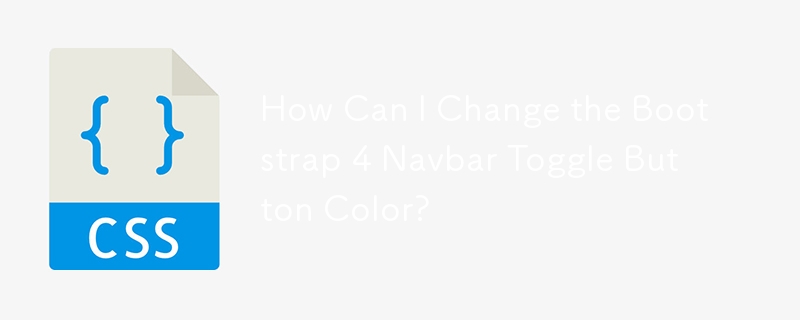 How Can I Change the Bootstrap 4 Navbar Toggle Button Color?
How Can I Change the Bootstrap 4 Navbar Toggle Button Color?06Dec2024
Customizing Bootstrap 4 Navbar Toggle Button ColorContext:In Bootstrap websites, smaller screens usually feature a hamburger menu button for...
24Jun2016
A color gradient button implemented in pure css3
 How to Change Button Color on Hover: What\'s Wrong and How to Fix It?
How to Change Button Color on Hover: What\'s Wrong and How to Fix It?06Nov2024
Changing Button Color on HoverYou're trying to modify the button color on hover, but your provided code isn't functioning as expected.The...
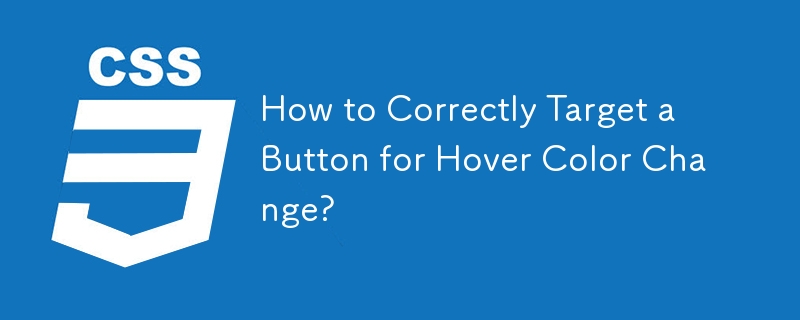 How to Correctly Target a Button for Hover Color Change?
How to Correctly Target a Button for Hover Color Change?02Nov2024
How to Alter Button Color on Hover EffectivelyIn order to modify a button's color when it's hovered over, follow these steps:The provided code...
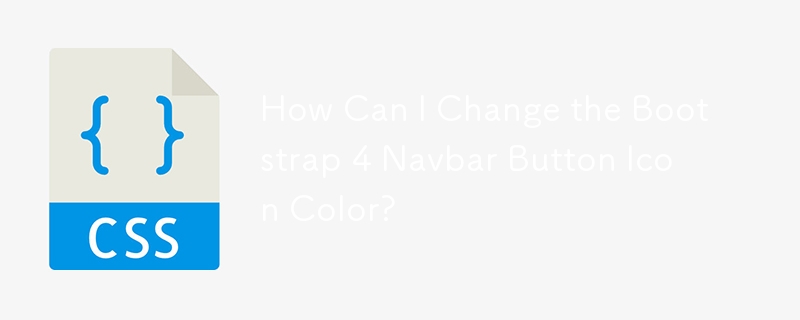 How Can I Change the Bootstrap 4 Navbar Button Icon Color?
How Can I Change the Bootstrap 4 Navbar Button Icon Color?06Dec2024
How to Customize the Bootstrap 4 Navbar Button Icon ColorBootstrap 4 employs a unique SVG background-image for its navbar-toggler-icon...












